Das Abonnement beinhaltet
The gift-wrapping industry is worth more than $5.9 billion in the US alone and over $18 billion worldwide. While almost all traditional brick-and-mortar stores offer gift-wrapping services, there’s a huge gap in the e-commerce industry.
The WooCommerce gift wrap option allows you to offer digital gift-wrapping services to your customers. This extension enables you to add gift-wrapping option to product, cart, and checkout pages.
It includes rule-based gift wrap management by which you can add multiple gift wrap designs, add gift wraps based on particular products and categories, add a gift wrap option as an in-page element or popup
To promote exclusivity, you can allow customers to add personalized messages to their wrapped products (or your final product). Each gift wrap design style, text, and appearance can be completely customized, and you can choose to implement taxes on the service as well.
Keep track of progress with a dedicated dashboard and view sales and revenue for each design with the gift wrap option extension for WooCommerce.
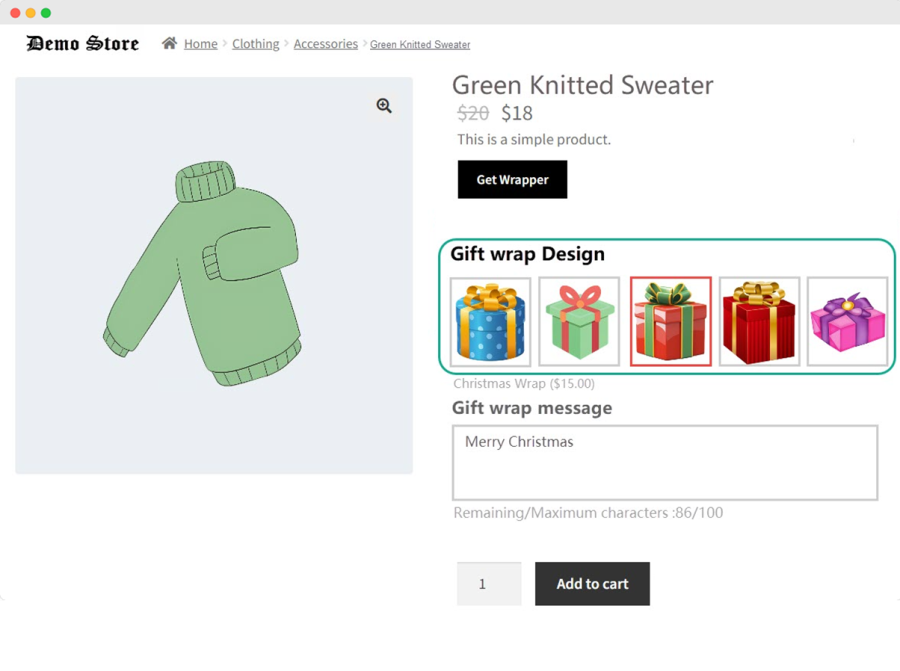
The US gift-wrapping industry has grown from $3.99 billion to $5.6 billion from 2018 to 2023. It is expected to go over $7 billion by 2025(Statistica), indicating the huge potential and growth opportunities for online businesses. Similarly, it has other benefits like:
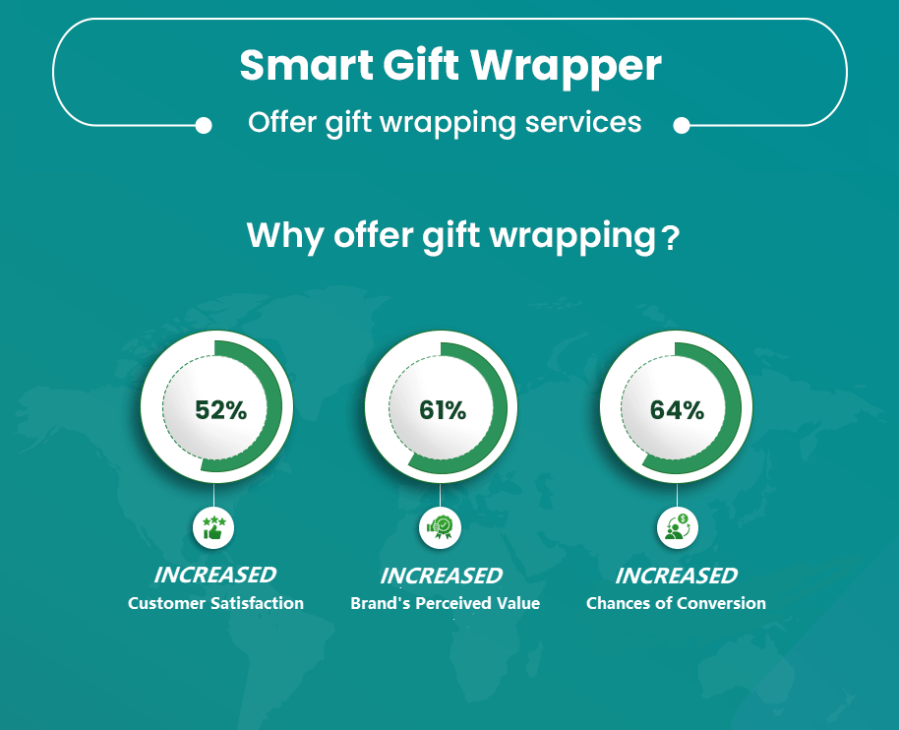
This extension lets you add multiple gift-wrapping designs for various occasions, like birthdays, holidays, celebration seasons, and more. Each wrapping design can be managed and customized through the gift wrap’s design section.
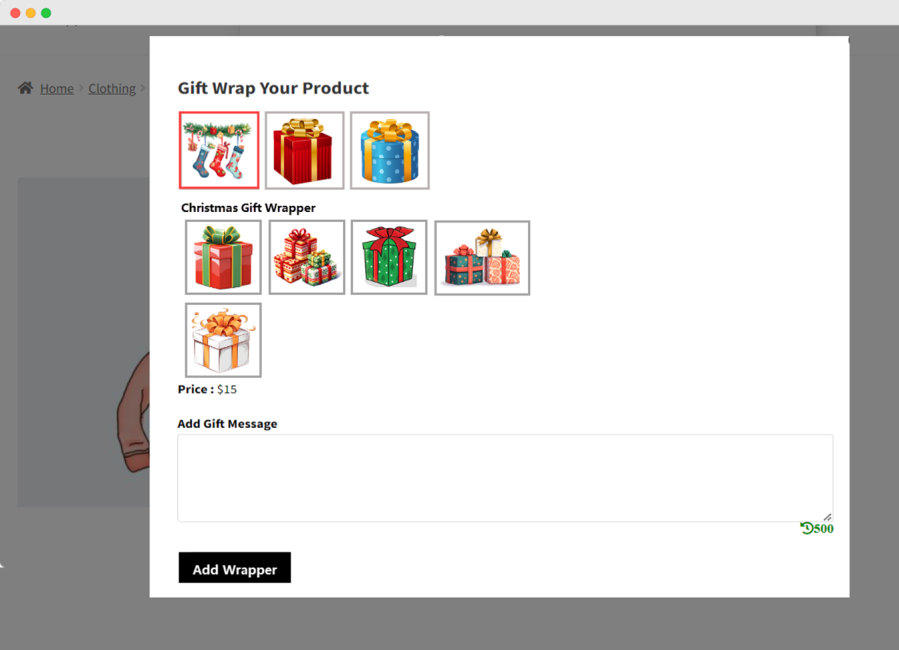
Offer a huge variety of gift-wrapping options in your store by creating unique designs from scratch. Personalize gift wraps by adding
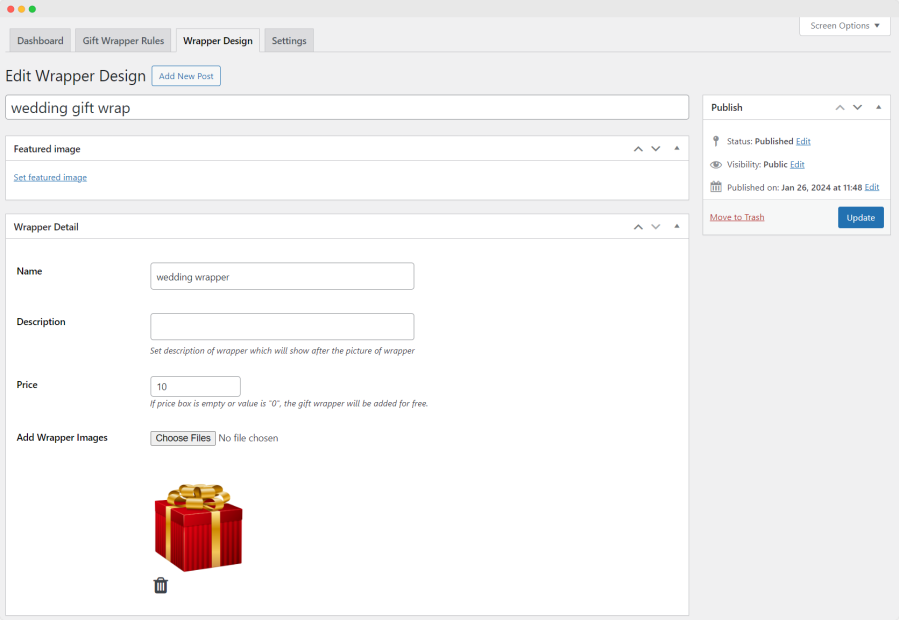
The extension includes rules-based management to assign different wrapping designs to various products, categories, and user roles. You can add and manage all rules from a log.
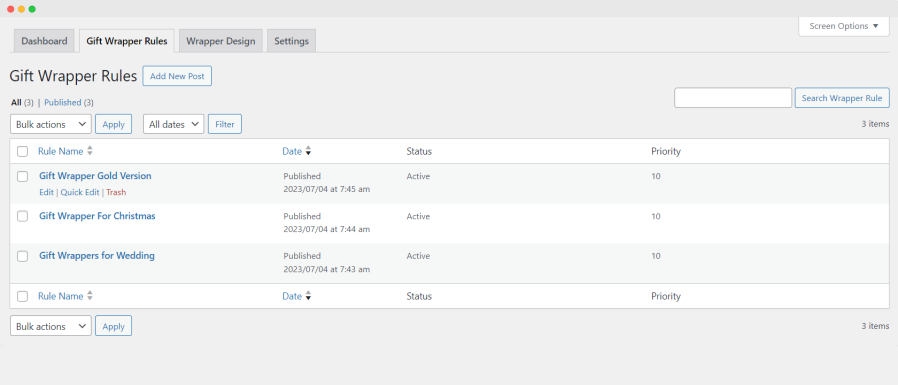
You can display gift-wrapping options as buttons or links. The wrappings will be displayed on a page or in a popup, depending on your settings
You can enable gift wrapping on specific products, categories, or your entire catalog.
Display the gift-wrapping option on Product pages to offer gift wrapping on individual products or display it on Cart and Checkout pages to allow customers to wrap their entire orders.
You can select user roles to restrict the visibility of the gift wrapper option. Restricted users will not be able to see gift wrapping option on any page.
If you create multiple gift-wrapping designs, you can choose specific designs for specific products. For example, select wedding gift wrap and silver gift wrap for wedding presents.
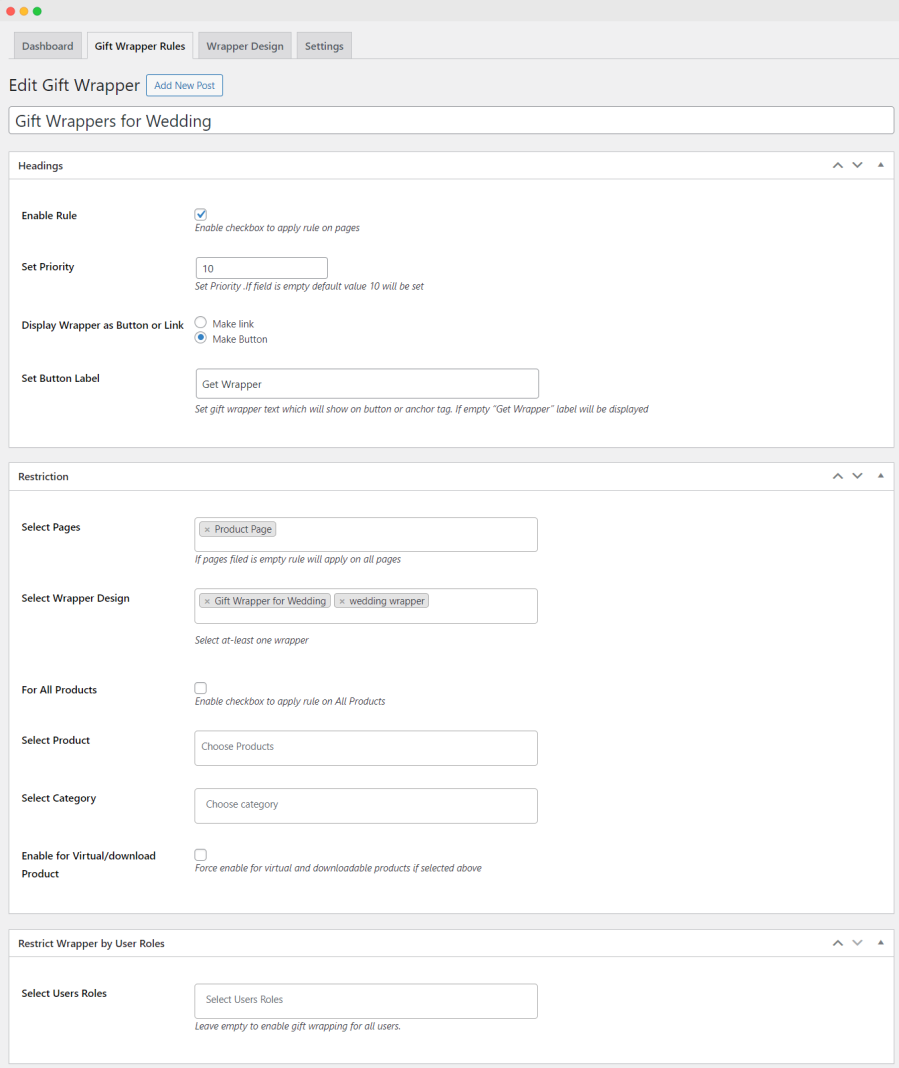
You can display gift wrapping on-page or in a popup on the product page.
Note – On cart and checkout pages, gift-wrapping designs always appear in a popup.
With the WooCommerce Gift Wrapper extension, you can control where the gift-wrapping feature is displayed on the product, cart, and checkout pages. From the general settings tab, you can customize the appearance and placement of the gift-wrapping feature.
From product page settings, you can choose to display the gift wrapper in a popup or in-page. You can also select whether to display the button before add-to-cart or after add-to-cart
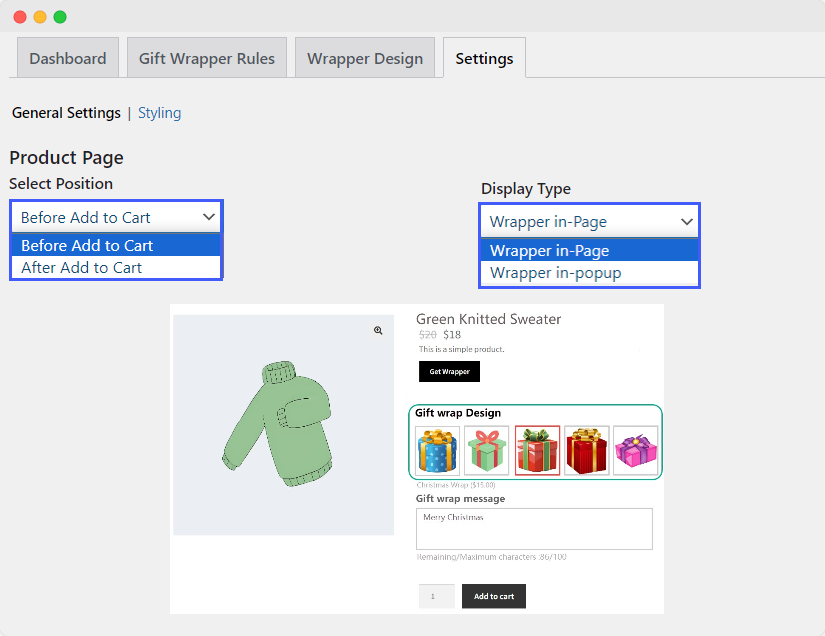
You can display the gift-wrapping option on the cart page in a single or double-column popup. You can also choose from one of the following button placement options:
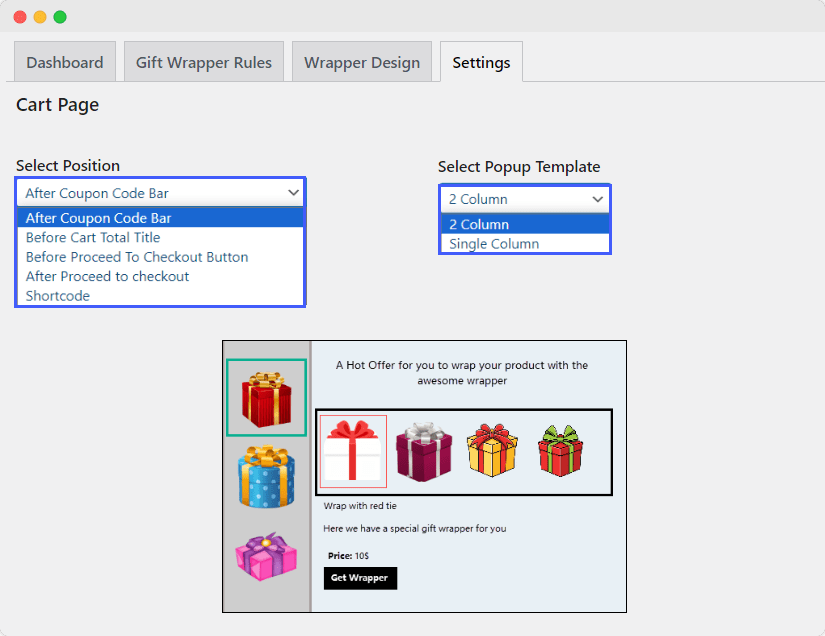
Just like the cart page, you can also enable a single or double-column popup on checkout page for gift-wrapping option. For the button placement options, you can choose from:
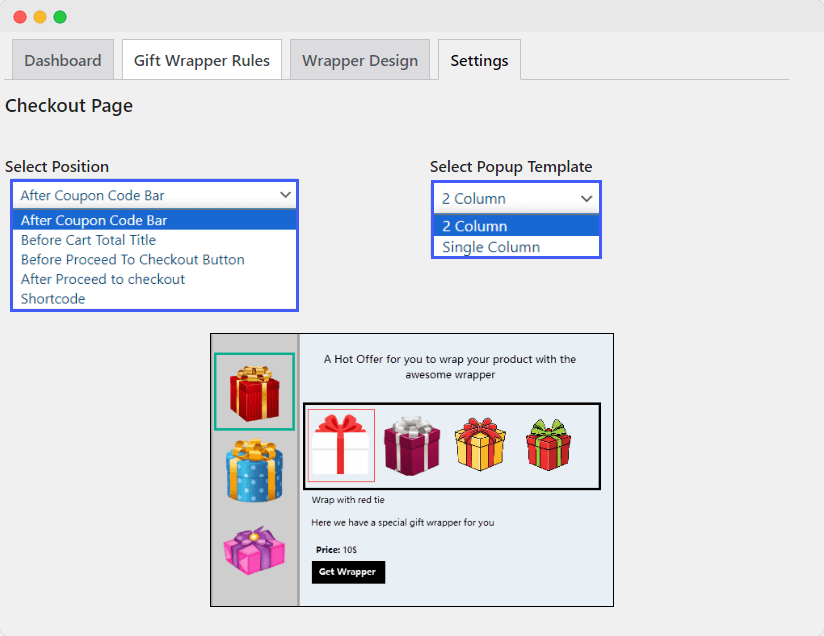
With this extension, you can custom style the gift-wrap option buttons on product, cart, and checkout pages. In addition to this, you can also customize the popup’s appearance by adjusting its height and width.
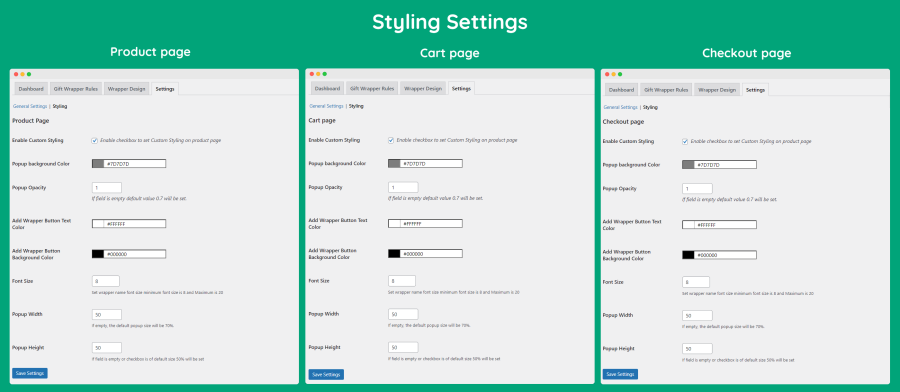
Make the most out of the gift-wrapping feature on your store with a detailed dashboard. View sales of each gift wrap design along with its revenue.
The dashboard offers performance for each design with a sales graph. You can filter the sales graph by date range and select a gift-wrapping design to see its performance within a defined period.
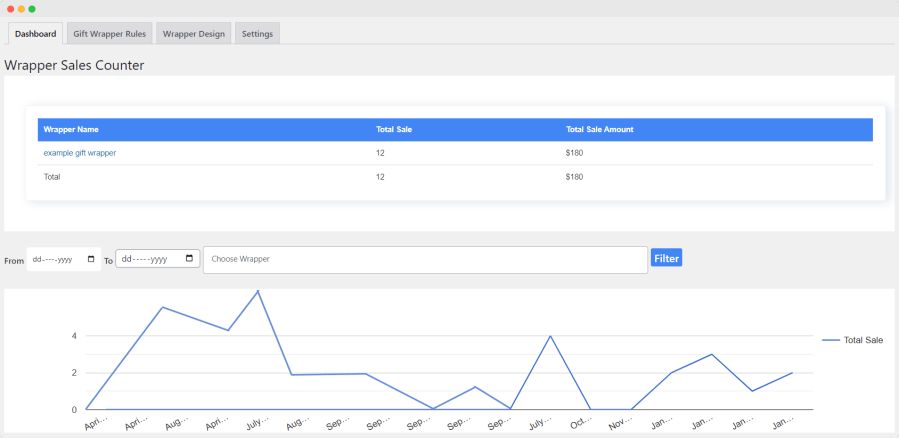
You can allow users to add personal notes to their gifts. On top of that, you can adjust multiple features and customize the following options
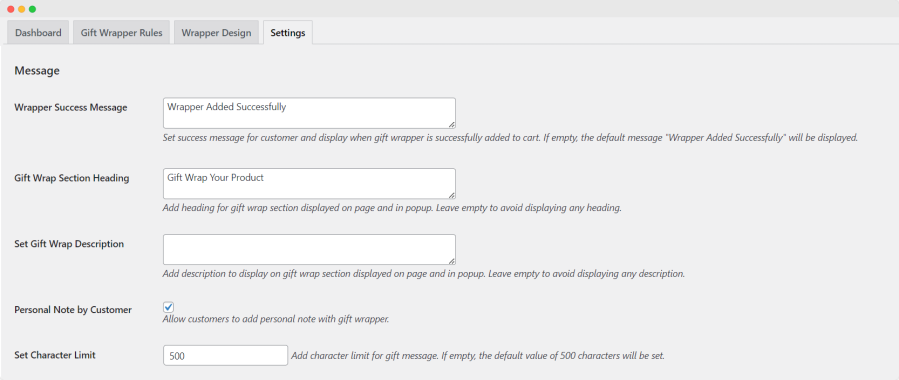
Extension information
Quality Checks
Länder




