
Das Abonnement beinhaltet
Support
The YouTube Playlists and Product Gallery Videos for WooCommerce extension enriches your product pages with videos. Easily upload or embed videos from YouTube or YouTube Playlists, Vimeo, Dailymotion, or with self-hosted MP4 files. Showcase a featured product video and include the featured, single, and multiple videos in your Product Gallery.

Multiple Videos in Product Gallery
Single Video in Product Gallery
YouTube Playlist in Product Gallery
Do you want to learn how to add a full playlist of YouTube videos? Check out the documentation Adding YouTube Playlist to your Product Page.
Display eye-catching featured videos on listing pages and customize video thumbnails. Key features of this product video for the WooCommerce extension.
YouTube Playlist and Product Gallery Videos for WooCommerce extension allows you to add YouTube, self-hosted MP4, Dailymotion, and Vimeo videos in product galleries. Feature single or multiple videos and use customizable settings to enhance product demos for increased sales. The extension also supports self-hosted videos from Dropbox, Google Drive, and more.
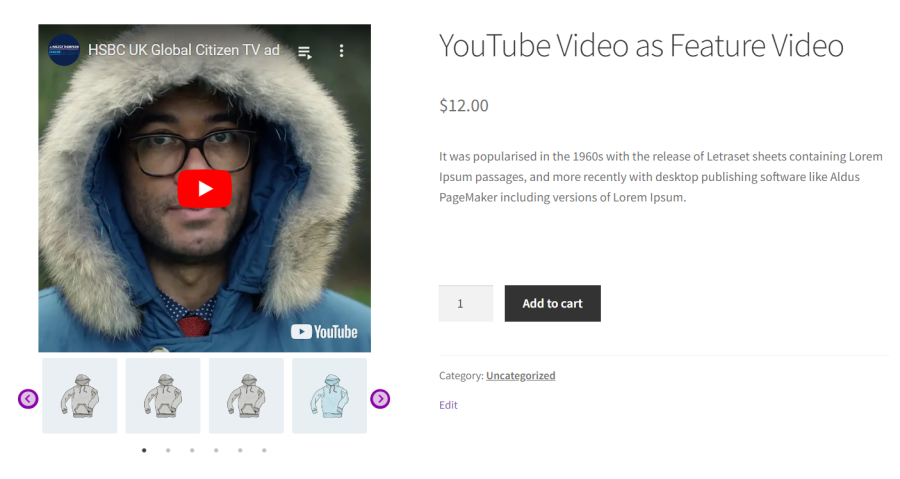
The YouTube Playlists and Product Gallery Videos for WooCommerce extension allows you to add a single video to your Product Gallery. You can choose to use the same video as a feature or include it in the gallery with a customized thumbnail.
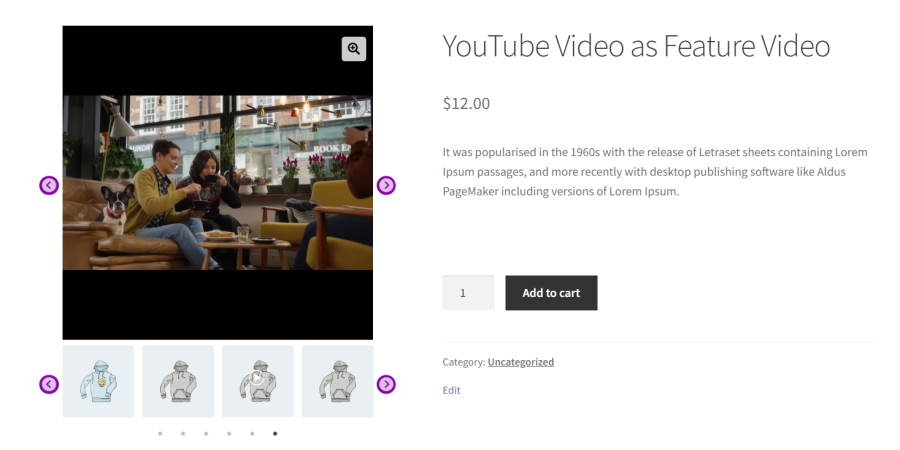
The YouTube Playlists and Product Gallery Videos for WooCommerce extension allows admins to add multiple or single videos to the Product Gallery. Each video has a separate thumbnail. You can link them from your WordPress Media Library or use any external image link. Settings options are available to remove arrow navigation.
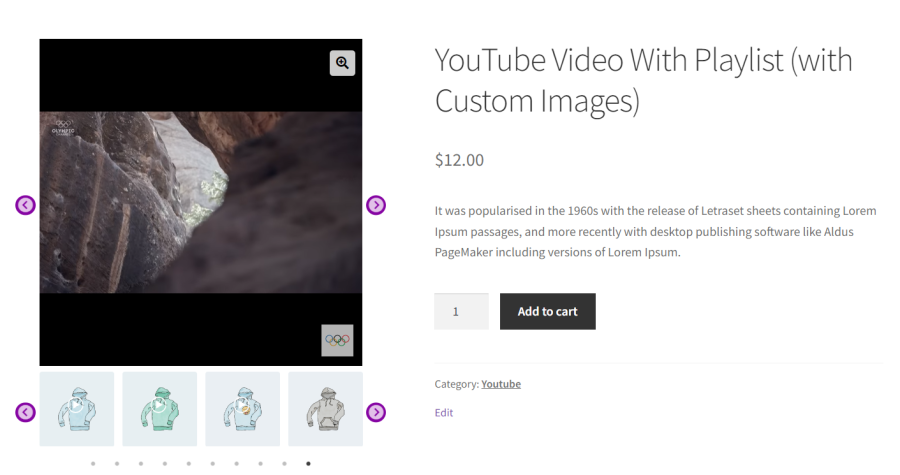
The YouTube Playlists and Product Gallery Videos for WooCommerce extension empowers admins to easily add their full YouTube playlist of product videos to the gallery with a single click. It also enables the use of YouTube playlist video thumbnails and images as product video gallery thumbnails. Settings options are available to remove arrow navigation.
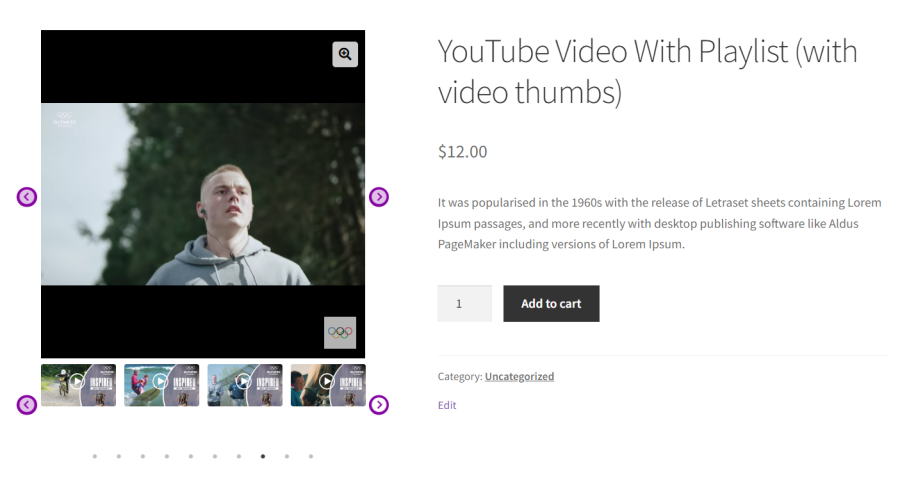
The YouTube Playlists and Product Gallery Videos for WooCommerce extension allows admins to enable feature videos for Shop, Tag, and Category pages. Since the Shop page provides limited product information, featuring videos helps users understand product details. Additionally, admins have the option to disable product videos on the Shop page and only use the featured image.
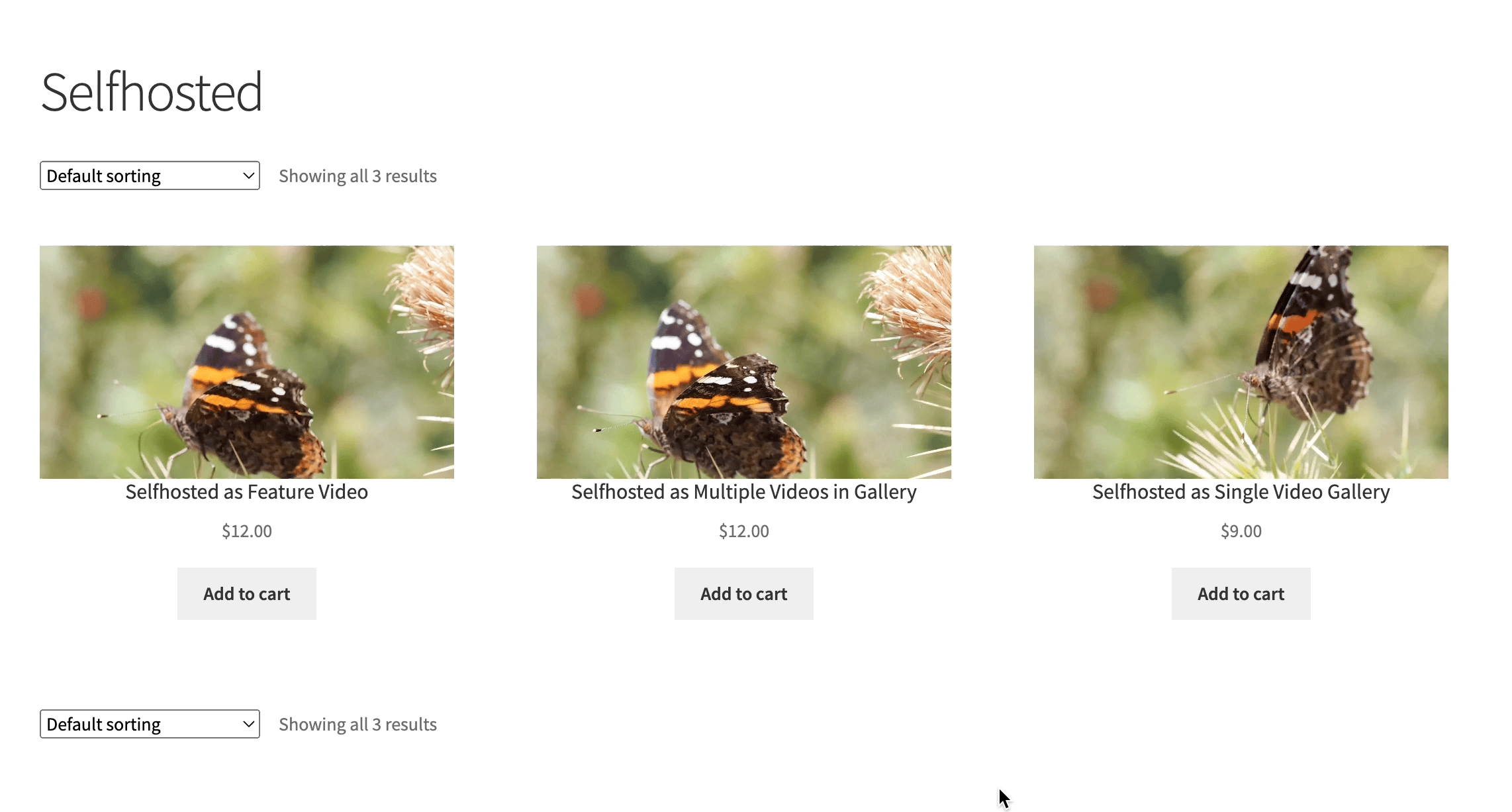
The YouTube Playlists and Product Gallery Videos for the WooCommerce extension offer many options for the Product page layout to enhance the user’s understanding of the product. Users can conveniently scroll through the gallery slider with navigation, and if users disable the navigation arrows, they can easily drag the gallery.
The inclusion of image zoom provides a better user experience, while the integration of Fancy Box enables a full-screen display of videos and images, ultimately boosting sales.

With the YouTube Playlists and Product Gallery Videos for WooCommerce extension, you can easily retrieve a full playlist of YouTube videos. Get the playlist ID from YouTube, enter it into the field in the YouTube dropdown section, and click “Get Playlist” as shown in the screenshot below.
This feature provides a seamless way to import and showcase your YouTube video playlists on your Product pages.

To add multiple or single videos to your Product Gallery using the YouTube Playlists and Product Gallery Videos for WooCommerce extension, follow these steps:
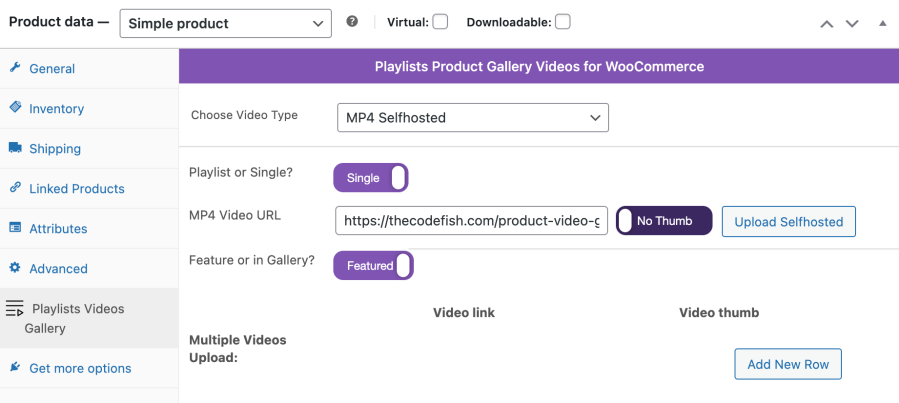
All the setting options to control third-party videos and self-hosted videos are accessible under WooCommerce > Settings > Product Tab > Playlist Product Gallery. We have consolidated all the settings under the WooCommerce Product setting tab for user convenience, allowing easy access to product settings in one centralized location.
This streamlined approach ensures that users can efficiently manage their video settings for products without the need to navigate through multiple tabs.
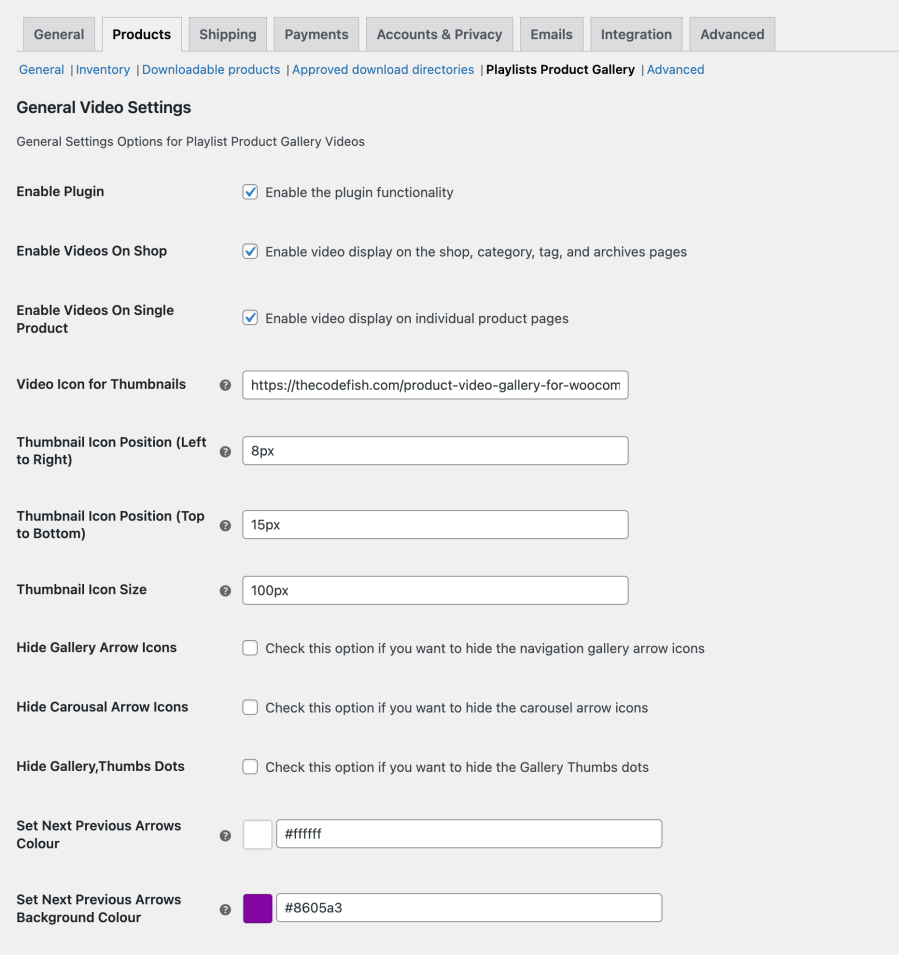
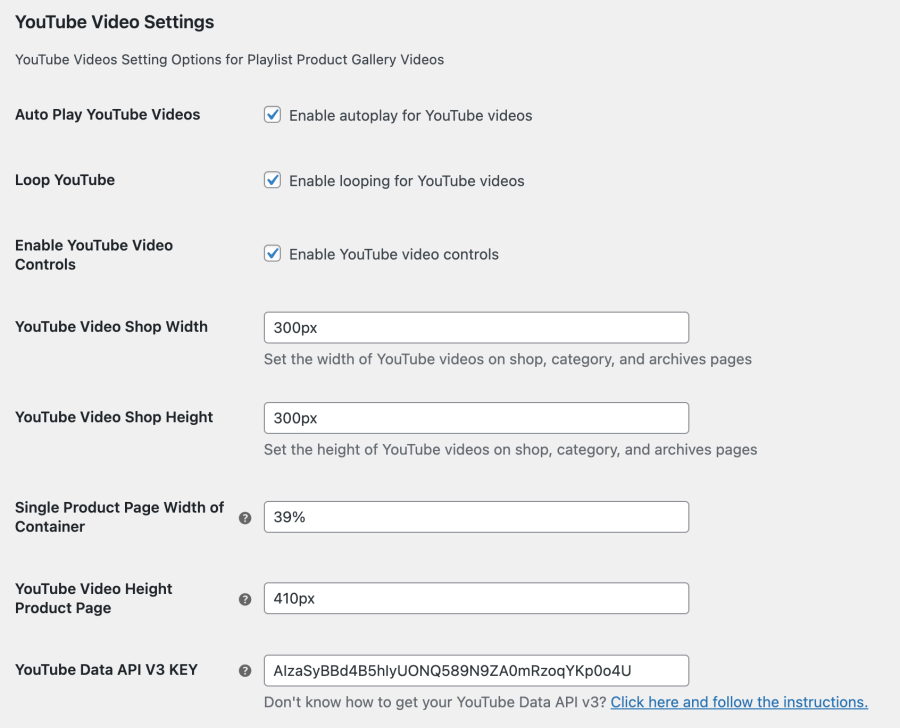
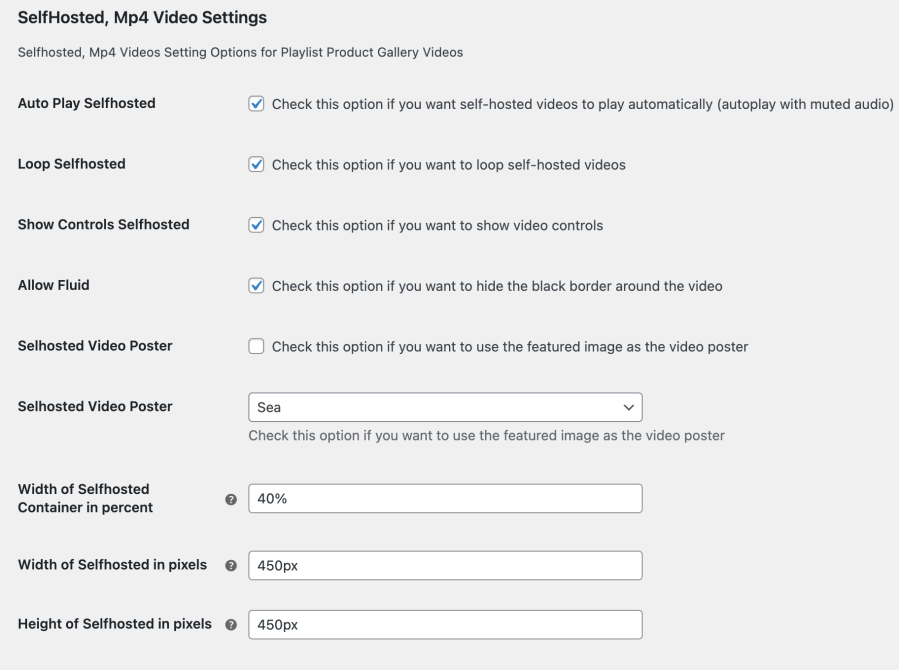
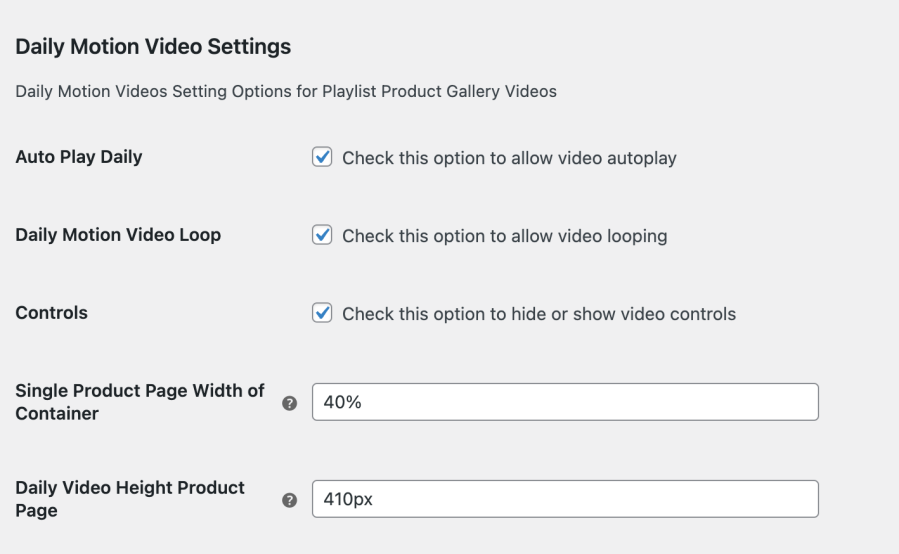
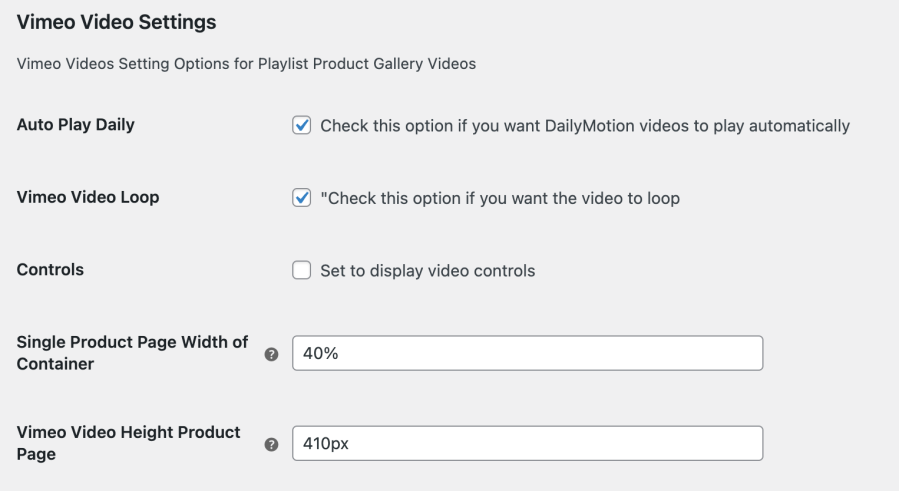
The extension provides a user-friendly POT language file for easy translation into multiple languages.
Extension information
Quality Checks
Länder
Sprachen