Instalaciones activas
300
La suscripción incluye
Ayuda y soporte
WooCommerce Custom Stock Status extension enables you to add additional stock statuses to communicate important information about your product availability. Add different stock statuses for different stock ranges and trigger them as soon as the product stock count falls within that range.
You can add simple text, date, or attractive images, badges, and icons to get customers’ attention. Create rules to attach statuses to multiple products, categories, and user roles. Choose from multiple display statuses on both product and shop pages.
Custom Stock Status extension communicates important information about product statuses based on their current stock-quantity. Some useful scenario includes:
Where {stock_qty} is a variable, you can display the exact quantity left in a message.
WooCommerce Custom Stock Status extension provides the ability to create different stock statuses for different quantity ranges. For example, you can set «Running Out» status for a quantity of 1 – 20, «Limited Stock» for 21-100, and coming soon with a date when the product is out of stock. The statuses are automatically triggered for the selected products when their stock quantities fall in the defined ranges.
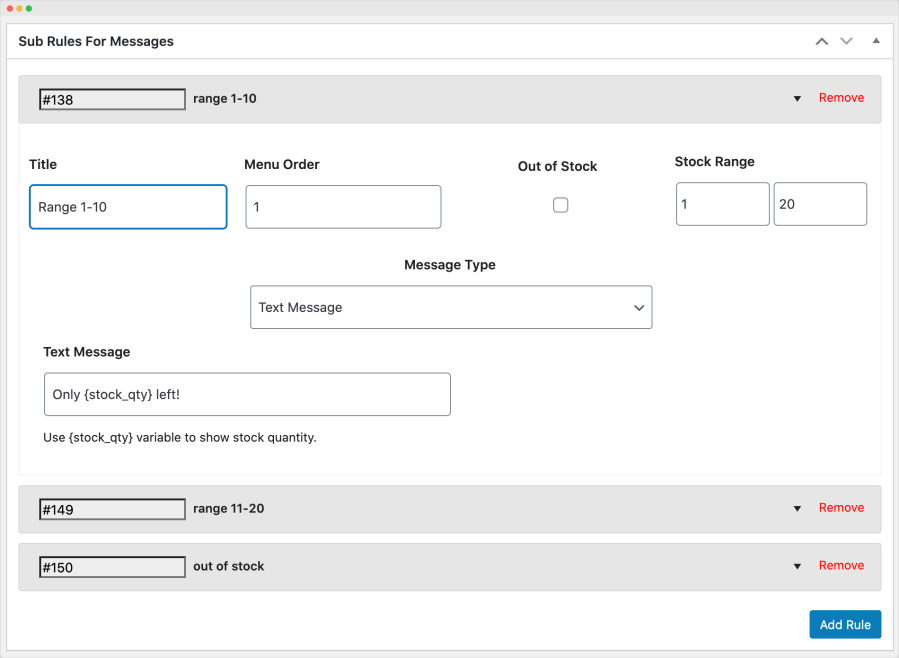
The extension offers four different types of messages to display about your stock availability which includes:

You can create multiple stock messages based on quantity ranges using rules-based management. While creating a rule you can:
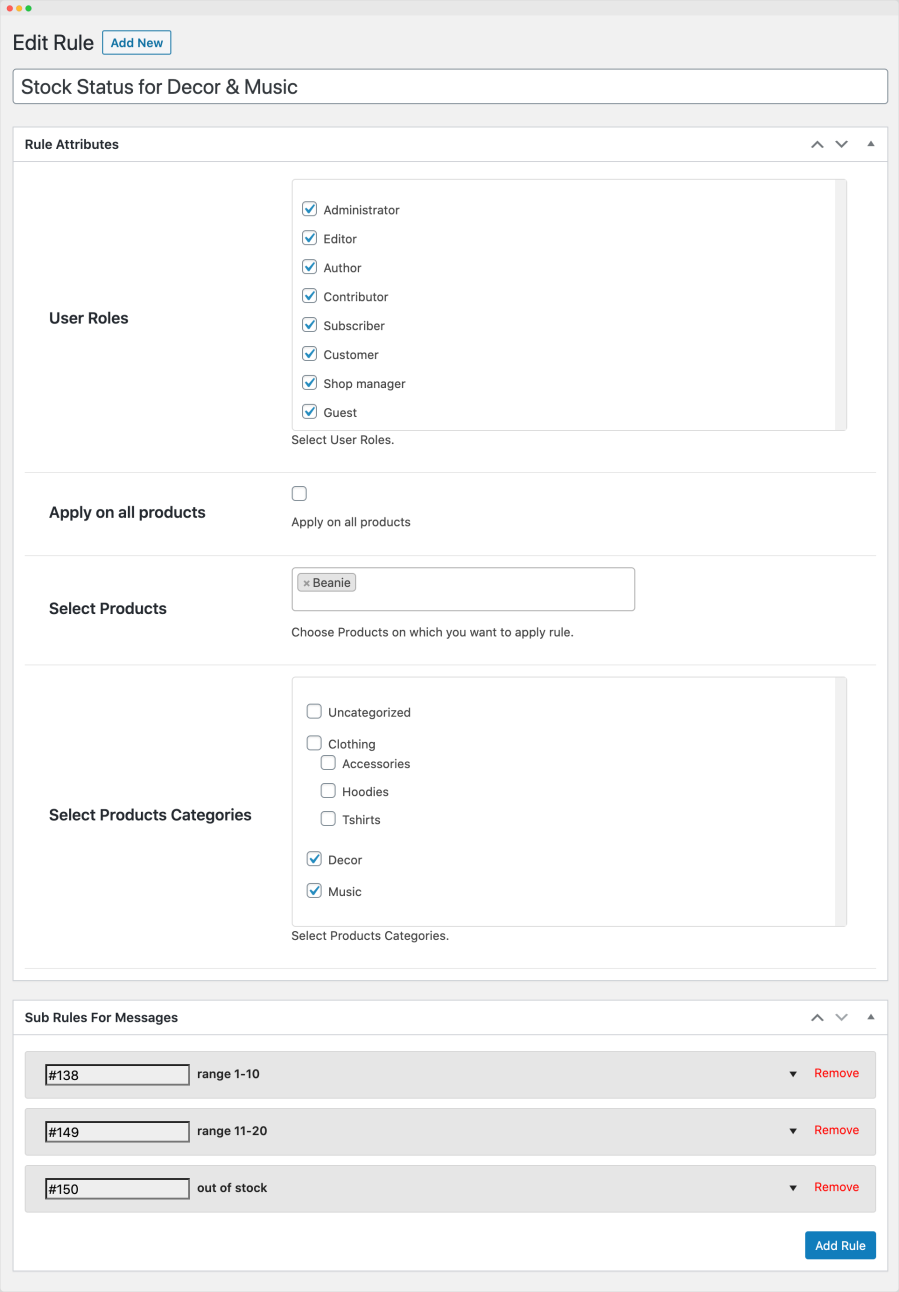
The extension offers multiple displays and position settings including:
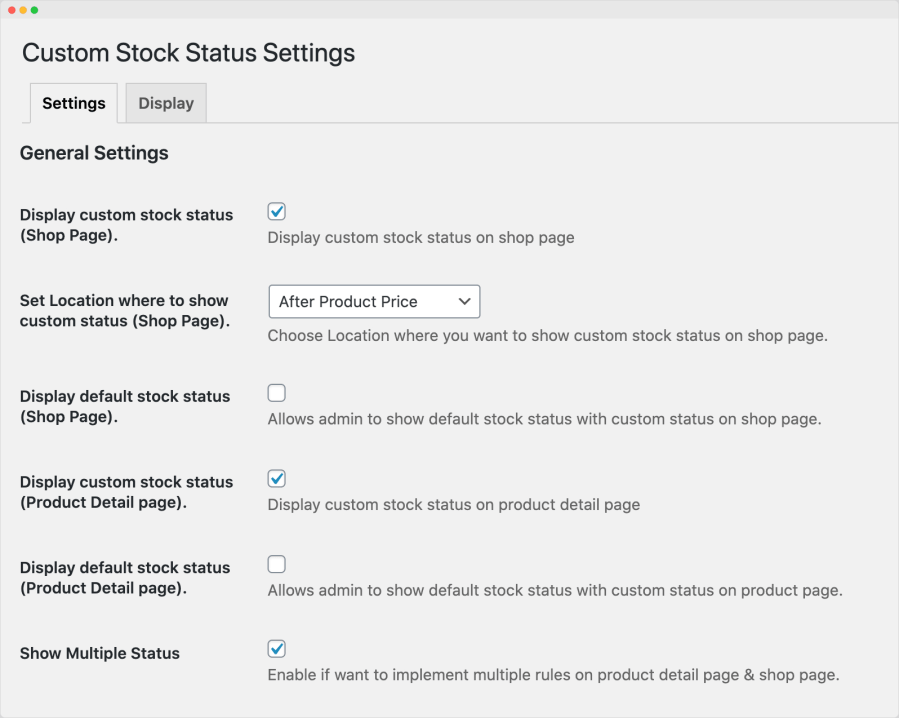
Customize the font size and color of custom-stock statuses.
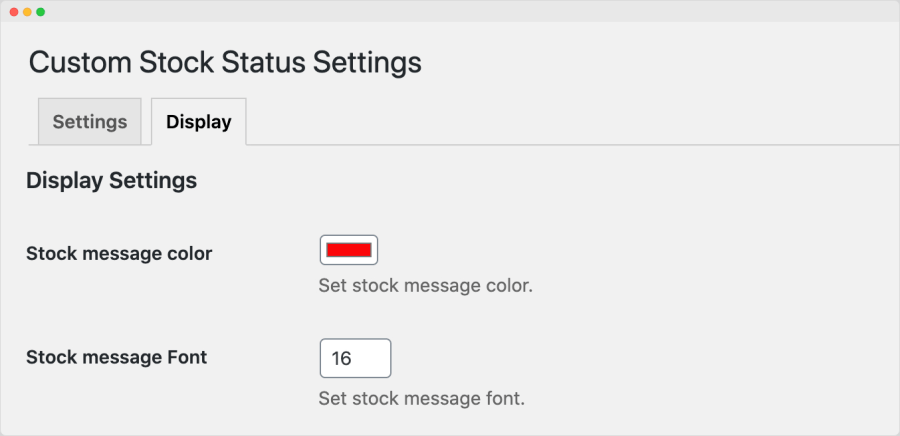
Minimum PHP version: 5.6
Información de la extensión
Comprobaciones de calidad
Países