La suscripción incluye
Ayuda y soporte
Groceria — A fresh and modern WooCommerce theme designed exclusively for grocery, organic, and food stores. Built with precision and performance in mind, Groceria offers a complete solution for setting up an appealing, efficient, and easy-to-manage online grocery store. Featuring clean layouts, seamless WooCommerce integration, and powerful full-site editing capabilities, Groceria helps you create a vibrant and user-friendly shopping experience for your customers.

Groceria combines simplicity with freshness, reflecting the essence of a grocery and organic store. Its clean and balanced layouts emphasize product visibility, ensuring your fruits, vegetables, and daily essentials stand out beautifully. The thoughtful typography, bright imagery, and intuitive design elements work together to give your store a lively and welcoming appearance.
The homepage of Groceria is built to make shopping easy and engaging. It features an organized structure where product sections, promotional banners, and featured categories are neatly arranged to help customers find what they need quickly. With a clutter-free and professional design, your visitors can enjoy a pleasant browsing and shopping experience right from the start.
Groceria also comes with 75+ block patterns, allowing you to create and customize your homepage or other pages with ease — no coding required.
Groceria is fully responsive and optimized for all devices. Whether your customers are browsing on a desktop, tablet, or smartphone, the theme adjusts flawlessly to provide a consistent and enjoyable shopping experience. Every product image, button, and section scales beautifully across screens, ensuring your store always looks its best.
Groceria provides a variety of static content options to improve the overall functionality of your site. With dedicated sections for About, Contact, and other key pages, you can easily share your store’s story, values, and important information with visitors. These sections are built to blend seamlessly with the theme’s overall look and feel.
The theme ensures a fast and intuitive checkout experience. With simplified navigation, minimal steps, and easy payment options, customers can complete their purchases quickly and without hassle. This smooth flow helps minimize cart abandonment and increase overall sales conversion.
Groceria features a modern and customizable blog layout where you can share cooking tips, healthy lifestyle content, or store updates. The blog helps engage your audience while improving your store’s SEO visibility. It’s designed to complement the rest of your store’s style, maintaining a consistent and appealing brand presence.
Groceria comes with dedicated support and continuous updates to keep your site secure, stable, and up to date. You’ll receive prompt assistance and new improvements regularly, ensuring your WooCommerce store stays modern and high-performing.
Easily manage and organize your store’s categories and menus using Groceria’s intuitive menu management system. Create clear navigation paths so customers can quickly locate their favorite products or explore new ones.
Groceria fully supports WordPress Full-Site Editing (FSE), giving you complete control over every part of your site — from the homepage to the product pages. You can customize layouts, blocks, and content visually with the Site Editor. The theme uses theme.json and block styles extensively, ensuring fast performance and lightweight customization.
Groceria offers five unique header and five distinctive footer layouts that can be easily installed and customized to match your brand style. You can choose and apply any header or footer design that best fits your store’s identity. By default, all pages are set with a standard header layout, ensuring a consistent and cohesive look across your entire site.
Creating large, organized megamenus in Groceria is simple, but it requires third-party plugins like MAS Static Contentfor building customizable megamenus. You can design horizontal megamenus that showcase your product categories attractively, helping customers navigate effortlessly. The included demo content follows the design trends of popular online grocery stores — a perfect starting point for building your own.
Every detail in Groceria is optimized for speed and performance. Images included with the theme are compressed for faster loading, and styles are inlined and loaded on-demand. A minified global stylesheet handles universal styling, ensuring your store runs smoothly without unnecessary bloat.
Whether you’re building an online supermarket, an organic produce shop, or a specialty food store, Groceria is your ideal WooCommerce theme. With its elegant design, powerful features, and full-site editing flexibility, it makes creating and managing a professional grocery store simple and efficient.
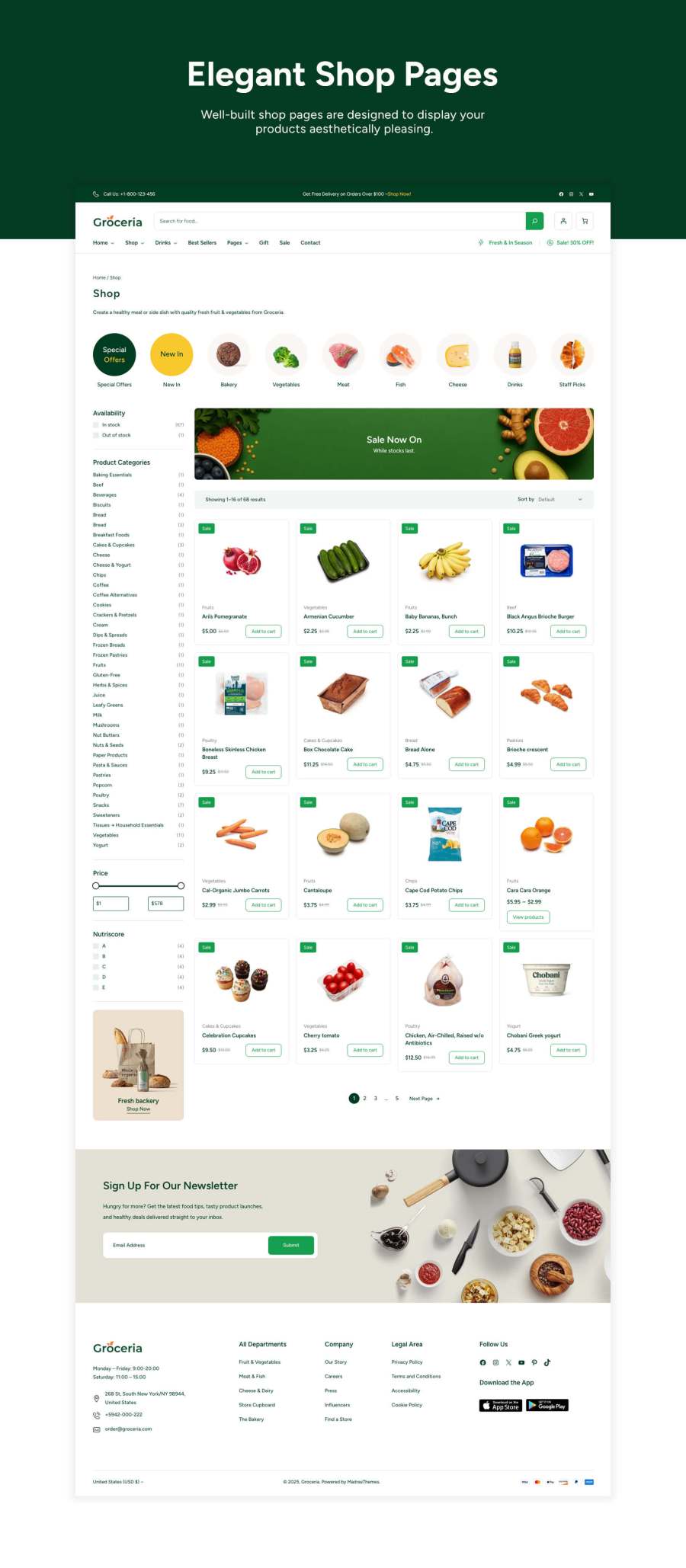
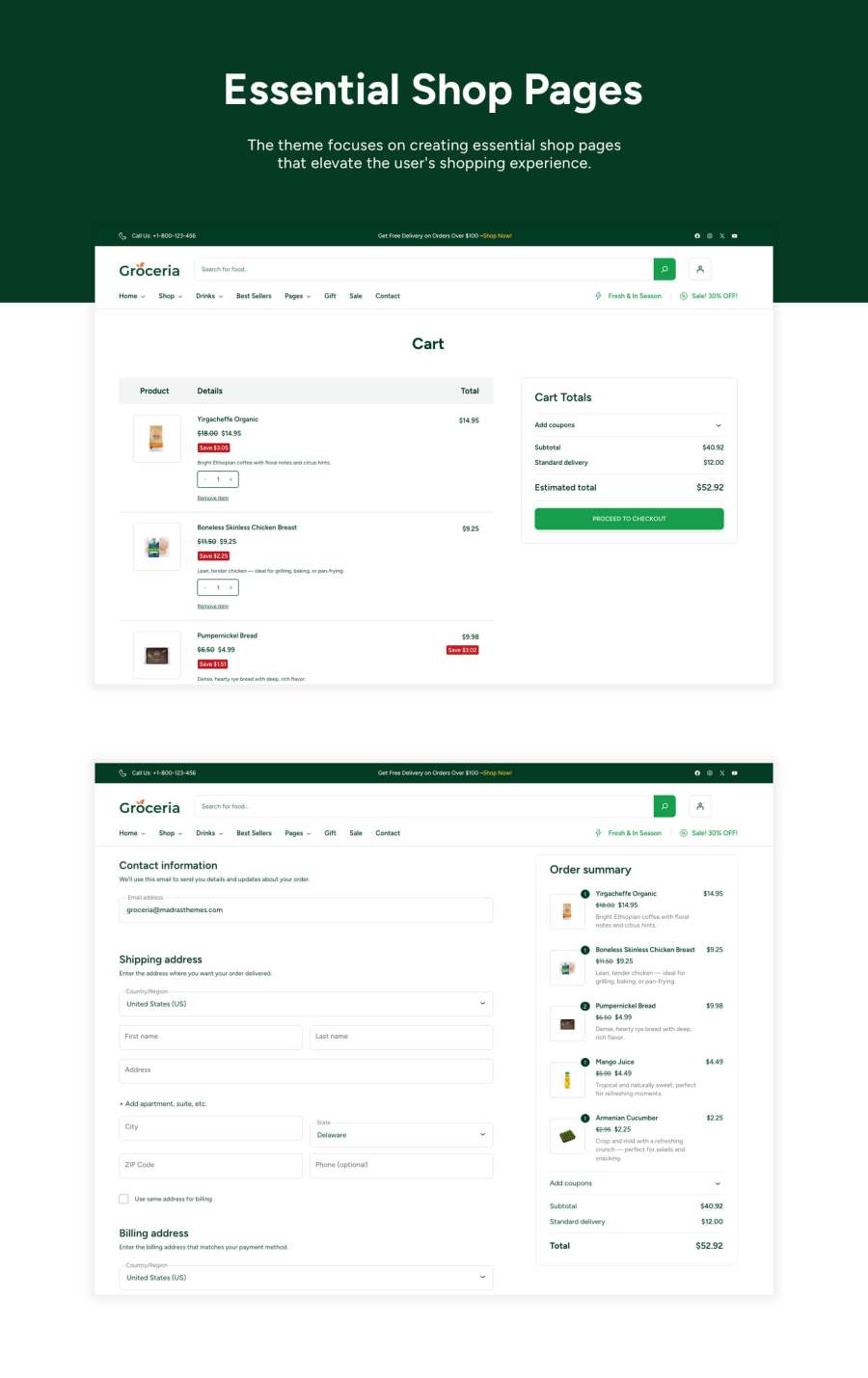
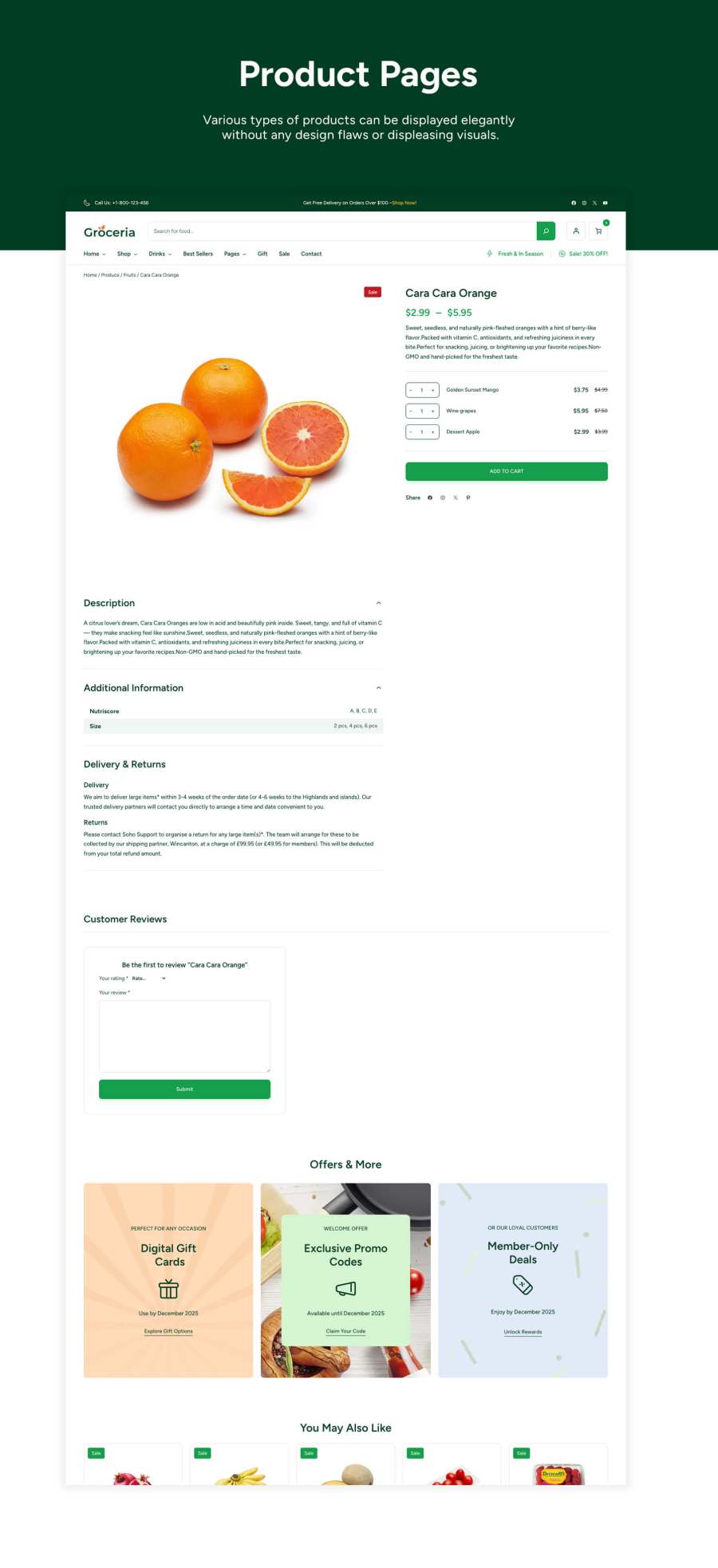
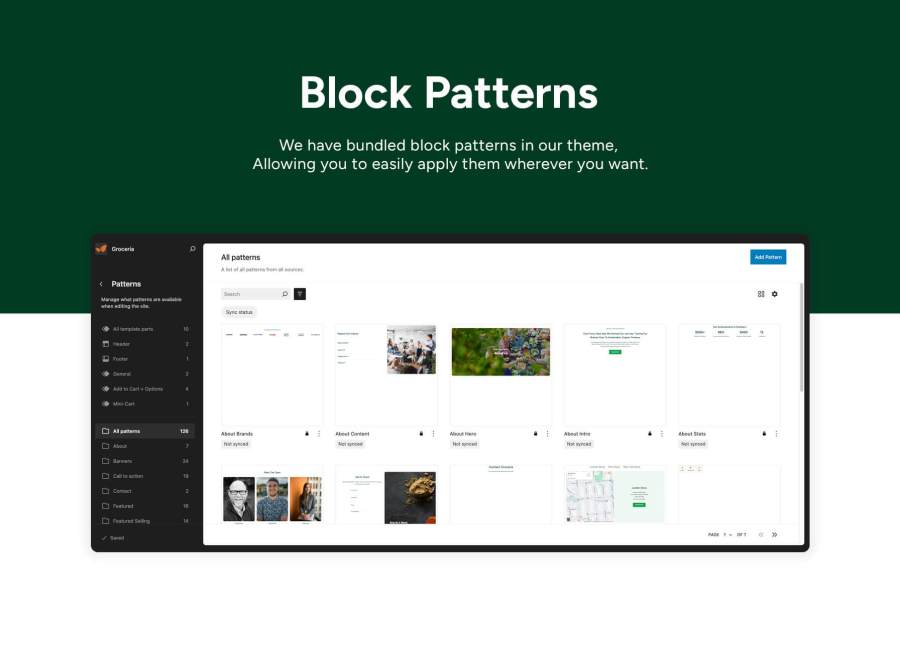

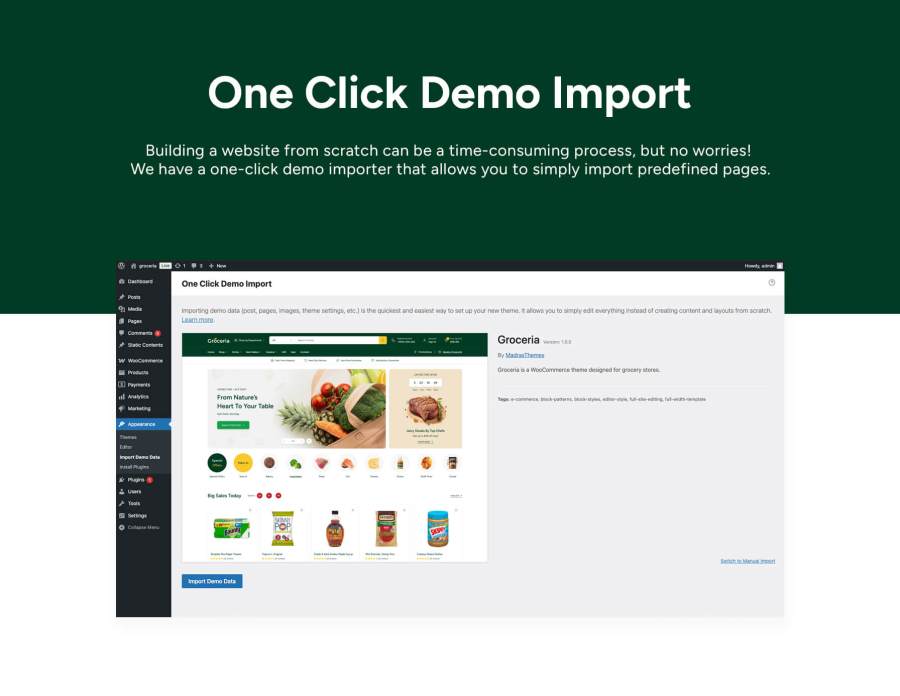
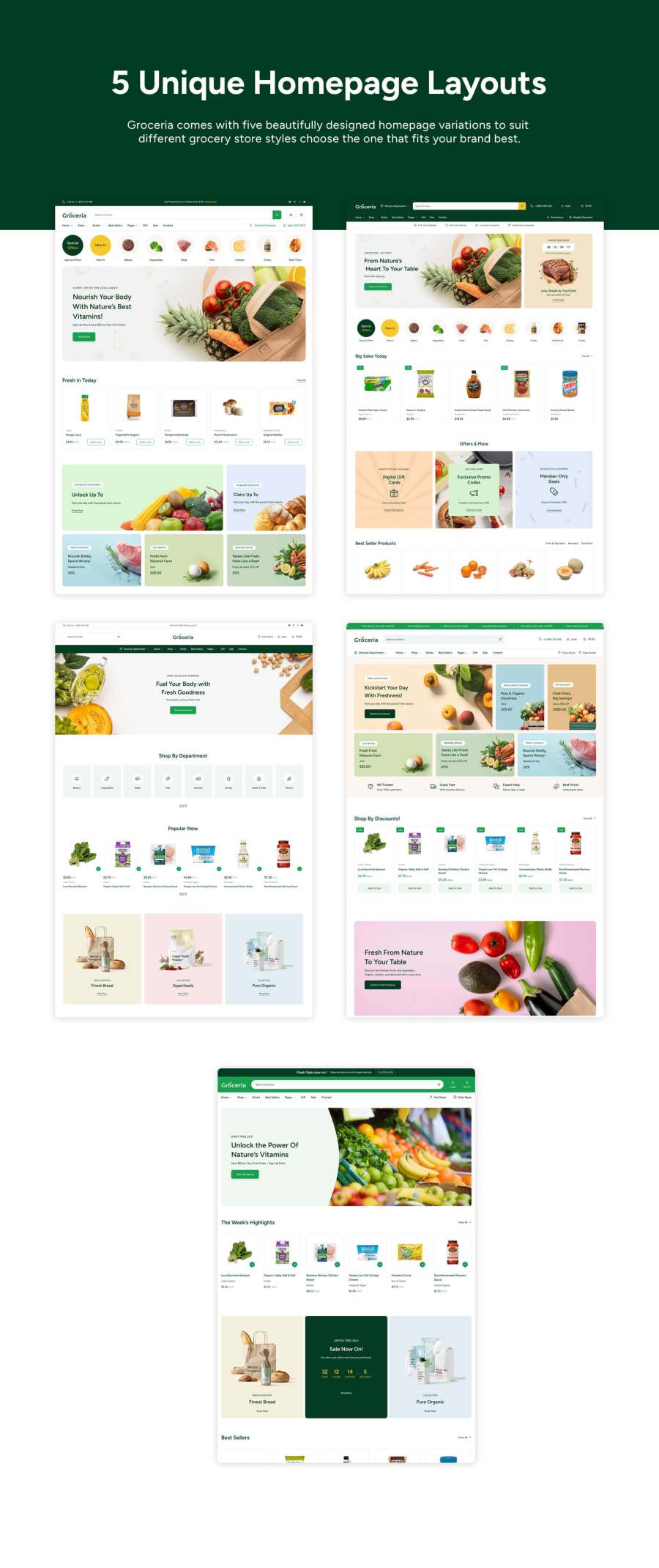
After installing the Groceria theme and themes required plugins, you can setup the theme with demo content. Once completed, your website will look exactly like our demo website. Demo content can be imported using our one click demo import process. All you need to do is just click the Appearance > Import Demo Data > Import button and wait for the import to complete.
The header and menus are configured in Appearance > Editor > Patterns > Headers.
To configure the footer, go to Appearance > Editor, then select Patterns and choose Footer. This will allow you to configure the footer widgets and layout to fit your needs.
To add page patterns, go to Appearance > Editor, then select Pages. Choose Edit page and click on Add patterns to insert the desired patterns into your page layout.
Categorías
Información de la extensión
Comprobaciones de calidad
Países