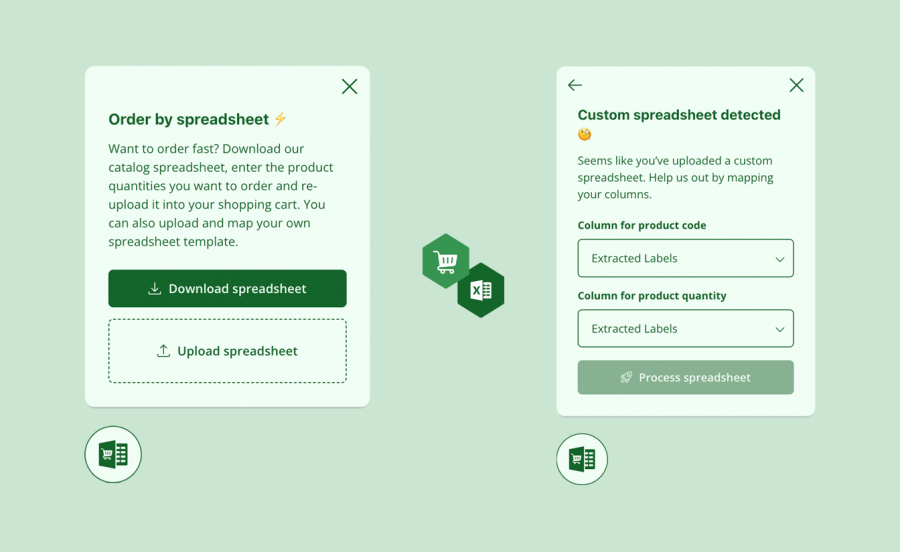
La suscripción incluye
1. Download the plugin ZIP file and upload it to the WordPress plugins screen
2. Activate the plugin through the ‘Plugins’ screen in WordPress.
3. Navigate to WooCommerce > Settings > Order by Spreadsheet to configure the plugin settings.
4. Customize options as desired.
Find out what Order By Spreadsheet can do for you:
Información de la extensión
Comprobaciones de calidad
Compatibilidad
Países
Idioma:





