
Instalaciones activas
200
La suscripción incluye
Ayuda y soporte
Prepaid for WooCommerce Subscriptions is a great addition to WooCommerce Subscriptions, which helps you increase revenue by offering prepaid options for your subscription products.
Features in a nutshell:
When you add prepaid plans to your regular subscriptions, your customers may choose whether they want to pay for each delivery or pay upfront for a longer period to get the best deal possible.
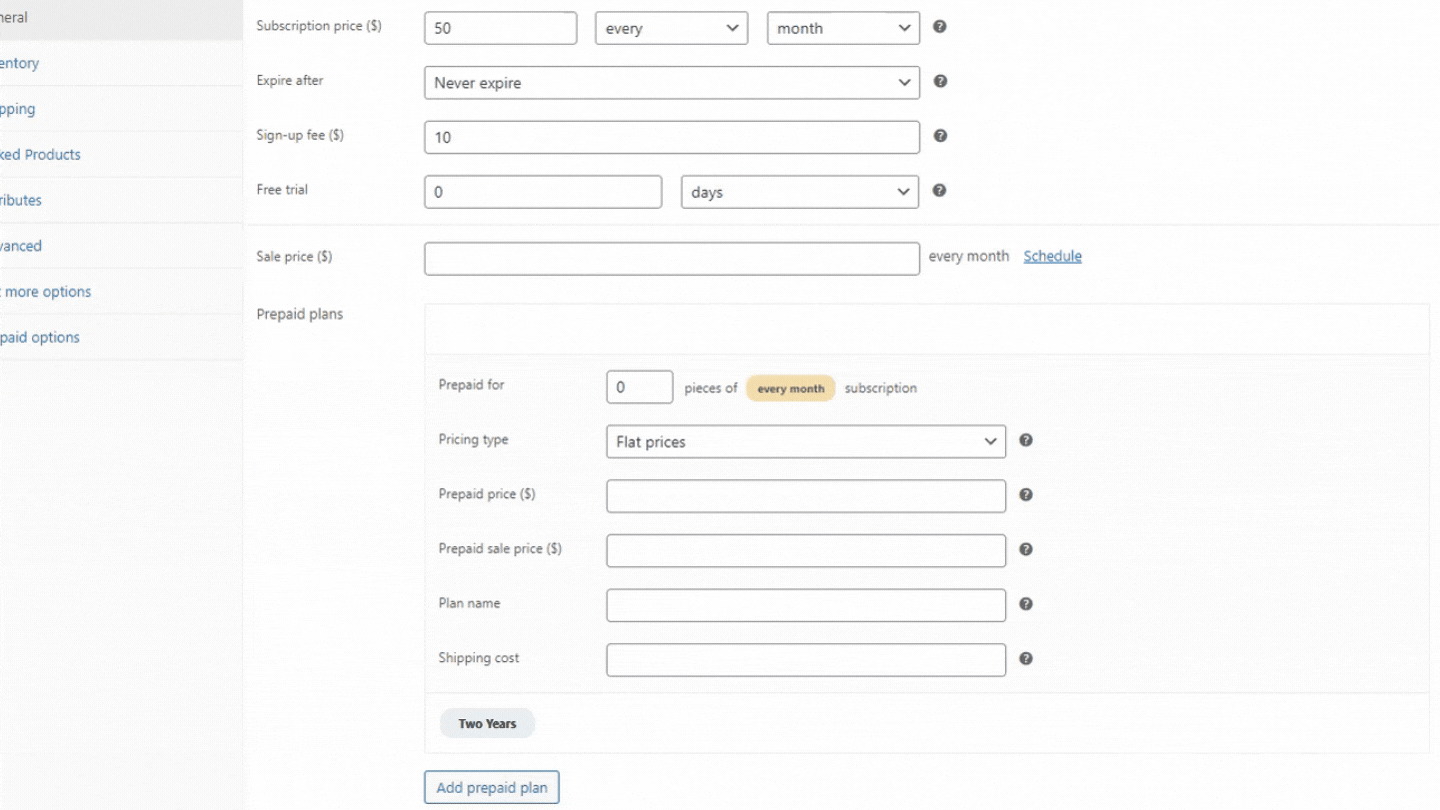
Using variable subscriptions allows you to create limited variations for a subscription product, including various subscription durations. For example, when you offer three variations such as: for one week, one month or one year, these products will be delivered respectively once a week, a month or once a year. But when you want your customers to pay for one year and provide products every month, you have no option to do this by default.
Prepaid for WooCommerce Subscriptions lets you create as many prepaid plans for each subscription product as you want and make shipments regularly. It also helps you provide accurate information to your clients about subscription lengths and delivery schedules, offers them better deals for long-term subscriptions, and charge them for shipping the best way.
Consider offering prepaid plans to make your revenue streams more predictable. When a customer signs up for a longer subscription plan and pays upfront, you can count on that revenue for the entire year. With Prepaid for WooCommerce Subscriptions, you can offer upgrades from a regular subscription (e.g., monthly) to a prepaid plan (e.g., annually) directly from the user’s account:

Don’t forget that you can offer discounts for longer-term usage and highlight it with customizable pricing strings to make your offer more attractive to your current customers.
The prepaid plans may help you generate more revenue and increase the lifetime value of each subscription.
There are two methods of selling prepaid plans:
When the customer pays for a certain period in advance you can expect to generate stable and predictable profits. This feature is widely used by magazine publishers that may charge upfront for one year and ship every month on a particular date. With Prepaid for WooCommerce Subscriptions and synchronizing renewals feature, you can offer such kind of subscription.
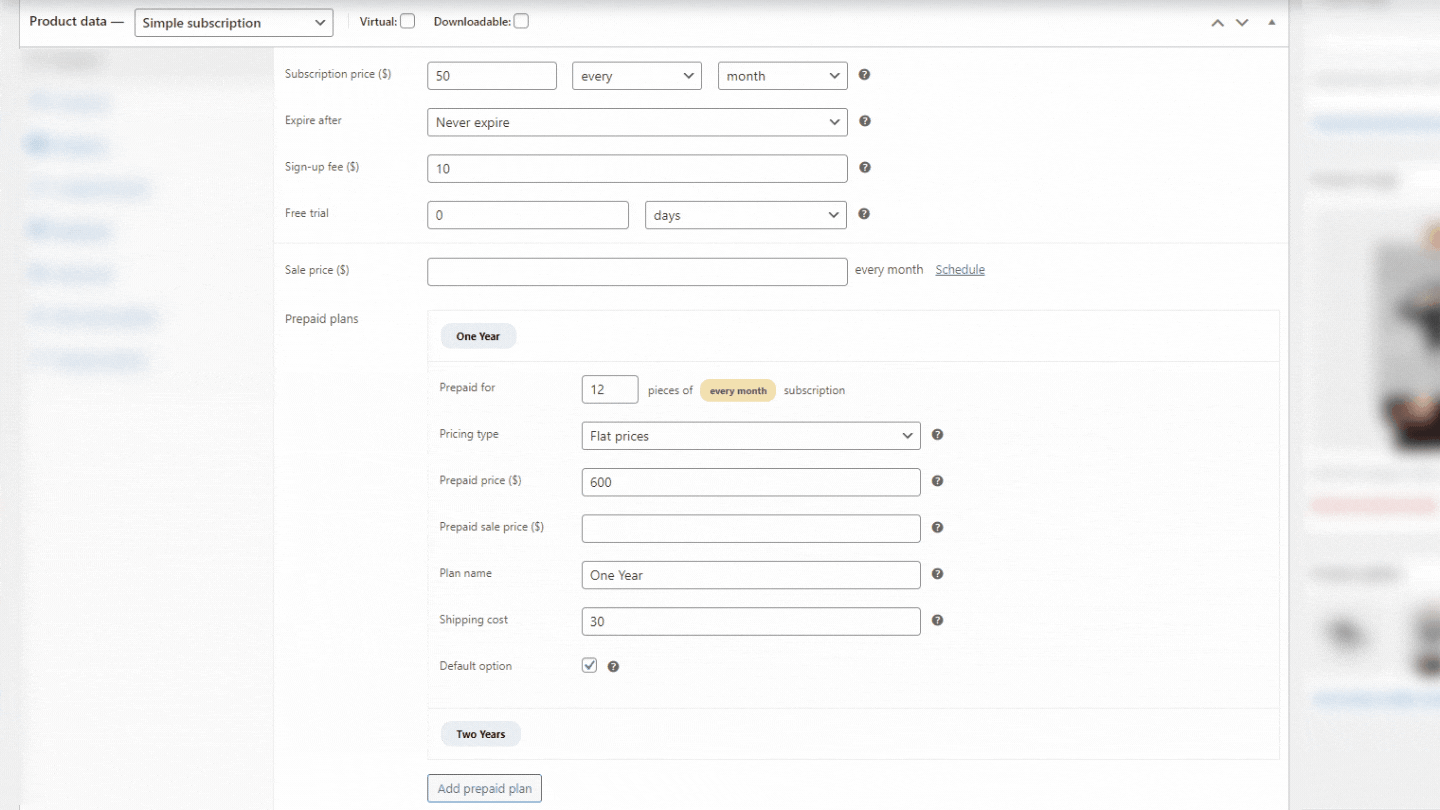
Choose from two layouts for the product page. You can adjust the subscription product page to display prepaid options favorably for clients.

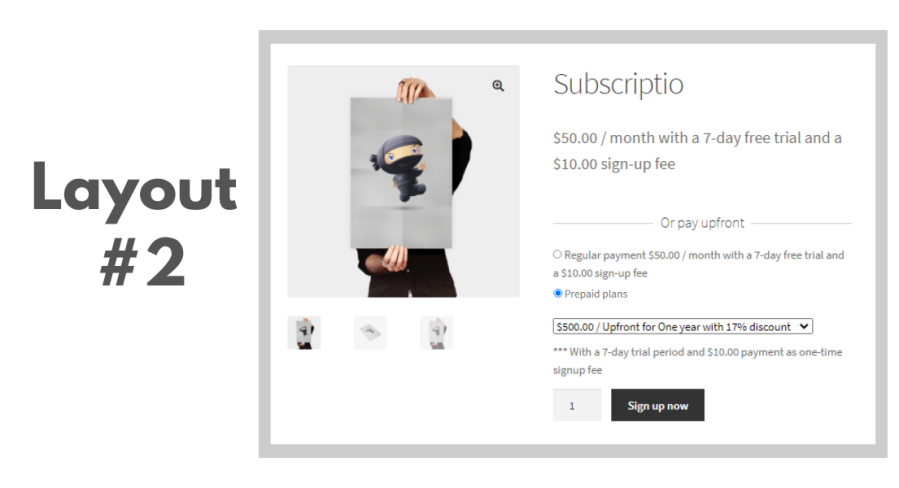
Three payment methods for shipping:
Customize pricing strings and add an extra description for every prepaid option using variables. It helps you adjust prepaid functionality and use a separated shipping schedule that suits your preferred shipping options.

Adjustments to the cart, checkout, and user account pages to let your customers track their subscription statuses.

Prepaid for WooCommerce Subscriptions has a user-friendly admin interface for managing prepaid subscriptions. You can find a prepaid sequence area in every prepaid subscription to help you figure out the delivery schedule for each client.

Use prepaid addition to emails to inform your clients about what’s going on with their subscriptions, how many deliveries are left, and when the next renewal payments will come.
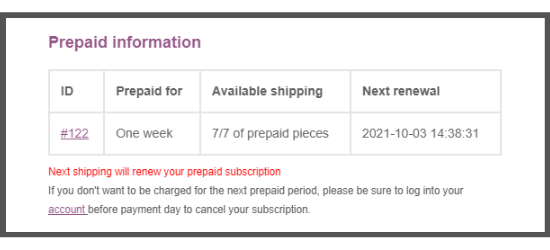
Canceling prepaid subscription. There are two options to prevent canceling ongoing subscriptions:

Each prepaid plan also has its own Add to cart URL which is used in those cases when you need to offer a subscription not from the product page, but from the pricing table or any other place outside of the product page.
Prepaid for WooCommerce Subscriptions works with almost any regular WooCommerce Subscription setup and setting (for both simple and variable subscription-based products).
Minimum PHP version: 5.6
Plugin: WooCommerce Subscriptions
![]()
![]()
Información de la extensión
Comprobaciones de calidad
Compatibilidad
Países