Instalaciones activas
600
La suscripción incluye
Ayuda y soporte
Product Dynamic Pricing and Discounts extension enables you to configure different prices for different user roles and quantities. Show a tiered pricing table to let your customers see the prices based on different quantity ranges.
Add multiple cart rules to offer discounts on cart level based on cart quantity, amount, user roles, products in cart and more. With this WooCommerce Dynamic Pricing extension, you can also create rules offer free gifts based on variations conditions like user roles, purchase history, product in cart and more.
A perfect solution to handle B2B pricing, bulk order discounts and provide special offers, pricing and gifts to VIP customers. Below are some some major use cases of the extension,
B2B and wholesale pricing
Adjust your product prices based on user roles like wholesalers, B2B, retailers, general customers, guest users, and more. You can also set different prices for different quantity ranges and display a pricing table on product pages.
Cart level bulk discounts:
Along with product pricing, you can also offer discounts at cart level based on cart quantities, amounts, user roles, customer purchase history and more. You can offer discount on entire cart or specific products in cart.
Free gifts, BOGO and more
Offering free gifts is one of the most popular methods to promote your products and increase store revenue. You can offer gifts based on individual products, categories, order amounts, quantities, user roles, purchase histories, and more.
Role based targeted promotions
Instead of running discounts store-wide, you can offer promotional prices and discounts to select customer groups. For example, if you have both B2B and B2C customers, you might only offer discounts to your B2C customers and for B2B customers may offer discounts based on order quantity.
For more features details see documentation.
With this WooCommerce Dynamic Pricing extension, you can create multiple rules to discount or markup your product prices. Instead of setting prices for all customers, the extension also allows you to configure individual customer and user role-based prices. Targeted prices and discounts enable you to increase your store revenue by rewarding specific customers and user roles.
You can also add different prices for different quantity ranges to offer tiered pricing for wholesale, retailers, and other B2B customers. Instead of setting the tiered pricing for all customers, you can enable it for select user roles and customers.
Need more details? See this documentation explaining how the product pricing rules are created.
Display a tiered pricing table on your product pages to let customers know the discounts and prices they can get for different quantity ranges. You can customize table positions and display them in a horizontal or vertical orientation.
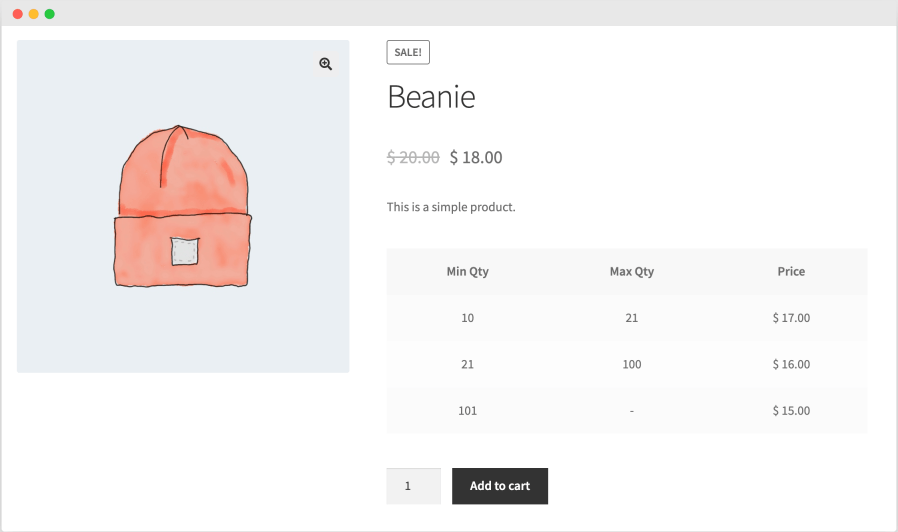
You can choose from multiple attractive layouts to display your bulk pricing on your product pages.
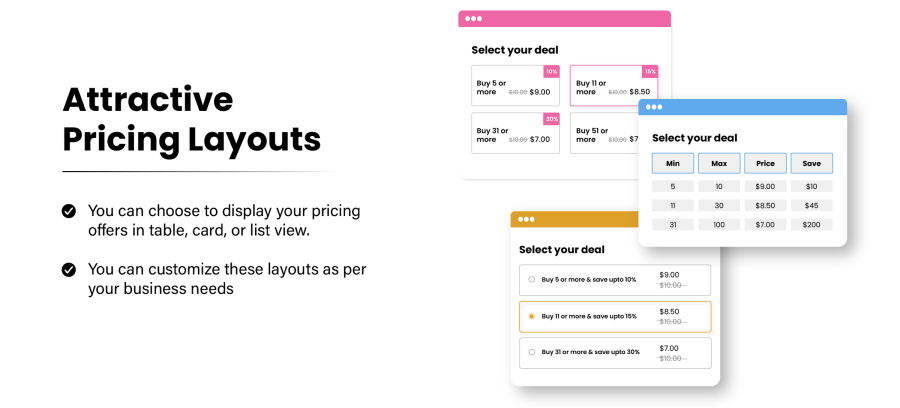
Along with product pricing rules, you can also create rules to offer discounts based on cart quantity and amount. You can use multiple conditions to trigger discounts based on user roles, products in cart, categories in cart, customer purchase histories, and more. Offer cart discounts in percentage or fixed amounts for different cart quantities and amount ranges.
Need more details? See this documentation explaining how the cart discount rules are created.
You can enable offer messages to inform customers about active promotions. Messages may encourage them to purchase more to qualify for free gifts or discounts. These messages can display on product pages for product-level offers and cart pages for cart-level offers.
The extension offers you the ability to add a different message for different discount rules. Once the customer qualifies for the gift or discount, you can display a success or congratulations message.
Message before discount applied:
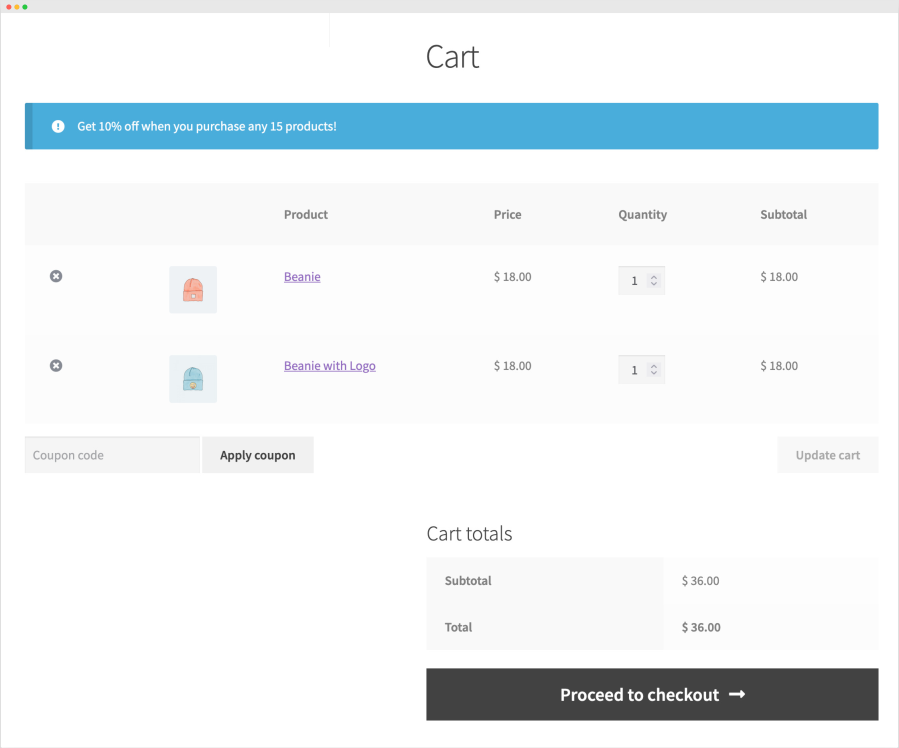
Message after discount is applied:
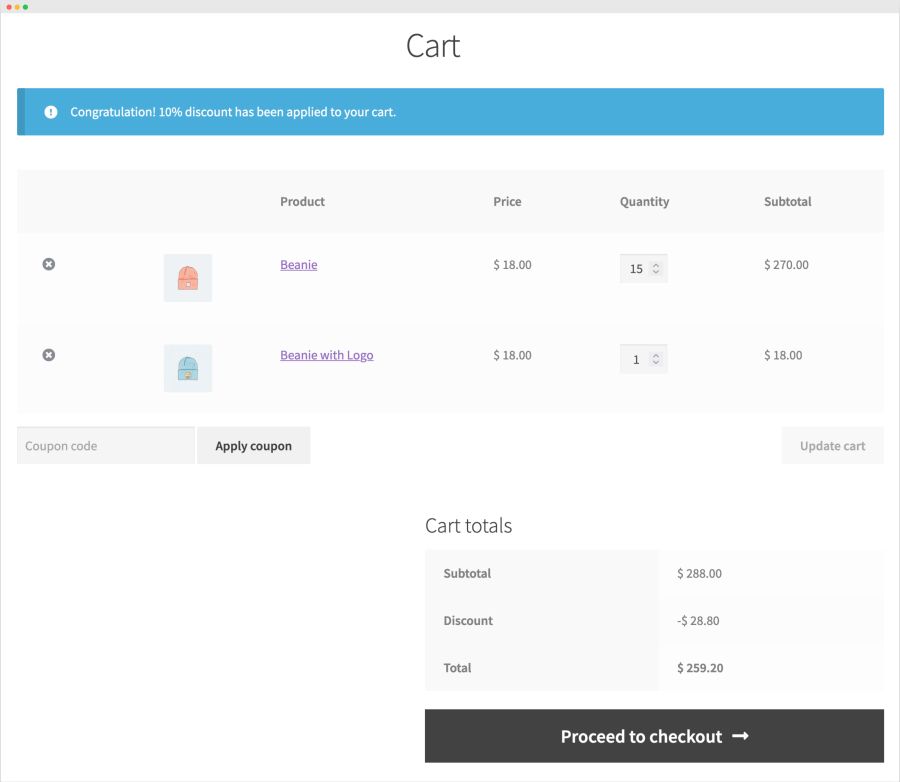
While creating a product pricing or cart rule, you can choose to offer free gifts instead of offering discounts. The extension offers multiple conditions to trigger a free gift based on quantity ranges, amount ranges, products in cart, categories in cart, customer user roles, customer purchase histories, and more.
Example use cases:
Need more details? See this documentation explaining how the gift rules are created.
Once the customer qualifies for the gift, the gift product will appear in the cart along with its quantity and the reason for the gift.

This WooCommerce Dynamic Pricing and Discounts extension enables you to create multiple pricing rules that may apply to the same customer—you control which discount rule should apply.
For example, if the qualifying amount for Customer A is $18 and $20 for a specific product purchased, which rule should apply? The lower dollar amount? The higher amount? Or should the extension apply the rules defined in the priority sequence?
You can also set the priority for discounts that apply at the cart level.
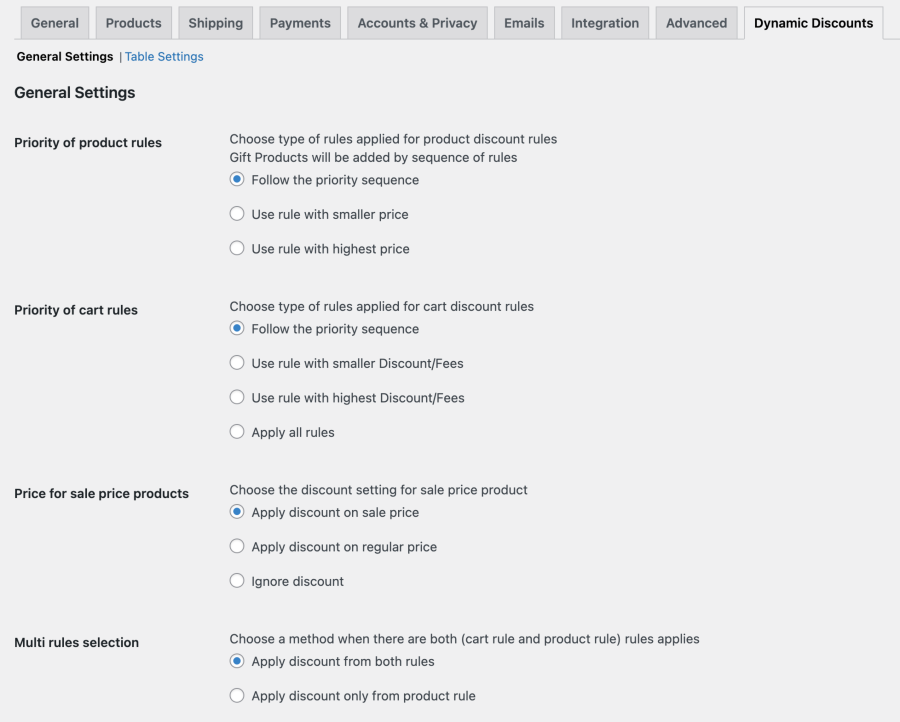
Requirements
Minimum PHP version: 5.2
Información de la extensión
Comprobaciones de calidad
Países
Idioma: