
La suscripción incluye
Ayuda y soporte
Help your customers make informed decisions before they buy.
Product Warnings & Alerts lets you easily display custom messages, pop-ups or a global product notice for WooCommerce store so, customers always see important information before making a purchase.
Whether you need to display age restrictions, shipping limitations, fragile item notices, or special handling instructions, this plugin helps you communicate clearly and prevent misunderstandings.
You may choose from:
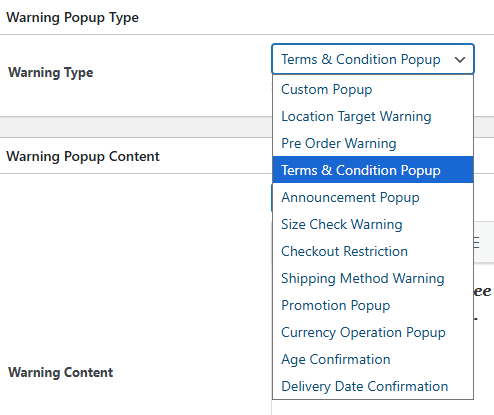
Example:
Purpose:
Ensure customers acknowledge or agree to specific store terms before proceeding with purchase.
Example:
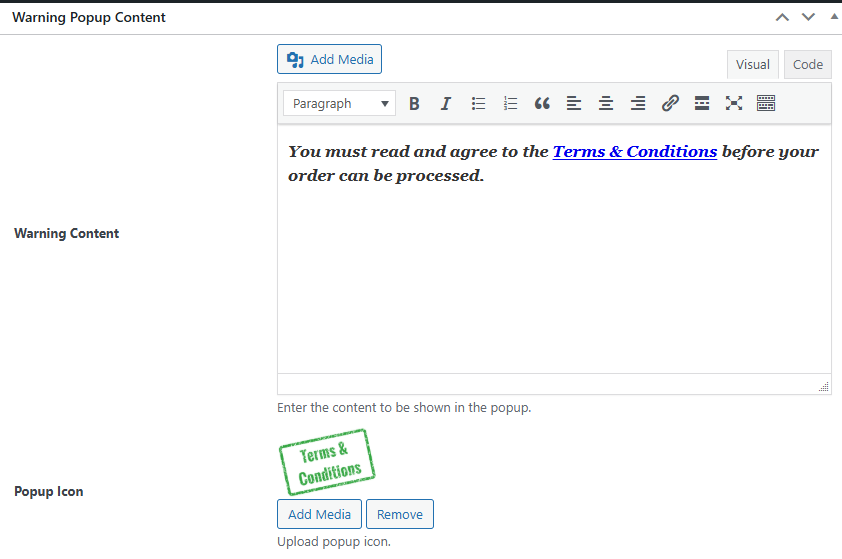
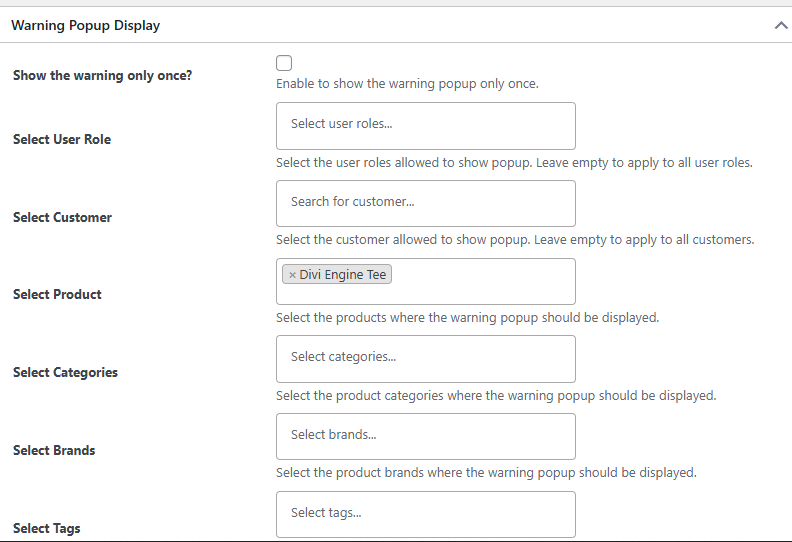
Front-end view:

2. Shipping Method Warning
Use Case Examples:
Show a fragile item warning when customers select Standard Shipping instead of Express.
Display a message like “Free shipping may take up to 10 days. extra fee required for fast shipping.»


Front-end View:

3. Currency Exchange Warning
Use Case Examples:

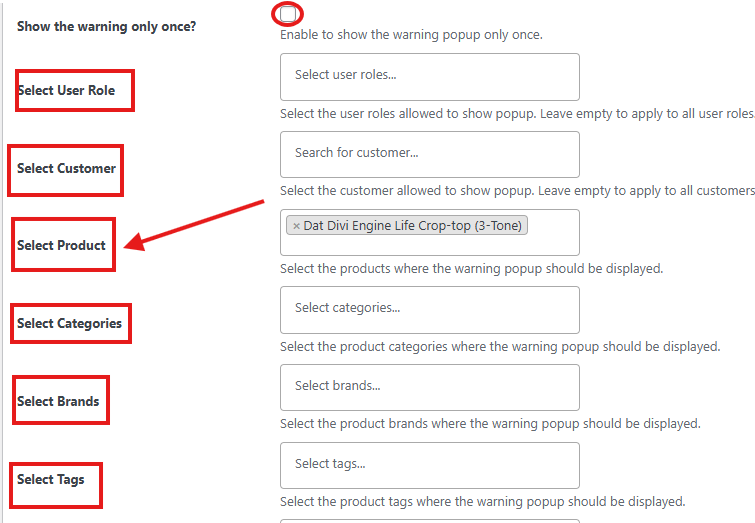
Front-end View:
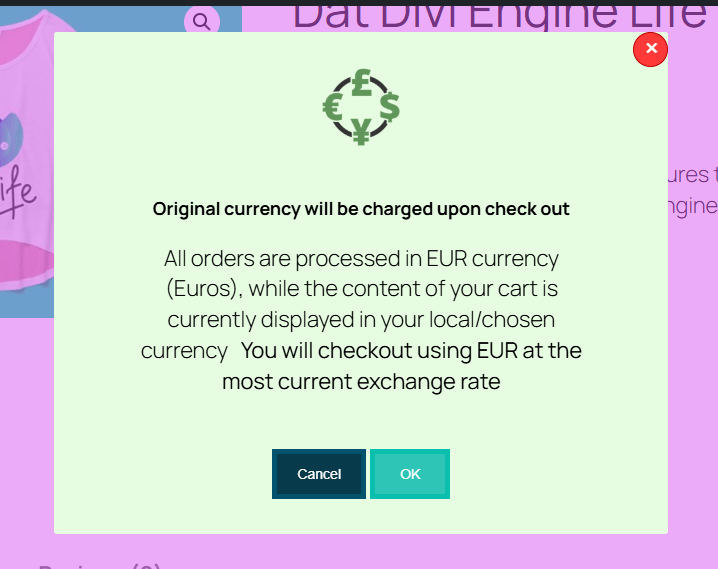
Yes. Each rule supports uploading an icon and an optional background image for the pop-up.
There’s no separate numerical priority setting in the admin UI; display depends on the rule order saved. If you expect overlapping conditions, test the rule combinations and use more specific targeting to avoid conflicts.
Yes. Each rule supports start and end dates for scheduled display.
Yes. You can enable automatic redirection to the cart.
Yes. The plugin supports Special Line Item Text to display in the product cart.
Información de la extensión
Comprobaciones de calidad
Países