La suscripción incluye
Ayuda y soporte
WooCommerce side cart plugin allows users to view their cart products and seamlessly manage the product quantities. Customer will be able to view their products, quantities, and total cart amount. The plugin has two cart designs i.e side cart and popup cart.
You can disable the cart on specific pages and for mobile devices. Also, personalize the side and popup cart according to your store theme. Customize cart header and button text along with the custom URL for buttons.
Choose between two types of cart design to display the cart products more intuivatively. You can select between the side and popup cart.
Display customer products in a side cart to make it easy for them to manage and track them. WooCommerce side cart helps users to instantly view item in their cart, product quantities, and total cart amount.
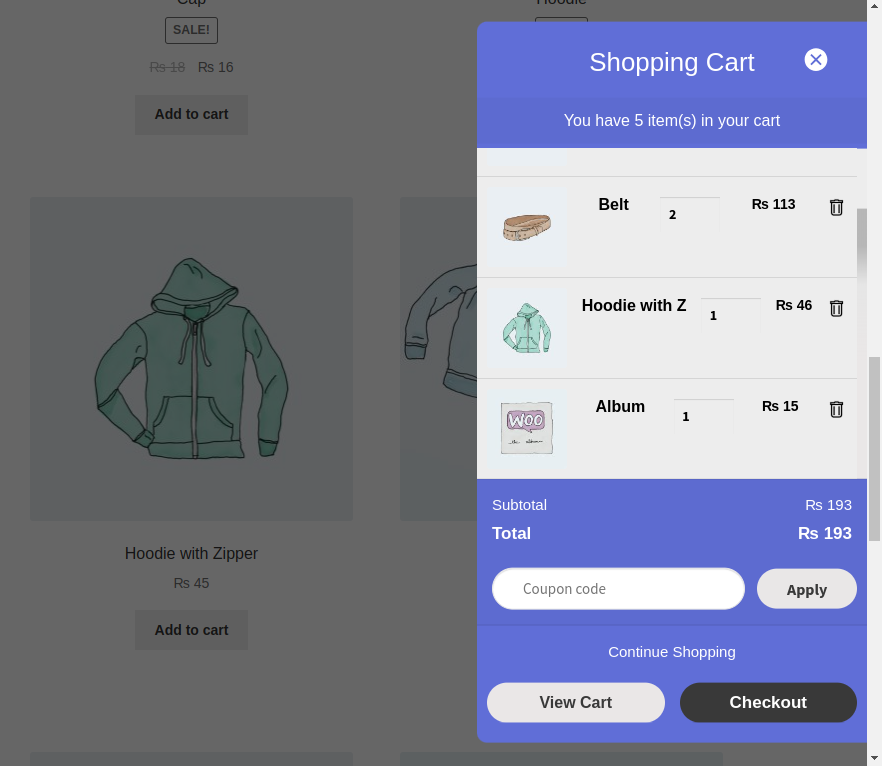
Enable WooCommerce popup cart to display a popup whenever a customer adds products to the cart. It helps users to view their updated cart instantly and can proceed to checkout or continue shopping.
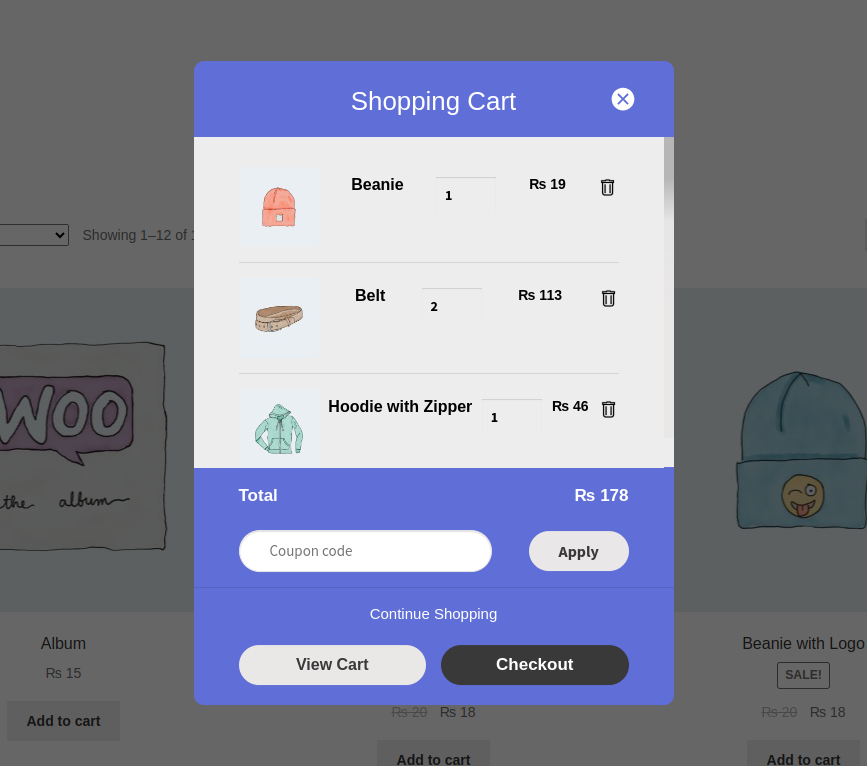
Restrict side or popup cart on specific pages such as checkout, my account, and shop page.

Side cart WooCommerce allows you to disable the cart on the mobile devices ensuring a smooth user experience. This will prevent customers from experiencing problems on different screen sizes.
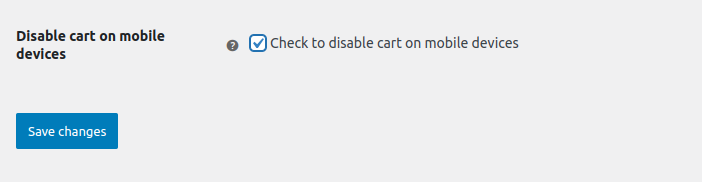
Cart popup for WooCommerce provides a wide range of customization options. You can personalize the cart background, cart text, cart button background, cart button text, checkout button text, coupon field background, coupon field text, and coupon button text.
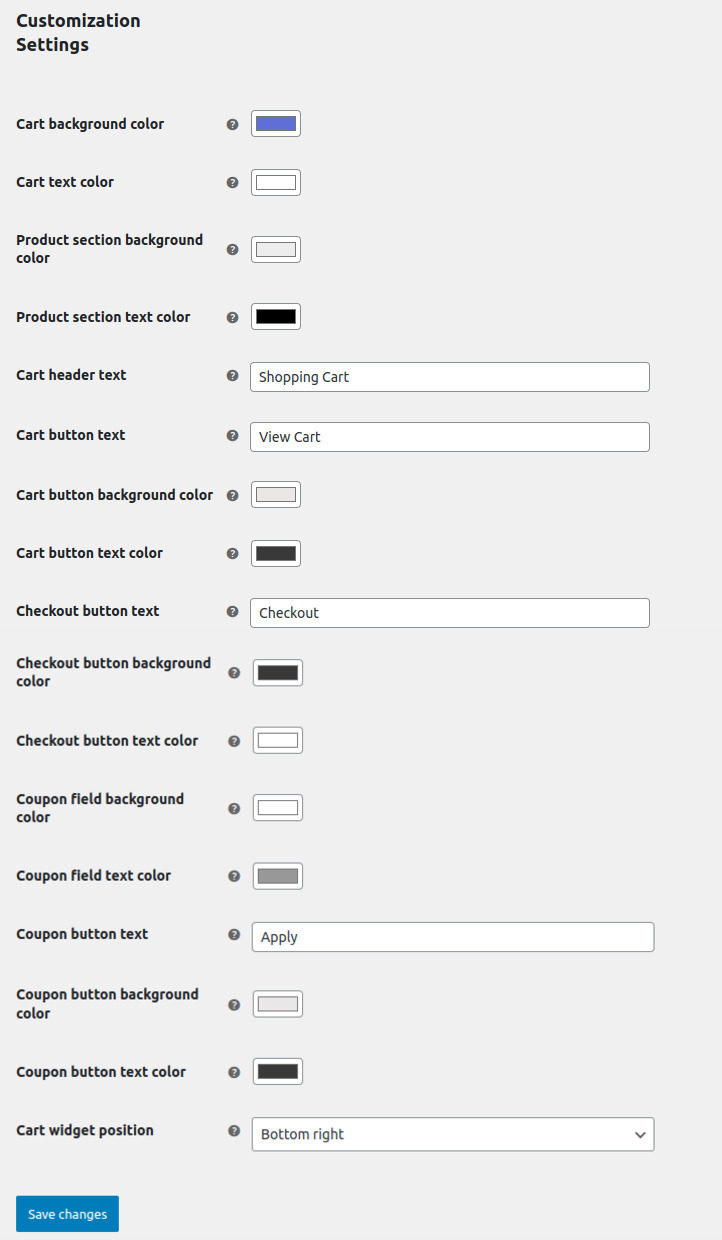
The plugin allows you to change_ the position of the cart widget based on your preference. You can select the position as:
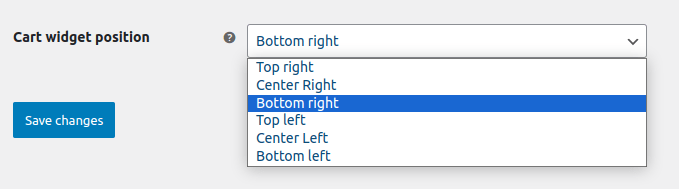
The Side Cart is a collapsible cart that remains accessible on the side of the page, allowing users to view and manage their cart without navigating away. The Popup Cart appears as a modal window whenever a product is added, providing a quick view of the cart with checkout options.
Yes, you can restrict the side or popup cart from appearing on specific pages, such as the checkout, my account, or shop page, to ensure a customized shopping experience.
Yes, you can disable the cart functionality for mobile users to prevent display issues and ensure a smoother experience on different screen sizes.
Yes, the plugin offers extensive customization options, allowing you to modify the cart’s background, button colors, text, and coupon field styling to match your store’s theme.
Yes, you can choose where the cart widget appears on your store, including positions like top right, right, bottom right, top left, left, and bottom left.
Información de la extensión
Comprobaciones de calidad
Países