La suscripción incluye
Ayuda y soporte
Skinelle — A chic, elegant, and modern WooCommerce theme crafted exclusively for beauty brands, skincare boutiques, and cosmetic product stores. Designed with precision and aesthetic impact, Skinelle offers a complete solution for building a stylish, high-performing, and easy-to-manage online beauty shop. With clean layouts, seamless WooCommerce integration, and powerful full-site editing capabilities, Skinelle delivers a polished shopping experience that delights customers.

Skinelle blends elegance with minimalism, capturing the essence of a premium beauty and cosmetics brand. Its soft color palette, refined typography, and balanced layouts highlight your products beautifully—whether it’s skincare essentials, makeup kits, serums, or spa collections. Every detail is crafted to reflect sophistication while keeping the focus on your brand and products.
Skinelle’s homepage is thoughtfully designed to provide a visually rich and luxurious shopping experience. The theme includes 2 beautifully designed homepage layouts, giving you flexibility to match your brand style:
Each homepage features organized product sections, hero banners, promotional highlights, and featured categories to help customers navigate effortlessly. With a fresh, airy layout, your visitors enjoy a premium browsing and shopping experience.
Skinelle also comes with 40+ block patterns, allowing you to create and customize your homepage or other pages with ease — no coding required.
Skinelle is fully responsive and optimized for all devices. Whether your customers are browsing on a desktop, tablet, or smartphone, the theme adjusts flawlessly to provide a consistent and enjoyable shopping experience. Every product image, button, and layout element scales beautifully across screens, ensuring your store always looks its best.
Skinelle provides a variety of essential content options to enhance the overall functionality of your site. With dedicated sections for About, Contact, and key brand information, you can easily share your story, values, and important details with visitors. Each section is visually aligned with the theme’s elegant aesthetic.
The theme ensures a fast, simple, and intuitive checkout experience. With minimal steps, clean layouts, and easy payment flow, customers can complete their purchases quickly and without any friction. This smooth process helps reduce cart abandonment and improves overall sales conversion.
Skinelle features a modern and customizable blog layout where you can share beauty routines, skincare tips, ingredient knowledge, or brand updates. The blog engages your audience and boosts SEO while maintaining the same refined style throughout your store.
Skinelle comes with dedicated support and continuous updates to keep your website secure, stable, and performing at its best. You’ll receive prompt assistance and regular improvements, ensuring your WooCommerce store stays modern and reliable.
Organize your beauty categories effortlessly using Skinelle’s intuitive menu management tools. Create smooth navigation paths so customers can explore products like skincare, makeup, haircare, wellness kits, and more with ease.
Skinelle fully supports WordPress Full-Site Editing (FSE), giving you complete control over every part of your website — from the homepage to product pages. You can customize layouts, patterns, and content visually using the Site Editor. The theme uses theme.json and advanced block styling for lightweight performance and fast customization.
Skinelle includes:
You can choose and apply any header layout that fits your brand identity. The default layout ensures a consistent and cohesive look throughout your store.
Creating attractive horizontal mega menus in Skinelle is simple and does not require third-party plugins. You can showcase your product categories beautifully, helping customers navigate effortlessly. The included demo content follows the design trends of top beauty and cosmetic brands — a perfect starting point for building your own elegant store.
Every detail in Skinelle is optimized for speed and performance. Images included with the theme are compressed, styles load only when required, and a minified global stylesheet is used for universal styling. Skinelle ensures your beauty store runs smoothly and loads quickly, without unnecessary bloat.
Whether you’re building a skincare boutique, a cosmetics store, a spa essentials shop, or a premium wellness brand, Skinelle is your ideal WooCommerce theme. Its elegant design, powerful features, and full-site editing flexibility make creating and managing your beauty store simple, professional, and visually captivating.

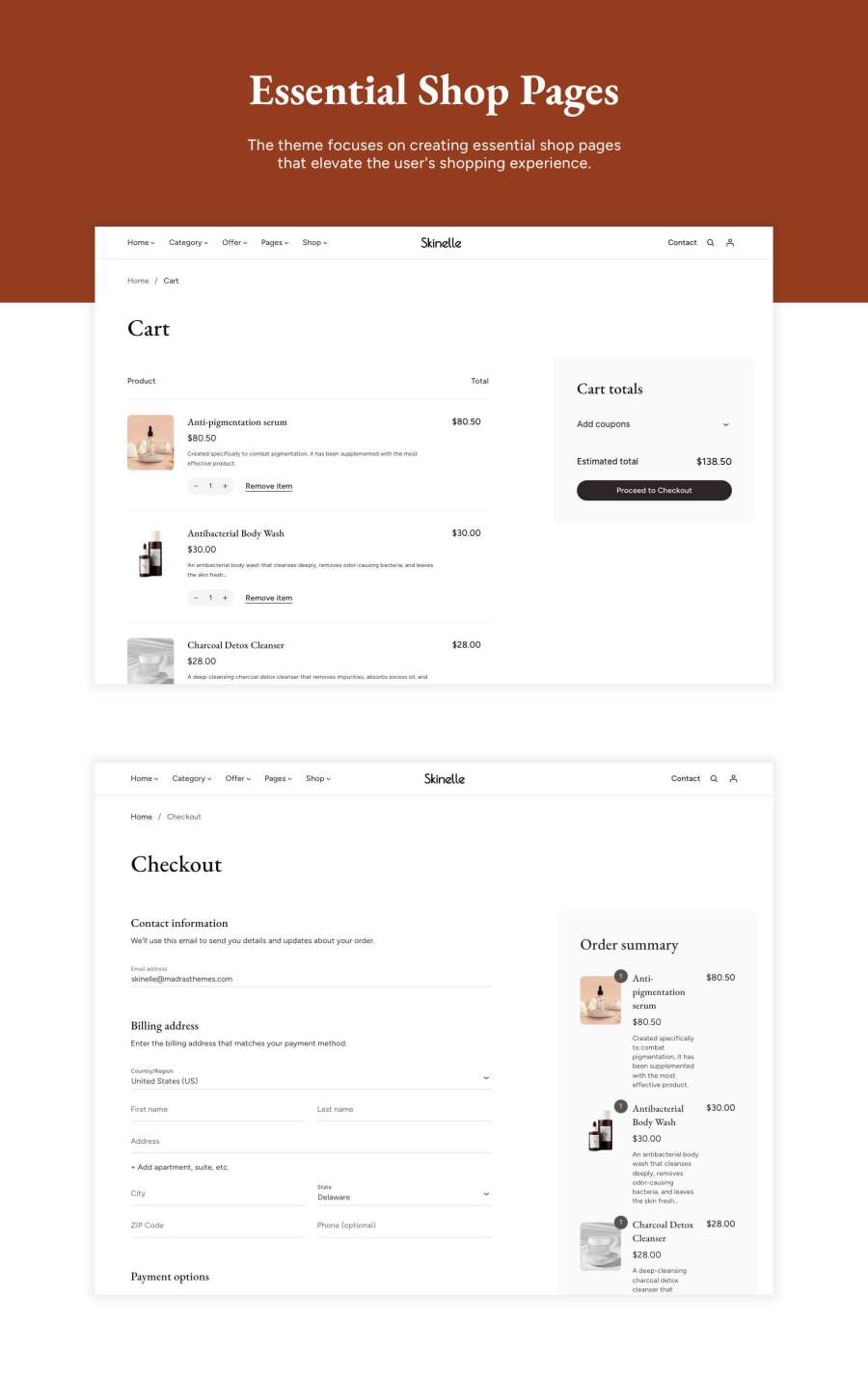






After installing the Skinelle theme and themes required plugins, you can setup the theme with demo content. Once completed, your website will look exactly like our demo website. Demo content can be imported using our one click demo import process. All you need to do is just click the Appearance > Import Demo Data > Import button and wait for the import to complete.
The header and menus are configured in Appearance > Editor > Patterns > Headers.
To configure the footer, go to Appearance > Editor, then select Patterns and choose Footer. This will allow you to configure the footer widgets and layout to fit your needs.
To add page patterns, go to Appearance > Editor, then select Pages. Choose Edit page and click on Add patterns to insert the desired patterns into your page layout.
Comprobaciones de calidad
Países