
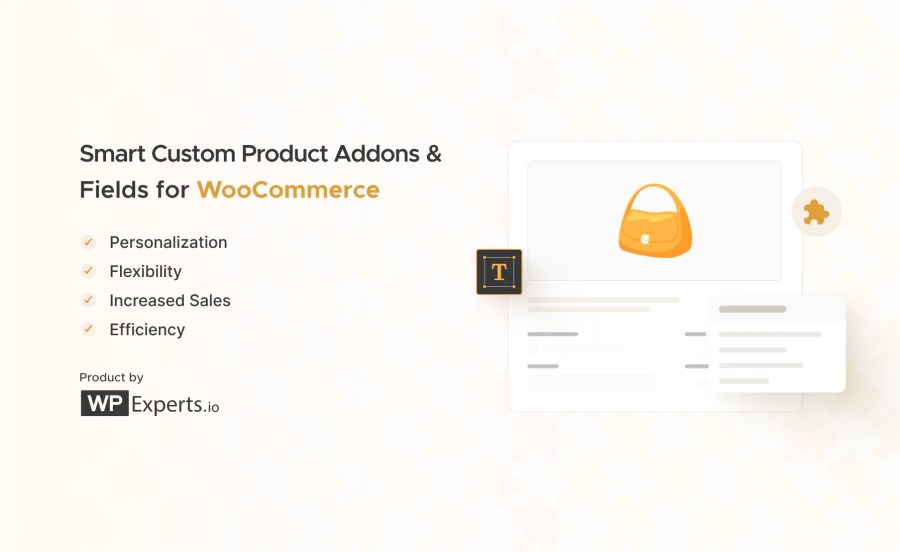
La suscripción incluye
Add Custom Product Add-Ons to offer customers multiple product options, using 15 types of fields and multiple pricing options.
Enhance your WooCommerce store with the Smart Custom Product Addons and Fields WooCommerce extension, allowing you to provide tailored options for your products. This powerful product addon extension empowers admins to add diverse add-on fields, offering customers a personalized shopping experience. With the flexibility to display different product options on various products, you can cater to a wide range of customer needs and preferences.
From adding personal engraving to upgrading to premium materials, customizing products encourages repeat business. With Smart Custom Product Addons and Fields, you can effortlessly offer special options to your customers, enhancing their shopping experience.
Custom product addons allow your customers to personalize products while shopping at your online store. There is no need to answer emails for special requests; customers get exactly what they want before they finish checking out.
With the Smart Custom Product Addons and Fields WooCommerce extension, you can create multiple addon groups to design different sets of add-ons and assign them to products or categories. This feature ensures that your customers see the most relevant add-ons based on their selections and preferences, enhancing their shopping experience.
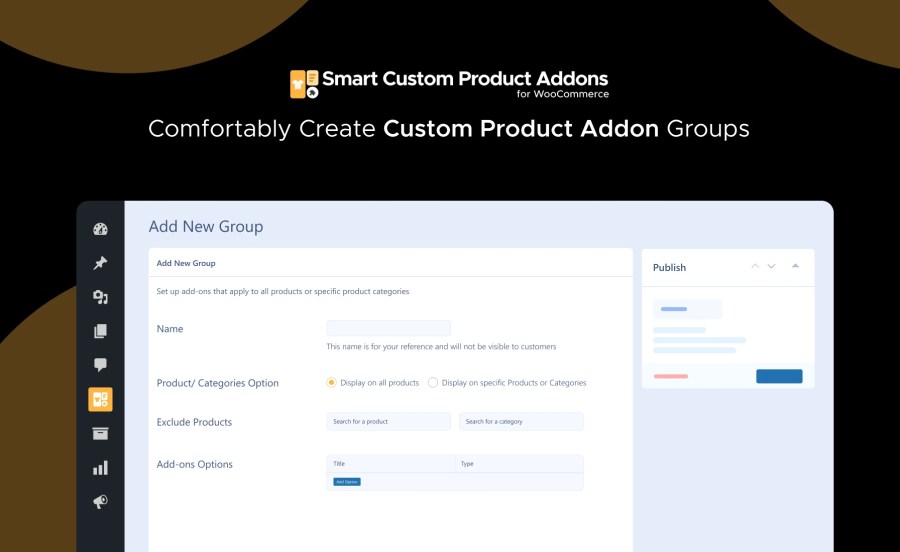
While creating new addon groups, you can customize the following options:
Add Multiple Add-ons: Create a variety of add-ons from the 15 available types, such as checkboxes, radio buttons, dropdowns, text fields, and more. Tailor these add-ons to fit the needs of different products and customers.
Apply Add-ons to All Products or Specific Categories: Flexibly assign add-ons to all products in your store or target specific categories. This allows you to offer personalized options based on the product type or category.
Implement conditional logic to show or hide add-ons based on other selections or criteria, ensuring a seamless and intuitive user experience.
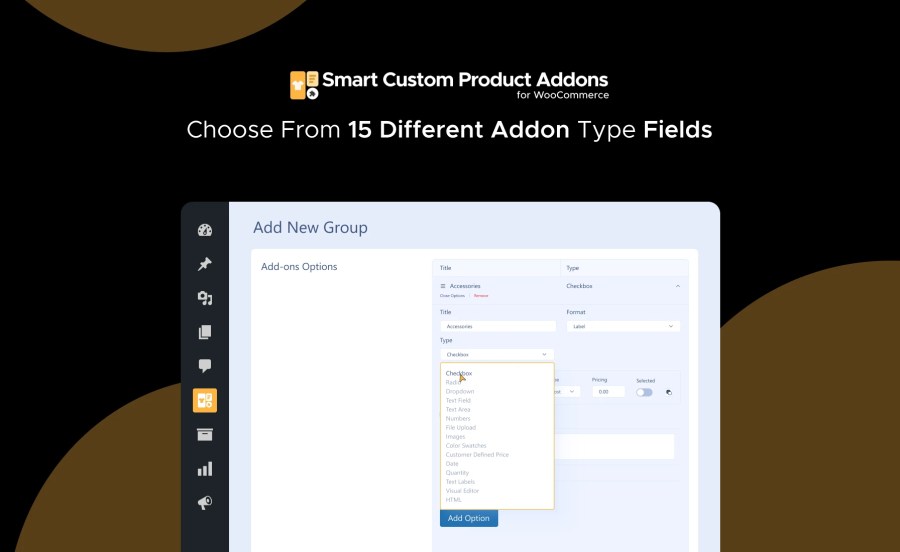
The admin can choose from 15 different add-on types, ensuring comprehensive customization options:
Each add-on type can have a different price configuration, chosen from the Price Type dropdown list. The available options are:
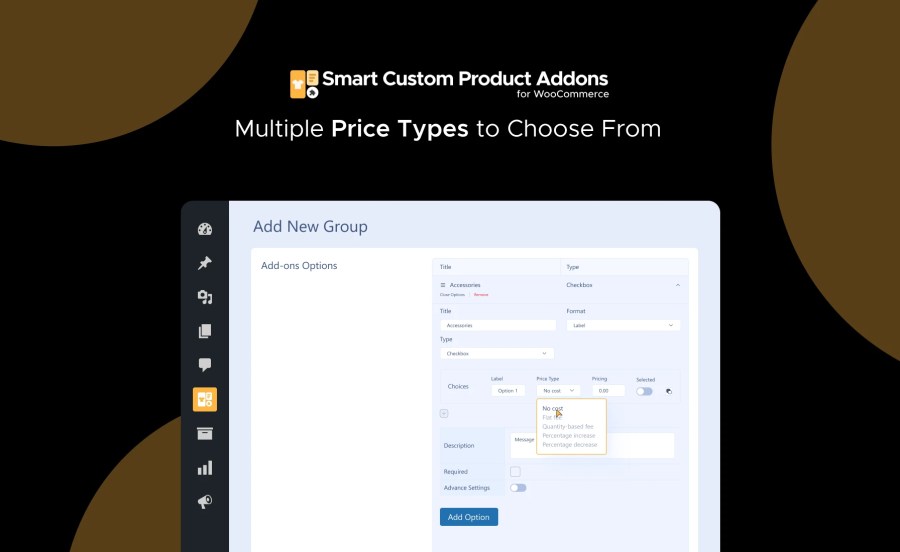
Personalized Gifts: Allow customers to add custom engravings or messages to products. 🛍️
Apparel and Accessories: Offer premium fabrics, custom colors, and personalized fits. 👗
Event Services: Enable custom package creation for events with add-ons like additional services or products. 🎉
Tech Products: Provide options for additional features, accessories, or extended warranties. 💻
Unlock the full potential of your WooCommerce store with Smart Custom Product Addons. With this versatile and powerful product addon WooCommerce extension, you can offer personalized shopping experiences, boost sales, and keep your customers coming back for more.
Get started with Smart Custom Product Addons and Fields for WooCommerce today and transform your online store with endless customization possibilities! 🔥
You can use 15 different types of add-on fields, including checkboxes, radio buttons, dropdowns, text fields, text areas, numbers, file uploads, images, color swatches, customer-defined prices, dates, quantities, text labels, visual editors, HTML fields.
Each add-on can be configured with five pricing options: no cost, Flat Fee, Quantity-Based Fee, Percentage Increase, and Percentage Decrease.
Yes, you can use conditional logic to show or hide add-ons based on other selections or criteria, ensuring a seamless and intuitive user experience.
Categorías
Información de la extensión
Comprobaciones de calidad
Compatibilidad
Países





