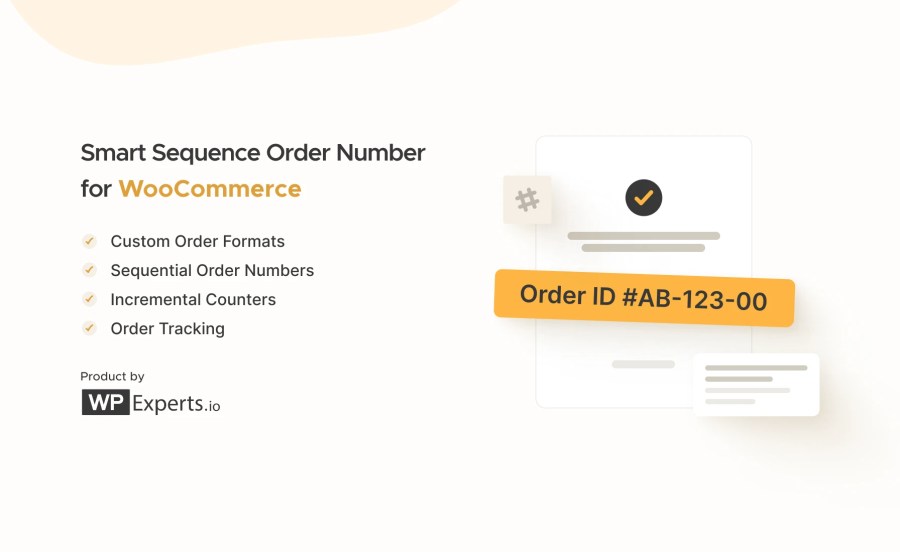
La suscripción incluye
Ayuda y soporte
Smart Sequence Order Number is a powerful WooCommerce extension designed to bring precision and clarity to your store’s order numbering system. Say goodbye to confusing, random order numbers and gain full control by generating sequential, custom-patterned order numbers tailored to your business needs. With customizable prefixes, suffixes, and increment options, you can ensure your store’s order numbering is consistent and easy to manage.
Smart Sequence Order Number for WooCommerce allows you to set unique formats, track order statuses, and maintain an organized, linear sequence for every transaction, giving you and your customers a seamless and professional experience.
Create custom order numbers by incorporating prefixes, suffixes, and numbering patterns. Set a format that works best for your business:

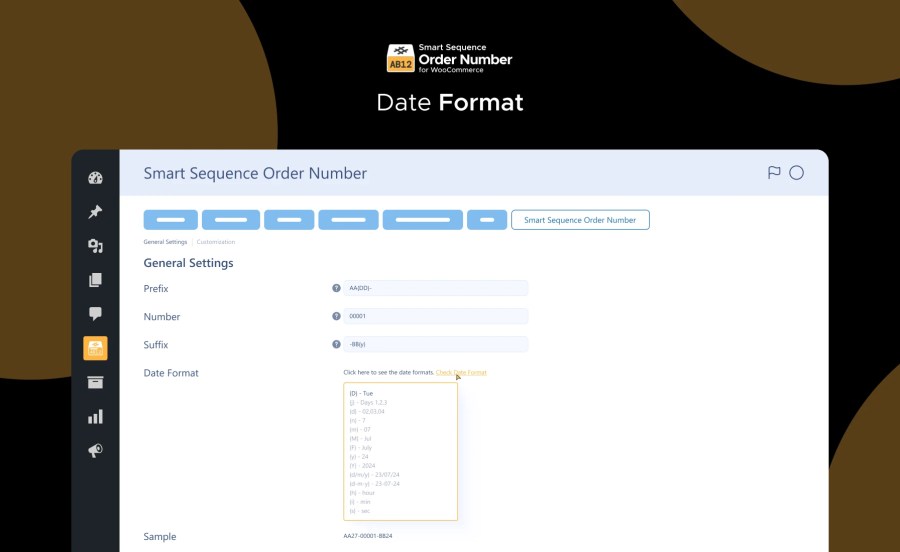
Easily integrate dynamic date elements into your order numbers. You can include the current day, month, or year to keep your order numbers relevant and time-specific. Use a variety of date format shortcodes to suit your requirements.
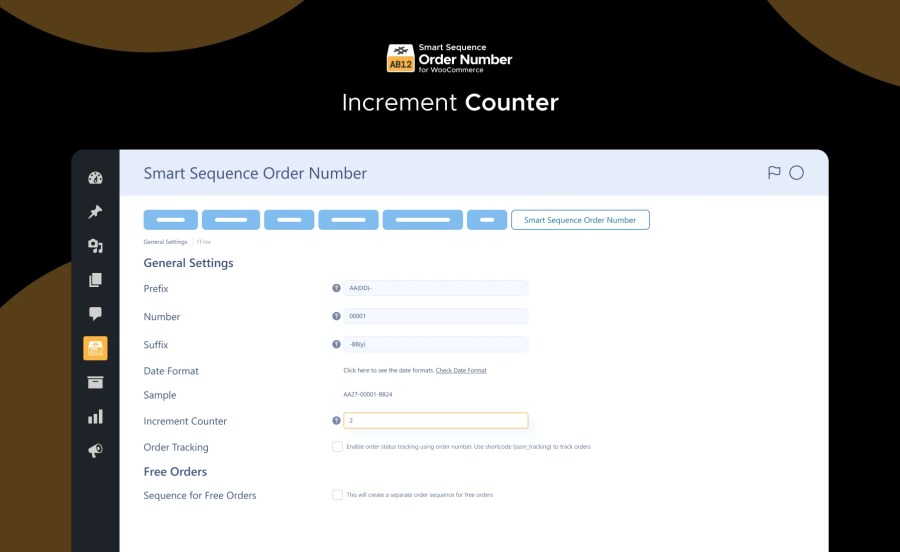
Control how your order numbers increase with each new transaction. The increment counter allows you to set the amount by which each subsequent order number increases (e.g., an increment of 1 will increase order numbers like 1001, 1002, 1003).

Enhance your customers’ experience by allowing them to track their orders. Customers need to enter their Order ID and email to view the status of their order directly from your store.

Keep your paid and free orders organized separately. Set up a unique order number sequence for free orders to ensure clarity and consistency in your order management system.
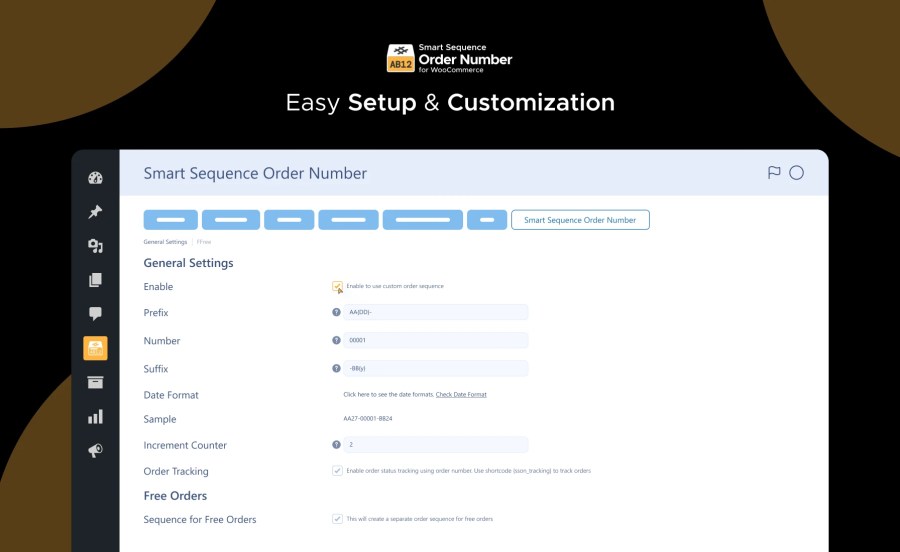 Configuring your store’s order number system is simple. From your WordPress Admin Dashboard, navigate to WooCommerce > Settings > Smart Sequence Order Number and toggle the Enable button to activate the feature. Customize your format by defining the Prefix, Number, and Suffix fields, and watch the magic happen as your order numbers update automatically.
Configuring your store’s order number system is simple. From your WordPress Admin Dashboard, navigate to WooCommerce > Settings > Smart Sequence Order Number and toggle the Enable button to activate the feature. Customize your format by defining the Prefix, Number, and Suffix fields, and watch the magic happen as your order numbers update automatically.
Transform your store’s order management with a streamlined, customizable, and reliable order numbering system. Make your admin tasks easier while improving the overall customer experience.
Install Smart Sequence Order Number now and bring order to your orders!
The increment counter determines how your order numbers increase. For example, if you set it to 1, each new order will increment by 1 (e.g., 1001, 1002, 1003). If you want larger increments, you can set the value to any number, like 5 (e.g., 1005, 1010, 1015).
Yes, customers can track their order status directly from your store's front end. They just need to enter their Order ID and the email address they used during checkout to see the latest status and details of their order.
Absolutely! You can create a separate order number sequence specifically for free orders. This helps you seamlessly manage and differentiate between paid and free orders.
Información de la extensión
Comprobaciones de calidad
Países