La suscripción incluye
Ayuda y soporte
The WooCommerce Social Share plugin is designed to increase product visibility on social media, build customer loyalty, and increase sales. The plugin provides customers with incentives in the form of discounts in exchange for sharing products on their social media pages and profiles.
The social share WooCommerce plugin allows you to offer fixed or percentage discounts to your customers through coupons. Use the discount codes as a marketing strategy and encourage customers to place new orders thus increasing sales and revenue.
The social share for WooCommerce plugin enables your store visitors to share your products on their social media pages or profiles. Customers can share the products to get rewards. This strategy helps you increase sales and product visibility on social media.
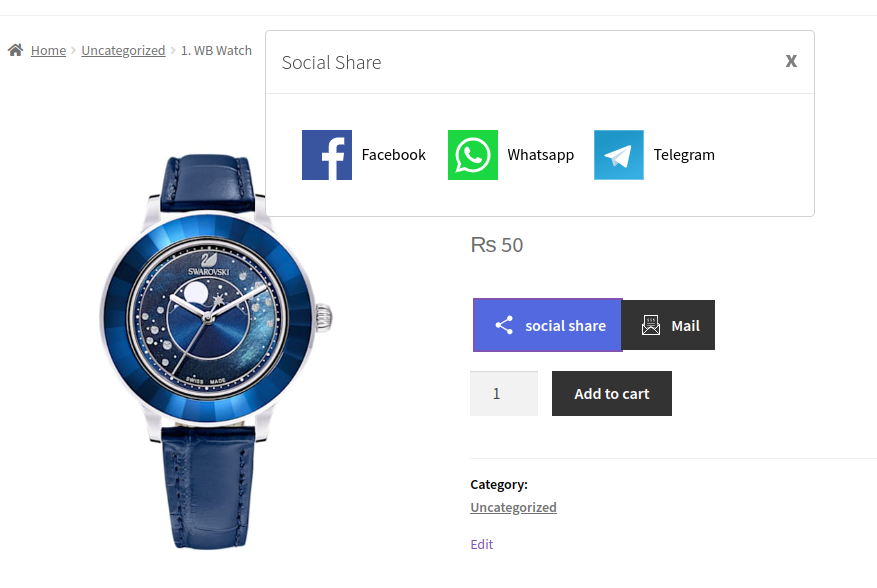
Give incentives to customers in exchange for sharing your products on their social media platforms. By offering discounts to customers you can encourage them to make more purchases and also attract a new customer base from social media.

The WooCommerce social media share buttons plugin allows you to provide customers with multiple social sharing options. Add different social media platforms such as Facebook, Twitter(X), WhatsApp, Instagram, Pinterest, LinkedIn, and more.
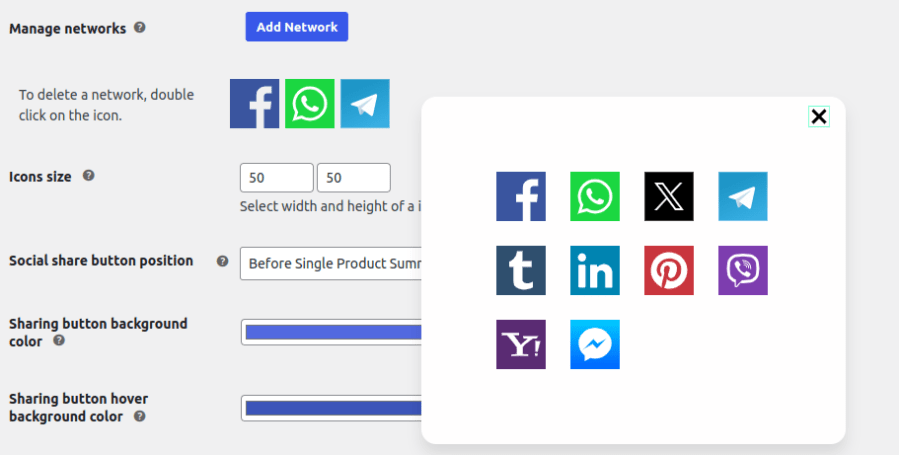
The WooCommerce social share plugin offers customization to store owners by allowing them to change the position of the social sharing buttons. You can set teh button position as:
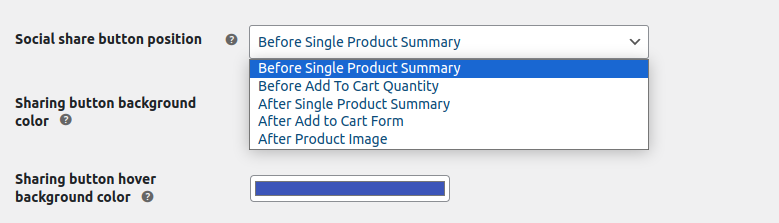
The WooCommerce share for discounts plugin allows you to create customizable discount offers. Create percentage or fixed discount offers with customization options such as expiry date, discount amount, and discount expiry notes. You can create discount offers for both the customer and the referrer.
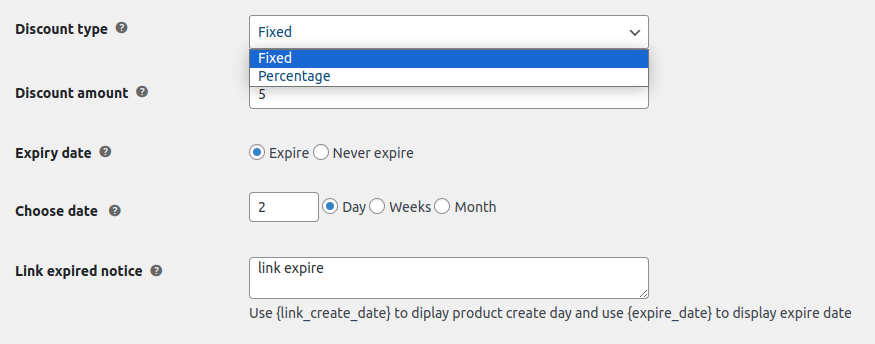
Send a personalized coupon email to customers using the social share WooCommerce plugin. You can set the subject, greeting, mail content, expiry date for the coupon, and the notice for the coupon expiry link.
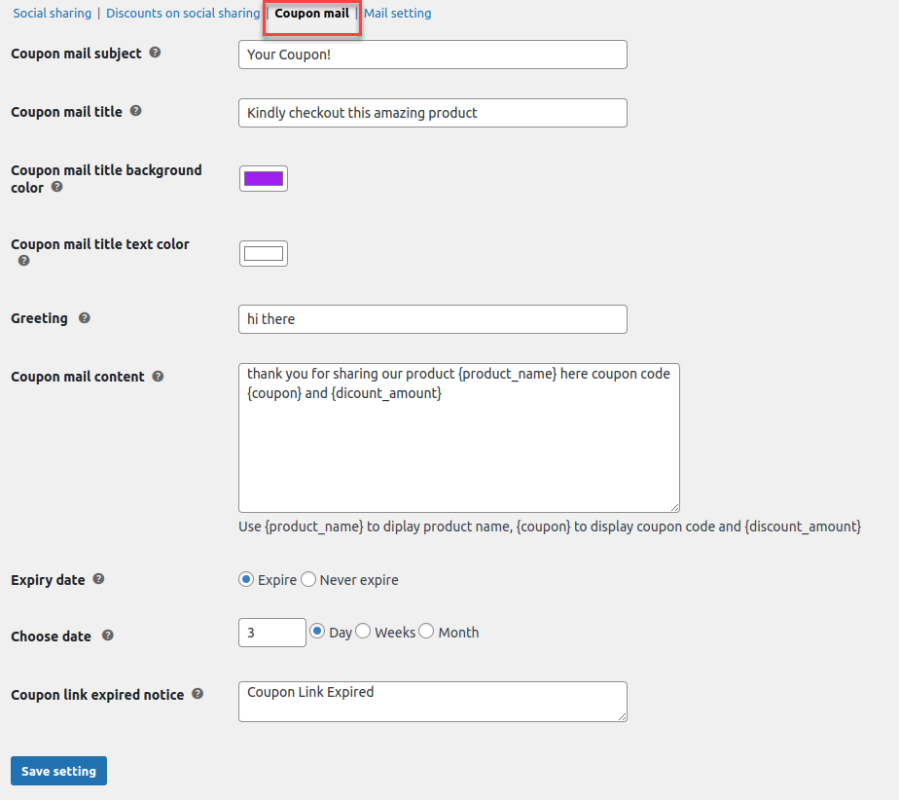
Allow customers to share products through email using the WooCommerce product social share plugin. Simply enable the “Share via email” feature, and customize the button text, introduction text body, and mail button icon. This way you can offer customers versatile options to share products from social platforms to email.
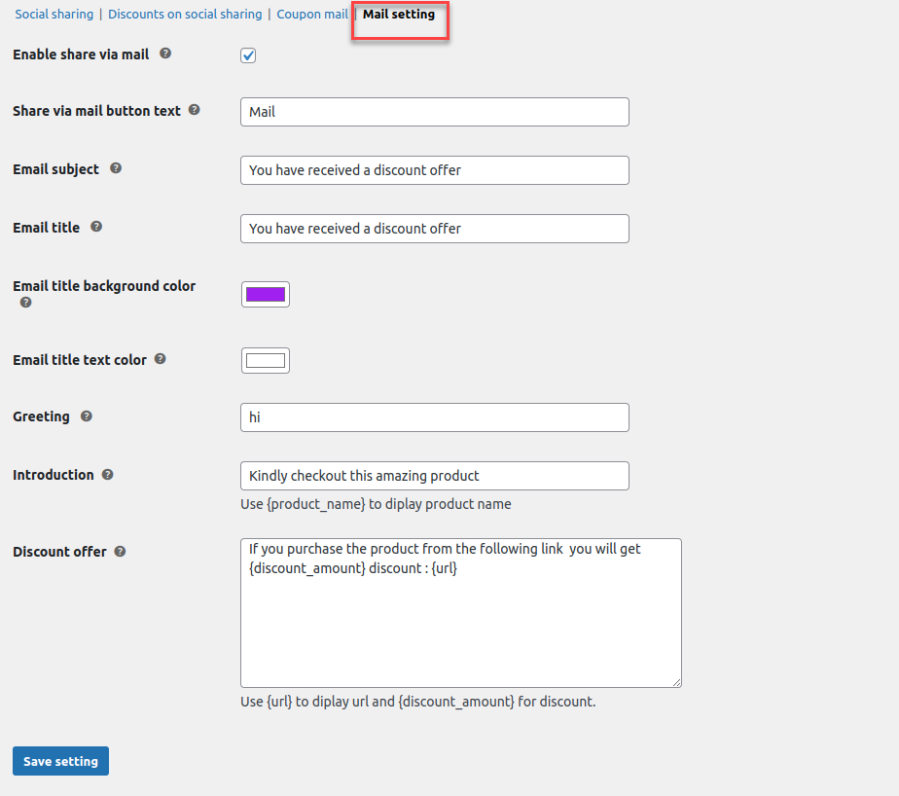
The social share WooCommerce plugin offers a wide range of customization options to store owners. You can personalize the share button text, icon style, icon layout, icon size, button position, share button background color, hover color, button text color, and the sharing button icon.

The plugin allows customers to share your products on social media platforms like Facebook, Twitter, WhatsApp, Instagram, and more. This helps spread the word about your store, increasing product visibility and attracting new customers.
Customers can share products on Facebook, Twitter (X), WhatsApp, Instagram, Pinterest, LinkedIn, and more.
Customers receive a discount when they share a product on their social media profiles. The discount is applied through a coupon, which can be either a fixed amount or a percentage off their purchase.
Yes, you can create percentage-based or fixed discount offers and customize details such as the discount amount, expiry date, and discount expiry notes.
You can choose where to place the social sharing buttons, including:
Categorías
Información de la extensión
Comprobaciones de calidad
Países