L’abonnement comprend
Assistance
Bargain Buy for WooCommerce helps you to effectively use bargain coupons to boost the sales of low-performing products. Low-performing products are items that have not met sales expectations, which can be due to the following reasons:
You can identify the low-performing products by looking at the product listing, which shows the order count for each product. You can enable bargain form on products which has zero or lower order count. The visitor/customer can bargain on products enabled for a bargain. The admin can look at each offer and has the right to reject or accept the offer. If the admin accepts the offer, the bargain coupon will be sent to the visitor/customer for the difference amount between the product price and the bargain price. For example: The price of product X is $100 and the customer bargains for $80. The bargain coupon of $20 (100-80) will be sent to the customer for product X.
The admin can enable bargain form for products from the backend. The admin can set the minimum bargain price for each product, so the customer can not bargain below the given minimum bargain price and above the product price. You can also configure the bargain coupon prefix and expiry from the plugin setting.
Clear Out Inventory
Bargain strategy can help reduce excess stock of low-performing products by providing bargain options to customers.
Improve Cash Flow
By selling off low-performing products, you can free up cash flow that can be reinvested into more profitable products.
Attract New Customers
Use enticing bargains to draw in new customers who may become repeat buyers.
A bargain strategy can turn low-performing items into sales opportunities. You don’t need to change product price, just need to accept or reject received bargain offers and the bargain coupons will be sent to the customer/visitor for that specific product. You can configure the coupon expiry days, so the coupon can be redeemed within a given timeframe. With a thoughtful and dynamic strategy, you can not only clear out low-performing inventory but also improve your overall sales.
Bargains offer significant benefits to both consumers and businesses. For consumers, they provide substantial cost savings and opportunities for exploration. For businesses bargains can drive sales, and attract new customers. Leveraging bargains effectively can create a win-win situation, where consumers enjoy greater value, and businesses achieve their strategic goals. Understanding these benefits can help maximize the positive impact of bargains.
Once installed and activated, plugin configuration appears under `Admin > WooCommerce > Settings > Bargain Buy`, and the bargain form visibility option appears under the product edit screen.
You can find more information at Installing and Managing Plugins.
A « Bargain Buy » refers to a deal or transaction where the price of an item is significantly reduced, making it more affordable or providing better value than usual. This term emphasizes that the buyer is getting something for less money than the regular or expected price. The concept of a bargain is about providing customers with a better value for their money, which can drive traffic to the store and encourage purchases.
Bargain Buy for WooCommerce displays a bargain form on products the admin has configured. When a visitor/customer submits a bargain form, the offer price is saved in the backend and the admin can accept or reject the offer. If the admin accepts the offer, the bargain coupon is sent to the visitor/customer.
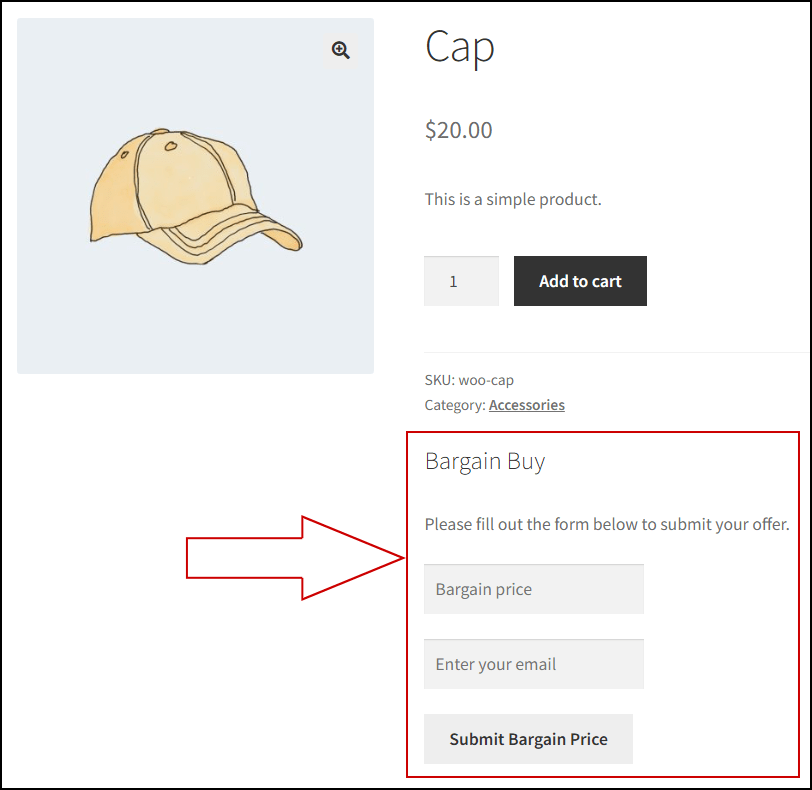
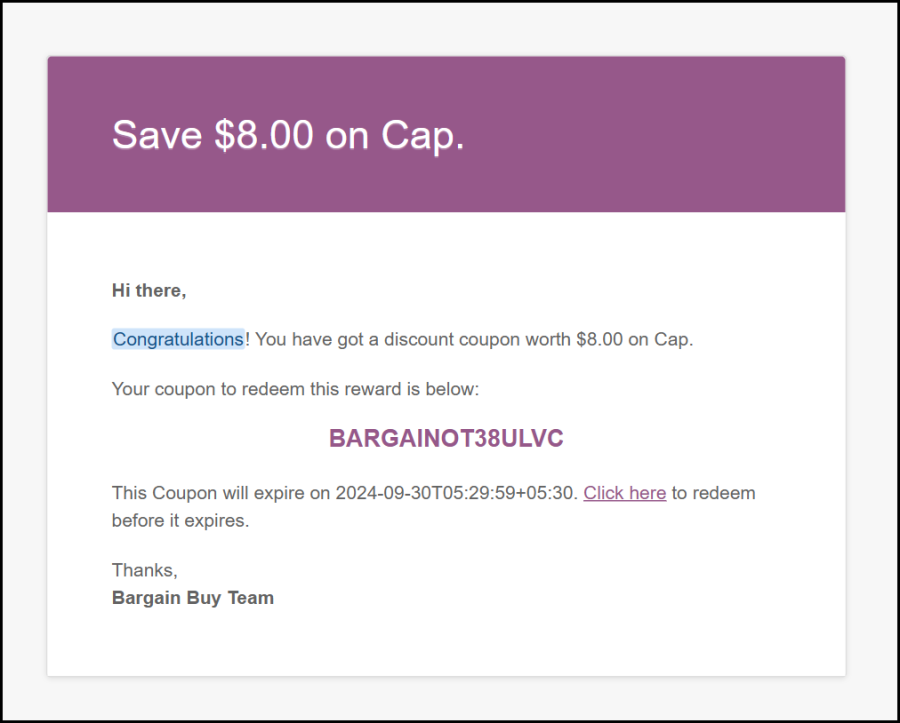
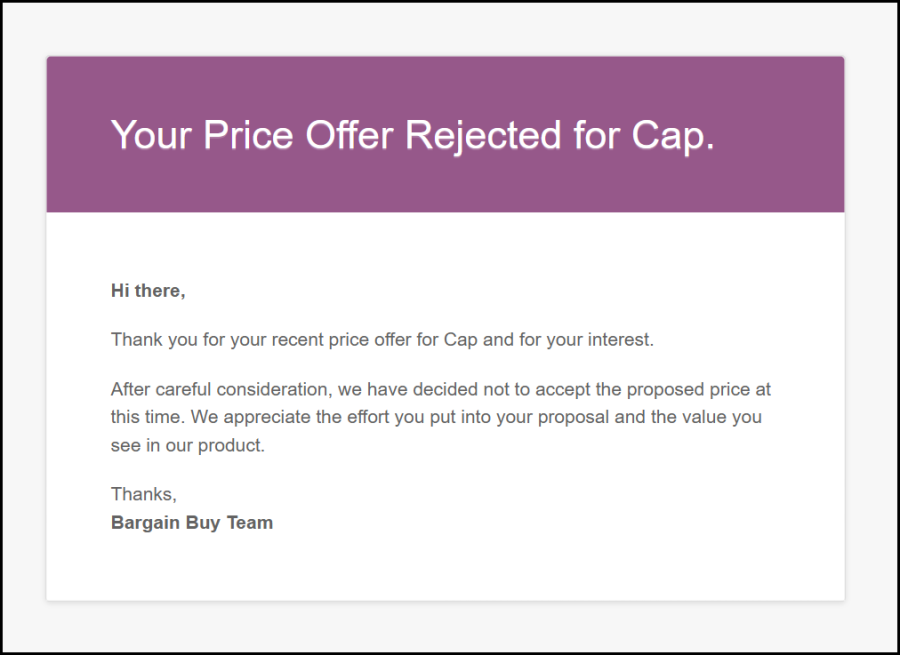
Catégories
Extension information
Quality Checks
Pays