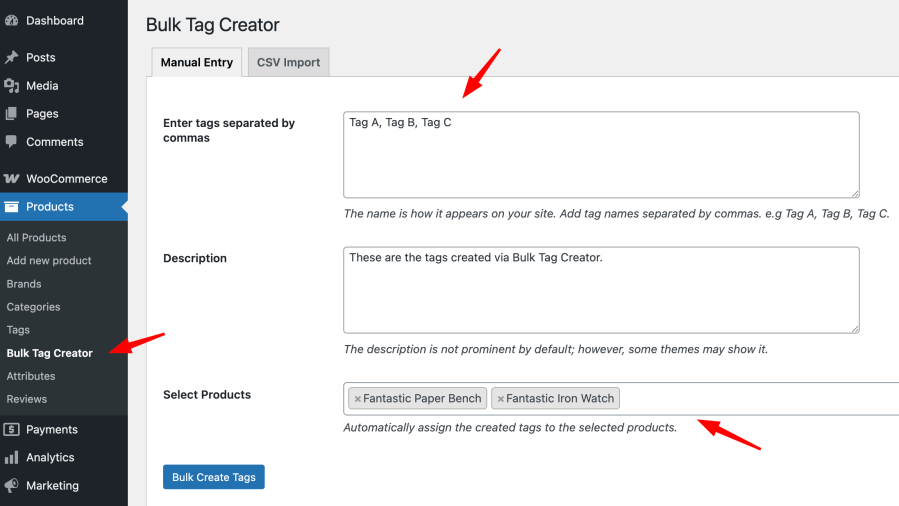
L’abonnement comprend
Assistance
Managing product tags in WooCommerce can be tedious, especially for stores with large inventories. The Bulk Tag Creator for WooCommerce extension is your ultimate tool for creating, importing, and assigning product tags quickly and efficiently.
Whether you’re launching a new catalog or updating an existing one, this extension eliminates repetitive tasks and ensures your products are properly tagged for better visibility and search engine optimization (SEO).
A store with 500+ products across different categories wants to tag products like « Summer Sale », « Organic », « Best Seller ». Instead of editing each product, you can use this extension to add and assign those tags in bulk, saving hours of manual labor.
You can create tags in bulk manually or via CSV import.
Yes. During manual entry or CSV import, simply select multiple products to apply the tags to.
No. The extension checks if a tag already exists and skips duplicates.
All WooCommerce product types are supported: simple, variable, grouped, etc.
This version only supports the creation and assignment of tags. Tag removal may come in a future release.
Extension information
Quality Checks
Pays