Active installs
200
L’abonnement comprend
Assistance
Gift Registry for WooCommerce enables your customers to create wish-list(s) of the products they are interested to buy. Your customers will be able to create gift registries for upcoming events like baby shower, birthday, wedding, anniversaries, and more. They can share the registry with their friends and family so they can buy gifts for the registrant.
Once the gift is added to the cart, the delivery address of the registrant is automatically added to the checkout. As soon as the order is placed, the item will be removed from the registry and the customer will be informed about the purchase. Depending on their needs, the customers can create public, private, or password-protected wishlists.
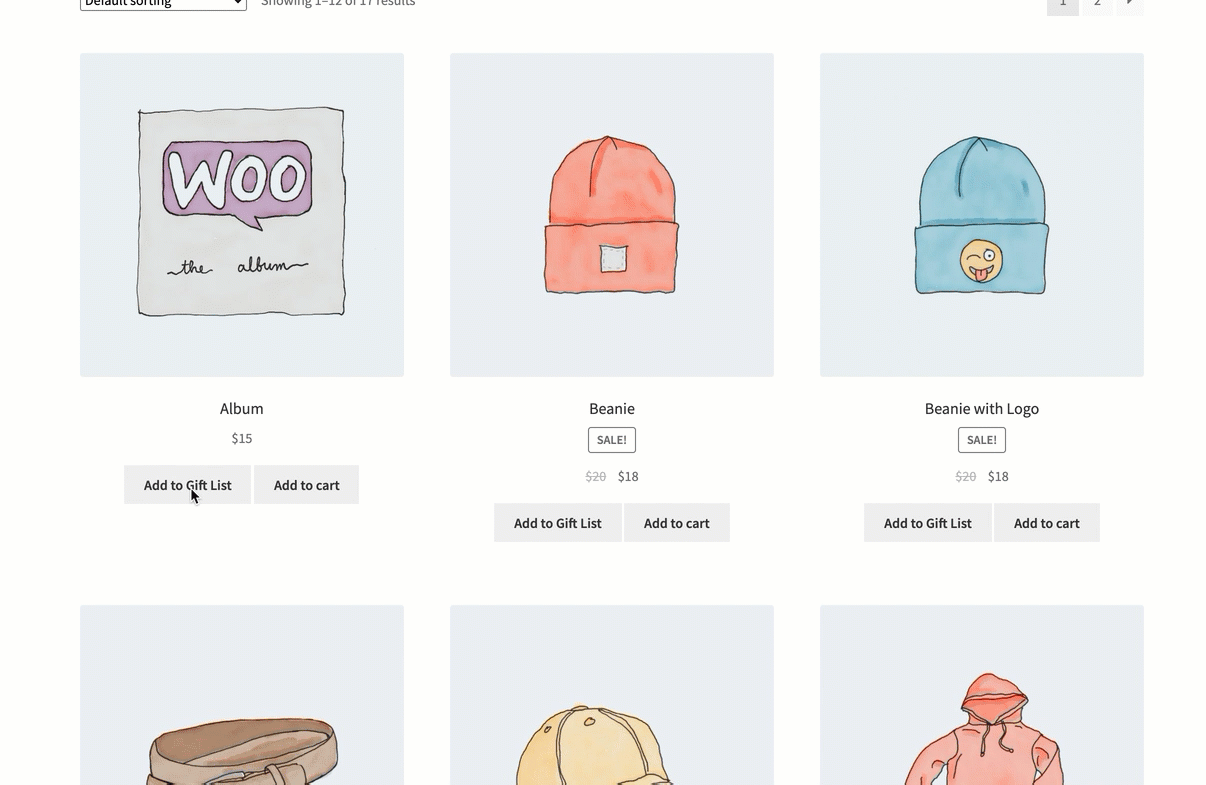
Your customers can create multiple gift registries and control the following options,

Gift Registry for WooCommerce lists all registries created by users in a separate grid.
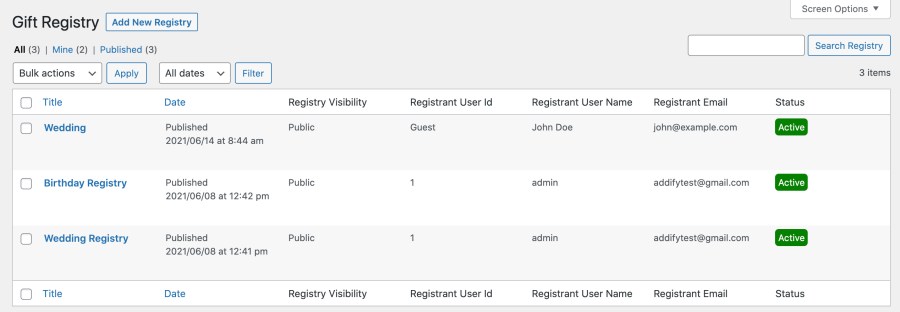
The admin can view the details of each gift registry and know about the popular products that are frequently added to customer wishlists.
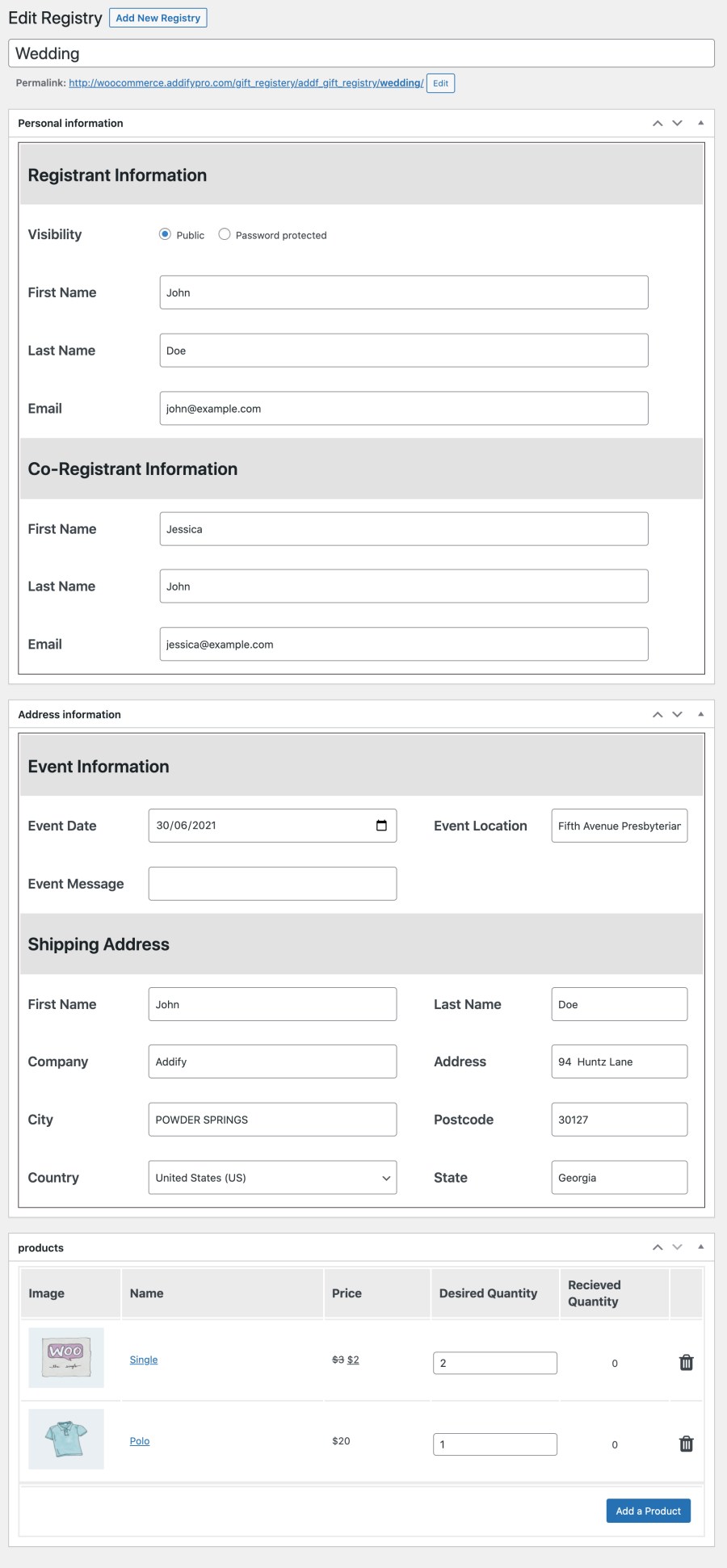
WooCommerce gift registry extension comes with multiple email notifications for both admin and customer. You can enable/disable and customize each notification from extension settings,
For Customer:
For Admin:
For more details on email customization, please see the documentation.
You can choose to allow only specific user roles and guest users to create new gift registries. You can also force customers to add shipping addresses before creating a new registry and agree to the terms and conditions.
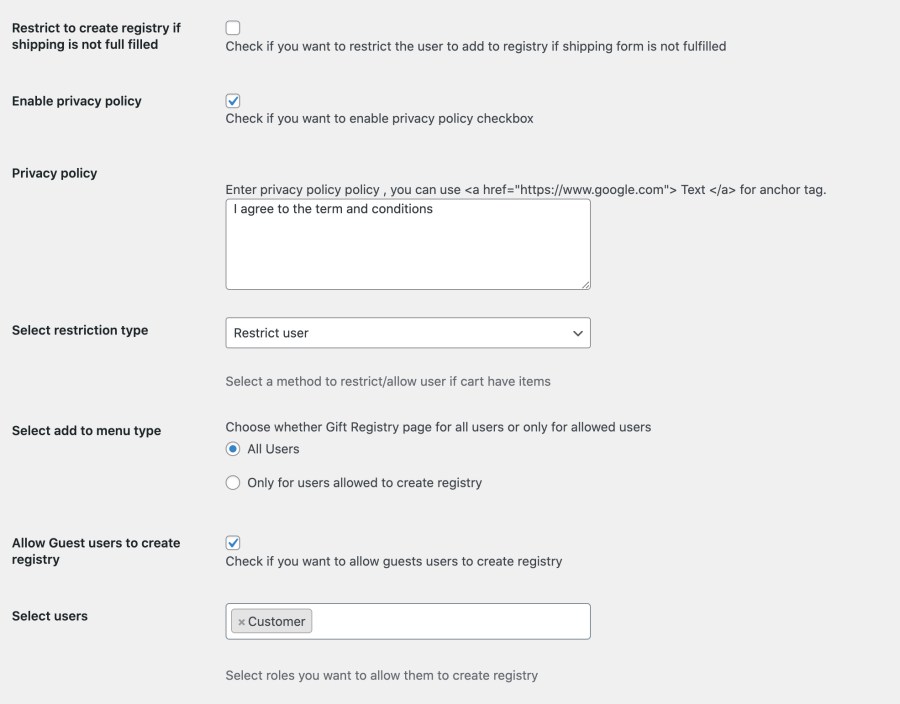
You can customize different error messages displayed when,
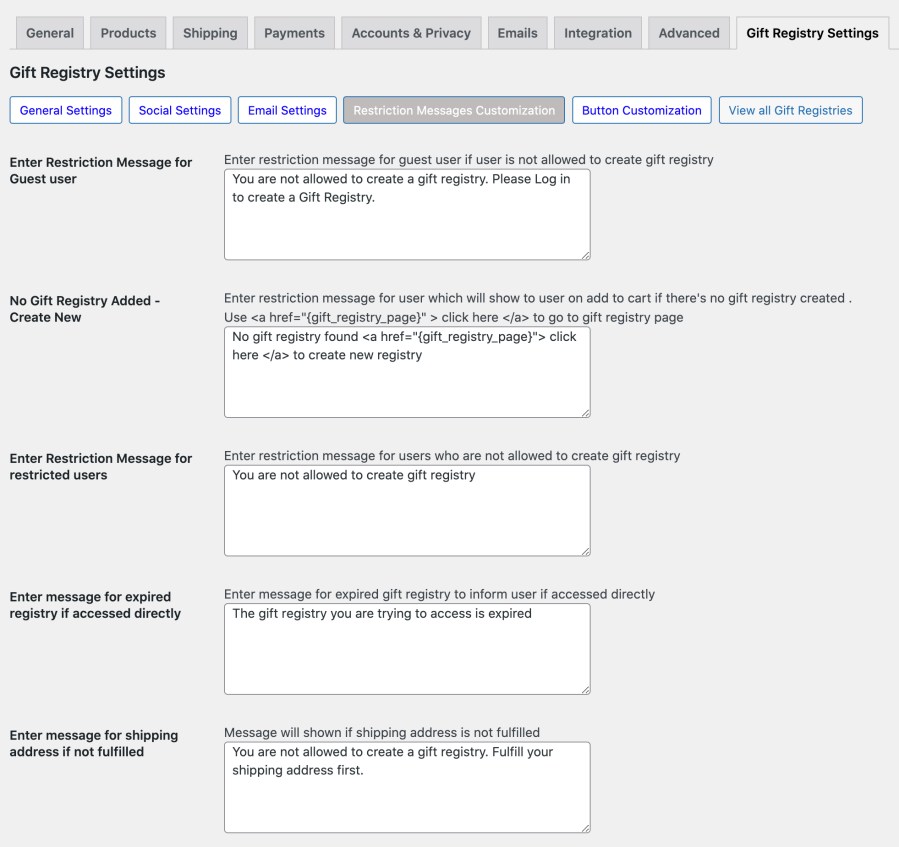
You can choose to display social sharing buttons to let customers directly share the registry with their friends and family.
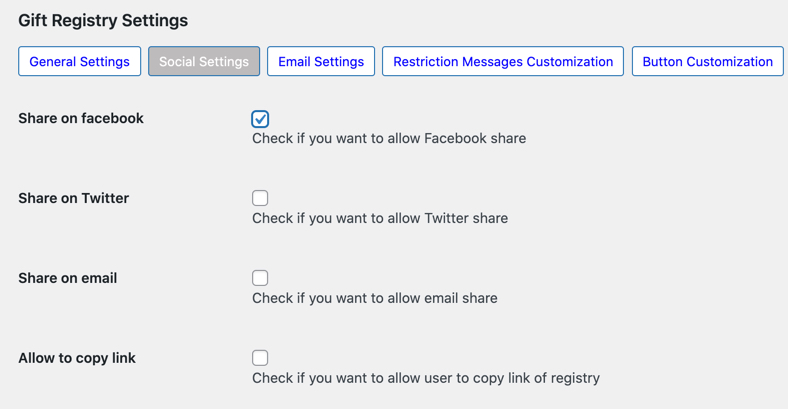
What happens when a product is purchased from the registry?
The item quantity is automatically reduced from the gift registry and the registrant is notified about the purchase of the item from registry.
Can a customer add another item to cart along with an item from gift registry
Yes, the extension provides admin an option to restrict adding new items along with registry or once added force items to be sent to the same gift registry address.
Requirements
Minimum PHP version: 5.6
Catégories
Extension information
Quality Checks
Pays
Langues