
L’abonnement comprend
Assistance
Important Note:
Multi Store Manager does not merge, import or connect different eCommerce sites/stores into a WooCommerce site. It allows you to add/create and manage stores with different locations within a single WooCommerce site. However, If you want to connect multiple WooCommerce sites/stores in a single store then, you can purchase our Connect and Manage Multiple Stores for WooCommerce.
Multi-Store Manager extension empowers you to add and manage unlimited stores on WooCommerce. Each store has its own location pinpointed through Google Maps integration.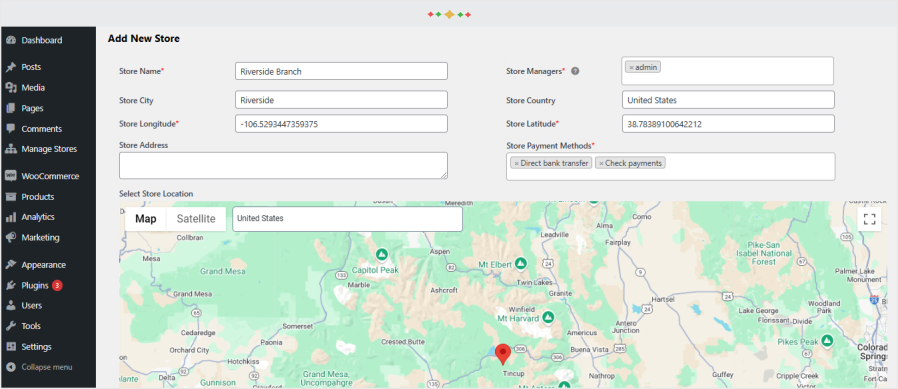
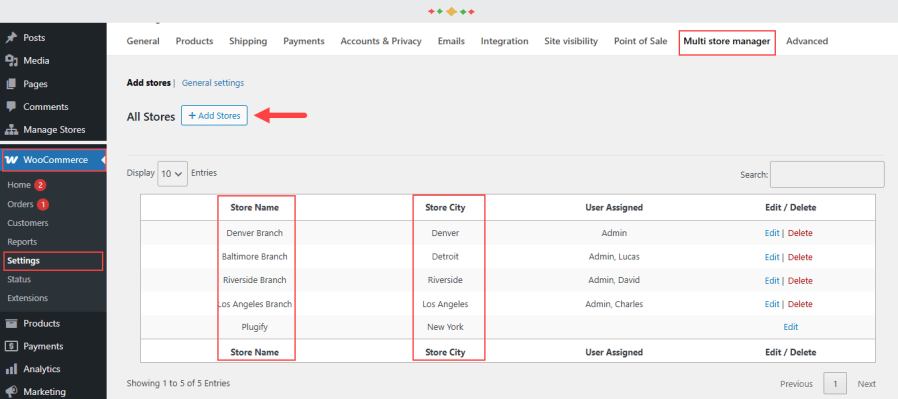
This extension displays products based on a selected store, where each store may contain the same or different products. It enables a sticky widget on shop, product, cart, and checkout pages for store selection so that customers can select the store from which they want to purchase the product. They can also change the store during checkout through the cart form.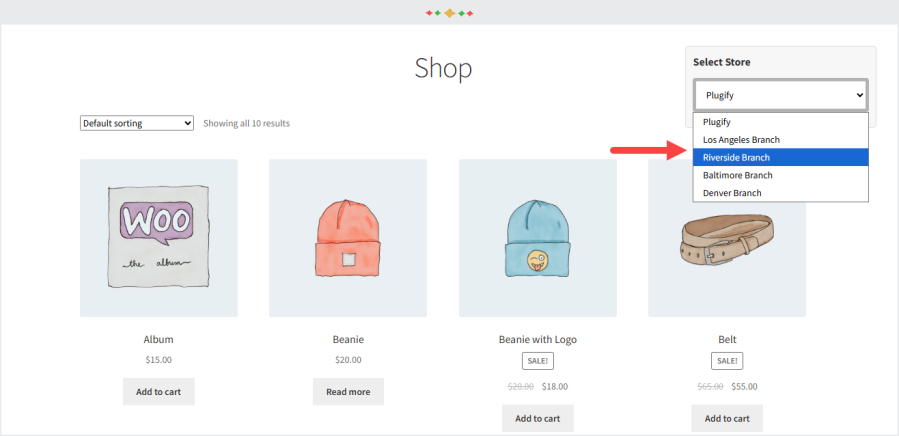
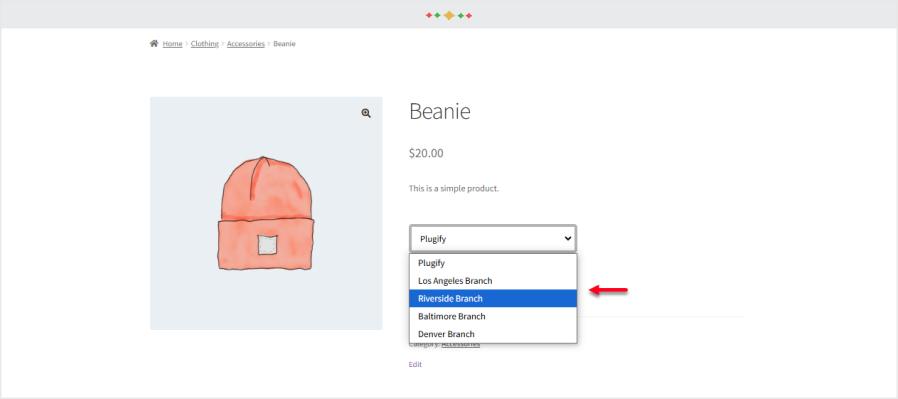
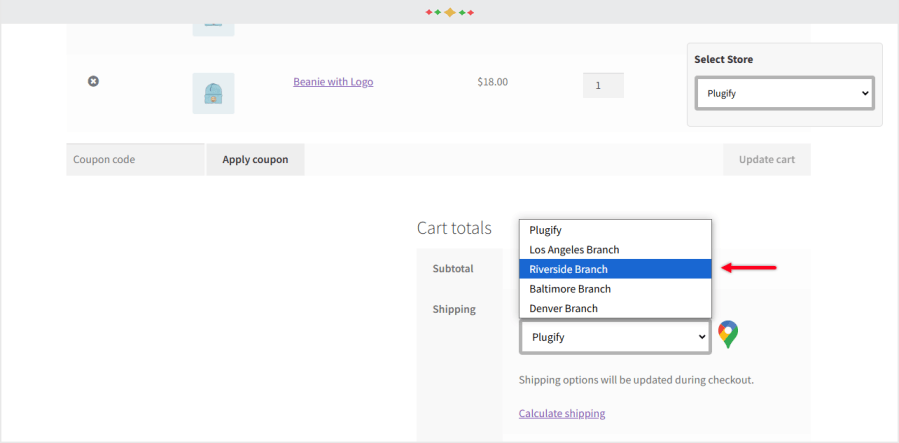
WooCommerce Multi-Store Manager extension provides you the option to display the nearest store to customers on their first visit based on GPS location.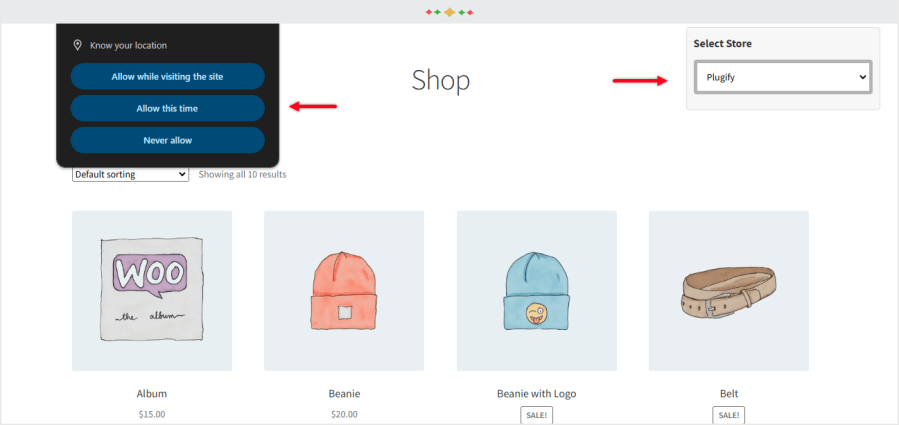
With the Multi-Store Manager for WooCommerce, you can assign each store to your store managers to delegate responsibilities for efficient store management. Store managers can gain control over products, inventory, prices, stock status, and shipping classes of the designated stores. You can also provide them access to orders so they can manage the orders of their assigned stores respectively.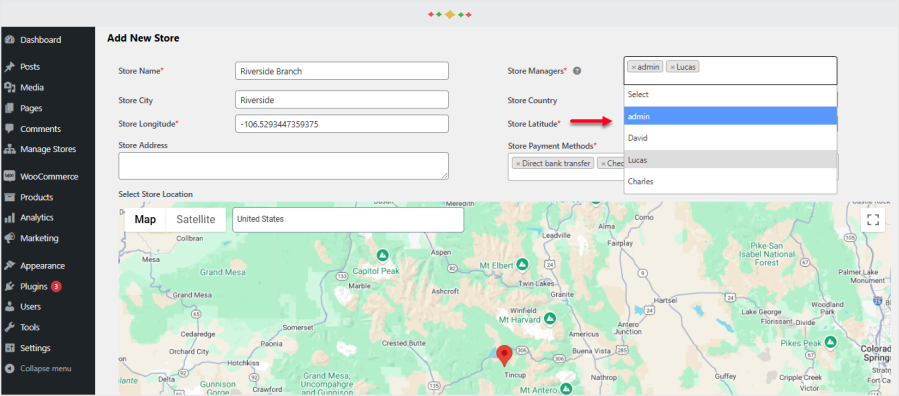
This extension auto-synchronizes all products from the default store to newly created stores. However, you can set different prices, stock quantities, and shipping classes for the same products in all stores. It also enables you to set specific payment methods for each store to manage payments easily.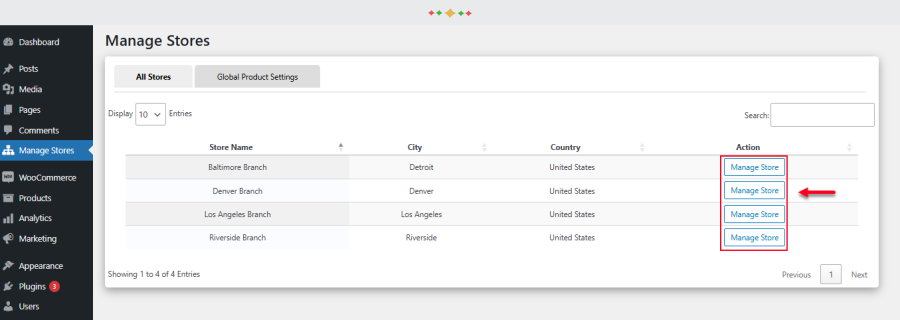
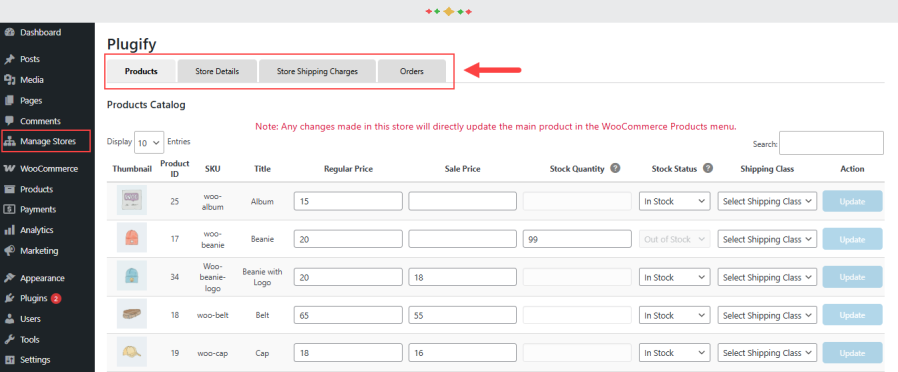
You can enable distance rate shipping for multiple stores with the Multi-Store Manager for WooCommerce extension. It enables a button on the cart and checkout pages, so customers can pinpoint the delivery address location on Google Maps. The extension calculates the distance and shipping rate seamlessly based on the selected store location by customers.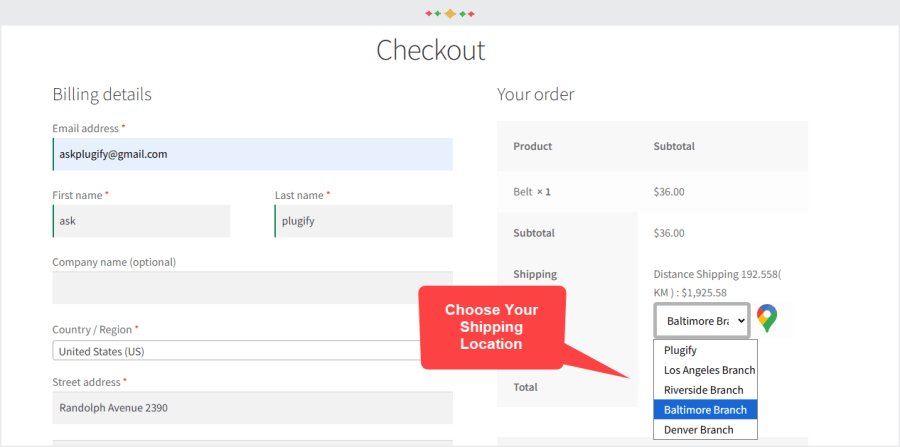
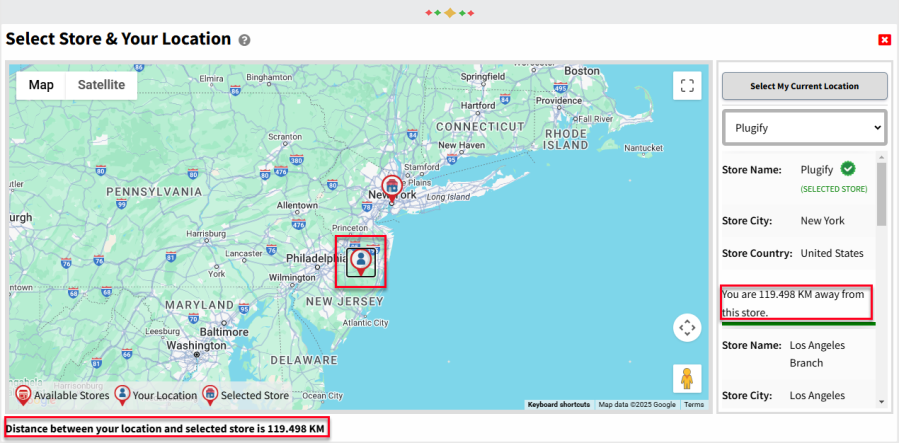
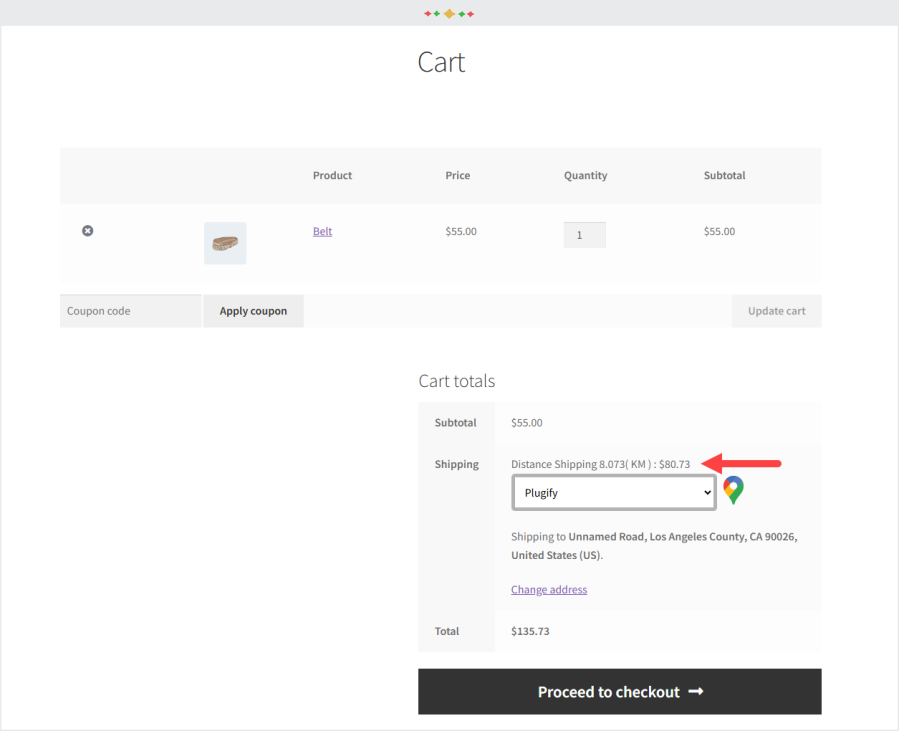
You can set either fixed or flexible shipping charges based on the distance in kilometers.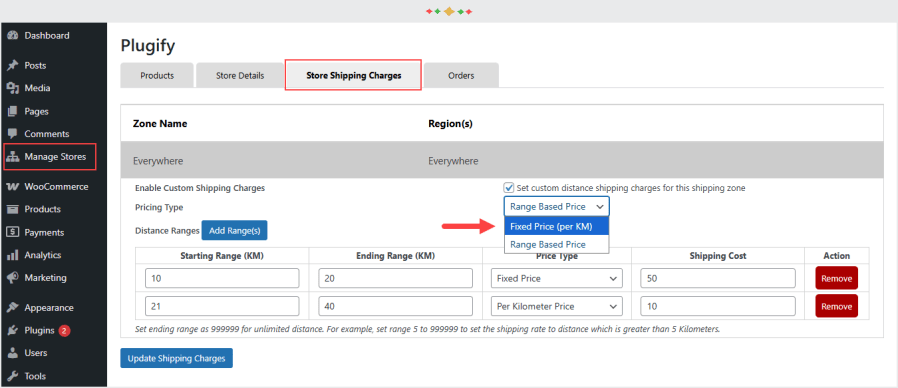
This feature simplifies management tasks by allowing you to set the same price or stock quantity for any product across all stores effortlessly. This saves time by eliminating the need to change prices individually for each store.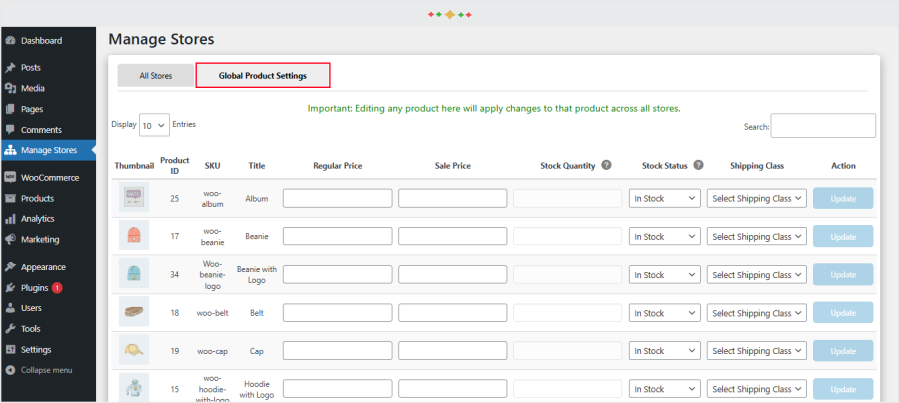
This feature makes it easy for you to filter orders by specific stores in the orders section. You can find orders for specific stores quickly and efficiently.
Catégories
Extension information
Quality Checks
Pays
Conditions