L’abonnement comprend
Assistance
Product Image Zoom lets your customers magnify images to view products from all angles. Let your products be more visible, reflect their true value, and eccentric details with the zoom-in feature. A combination of three main options is available in the WooCommerce product image zoom. Zoom in magnifier on hover, display in a lightbox on click, and a 360° rotating image option. This helps your product pages to become more engaging which directly increases your store’s conversion rate.
The Product Image Zoom extension magnifies images on products and category pages. Moreover, it has enhanced mobile responsiveness and is fully optimized for desktops, tablets, and other handheld devices.
Customize the tools to ensure a clear product view for your end users. A clearer product picture yields higher returns and conversions.
With the Product Image Zoom for WooCommerce, you can have three different image zoom options for your product images. When you enable the extension, it will automatically apply zoom options to your entire product catalog. You can exclude or include products by navigating to the ‘settings’.
The three functionalities of the Product Image Zoom extension:
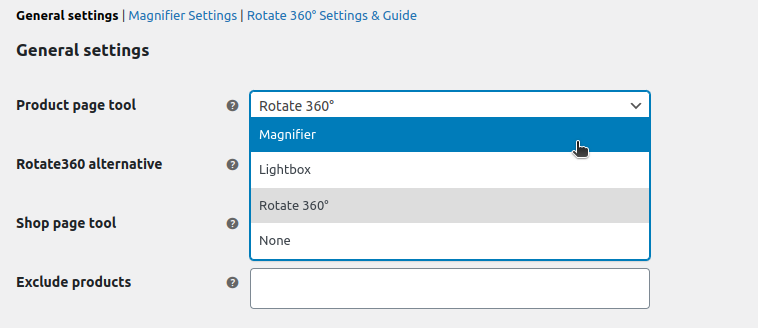
Image zoom for WooCommerce offers a variety of customization options for the magnifier tools so that you can modify the image preview to your liking. You can choose from different magnifier types and sizes. You can also customize the look and feel of the magnifier box.
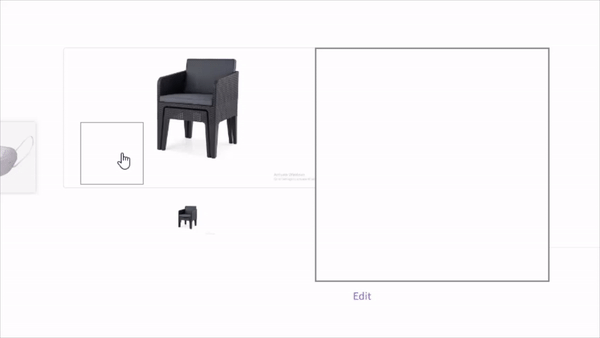
WooCommerce product image zoom plugin allows you to set the different magnifier types to enable customers to view product images. These types include:
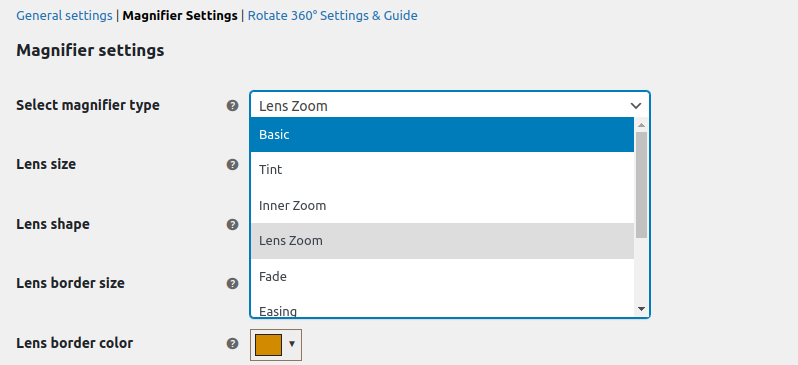
Product zoom boxes are configured by default with a recommended size, but you can customize them to suit your needs. Enter the width and height of the box in the available fields.
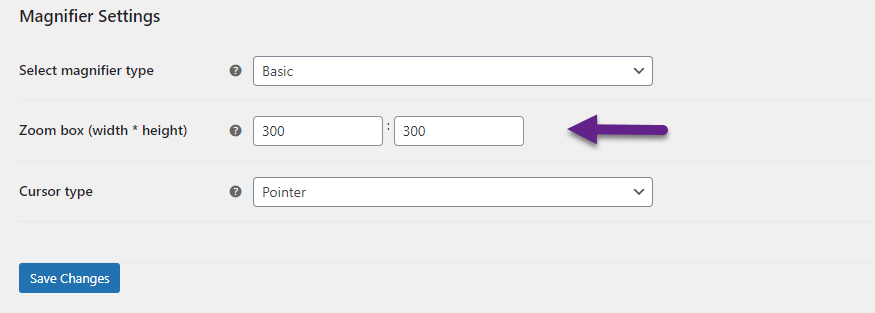
Image zoom for WooCommerce allows you to add a lightbox tool to your website. This feature helps users to preview products in full-size images. The lightbox features only need to be activated once as it applies to all the catalog items in your store.
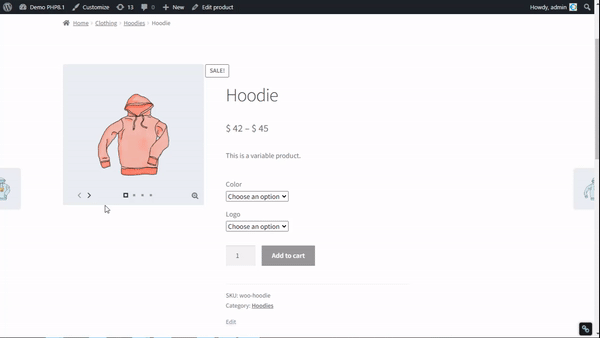
Product Image Zoom for WooCommerce allows users to have a full product view with its 360° feature. Your customers won’t have to click through multiple images to have an extensive view of their desired purchase. Let your customers have a more immersive and interactive shopping experience that can help increase your store’s conversion rate. To utilize this feature, you need to integrate 360° product photography into your website.
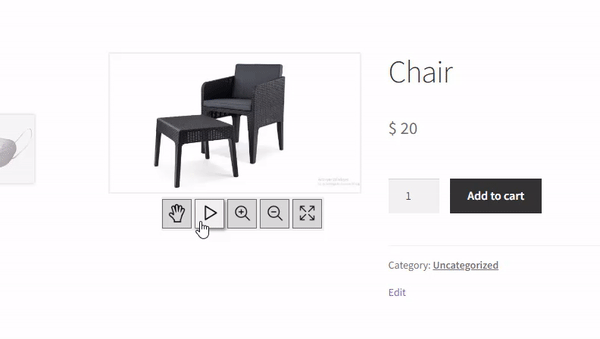
Yes, you can enable the zoom function across your entire product catalog. The settings allow you to apply it globally or exclude specific products or categories if needed.
The plugin offers multiple magnifier types, including basic, tint, inner zoom, fade, lens zoom, and mouse wheel zoom. You can also customize the zoom box size, cursor type, opacity, lens shape, and zoom window position.
Yes, the plugin is fully responsive and optimized for desktops, tablets, and smartphones, ensuring a seamless zooming experience on all devices.
Yes, the lightbox feature can be applied to both product pages and the shop page, allowing customers to view high-resolution product images with a single click.
Catégories
Extension information
Quality Checks
Pays