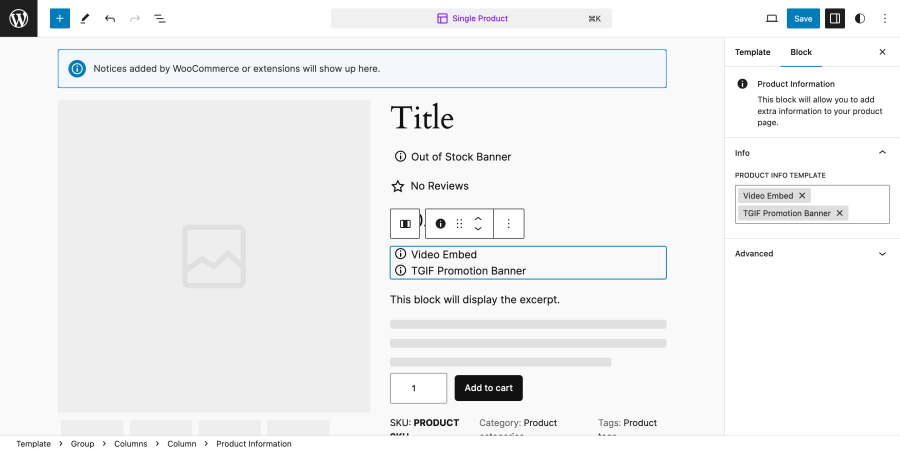
L’abonnement comprend
Assistance
Each product may vary on your store, you can use Product Info Blocks to highlight and display content without touching the code. Info Blocks are created can be created in 3 simple steps:
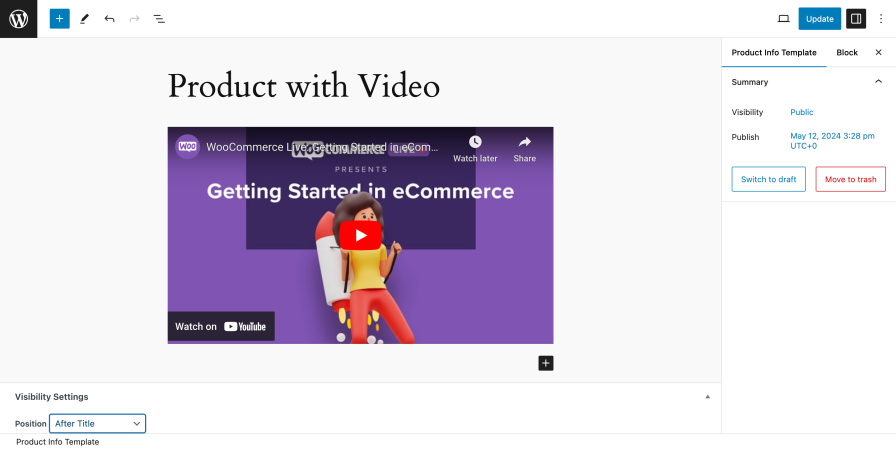
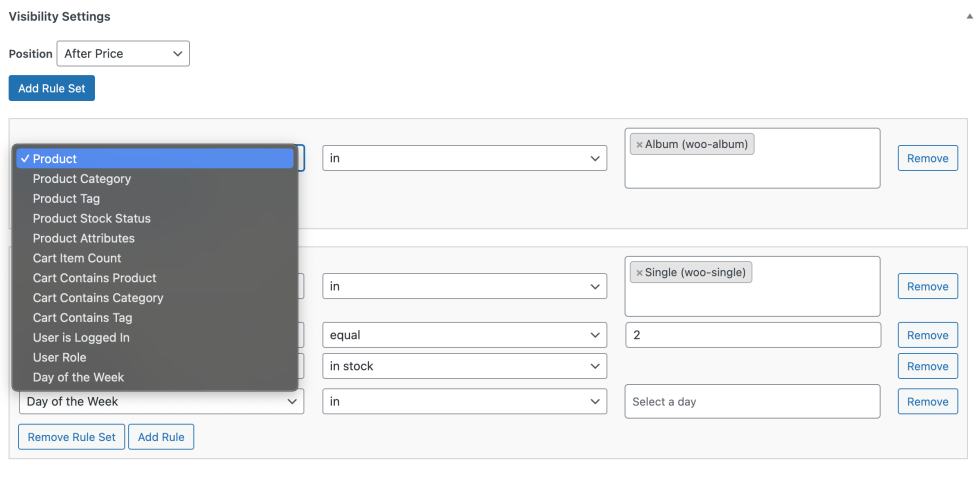
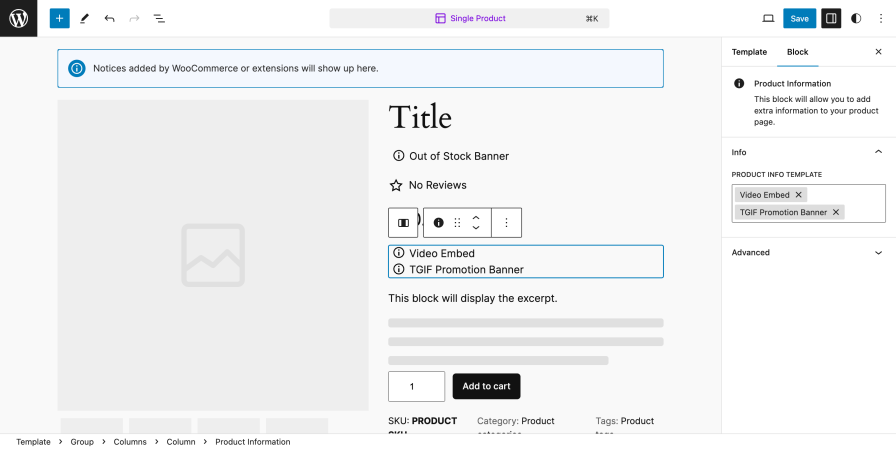
Product
Display content based on individual products.
Product Category
Target entire product categories with your content.
Product Tag
Utilize product tags to customize content visibility.
Product Stock Status
Tailor messages based on stock levels.
Product Attributes
Highlight content based on specific product attributes.
Cart Item Count
Trigger content based on the number of items in the cart.
Cart Contains Product
Create rules around specific products in the cart.
Cart Contains Category
Target categories of products in the cart.
Cart Contains Tag
Use product tags to refine cart-based content.
User is Logged In
Customize messages for logged-in or guest users.
User Role
Differentiate content based on user roles.
Day of the Week
Schedule content visibility based on the day.
With Product Info Block for WooCommerce, you have the flexibility to craft highly targeted messages that resonate with your customers. Whether you’re promoting sales, highlighting low stock items, or personalizing the shopping experience, our intuitive rule builder makes it easy to make it all happen.
Extension information
Quality Checks
Compatibilité
Pays
Conditions