
Active installs
200
L’abonnement comprend
The Ultimate Memberships for WooCommerce extension transforms shop elements from public to private for members-only. You can create multiple membership plans and grant access to specific products, categories, pages, and posts. Admins can also offer discounts based on current plans for different products and categories.
Manually add new members or grant memberships to users based on registration, manual validation, and products purchased. Admins can add additional custom fields to collect extra information from customers during registration and from their My Account pages.
Create a dedicated members’ area page under customers’ My Account sections to inform customers about products, categories, content, and discounts available with their current membership plans.
Tie membership plans with subscription products, thanks to compatibility with WooCommerce Subscription extension.

The Ultimate Memberships for WooCommerce extension offers an attractive dashboard that provides basic information about different plans which includes the total, active, pending, and expired members along with a bar-chart display.
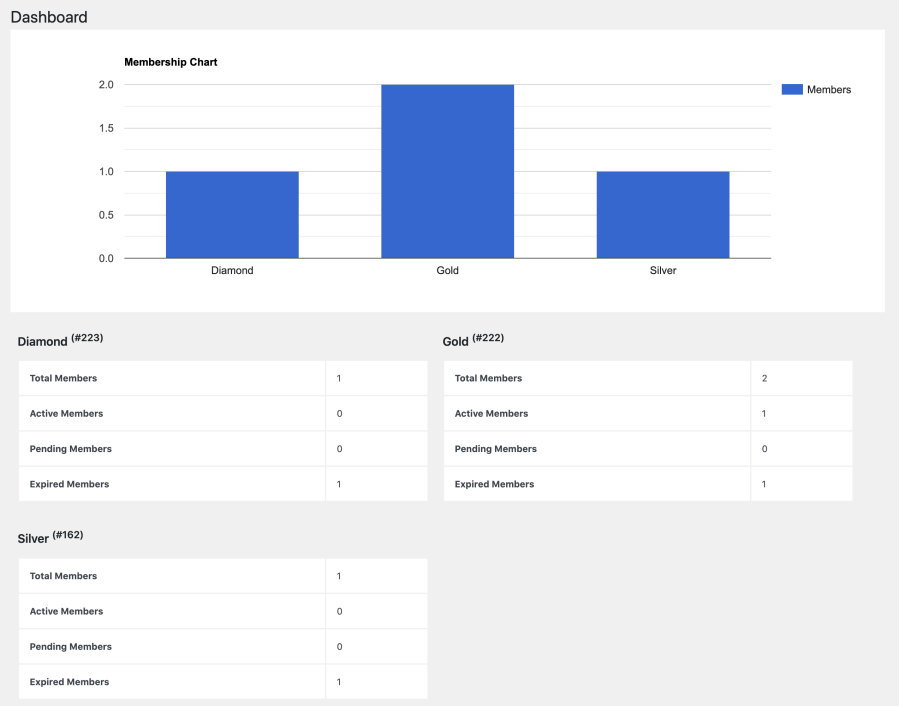
With the Ultimate Memberships for WooCommerce extension, you can create multiple membership plans and provide access to specific products, categories, pages, and offer discounts.
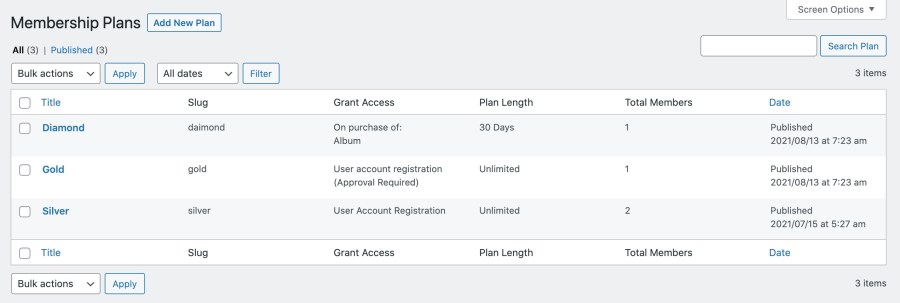
When creating a new membership plan you can configure the following options.
In the first step, under the « access » tab, you can configure plan name, slug, and following details
Grant access upon:
Membership length:
Members My Account Area:
Show members only content, products, discounts, notes and membership manage options.

From the content tab, you can add restrictions for specific posts, post categories, pages, post tags, and post types for non-members. Here are the three restriction controls you can configure here,
Note: From « visibility » tab in extension settings, you can choose an action for non-members who try to access these members-only pages. You can hide the page completely, show page excerpts, or redirect users to another page if they try to access a members-only page or post. See more details below in « Default Visibility » heading below,
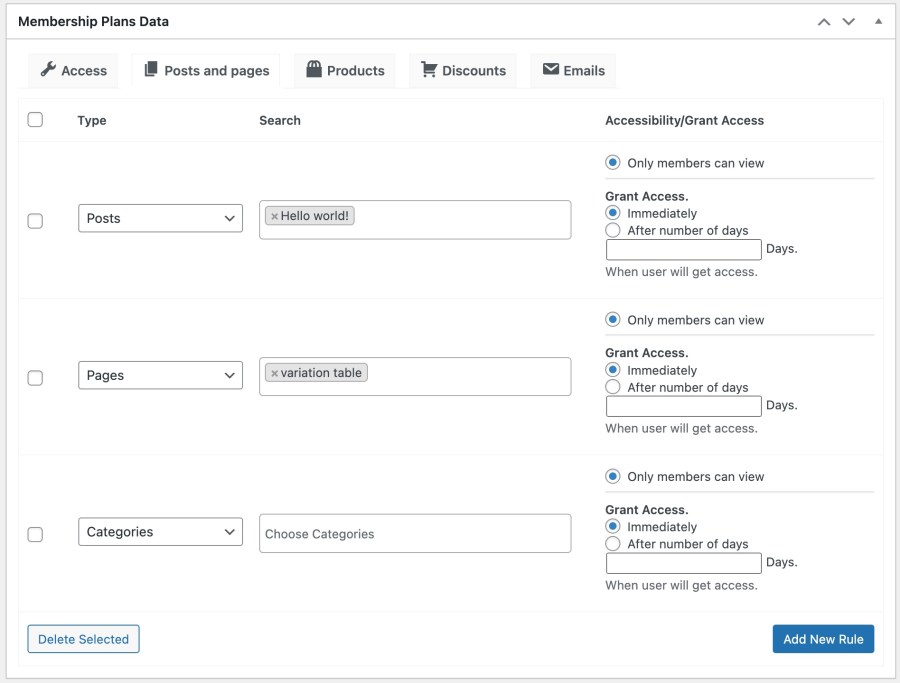
From the products tab, you can manage the visibility of products and product categories. The extension allows you to manage visibility in four different ways.
Accessibility types:
Grant access:
Note: From extension settings, you can choose to hide restricted products from shop, category, and other listing pages. You can access this setting from UL Membership > Settings > Visibility.
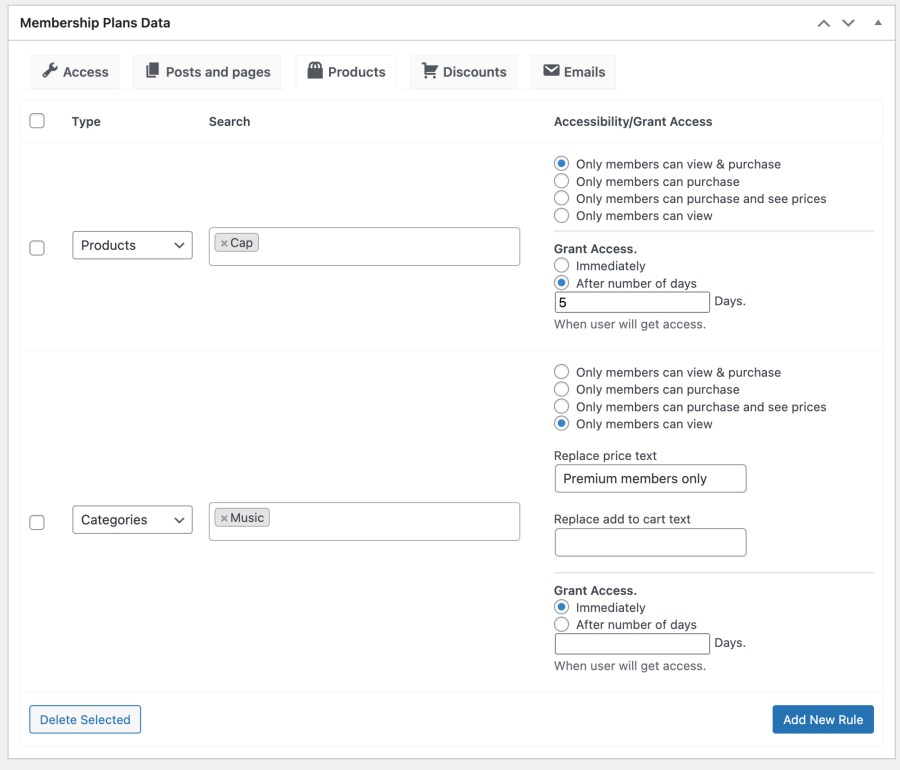
From the fourth discounts tab, you can offer discounts on specific products and categories for the members of this plan.
Discount types:
Grant discount:
Note: You can exclude on-sale products from discount rules. You can access this setting from UL Membership > Settings > General.
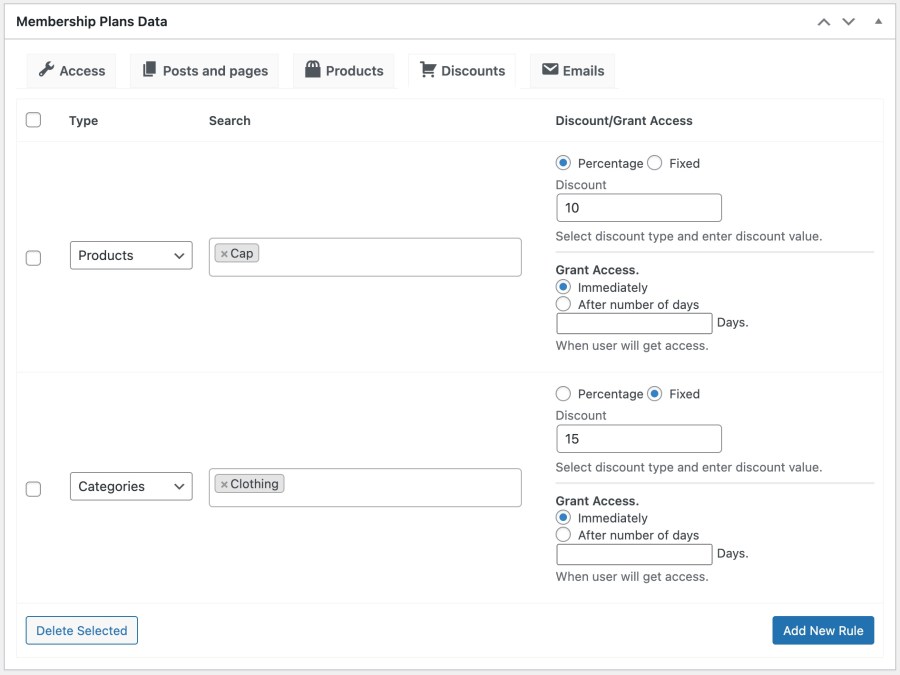
From the email tab, you can configure plan-specific emails, content, and send emails when membership plans are:
The extension offers eight variables to include important information about membership statuses.
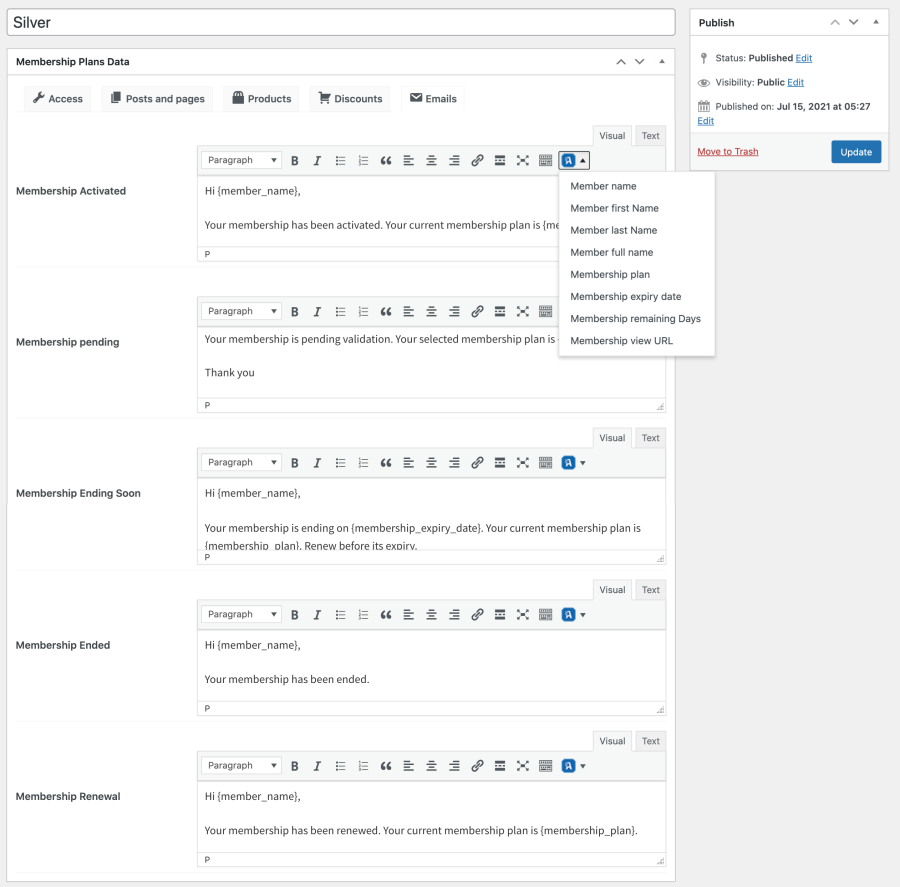
Selected membership tabs display under the Members’ Area on the My Account page.
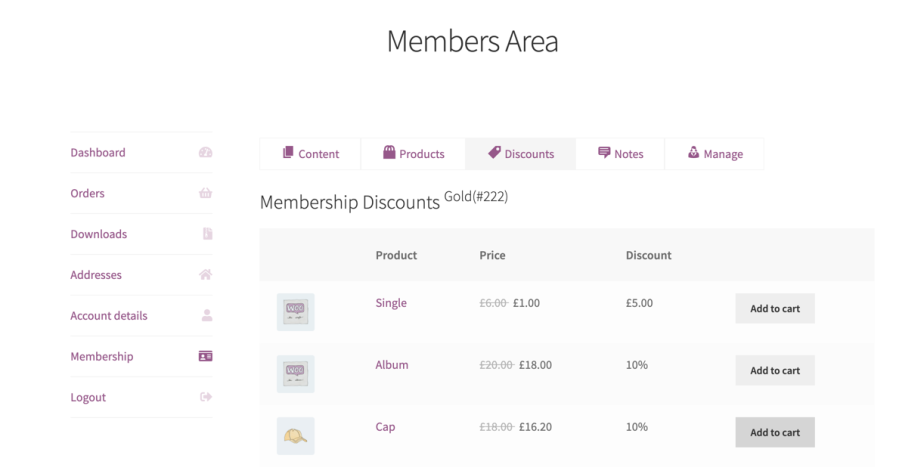
The extension provides a separate grid listing of all members enrolled in different plans. You can filter members by status, plan, and more.
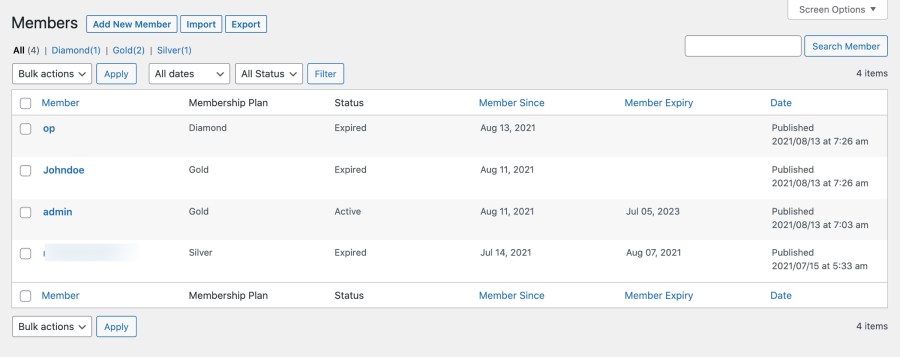
You can add new members or edit the details of existing members including:
You can choose to notify members via email when submitting new notes for them.
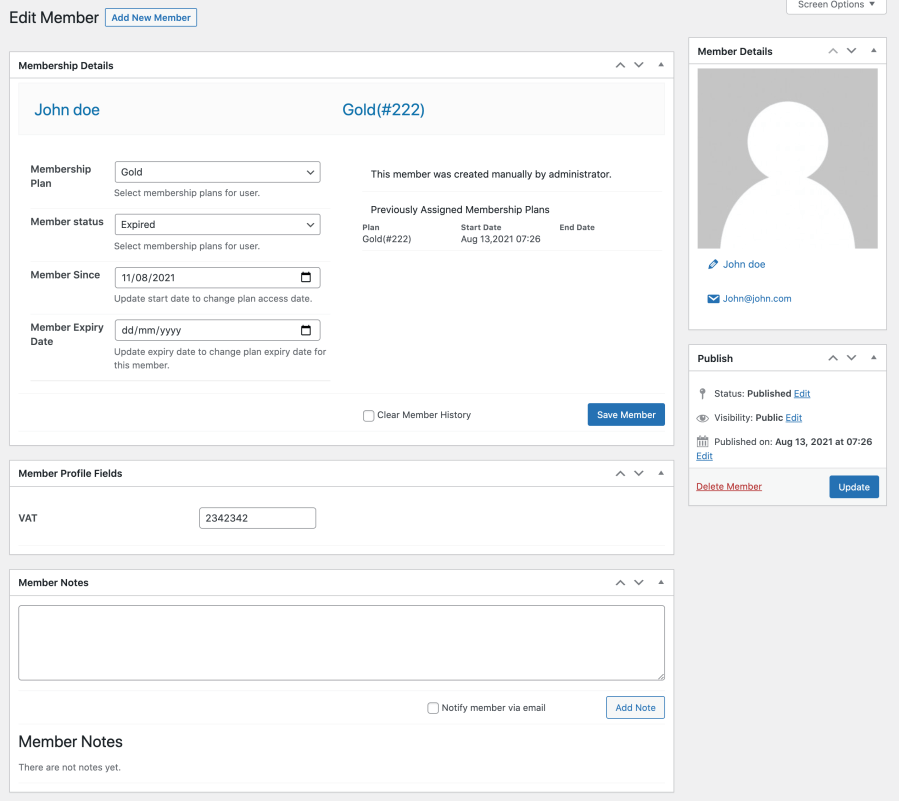
You can import and export members along with membership plan, status, membership start & expiry date.

The Ultimate Memberships for WooCommerce extension offers a unique feature. It allows you to create additional custom fields to collect extra information from your members. Collecting more data helps maintain a high-quality membership database.
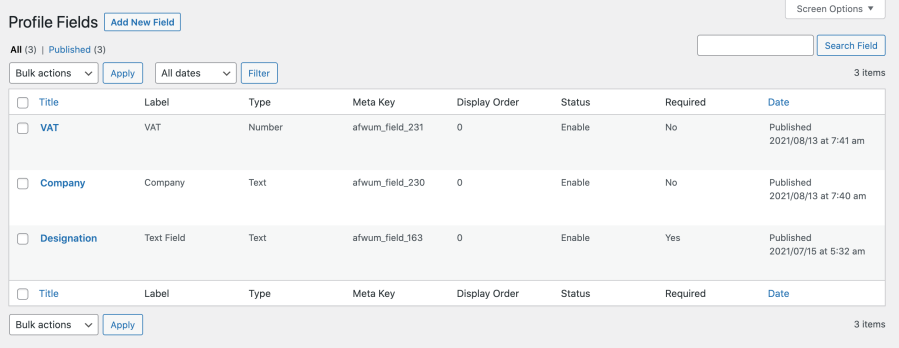
You can create and customize the following field options:
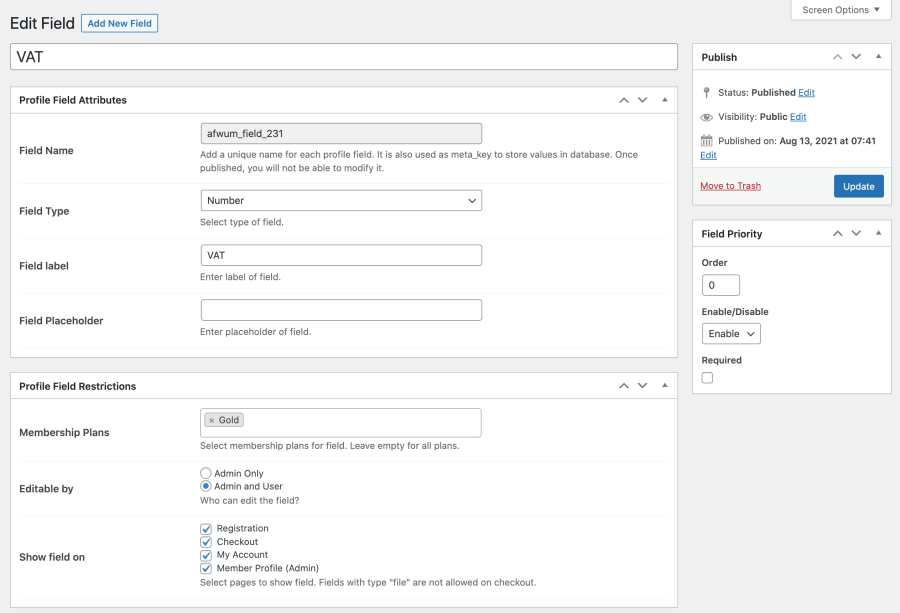
Fields dependent on specific membership plans will display to current members enrolled in that plan. For user-account registration plans, these fields appear on the registration form and change depending on the plan selected by users.
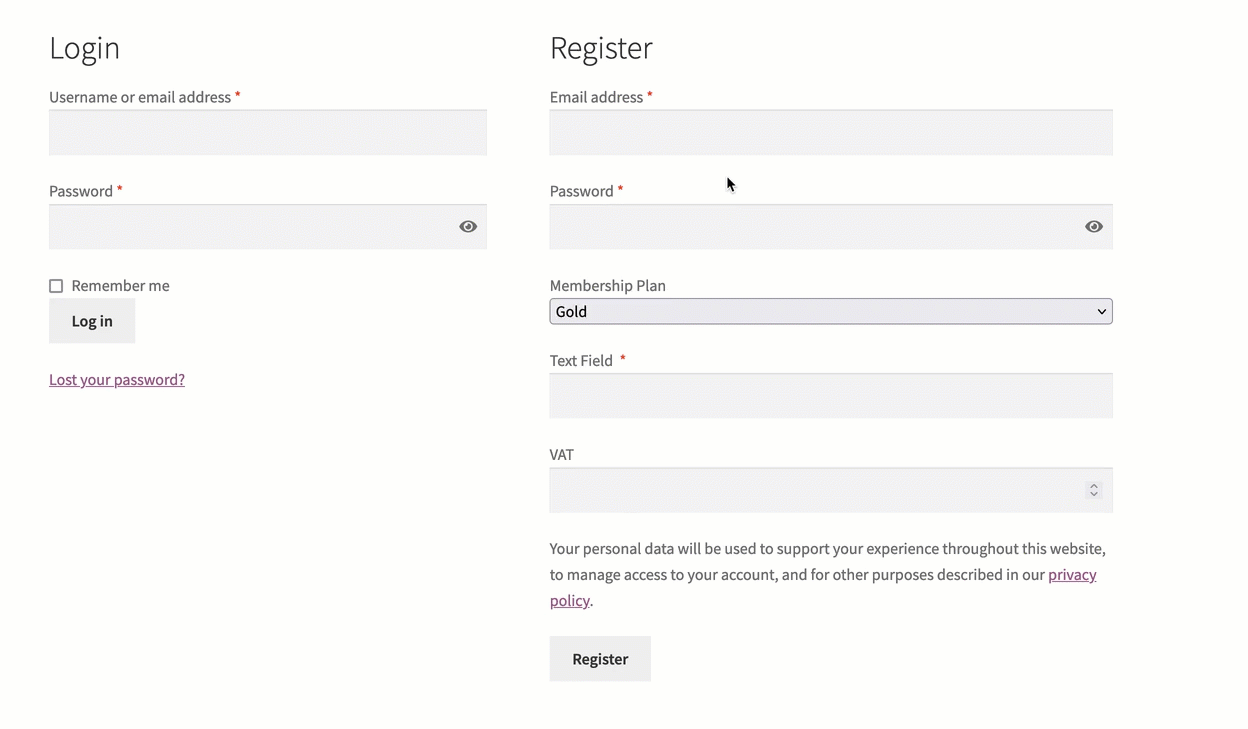
Ultimate membership is now compatibility with official WooCommerce Subscriptions extension. The membership will be tied with subscription product in a way that the membership status will follow the subscription status of the product. Once you select the subscription product, the membership access tab will display following additional options to further customize membership expiry terms,
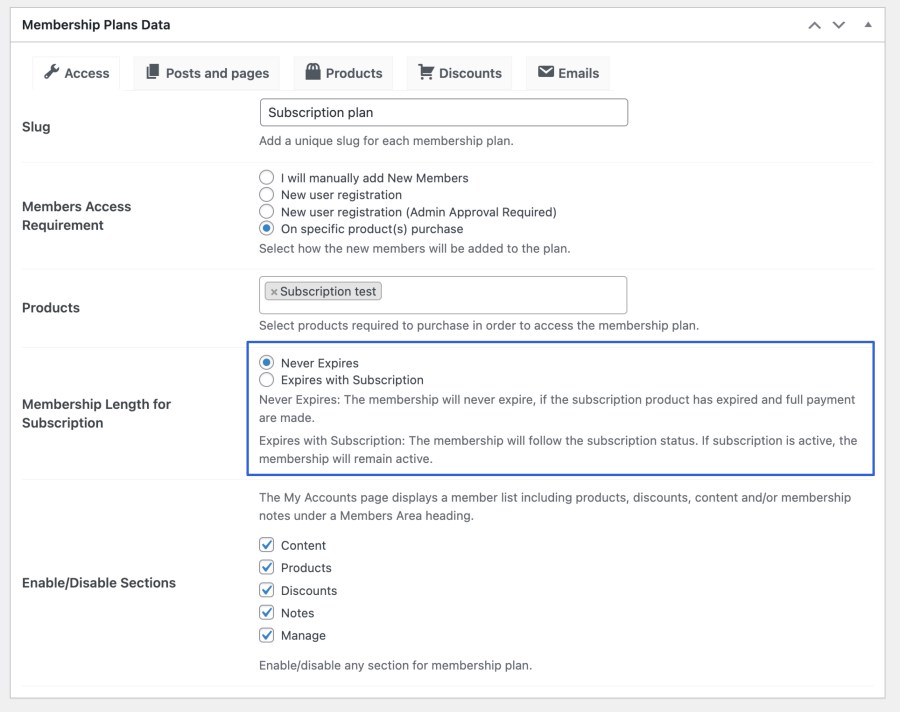
From the UL Members > settings tab you can access the global configuration options of the extension.
You can choose to redirect users after login and refer them to internal pages or custom URLs. It’s a handy feature to improve user experiences as members are redirected to a specific area of the website based on their current plan.
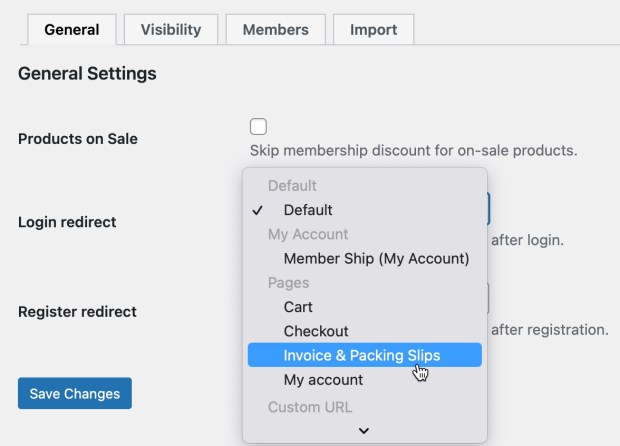
Using the visibility tab, you can configure the default visibility action for non-members. You can set different actions for different products
Page visibility
Show short description:
Display product and page excerpt along with restriction message.
Hide restricted products:
This option allows you to hide the accessible products from listing pages.
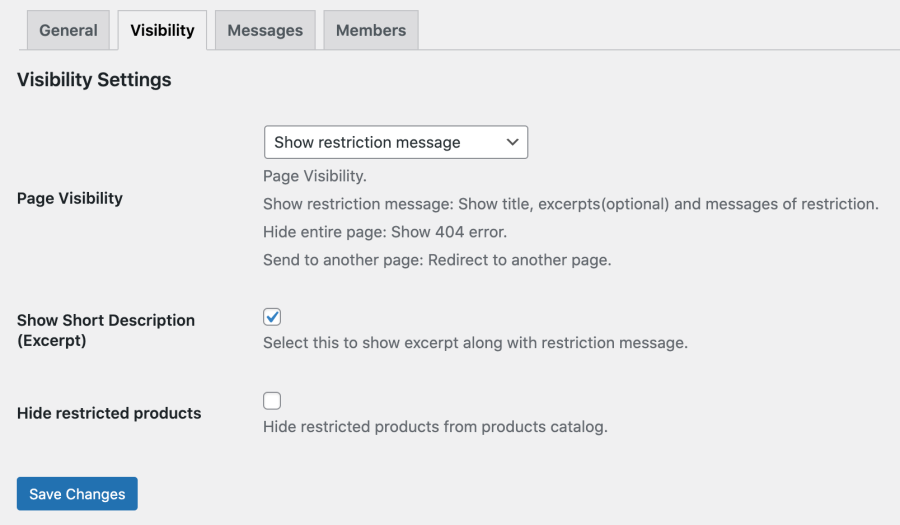
You display custom messages to non-members for hidden blogs posts, pages, products, and discounts. For example, if membership is required to access the product, page or to receive a discount.
The extension offers different variables to make messages personalized and more meaningful for customers. For more details see the documentation.
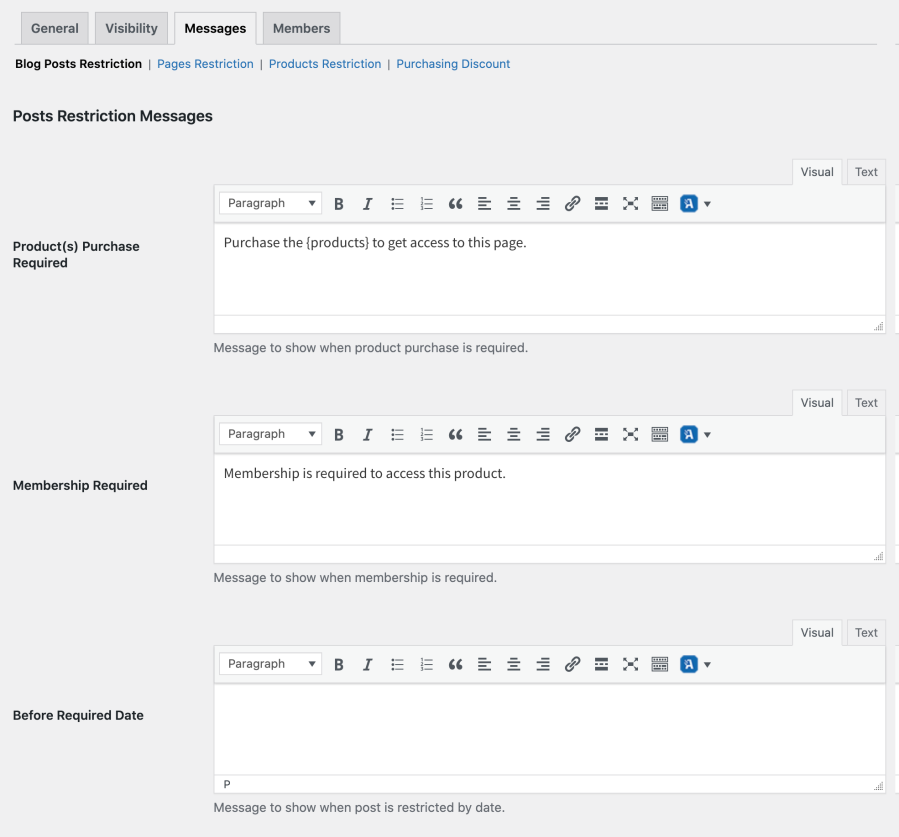
Using the members setting tab you can force customers to select a plan while creating new account if the membership plans are displayed on registration form. You can choose to delete membership data when the user account is deleted by admin.
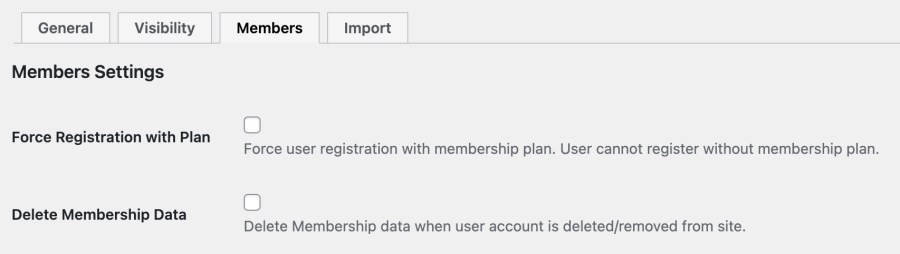
Minimum PHP version: 5.2
Extension information
Quality Checks
Pays
Langues



