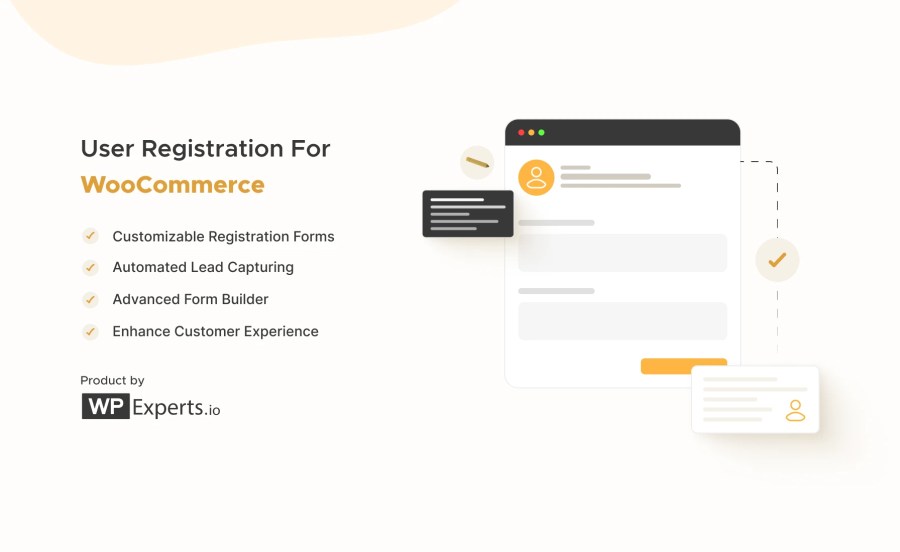
Active installs
700
L’abonnement comprend
Assistance
User Registration for WooCommerce is the ultimate extension for building custom registration forms tailored to different customer types, including B2B wholesalers, retailers, VIPs, and more. With an easy-to-use drag-and-drop builder, this extension allows you to create forms that capture only the essential information. No more overwhelming your customers with unnecessary fields –gather what you need while automating the lead-capturing process.
For any growing business, understanding who your customers are is key. However, generic registration forms can confuse different types of customers. With User Registration for WooCommerce, you can create personalized forms for various customer segments, ensuring an intuitive and efficient experience for all.
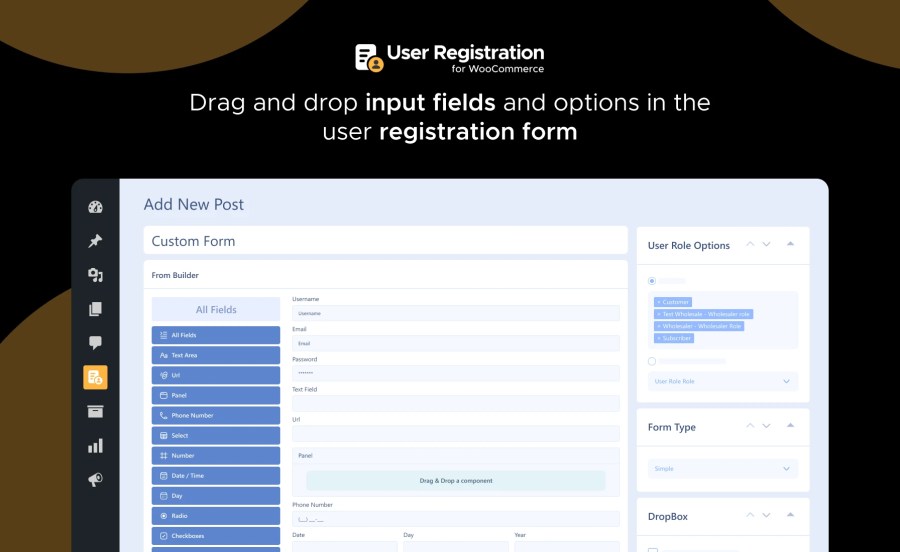
Create custom forms with over 25+ field types to collect crucial data. From primary text fields to more advanced options like file uploads, signatures, and surveys, the drag-and-drop form builder makes it easy to customize each form. Add checkboxes, radio buttons, date pickers, and more without coding.
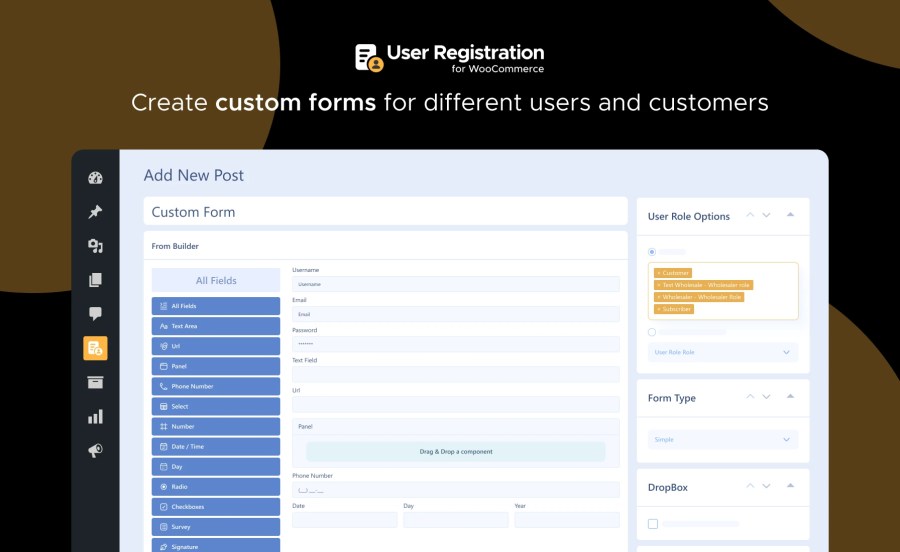
Whether you’re dealing with B2B wholesalers, VIPs, or regular retail customers, you can build multiple custom forms for different customer groups. Assign unique user roles to each form, and let the system handle approvals and role assignments. Plus, override WooCommerce’s default registration form, or embed forms anywhere on your site using shortcodes.
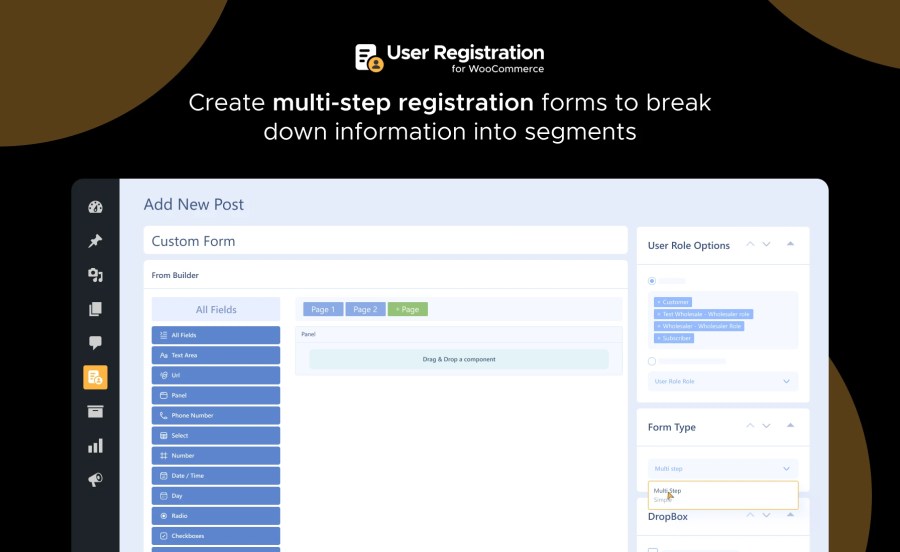
Long registration forms can be daunting. Multi-step forms break down the process, making it easier for users to complete the registration without feeling overwhelmed. Divide your form into logical sections for a more organized experience, increasing completion rates.
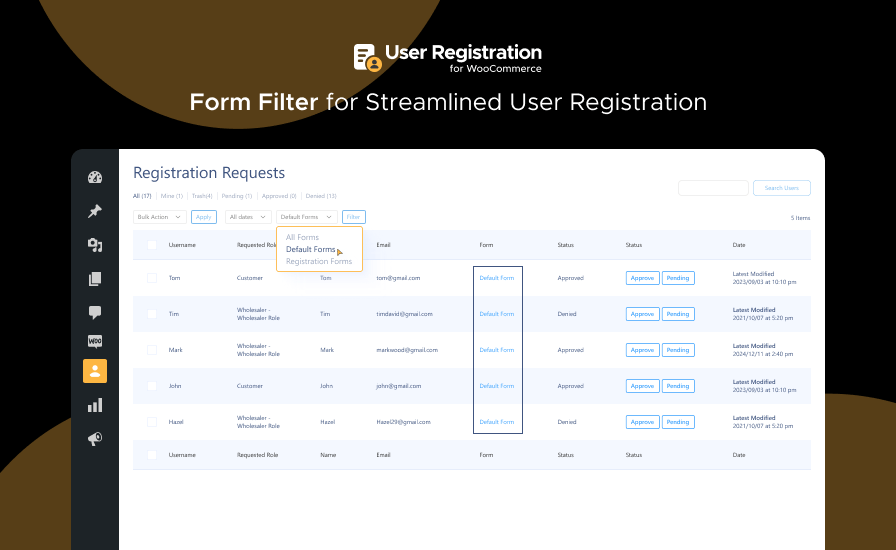
Identify users and manage them based on the registration forms they selected during registration. Determine which users have opted for custom or default registration forms. Make informed decisions based on the data acquired through registration forms.
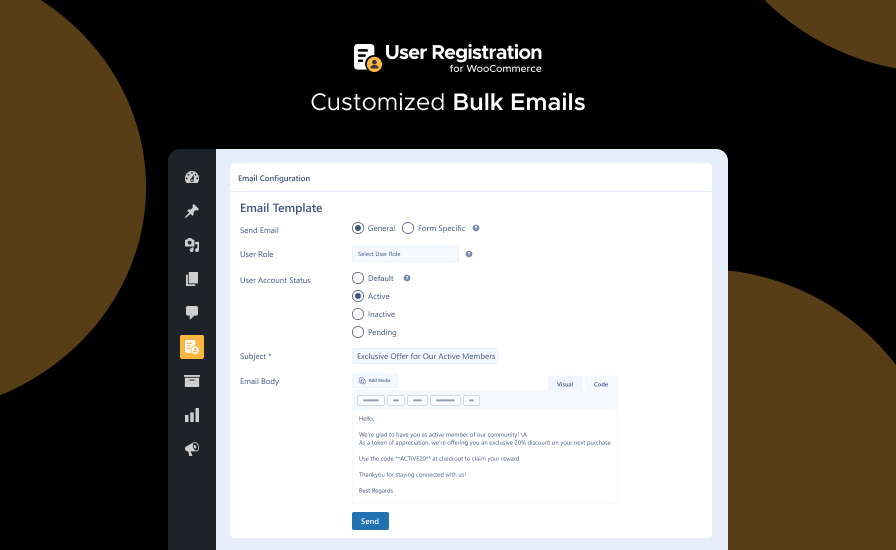
Send custom emails to multiple users instantly based on the specific forms or roles they selected during registration. Create impactful relationships with users through effective communication.
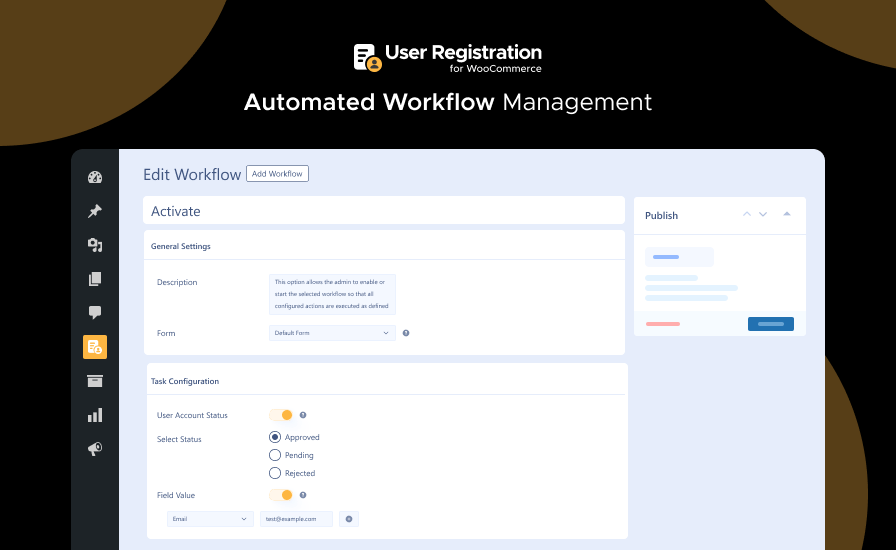
Simplify multiple actions simultaneously and significantly improve your workflow, including updating user roles, changing user status, and more. Execute tasks instantly or schedule them as needed. Smartly improve performance and responsiveness at once.
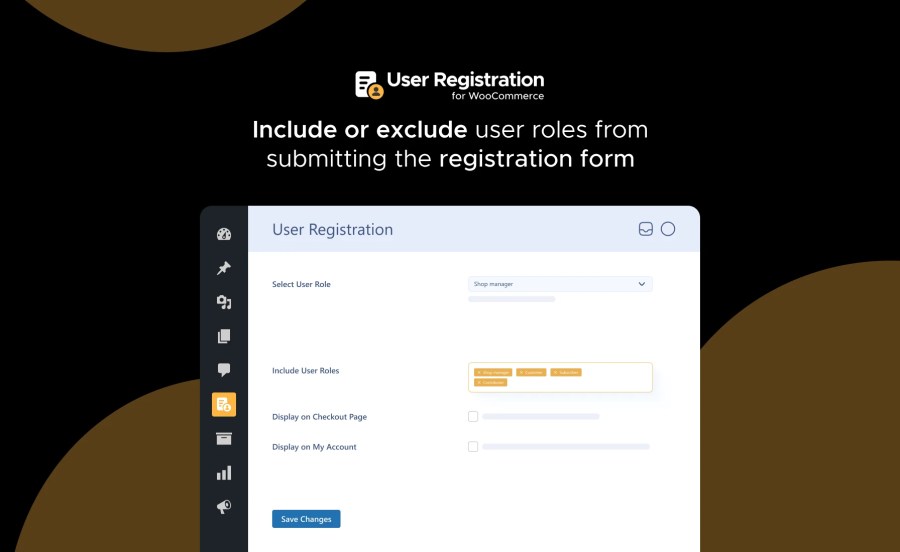
Control which user roles can send registration requests and automate the approval process. Manually or automatically approve or reject requests, and assign user roles upon approval. Restrict specific roles from accessing particular pages to ensure proper access control.
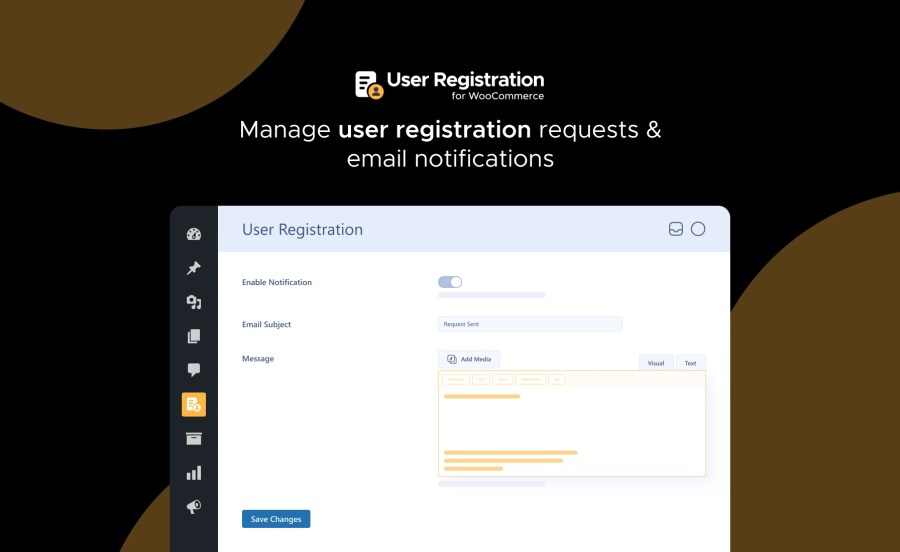
Keep your team and customers informed with automated email notifications. Notify admins and users when registration requests are approved or rejected, and send custom messages for new accounts, pending requests, or rejections. Tailor the email notifications to different user roles for a more personalized communication experience.
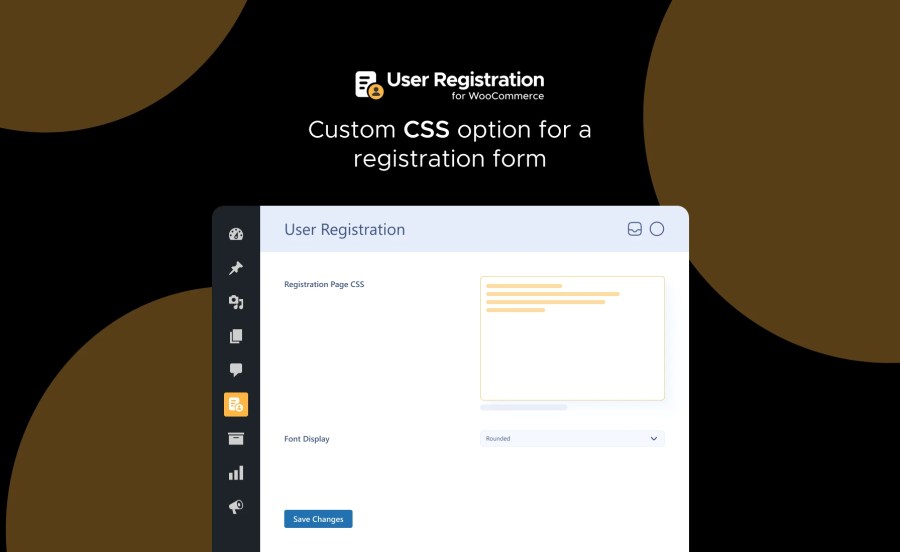
Style forms to match your site’s design with custom CSS Style your registration forms according to your site’s branding by adding custom CSS. You can easily modify form elements such as colors, fonts, and layout to ensure seamless integration with your overall site design
Display an invitation code field to restrict access to exclusive registrations Limit access to your registration forms by requiring an invitation code. This feature is ideal for exclusive registrations, ensuring only those with a valid code can complete the form.
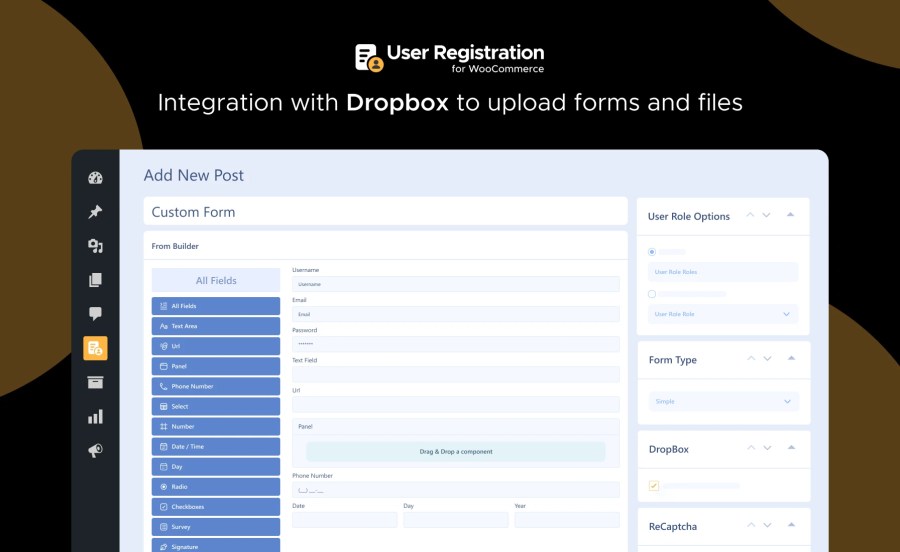
Enable file uploads from users, with seamless Dropbox integration for easy storage Allow users to upload files during registration and have them automatically saved to your Dropbox account. This feature is perfect for storing documents, images, or other necessary files.
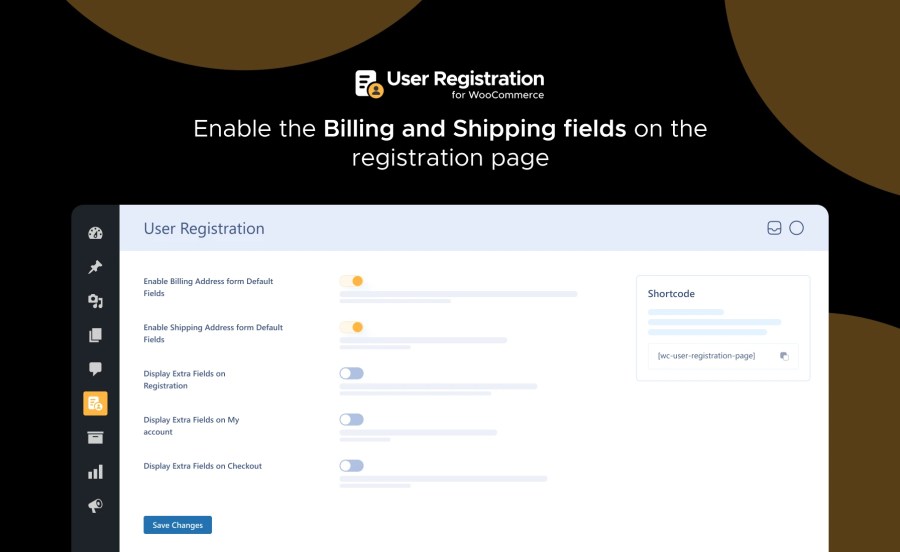
Include WooCommerce billing and shipping fields in registration forms to gather essential customer information upfront Add WooCommerce’s billing and shipping fields to your registration forms to capture vital customer information right from the start. This ensures a smoother checkout process for users later on.

This integration enables you to automatically assign users to membership plans during registration, making it easy to offer gated content, special pricing, and exclusive perks—without requiring any manual work.

The Bulk Import User feature lets admins quickly create multiple user accounts by uploading a CSV file. Use the provided template, upload the file, and the system handles the rest—plus, you can instantly email credentials to new users.

With the WhatsApp Integration via Twilio, store owners can send registration messages directly through WhatsApp. Simply connect your Twilio account, set up a sender ID, and begin reaching users on WhatsApp.
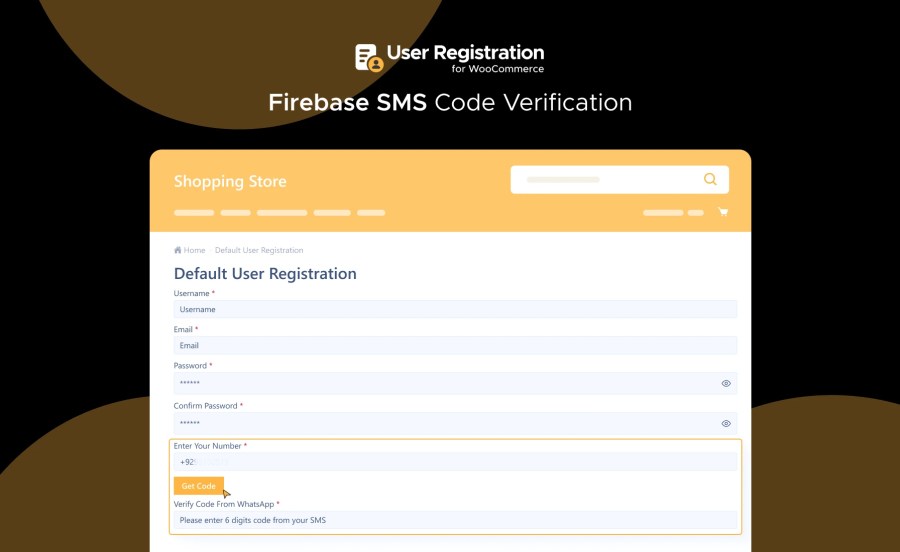
Strengthen your registration process with Firebase Authentication for SMS Code Verification. This integration allows users to verify their phone numbers via OTP, reducing spam and ensuring genuine sign-ups.
Read the technical documentation to set up User Registration for WooCommerce today.
Start streamlining your user registration process with User Registration for WooCommerce. Whether you’re managing B2B wholesalers or individual consumers, our advanced user registration form builder ensures you collect the right information from the right people – all while providing a smooth, hassle-free registration experience.
The Invitation Code field restricts access to your registration forms. Only users with a valid code can register, making it ideal for VIP or exclusive memberships.
Yes, with Dropbox integration, users can upload files directly during registration, and these files will be stored seamlessly in your connected Dropbox account.
Yes, you can add WooCommerce billing and shipping fields to capture essential customer details during registration, streamlining the checkout process later.
Catégories
Extension information
Compatibilité
Pays
Langues