
Subscription includes
The WooCommerce pagination plugin provides three different pagination options to help you improve your website’s catalog browsing experience. Replace your current pagination with:
Provide customers with WooCommerce pagination, infinite scroll, or load more buttons so that your customers no longer need to reload pages to navigate through the product catalog. Display ‘back-to-top” and “show less” buttons and make it easy for customers to scroll back to the top.
Customers can easily navigate through the entire catalog by using one of three pagination methods provided by the WooCommerce product pagination plugin. It will improve website engagement and retention by decreasing load times and making content browsing seamless.
WooCommerce load more products plugin enables you to replace the default pagination with an Ajax-based pagination style. It allows you to display more products without reloading the page. You can choose from different pagination types, such as arrows or next/previous.
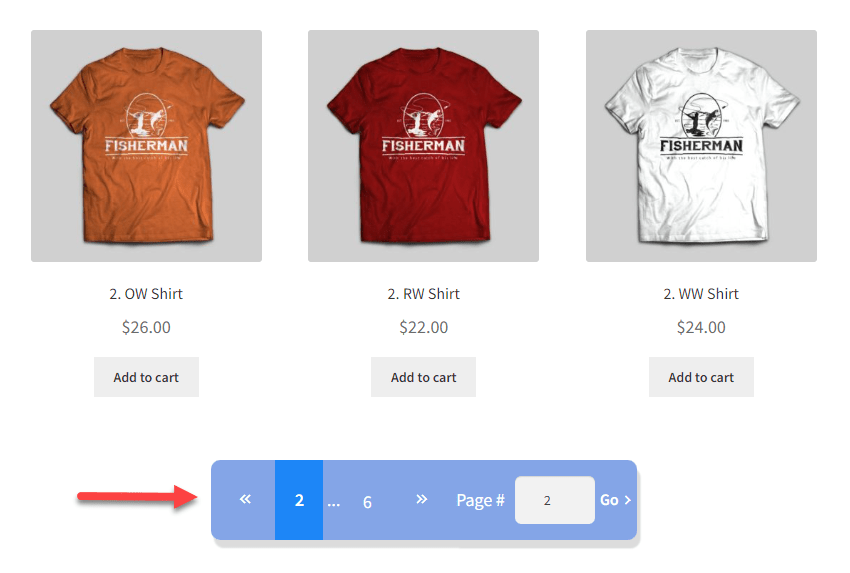
Load more products as the user scrolls down with the WooCommerce infinite scroll plugin. Choose how many products to display initially and select the number of products after which the footer will show and you can load more products if you want with the laid more button.

Instead of loading products on a scroll or with pagination, you can place an Ajax-based Load More button to let customers load more products with a single click. The WooCommerce pagination plugin allows you to upload the product loading icon and customize the text of the “Load More” button.
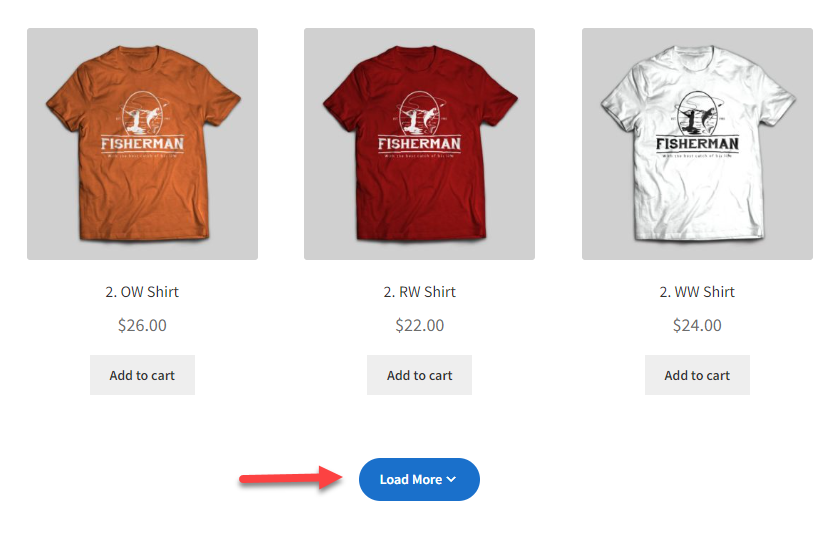
With the WooCommerce custom pagination plugin, you can choose from multiple Ajax pagination styles which include:
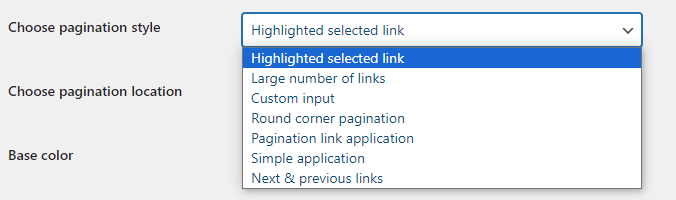
When you have enabled the “Load More” button, the WooCommerce infinite scroll plugin allows you to display a “Show Less” button. The “show less” button can be customized to fit your store’s theme.
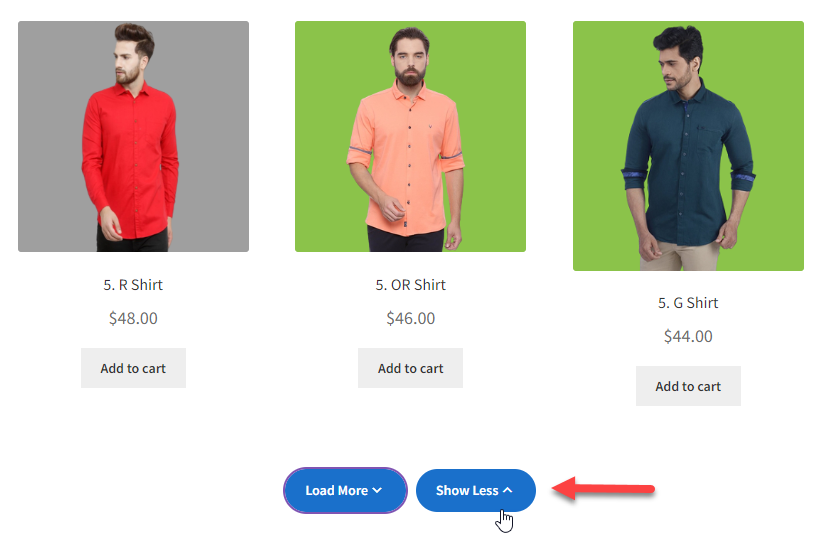
The “back to top” option makes it easier for customers to scroll back up using the WooCommerce load more products plugin. It allows you to customize the “back to top” icon, and change the icon color, and position.
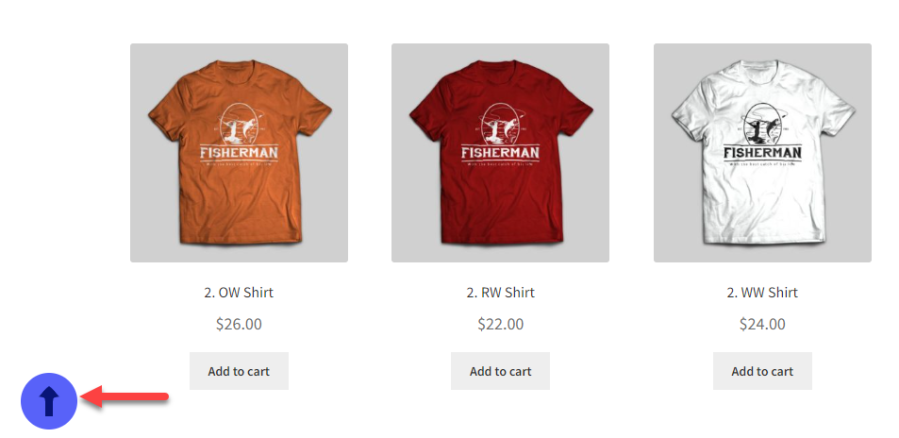
The WooCommerce product pagination plugin empowers you with a wide range of customization options. You can choose the color, position, product loading icons, and text for each product loading type. Moreover, you can customize the “Load More” and “Back to Top” buttons as per your requirements.
This plugin provides three pagination methods: Infinite Scroll, Ajax Pagination, and a Load More button. You can choose the most suitable option to enhance the browsing experience for your customers.
With Infinite Scroll enabled, products will load automatically as the user scrolls down the page, eliminating the need for manual clicks or page reloads.
Yes, you can enable the Load More button, allowing customers to load additional products with a single click rather than scrolling or using pagination.
Yes, you can modify the Load More button’s text, background color, and text color. You can also upload a custom loading icon to match your store’s branding.
You can choose from multiple pagination styles, including highlighted links, a large number of links, custom input, rounded corner pagination, simple pagination, and next/previous links.
Yes, the plugin includes a Back to Top button, which allows users to quickly return to the top of the page. You can customize the icon, its position, and color.
Categorie
Extension information
Countries





