Subscription includes
Support
Managing appointments manually can quickly turn chaotic; missed slots, double bookings, and back-and-forth communication often lead to lost revenue. Businesses that switch to online scheduling see a 27% increase in revenue simply by letting customers book anytime.
Flexi Booking & Appointment Plugin for WooCommerce lets you —
Unlike external booking tools that require extra setup or integrations, the Flexi Booking & Appointment Plugin works natively within WooCommerce. You can effortlessly turn any WooCommerce product into a bookable product using the same product, order, and payment flow you already rely on. No disconnected systems, no sync issues, just seamless, automated bookings managed entirely from your store.
The Flexi Booking & Appointment Plugin for WooCommerce includes over 30+ premium features that help you create and manage bookings with precision. From flexible time slots to resource allocation and calendar sync, everything you need for smooth appointment management is built in. Here are some of its key features.
Offer any WooCommerce product as a bookable item. Enable bookings for:
All managed within your store.
Example: A fitness studio can let customers book single yoga sessions, recurring classes through subscriptions, or bundled wellness packages directly from its WooCommerce store.
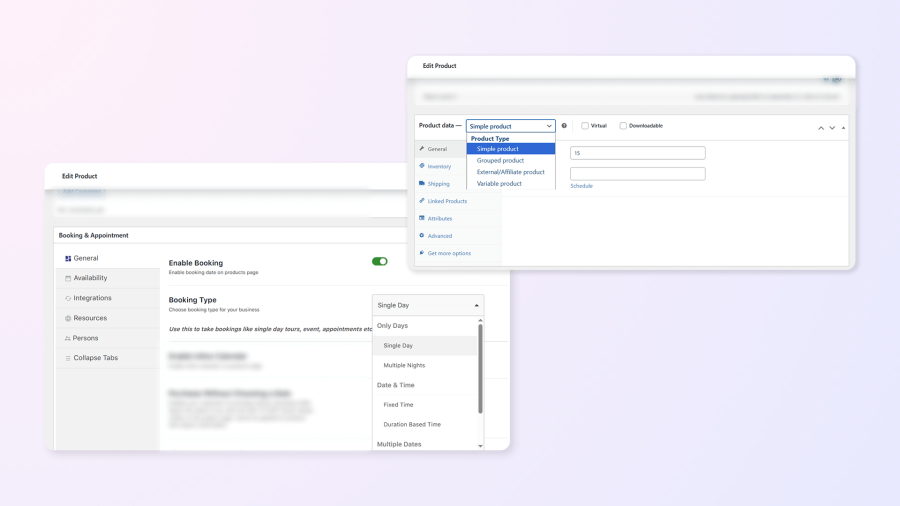
Support different booking styles to match your business needs — from single-day appointments to multi-day rentals or recurring sessions.
Choose from:
Example: A wellness center can let customers book a single 60-minute massage, schedule weekly therapy sessions, or reserve a multi-day retreat with flexible start and end times, blocking either full days or specific time slots as needed.
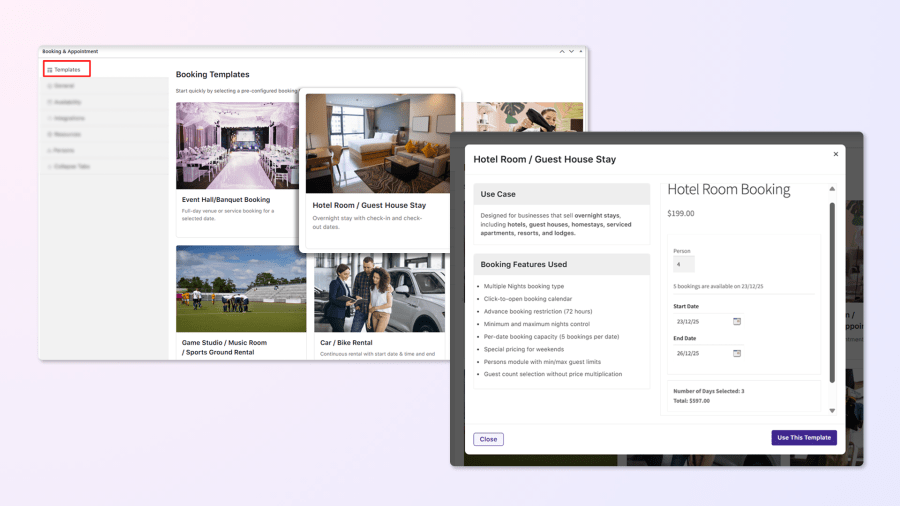
Let customers book for individuals or groups while maintaining full control over pricing, limits, and person types. Set the minimum and maximum number of persons per booking, create person types like adults, children, or infants, assign different prices for each, and automatically reserve one slot per person added.
Example: A life coach can let clients book one-on-one sessions or group workshops, apply different rates per participant, and automatically reserve one slot per person.
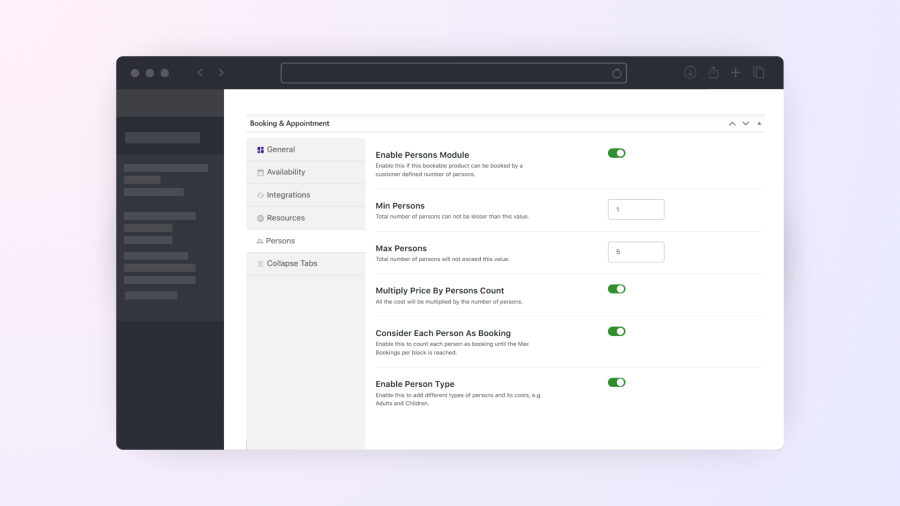
Let customers choose a resource or auto-assign one based on availability. Resources can be staff, rooms, or equipment, each with its own custom schedules and pricing.
Example: A travel agency can let customers select their preferred tour guide or vehicle for a trip, or automatically assign one based on availability.
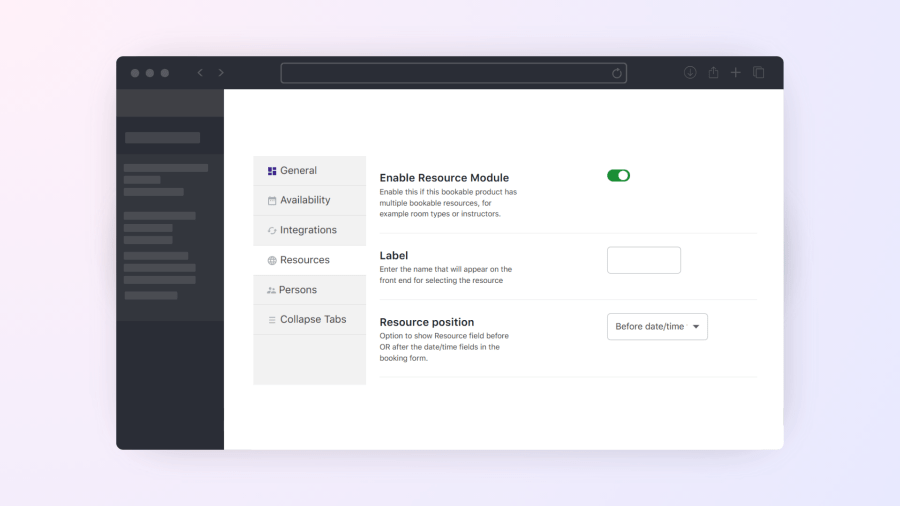
Offer custom pricing for weekdays, weekends, or special occasions. Apply different rates for holidays, festivals, or peak seasons without using coupon codes or extra products.
Example: A resort can charge higher rates during holiday weekends and offer discounted prices on weekdays to balance occupancy.
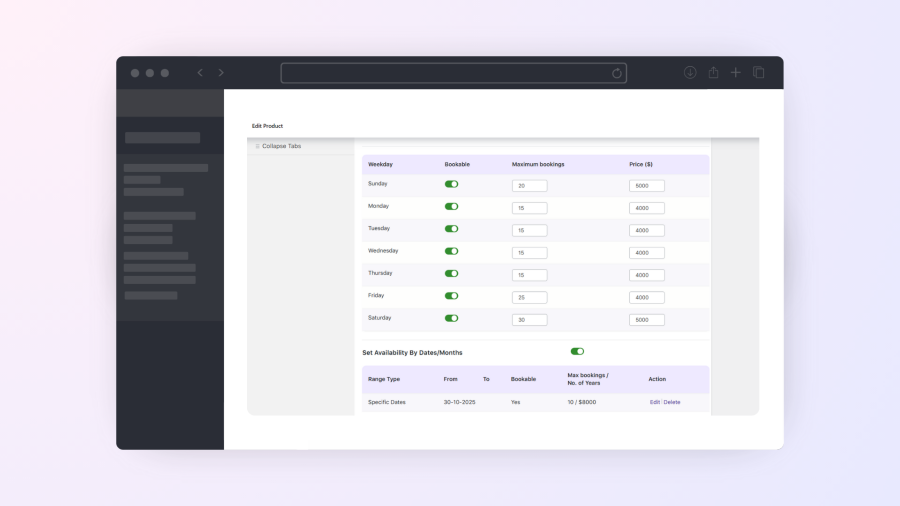
Automatically sync bookings between your store and Google Calendar using secure OAuth integration. Keep schedules updated for both you and your customers.
Example: A consultant’s confirmed sessions appear automatically in his/her Google Calendar, while clients can add the same booking to their own calendar from the confirmation email, order page, or My Account.
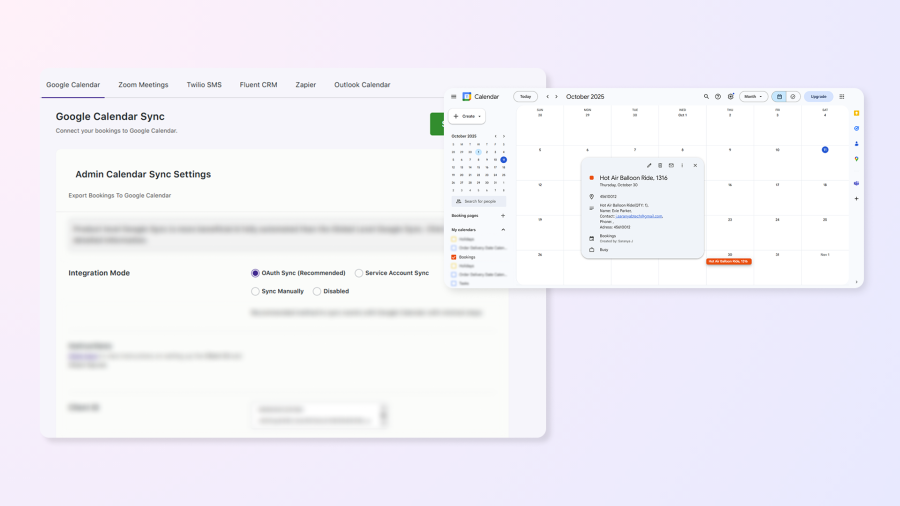
Set booking limits by date, weekday, or specific time slot, and even control grouped capacities using attributes like Adults and Children. Once the set limit is reached, the date or slot is automatically blocked.
Example: A fitness center can allow up to 10 bookings per yoga class or limit family sessions by adult and child participants, ensuring no overbookings.
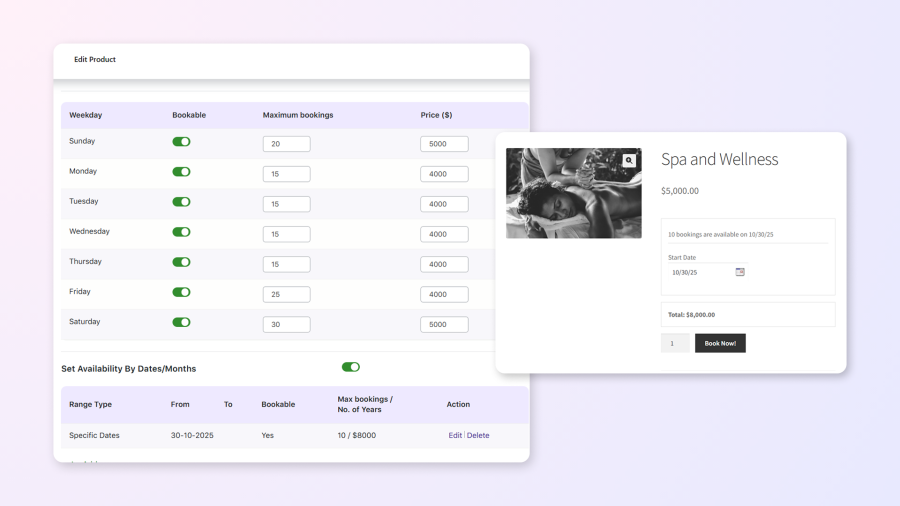
Approve bookings before accepting payments, ideal for limited or high-demand services. Manage approvals from the admin panel, with automatic confirmation or rejection emails sent to customers.
Example: A party bus rental service can manually approve birthday bookings to verify availability and event details before confirming payment.
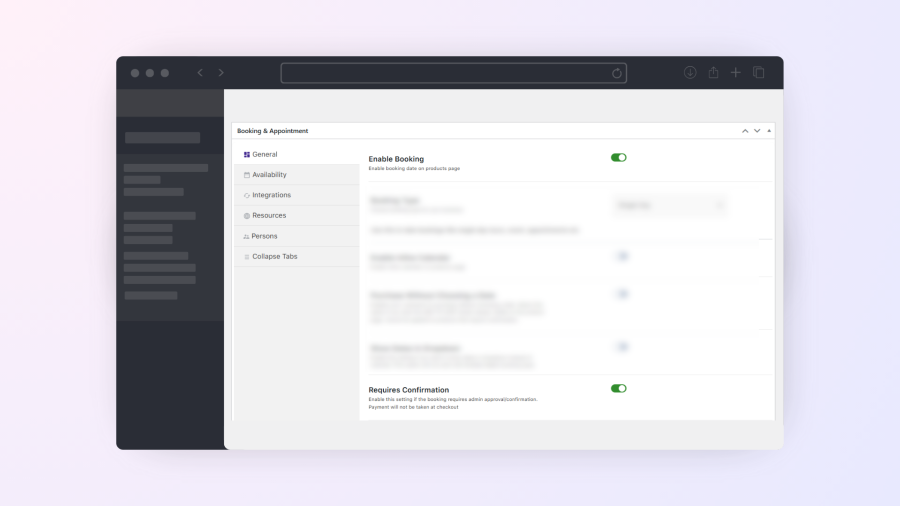
Automatically adjust booking time slots to match each customer’s local timezone for a seamless international booking experience. Display store time on hover for added clarity.
Example: An online coaching service can let a client in the U.S. and another in Australia view and book the same session in their own local times, avoiding timezone confusion.
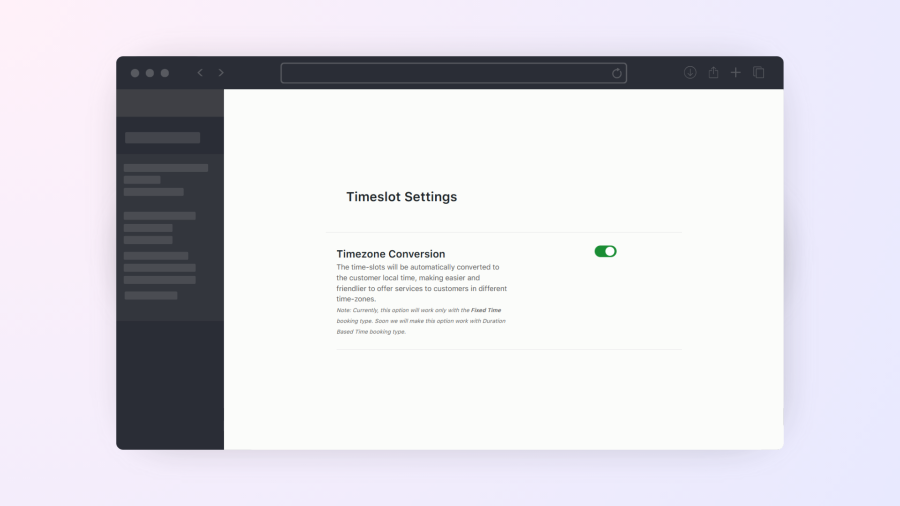
With our one unified booking and appointment plugin, our customers have replaced multiple third-party tools, from email automation platforms and scheduling apps to integration services. The Flexi Booking & Appointment Plugin for WooCommerce helps them automate bookings, reminders, and time-zone conversions right inside their store, saving hours of setup time and ongoing management every week.
With our Flexi Booking & Appointment Plugin’s single unified solution, our customers have replaced multiple third-party tools, from email automation platforms and scheduling apps to integration services. It helps them automate bookings, reminders, and time-zone conversions right inside their store, saving hours of setup and ongoing management every week.
There are six different bookings types for which products can be set up:
Our Booking plugin is compatible with all default product types that come with WooCommerce. Also, we have made it compatible with Bundle, Composite, and Subscriptions product type.
Yes, by setting up the value in ‘Max Bookings’ option you can restrict the number of bookings for each date. For Single Day and Date & Time booking type we have ‘Max Bookings’ option and for multiple nights we have ‘Maximum Bookings On Any Date’ option in the Availability tab of Booking meta box.
Yes, we have Edit Bookings feature which allows editing the booking details on Cart and Checkout page. You can enable option from Booking-> Settings-> Global Booking Settings-> Allow Bookings to be editable.
Yes, we have View Bookings page where one can view, search and sort the bookings.
Yes. by setting up Google API for products, you can import and export the bookings automatically to the Google Calendar. Product-level settings are in ‘Google Calendar Sync’ tab of Booking meta box on Edit Product page.
You can create manual booking from Booking-> Create Booking page. You can create new order when manually creating the booking or you can add the booking to already existing order.
Yes, we have ‘Purchase without choosing a date’ option in the General tab of Booking meta box which allows the customer to purchase the product without selecting the booking details.
You can use .po file of the plugin for translating the plugin strings. Or you can use WPML plugin for translating strings as we have made our plugin compatible with WPML plugin.
Yes, by enabling ‘Requires Confirmation’ option in the General tab of Booking meta box you can achieve it.
We do not interfere with the payment gateways. So all the payment gateways which works fine with WooCommerce, will work fine with this plugin as well.
Yes, you can exclude the weekends by disabling Saturday & Sunday (or any weekdays) in the Weekdays table in the Availability tab of our Booking meta box.
Yes, by enabling ‘Enable Inline Calendar’ option the General tab of Booking meta box, the Booking calendar will be always visible.
The plugin is made compatible with WPML. We do have a certificate of compatibility from the WPML.
Yes, we have Reschedule Bookings feature which allows to reschedule the bookings from My Account page.
You can set booking fields labels as per your business requirements from Booking-> Labels & Messages page.
You can set it for all the bookable product by setting value to ‘Minimum number of days to choose’ on Booking-> Global Booking Settings page. Also, yo can enable minimum numbers of nights for particular product by setting value to ‘Minimum number of nights to book’ option in the Availability tab of Booking metabox.
We have Fixed Blocks Booking feature which allows to setup the fixed blocks for the booking the product. On the front end of product, customer have to choose required fixed block and upon selecting the start date, end date will get automatically selected.
Yes. we have ‘Price By Range Of Nights’ feature which allows store owner to create ranges for the product. Range price can be set per day basis or a fixed price.
Yes, on View Bookings page, we provide two buttons, one is for Printing the bookings and another is for download the CSV of the bookings.
Extension information
Quality Checks
Countries