Subscription includes
Support
You can migrate your ecommerce products, orders, and customers from PrestaShop to WooCommerce with this extension. It allows you to migrate the data without having to purchase the migration services.
This extension eliminates the risk of data loss. By using this extension, you can import data and also be informed of the status of your import.
Add the PrestaShop store URL and API key from which you to import your store data to WooCommerce. It allows you to securely migrate your data without any data loss.
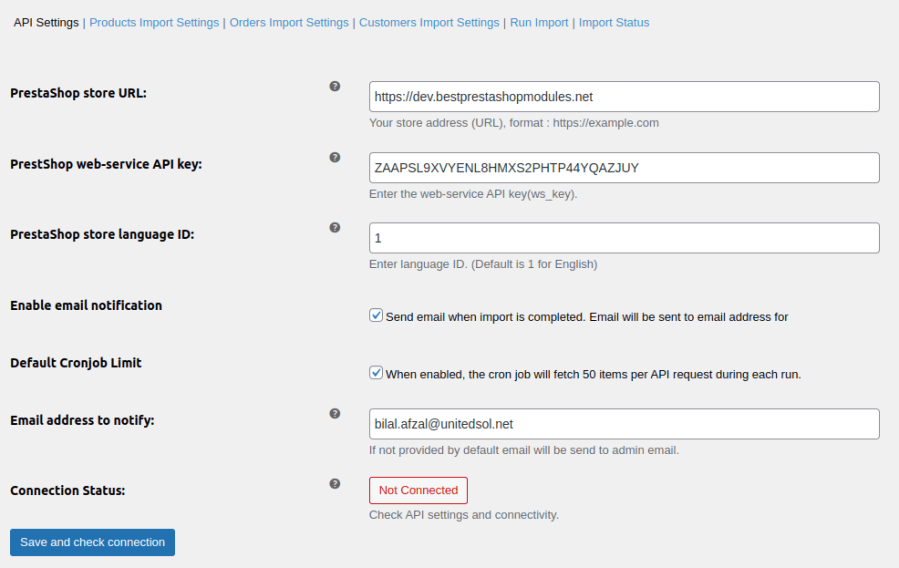
You can import specific products from PrestaShop to WooCommerce using various filters. PrestaShop Migration for WooCommerce enables you to import products using multiple conditions such as title, category, manufacturer, product ID, publishing date, and status of products.
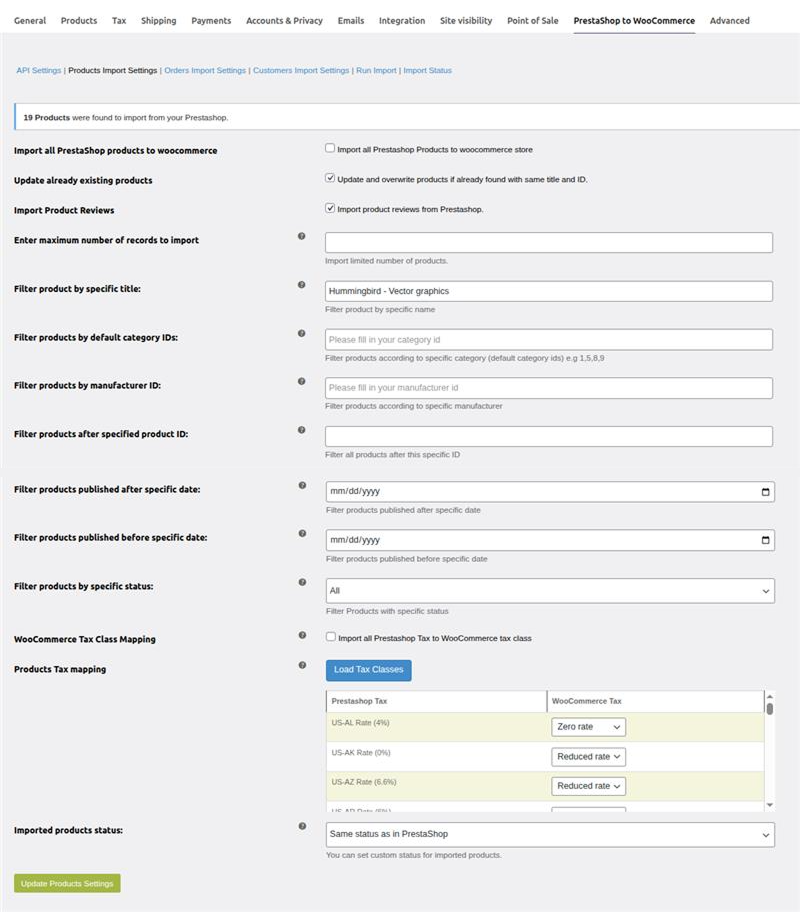
The extension enables you to import all or specific orders by applying filters. You can update the order data if it already exists. This extension allows you to filter orders based on order ID, created before or after the date and order status ID. You can change the PrestaShop order status when migrating to WooCommerce.
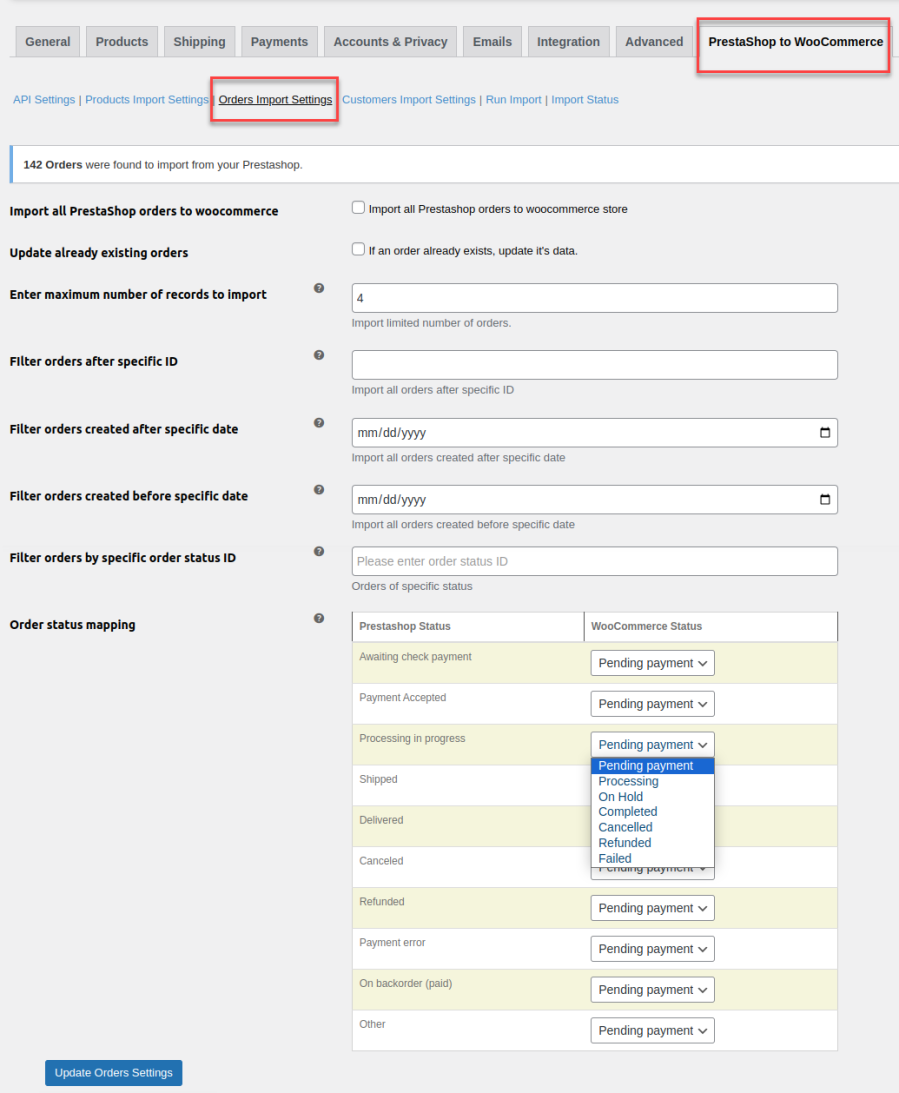
Import PrestaShop customers to your WooCommerce store with the help of this extension. PrestaShop Migration enables you to update information if the same email already exists. You can import specific customers to WooCommerce based on filters such as specified date, customer ID, group ID, first and last name, and email address of the customer.
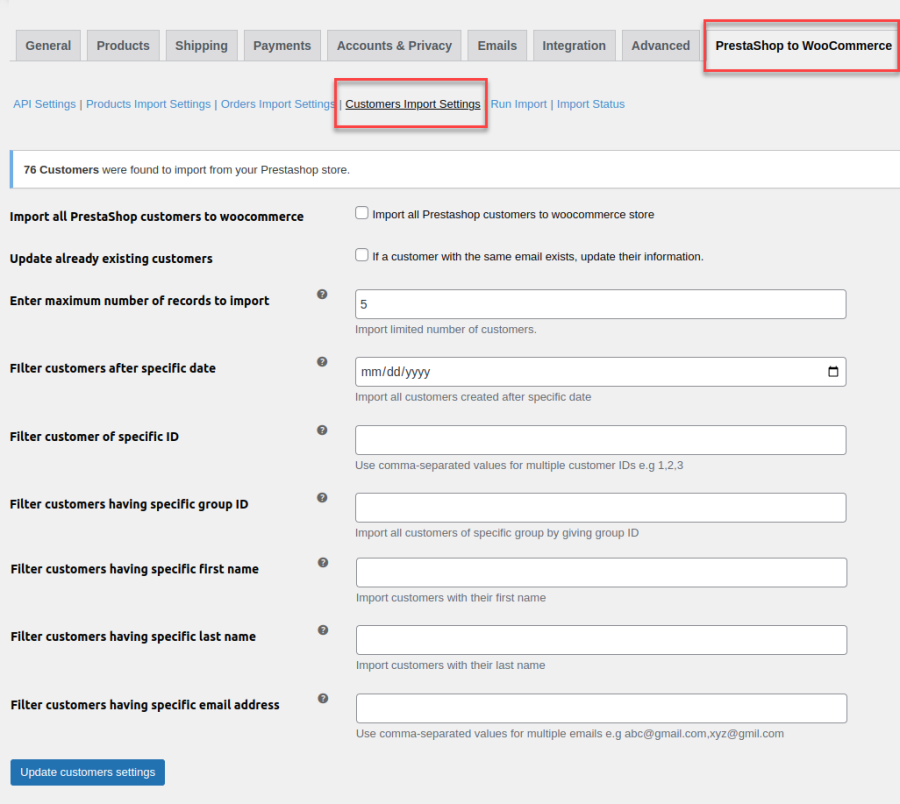
This extension enables you to easily import all the data. However, you can also import only selective data such as products, orders, and customers. It allows you to import data in phases to eliminate confusion.
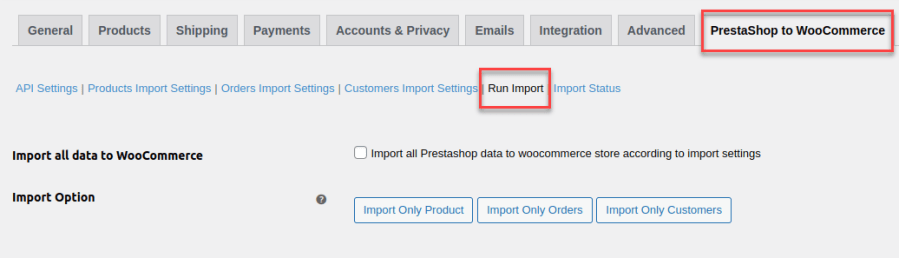
The extension allows you to track the import of each type of data separately with the help of a progress bar.
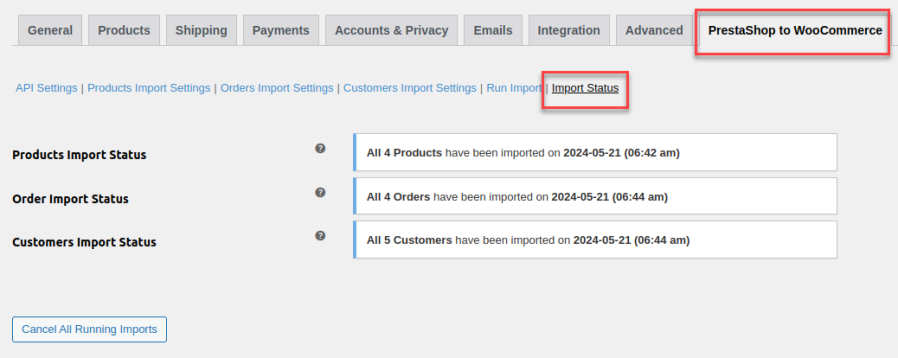
You can migrate three types of data Products, Orders, and Customers. The extension ensures a secure and flexible transfer of these essential eCommerce elements.
Yes, you can filter the data before migrating. For products, you can filter by title, category, manufacturer, product ID, date, and status. For orders, you can filter by order ID, creation date, and order status. Customers can be filtered by customer ID, group ID, name, email, and registration date.
The migration process involves entering your PrestaShop store URL and API key into the extension. Once connected, you can select the data you want to migrate and track the progress using the built-in progress bar.
Yes, you can migrate data in phases. For example, you can start by migrating products, then orders, and finally customers. This helps ensure a smooth and organized migration process.
No, your existing WooCommerce data remains unaffected. This extension allows you to import new data without overwriting or deleting your current WooCommerce store information.
The extension allows you to update customer information if the same email already exists in WooCommerce, preventing duplicate entries while ensuring data consistency.
Categorie
Quality Checks
Countries