Subscription includes
Support
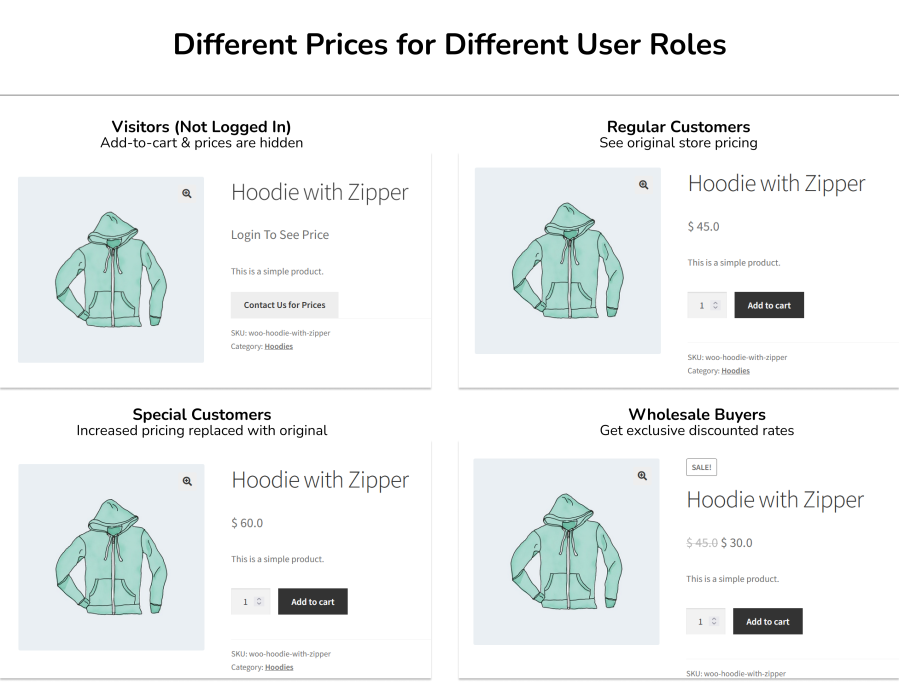
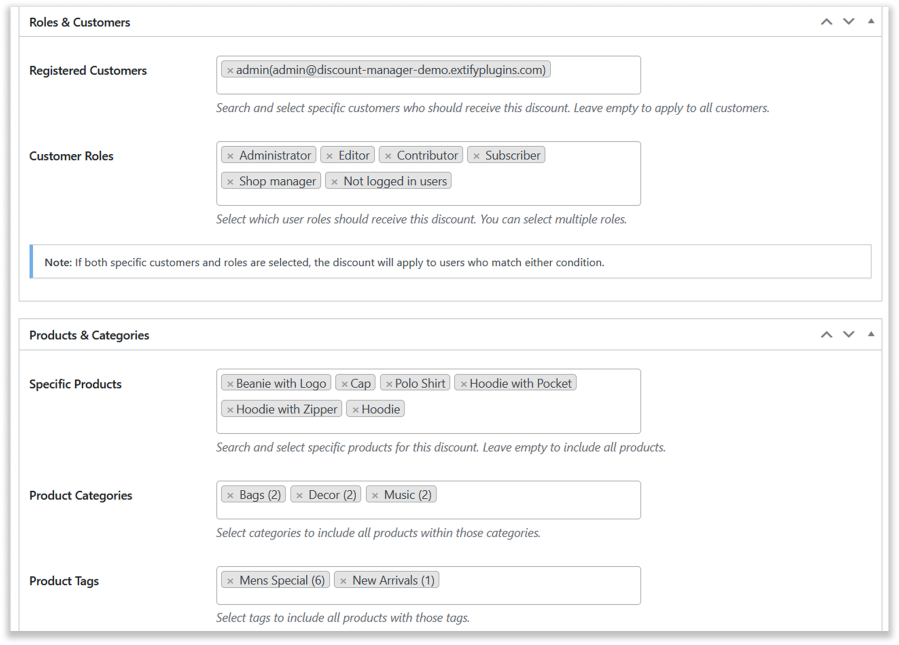
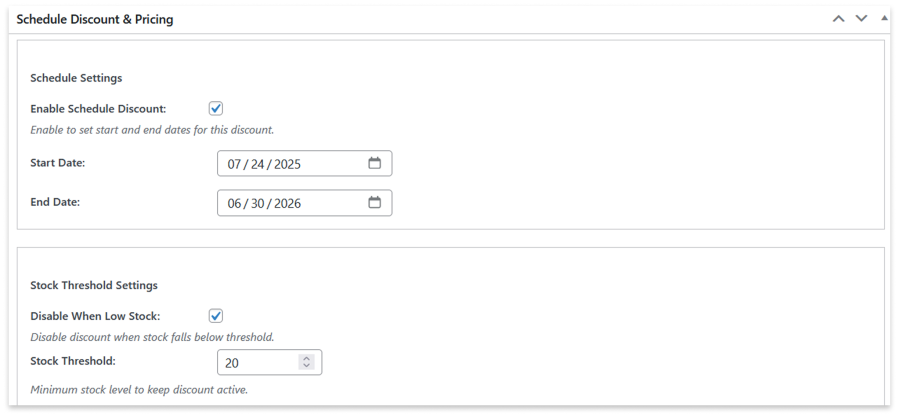
Offer fixed discounts or percentage discounts, and apply to specific products, categories, or tags. and restrict them to specific customer roles (e.g., Wholesaler, B2B) and specific registered customers with WooCommerce Role Based Pricing.
Using Price by User Role for WooCommerce, offer discounts or price increases based on the quantity. Set specific order quantities to trigger each price level.
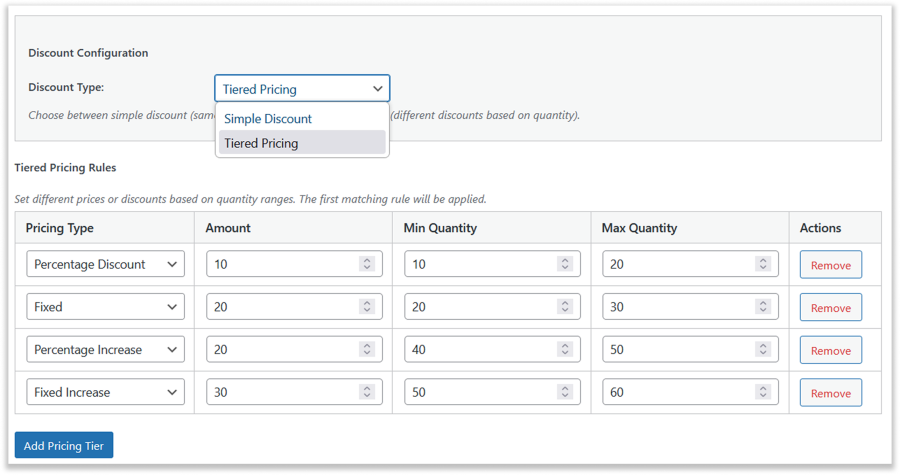
You can also display a discount table on product pages to showcase pricing tiers clearly with WooCommerce Role Based Pricing & Discounts.
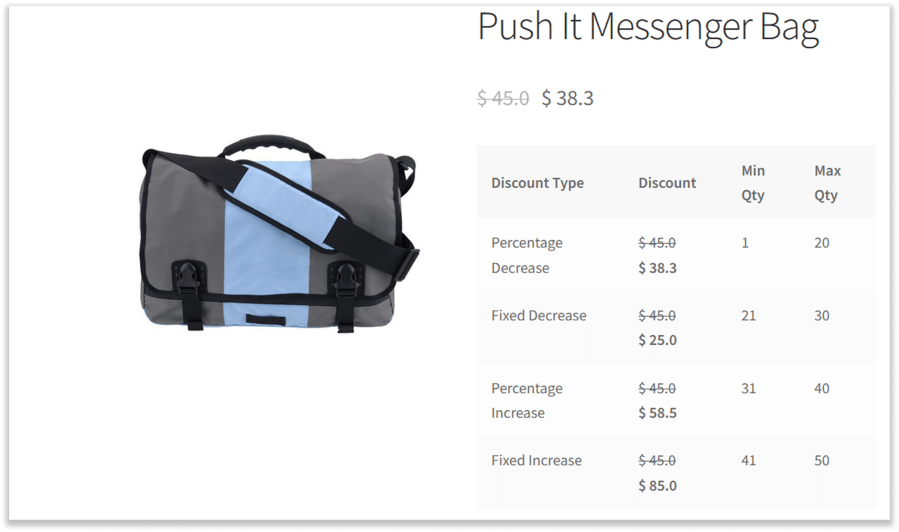
Hide prices and the Add to Cart button for selected products, categories, or tags. Replace price text or button labels with custom messages, or use Request a Quote with Contact Form 7 integration for bulk orders or custom discounts WooCommerce Role Based Pricing.
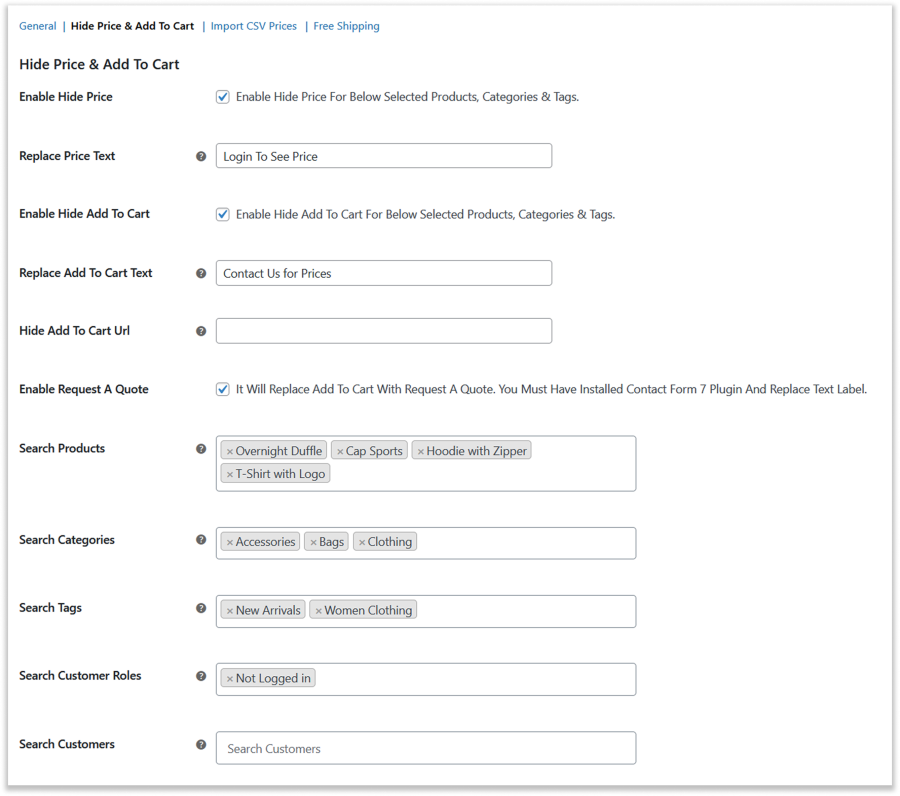
WooCommerce Role Based Pricing and Discounts allows you to create both simple discounts and role based pricing. Simple discounts apply a fixed amount or percentage discount to a product or category. Tiered pricing allows you to offer discounts based on the quantity purchased, encouraging bulk purchases.
Yes, you can apply different pricing rules to specific customer roles with WooCommerce role based pricing. This allows you to offer exclusive discounts or special pricing to VIP customers, wholesale customers, or other customer segments.
Absolutely. You can target discounts based on products, categories, tags, and even specific customer selections.
You can set up tiered pricing based on quantity, offering different discounts or price increases as customers purchase more items.
Yes, you can surcharge specific customers or customer roles.
Yes, you can set quantity thresholds to trigger discounts or price adjustments.
Yes, you can customize and display a pricing table to clearly showcase pricing tiers to customers.
Categorie
Extension information
Quality Checks
Countries