
Subscription includes
Tipping at Cart and Checkout for WooCommerce enables you to collect tips or donations from your online store. Using the pre-defined positions, you can display tipping or donations anywhere on the cart and checkout page. Using the shortcode, you can also display it anywhere in your store.
Choose from 3 different layouts, including the popup, radio-buttons, and simple buttons layout. Customize labels, buttons, and suggested amounts according to your business needs. Show the custom amount option to let customers enter the desired amount they want to contribute.
Enable tipping or donation options for all or specific customers based on user roles. Trigger on the cart and checkout pages when an order includes certain products, categories, or when a customer selects specific shipping method during checkout.
Restaurants:
If you are running a restaurant provide delivery services, you can use this extension to collect tips from customer during checkout.
Delivery service:
If you are providing any kind of delivery services, you can use this extension to collect tips for you riders while customer is placing an order.
Donation or cause funding:
If you are running a non-profit website or need to collect donation for specific cause from your online store, you can use this simple extension to seamlessly collect donations during checkout.
You can collect tip or donation from cart, checkout or both pages as per you business needs. Display it almost anywhere on your cart and checkout page using following pre-defined positions,
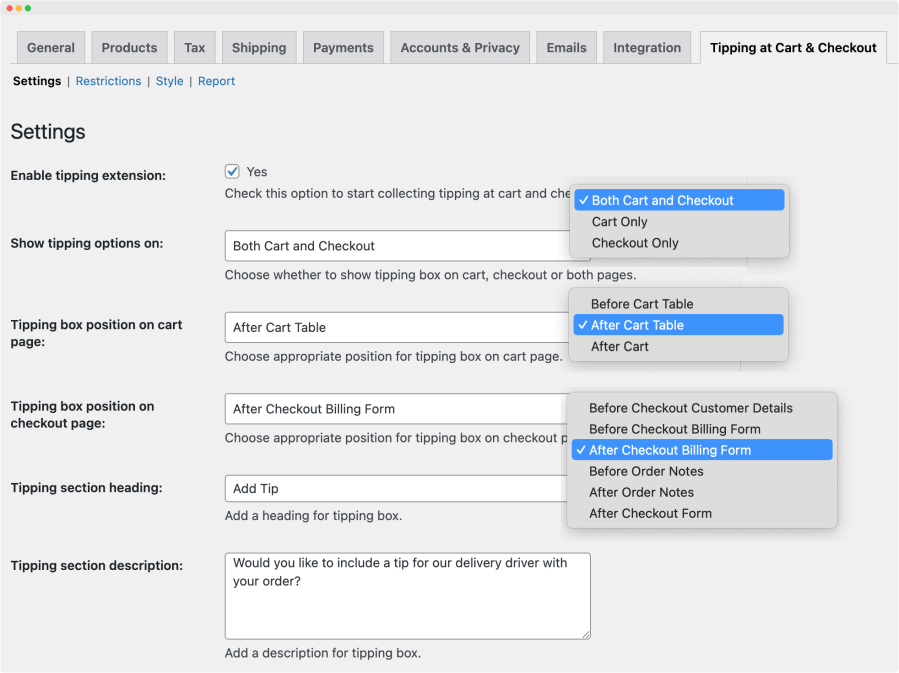
Tipping at Cart and Checkout for WooCommerce comes with 4 different layouts to choose from.
The select-box layout shows tipping options in a dropdown to let customers choose the relevant option or enter a custom amount to include in their order.
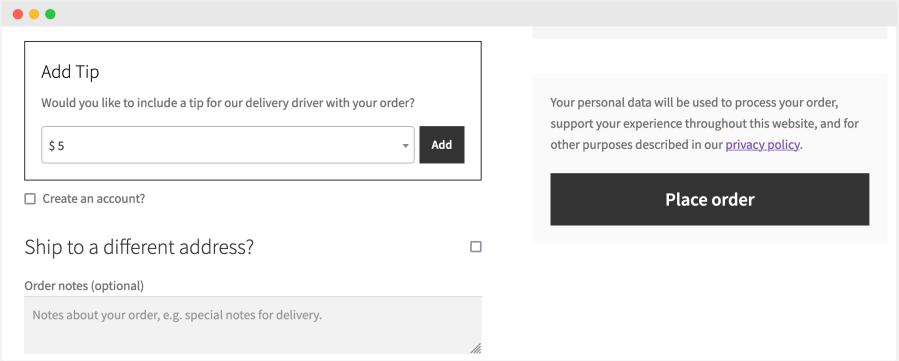
This design shows suggested amounts or percentages as buttons that customers can click to include in their order totals. Customers can remove or update them by clicking on any other option or entering a custom amount.

The radio-button style keeps the selection highlighted and allows customers to select any other option as they desire.
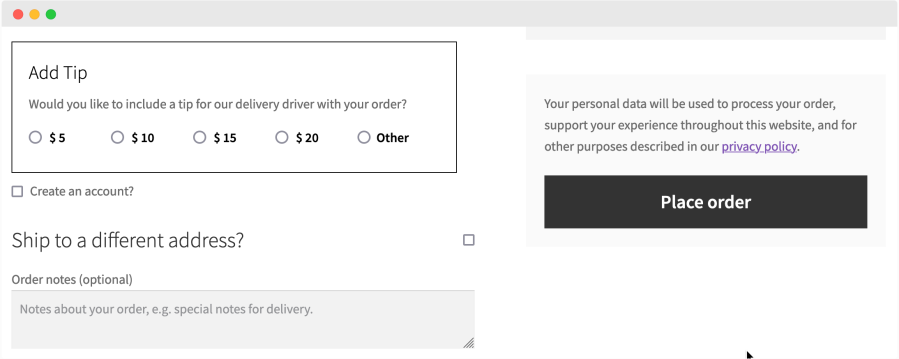
Popup design allows you to retain your existing cart and checkout page layout while displaying tip or donation options in an attractive popup as soon as customers lands on their cart or checkout page.
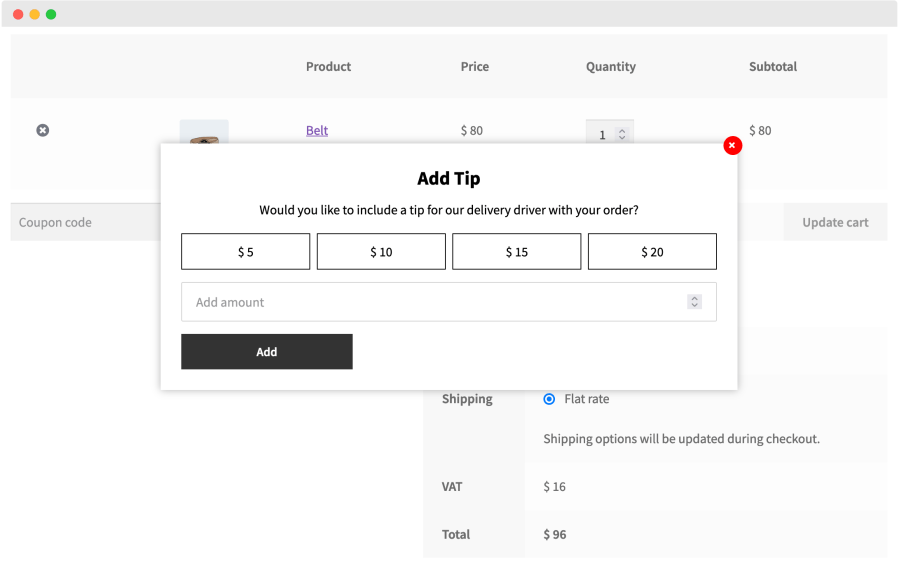
You can restrict tipping or donation by products, categories, and shipping methods. Show the tipping/donation option only when any of the selected products or categories are in the cart or the customer selects a specific shipping method.
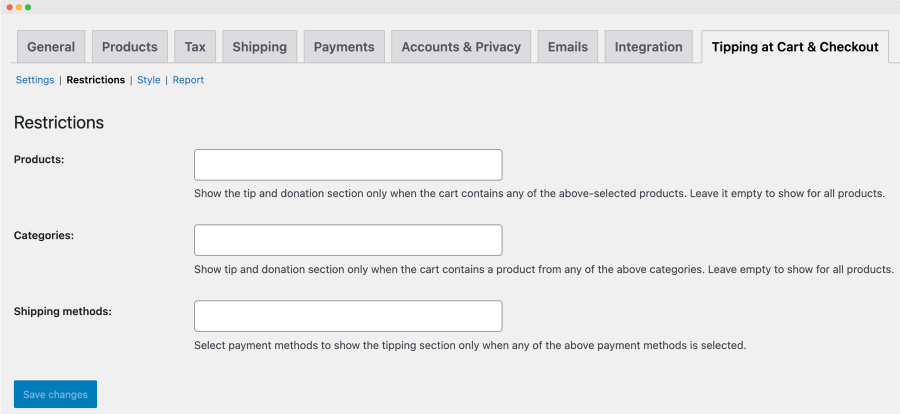
You can collect tips in the amount or percentage of the cart totals. Depending on the collection type, you can show suggested options to let customers quickly add the tip/donation to their cart. Additionally, you can show a custom field to let customers enter the desired tip instead of choosing from the suggested options.

Using the shortcode, you can display a tip and donation option anywhere on your website. Additionally, you can add personalized heading, labels and other options for the shortcode.
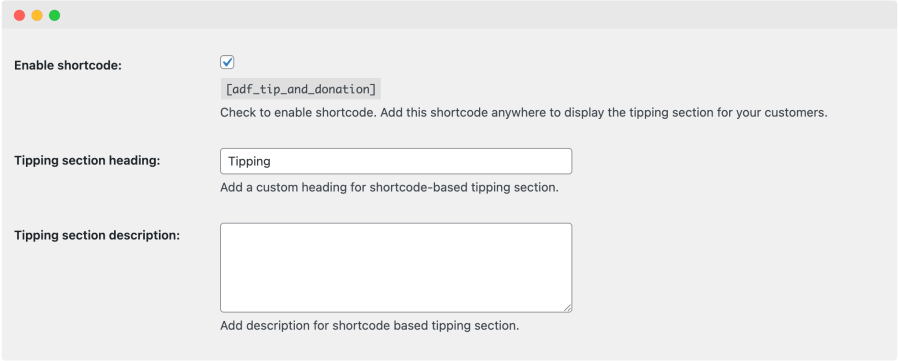
You can enable tipping and donation option for all or specific customers by user roles.
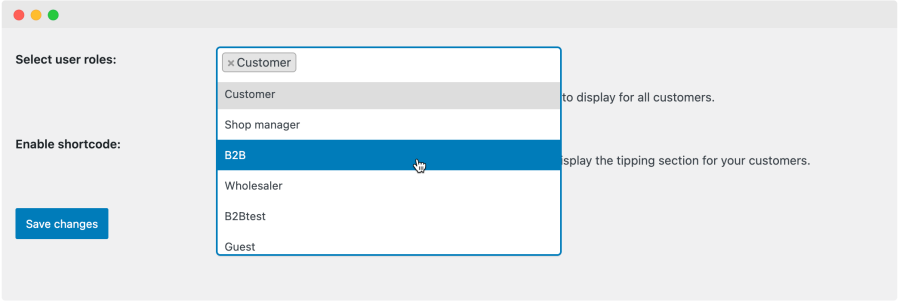
Tipping at Cart & Checkout for WooCommerce comes with extensive customization options, which includes,
Please see documentation for more details on customization options.
Categorie
Extension information
Quality Checks
Compatibility
Countries




