
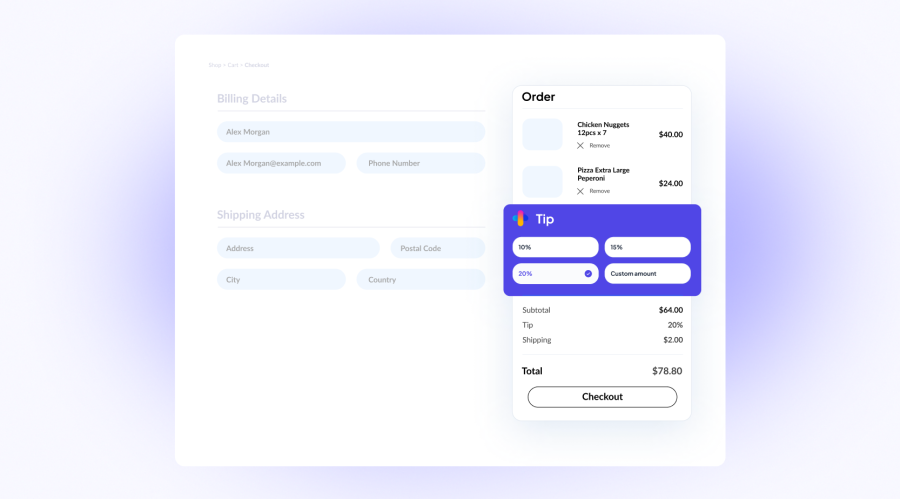
Active installs
700
Subscription includes
Tipping for WooCommerce is the all-in-one solution to accept tips, gratuities, and even donations directly from customers during checkout. Whether you’re a restaurant or you’re in food delivery, eCommerce, or running a nonprofit, this plugin gives your customers the option to show appreciation with a small (or big!) financial gesture.
Customers can add a tip on the checkout page, either by typing in a custom tip amount or by pressing one of the predefined tipping buttons — which add a percentage amount based on the cart subtotal.
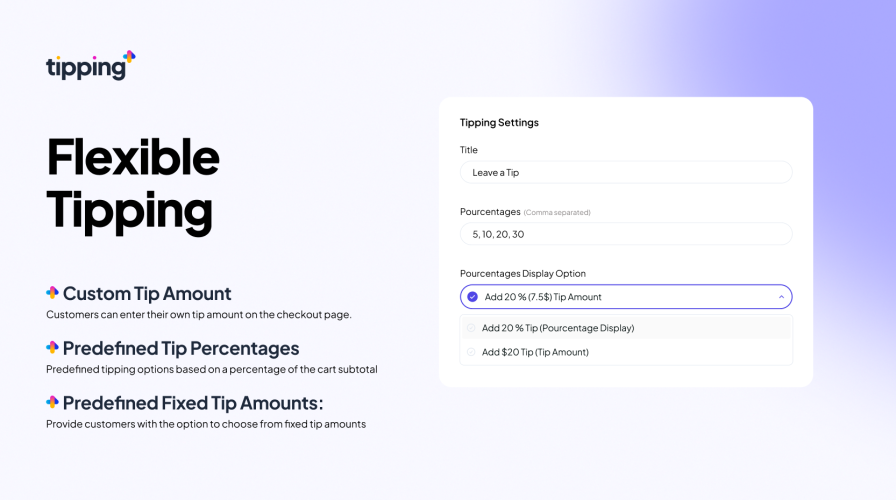
Not just for tipping! You can easily configure this plugin to work as a donation plugin for WooCommerce. Just update the labels (e.g., “Support Us” or “Make a Donation”) and you’re ready to start collecting voluntary donations or support contributions.
No need for separate donation plugins — this single tool handles both tips and donations.
Access powerful insights from the WooCommerce dashboard:
Plus, check detailed analytics under Analytics > Tips to understand trends and optimize your approach.

Select when the Tipping Section/Block appears:
Minimum PHP version: 7.0
Tipping for WooCommerce is a plugin that allows customers to add a tip during the checkout process. It's especially useful for businesses like food delivery services, but it can be used on any WooCommerce site.
Customers can add a tip directly on the WooCommerce checkout page. The tip section appears before completing the order.
Tipping for WooCommerce supports:
Custom Tip Amounts: Customers can enter any amount they choose.
Predefined Tip Percentages: Set percentage options like 10%, 15%, or 20%.
Predefined Fixed Amounts: Offer specific tip values like $2, $5, or $10.
Yes! The plugin includes styling options to match the tip section with your site’s theme and branding.
Yes, the tip is added to the final order total and is visible to both the customer and store admin.
You can access Tip Reports from the WordPress dashboard. The report shows:
Total tips received
Number of orders with tips
Selected time period filters
Yes, tips are added to the cart total and should be processed along with the order through any supported WooCommerce payment gateway.
Yes, the tip amount will appear in the order summary, including emails and invoices sent to the customer and admin.
Yes! Many store owners use Tipping for WooCommerce as a donation tool. Simply customize the labels (e.g., change “Add a Tip” to “Support Us” or “Make a Donation”) and you’re good to go.
You can change all tip-related text through the plugin settings or by using a translation plugin like Loco Translate to modify wording site-wide.
Yes, the built-in Tip Reports and Analytics show:
Number of orders with tips/donations
Total contribution amounts
Trends over time
Yes, it's fully compatible with Blocks based Cart and Checkout of WooCommerce
Yes, you can configure it through our new conditional visibility setting and select when the tipping section will appear on checkout/cart based on the items added in cart
Categorie
Extension information
Quality Checks
Countries
Languages



