Subscription includes
Support
WhatsApp CRM for WooCommerce: Your CRM Companion Introducing WhatsApp CRM for WooCommerce, a revolutionary extension that not only integrates seamlessly with WhatsApp for instant customer communication but also serves as a comprehensive CRM tool for your WooCommerce store. Just like email, leverage the power of personalized messaging and automation to manage customer relationships effectively and drive sales.
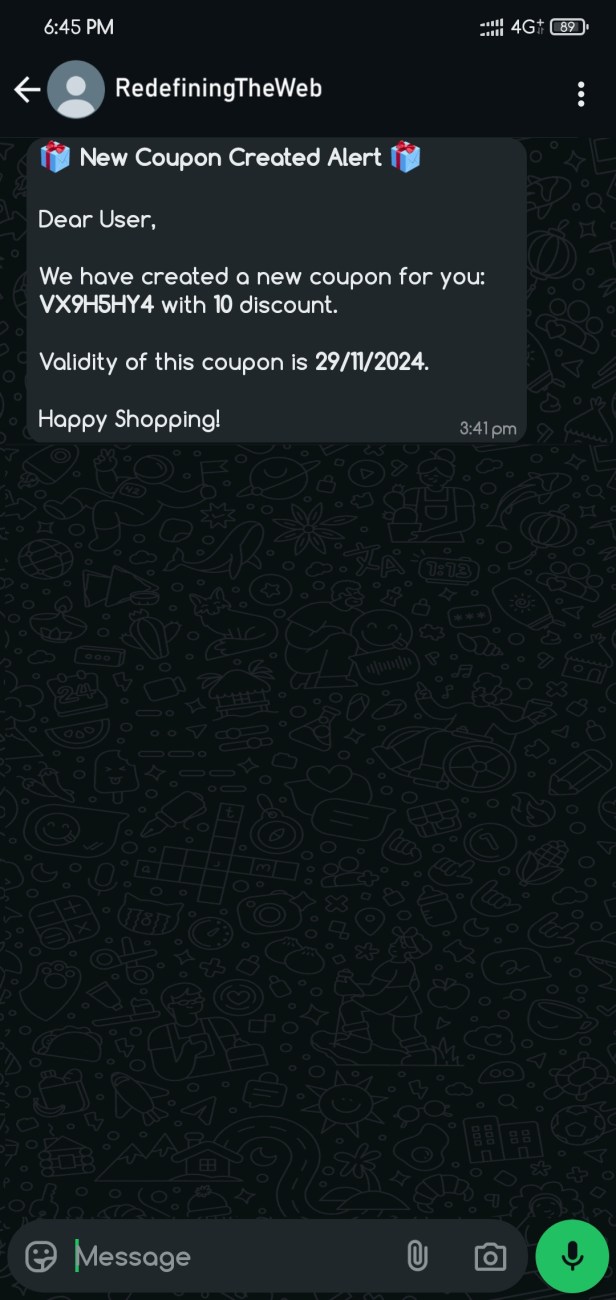
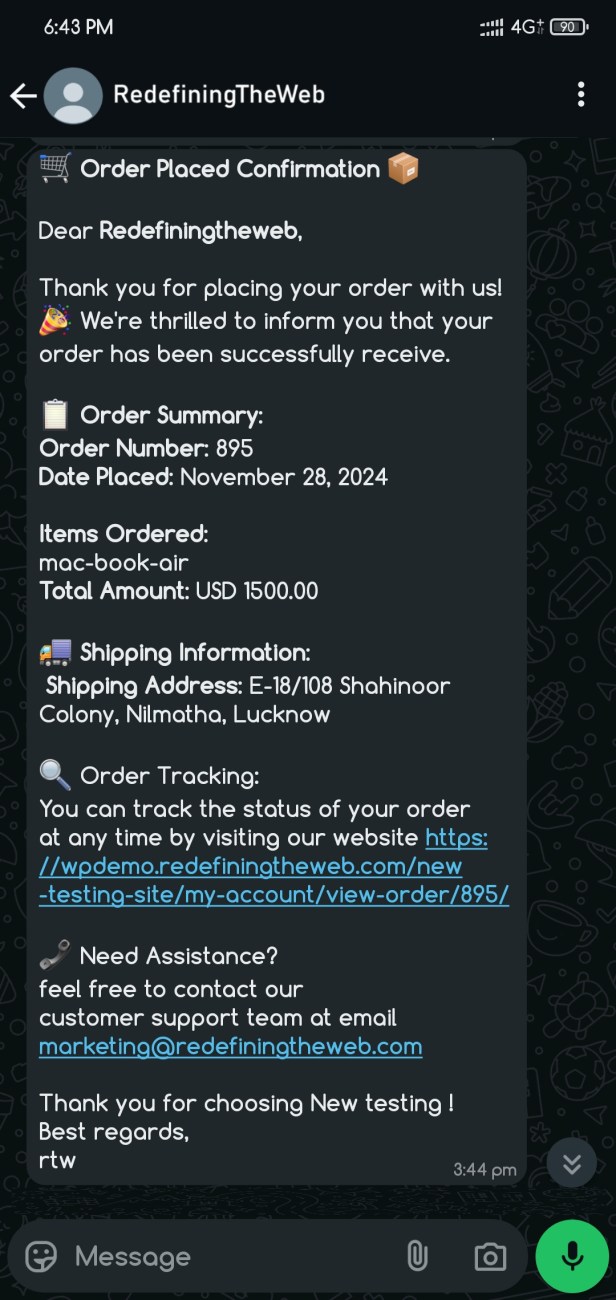
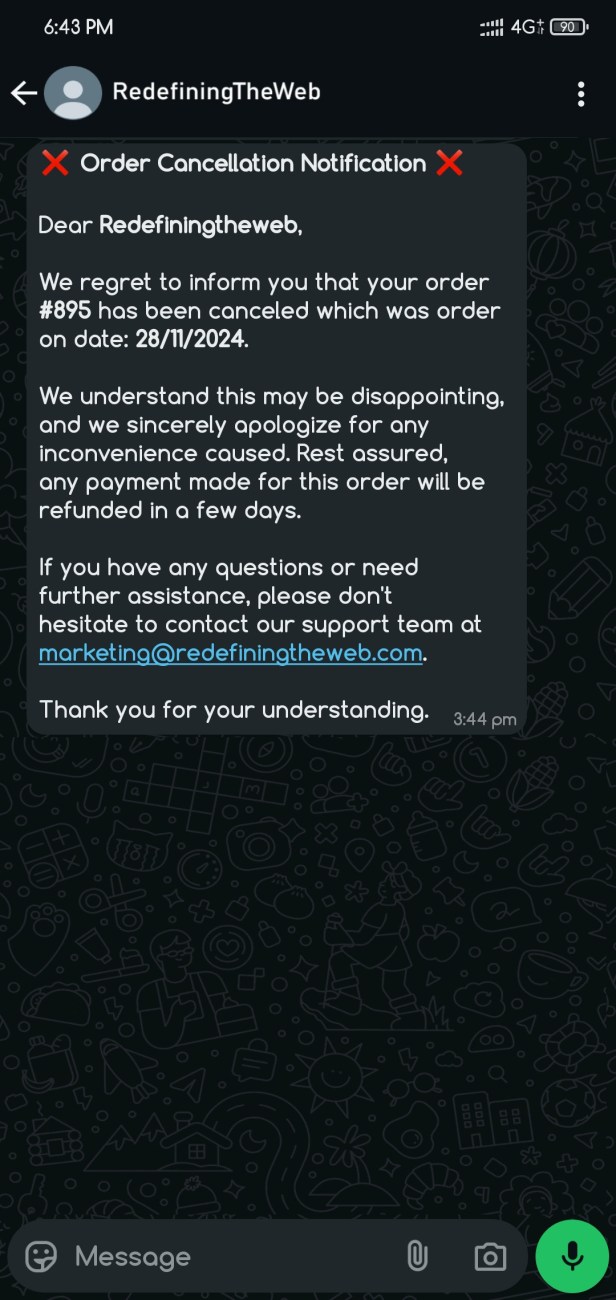
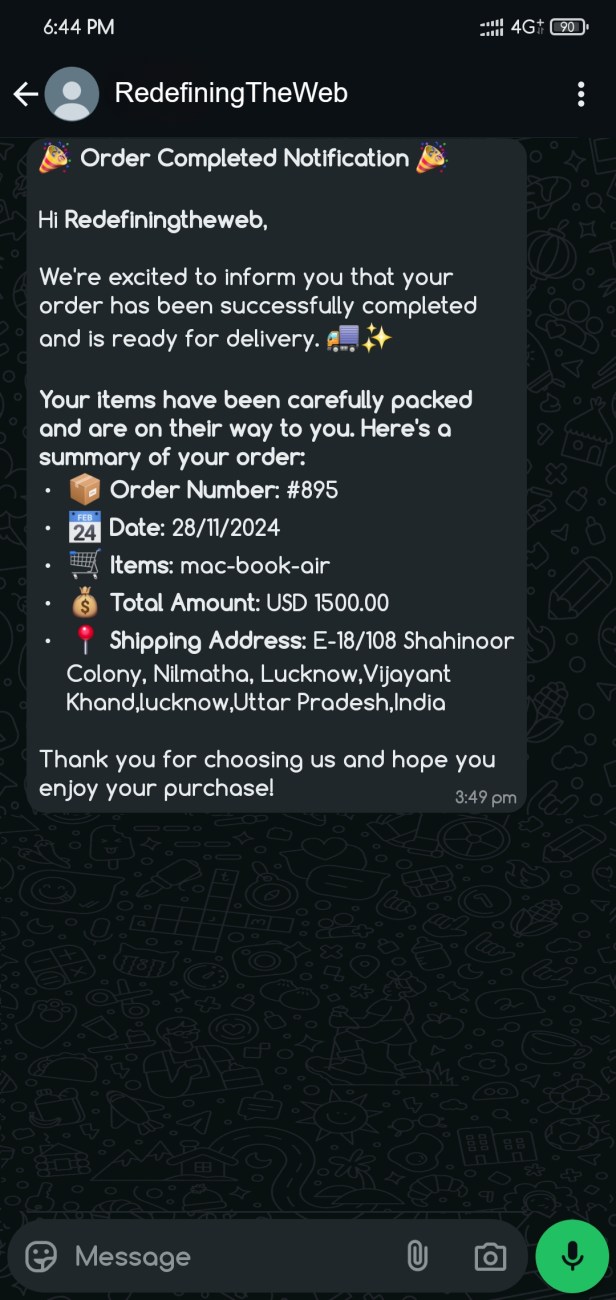
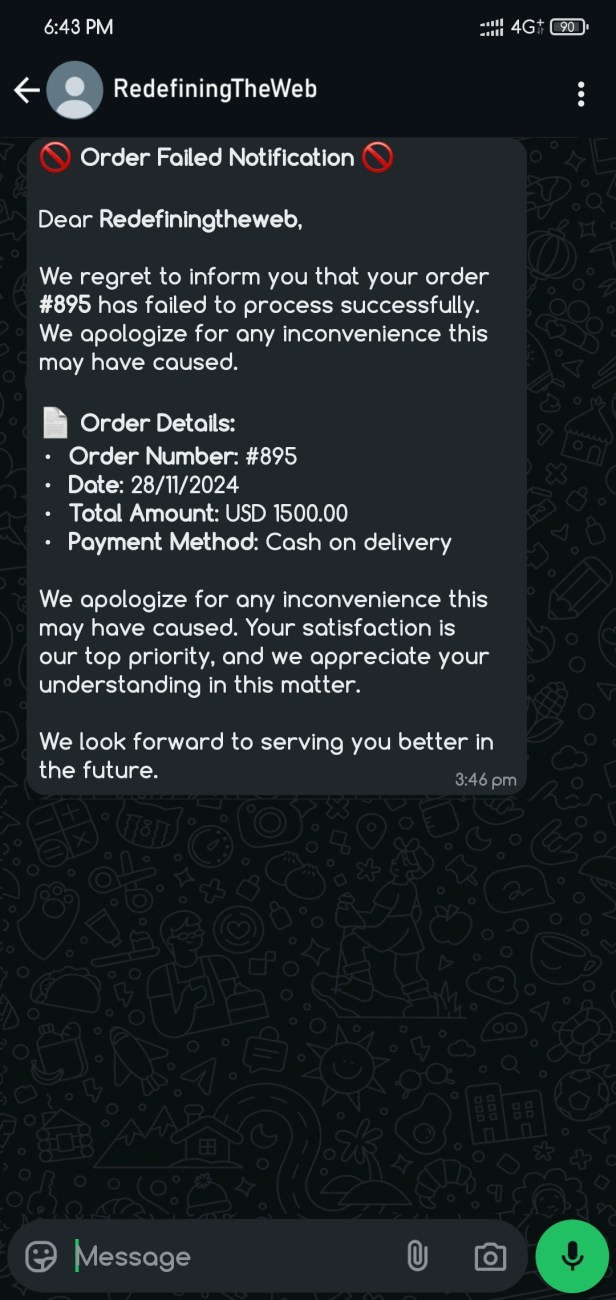
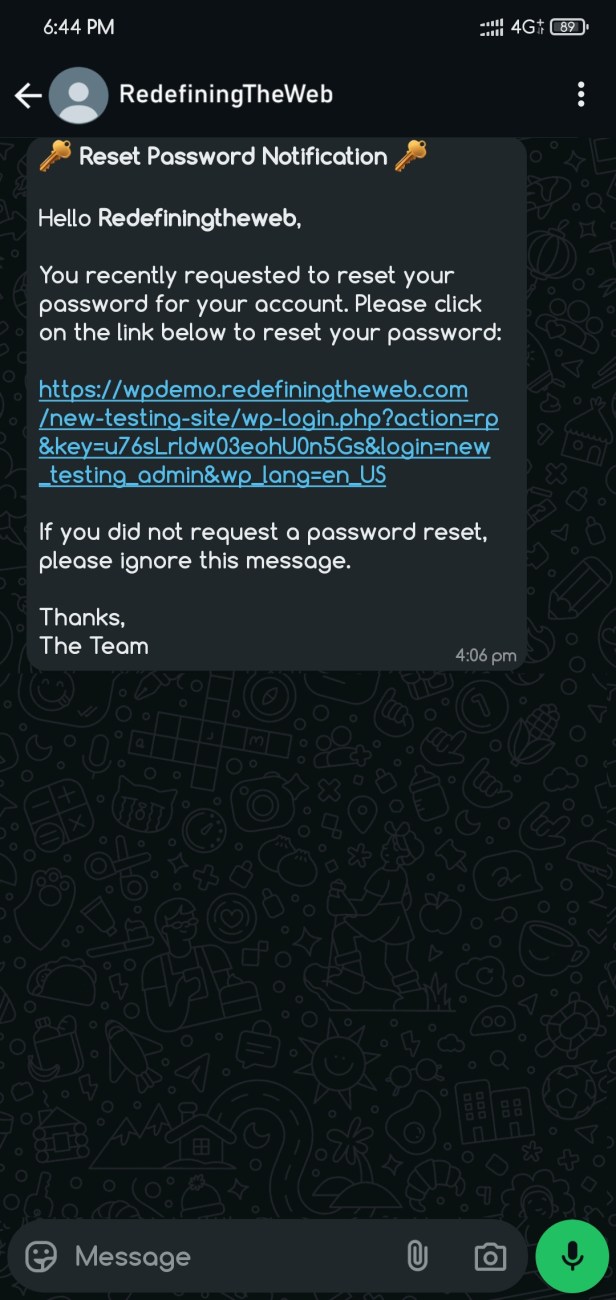
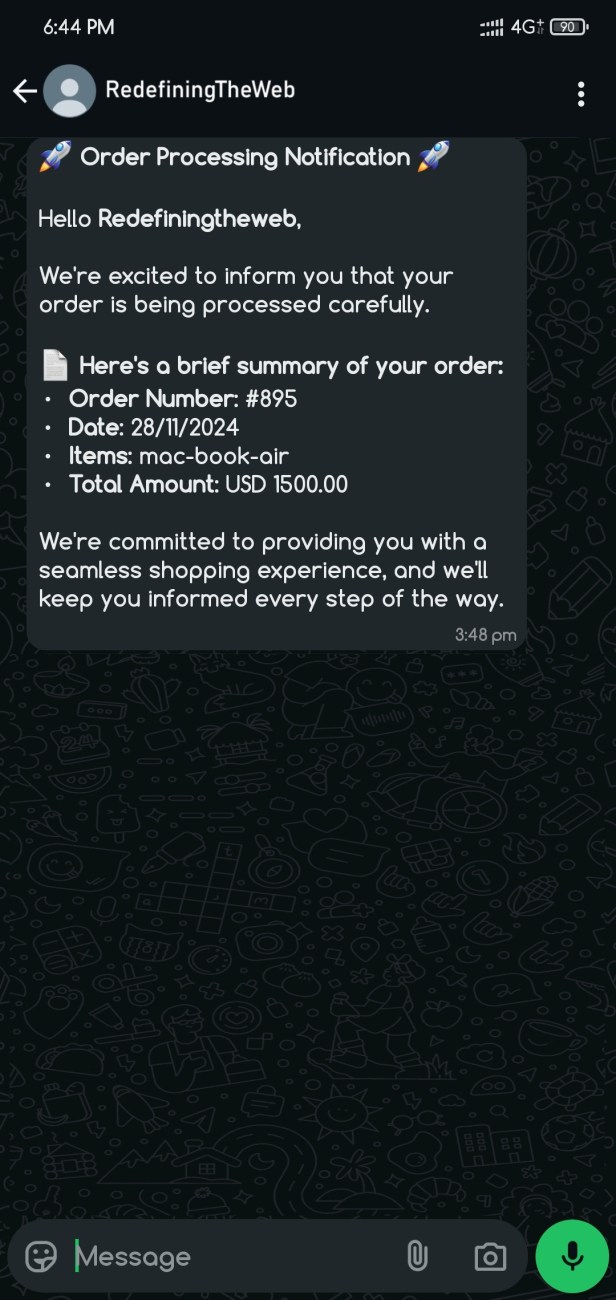
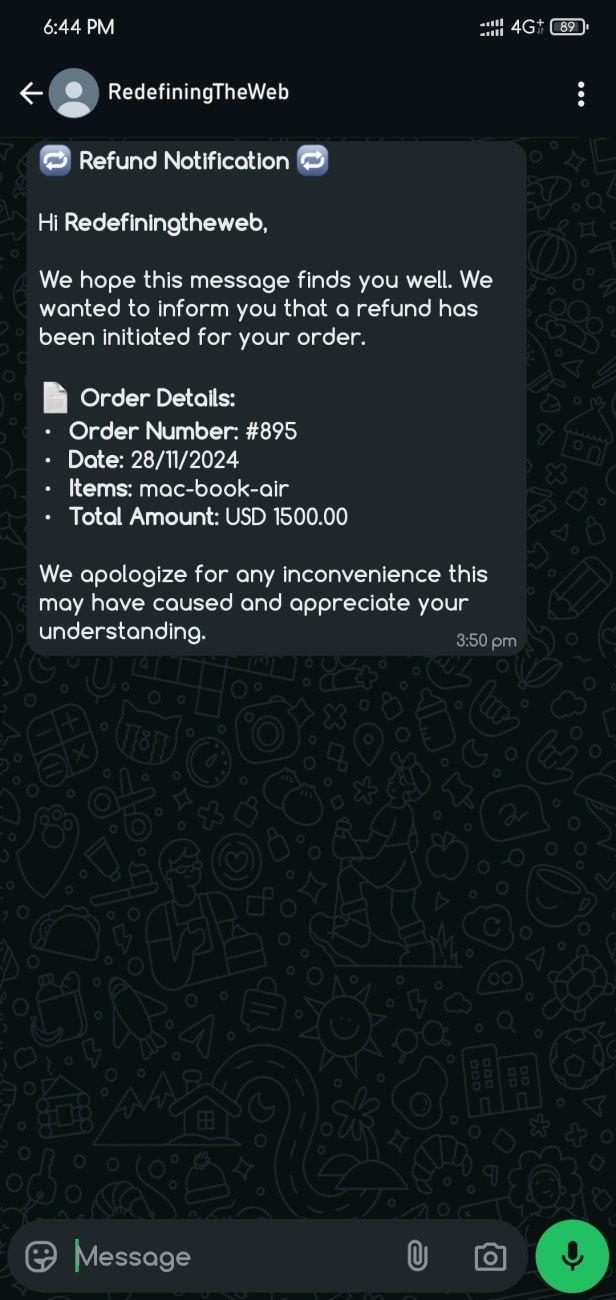
Automatically send WhatsApp reminders to customers who abandon their carts, nudging them to return and complete their purchase. You can also include WooCommerce coupon codes in these WhatsApp messages, offering an extra incentive to bring shoppers back. This feature helps reclaim lost sales and increase revenue with minimal effort.
Implement abandoned cart recovery quickly by using ready-made templates. These templates save you time, helping you set up reminders without manual effort, boosting eCommerce recovery rates and driving more conversions.
Keep your eCommerce system organized by automatically removing abandoned orders after a set period. This ensures your backend stays clean and focused on active transactions, reducing clutter and improving operational efficiency.
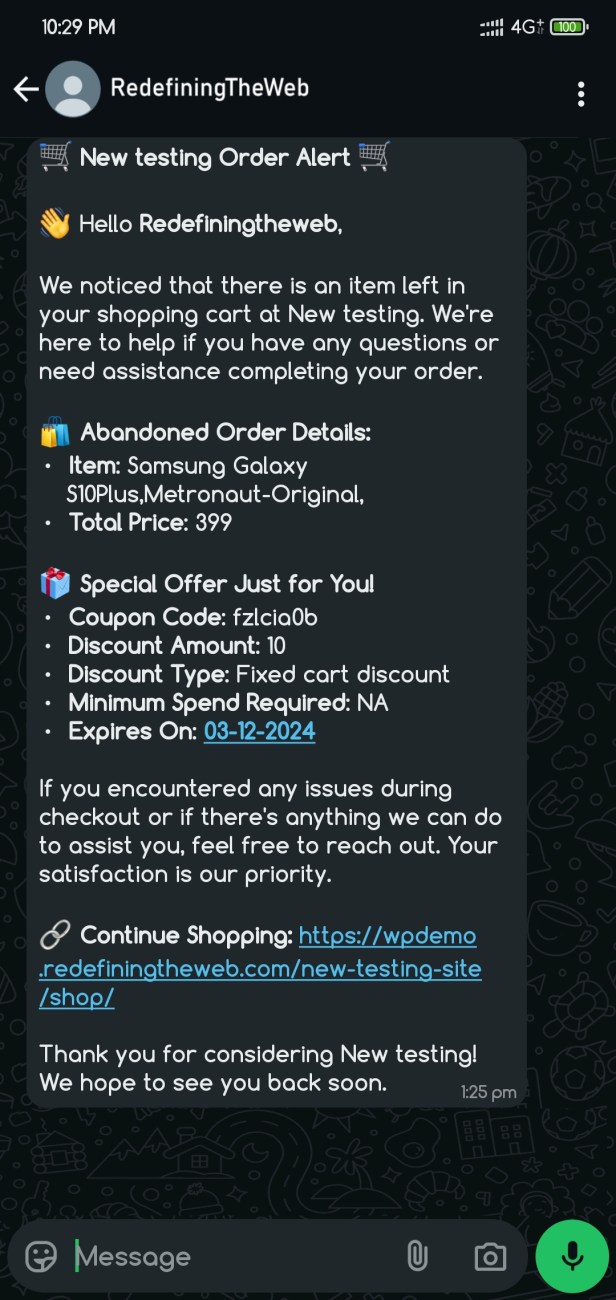
Enable instant communication and messages with customers through WhatsApp from your WooCommerce store. Swift notifications ensure quick responses to customer queries and order updates, improving overall satisfaction and enhancing the efficiency of your customer service.
Activate WhatsApp notifications for essential WooCommerce events like new orders, and refunds. Keeping customers updated in real-time ensures better order management and a smooth shopping experience, driving customer loyalty.
Manage your WhatsApp Business account efficiently with a centralized view of key details like phone numbers, quality ratings, and verification status. This makes account management smoother and more organized for your business.
Broadcast WhatsApp Messages to All WooCommerce Customers with Ease
Effortlessly send WhatsApp messages to your entire customer base at once. Whether it’s a special campaign, an important announcement, or personalized notifications, broadcasting messages ensures you reach everyone quickly and efficiently.
Targeted Messaging for Specific User Groups and Roles
Send customized WhatsApp messages to specific user groups or customers with assigned roles. Manually select users to form groups or tailor communication to user-specific roles, delivering more relevant content that enhances engagement and drives conversions.
Perfect for Campaigns, Announcements, and Personalized Notifications
Whether you’re promoting a new product, sharing an important announcement, or sending personalized notifications, this feature lets you reach your audience in the most effective way. Craft messages for specific customer groups or broadcast them to all customers, ensuring your communication is always relevant and timely.
Customizable Messages for a Personal Touch
Use our plugin to easily personalize WhatsApp messages for your audience. By customizing communication, you create a more meaningful connection, strengthening customer relationships and increasing brand loyalty and trust.
One-Tap Template Selection with Instant Previews
Quickly browse and preview message templates with a single tap, simplifying the selection process. This saves time and ensures that your communications are both efficient and perfectly aligned with your brand’s messaging needs.
Centralized Management of Approved Messaging Templates
Keep all your approved WhatsApp message templates in one organized hub. This centralized approach streamlines communication management and ensures efficient, consistent messaging across all customer interactions.
Ready-to-Go Templates for Instant Engagement
Once authentication is complete, you’ll have access to pre-built templates ready to send. Jump into customer engagement instantly, saving time and eliminating the hassle of creating messages from scratch.
One-Click Password Resets for Seamless User Experience
Simplify the password reset process by sending direct links in your WhatsApp messages. Users can reset their passwords with one click, enhancing their experience and reducing friction in account management.
Keep Customers in the Loop with Instant Coupon Alerts
Automatically notify all customers when a new coupon is created, ensuring they never miss out on a great deal. This feature drives immediate engagement and helps boost sales with timely promotions.
Automated Responses for Common Queries
Use no-code automated messaging to respond to frequently asked questions. This reduces customer response time, increases satisfaction, and frees up your support team to focus on more complex issues, improving operational efficiency.
Seamlessly Add WooCommerce Products to Your WhatsApp Business Catalog
Effortlessly sync your WooCommerce store with your WhatsApp Business account by adding products directly to your catalog. This allows customers to browse, inquire, and purchase products through WhatsApp, enhancing their shopping experience while expanding your reach.
No Monthly Payments & Zero Hidden Costs!
Your trust is our priority, and we are committed to your business’s success—no hidden fees, just full transparency and support all the way.
Future-Proof Your Investment!
Stay ahead with free updates and upgrades, ensuring your business remains competitive and equipped with the latest features without any additional costs or worries.
24/7 Customer Support at Your Service!
We’re available round the clock, every day of the year, ready to provide assistance whenever you need it, ensuring your business runs smoothly and efficiently.
Download the .zip file.
Go to: WordPress Admin > Plugins > Add New to upload the file you downloaded.
Activate the extension.
Go to: WordPress Admin > WP & WC WhatsApp Integration > Configure WhatsApp Api.
Go to: Templates submenu from our main menu and set templates for each event.
Go to: Setting for WooCommerce submenu and enable notification for WhatsApp.
Now sign up as a user and use that account for placing the order and enter the whatsapp number in the phone field on the checkout page. After placing an order WhatsApp notification will be received on the phone number provided while placing the order.
Categorie
Extension information
Countries