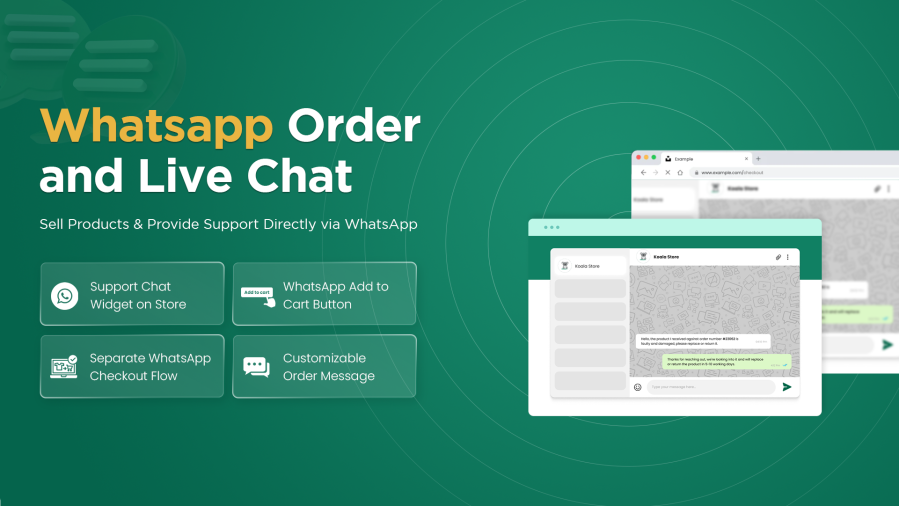
Subscription includes
Support
Increases customer engagement through instant communication.
Boosts conversions by answering pre-sale queries instantly.
Shortens the buyer journey through instant ordering.
Reduces cart abandonment with real-time support.
Did you know that orders placed through WhatsApp boast a conversion rate that is 5-10% higher than traditional methods? Customers increasingly prefer WhatsApp for communication, as it facilitates seamless interaction between merchants and clients. To enhance your conversion rates and provide customers with a convenient support channel, use: WhatsApp Order & Live Chat for WooCommerce extension.
This powerful tool enables you to feature an “Order on WhatsApp” button, complete with a dedicated WhatsApp cart and checkout process. Additionally, you can integrate a customizable WhatsApp chat widget directly on your website, allowing customers to engage with your store staff in real time and submit support requests effortlessly.
WhatsApp is rapidly gaining traction among e-commerce businesses, making its integration essential for many organizations. E-commerce companies often encounter a challenge: customers prefer to place orders through WhatsApp, yet these transactions are not captured on their websites, complicating order management and tracking.
The WhatsApp Order and Live Chat extension effectively addresses these issues. With this innovative tool, customers can seamlessly place orders via WhatsApp, and these orders are automatically recorded in the merchant’s order log. This integration not only streamlines the ordering process but also enhances order tracking, ultimately improving operational efficiency and customer satisfaction.
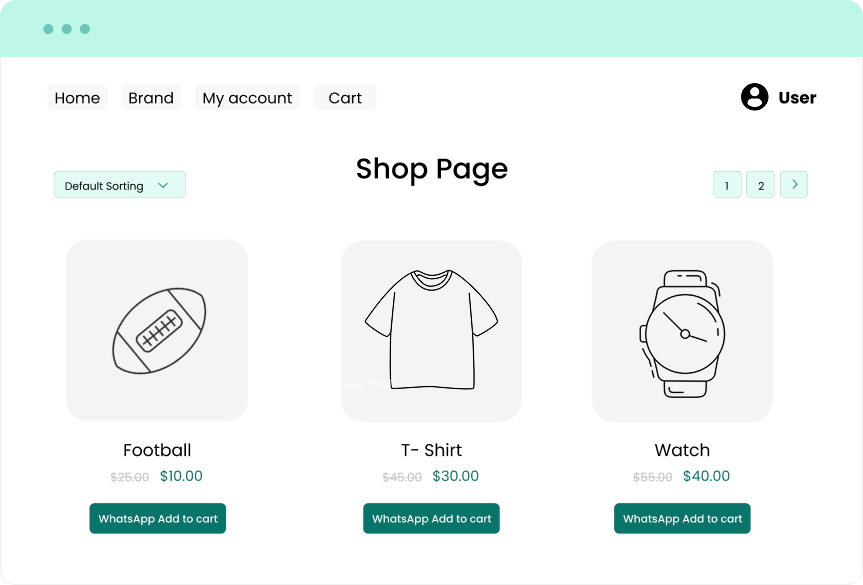
Notify the admin in real-time when an order is placed using the WhatsApp order notification for WooCommerce extension. The order message is fully customizable, and merchants can include details like product ID, product name, product price, product quantity, and product link.
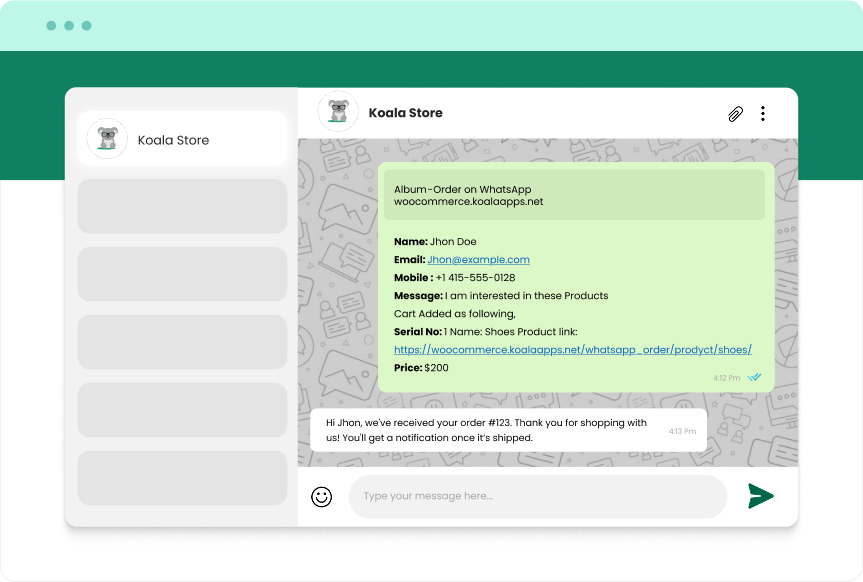
This plugin enables you to efficiently manage logs of all orders generated through WhatsApp. Merchants can easily access order details and communicate with customers using the WhatsApp chat button located on the order detail page. Additionally, the plugin offers customizable order statuses, ensuring that customers are kept informed about the progress of their orders.
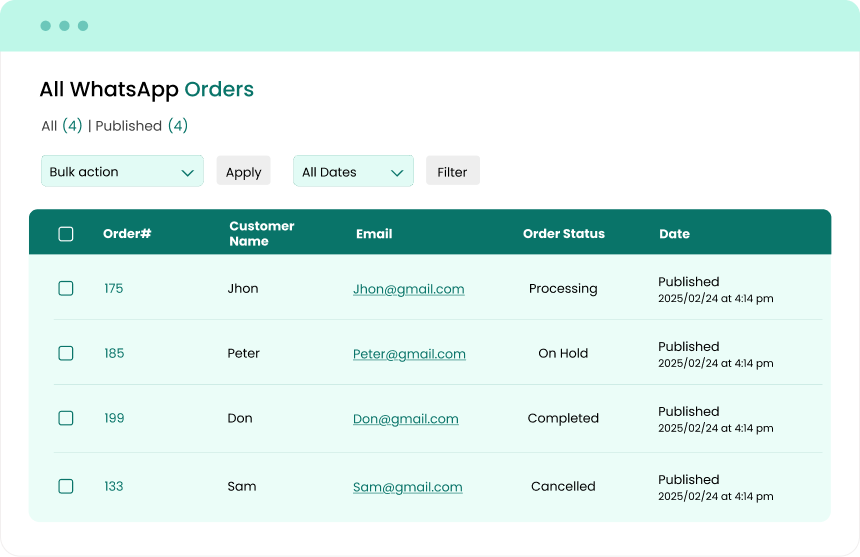
This extension provides a specialized cart and checkout experience for orders placed via WhatsApp. Merchants have the flexibility to enable or disable specific checkout fields, allowing them to collect the necessary information as needed. Additionally, the WhatsApp checkout feature supports the use of coupons, enhancing the overall shopping experience for customers.
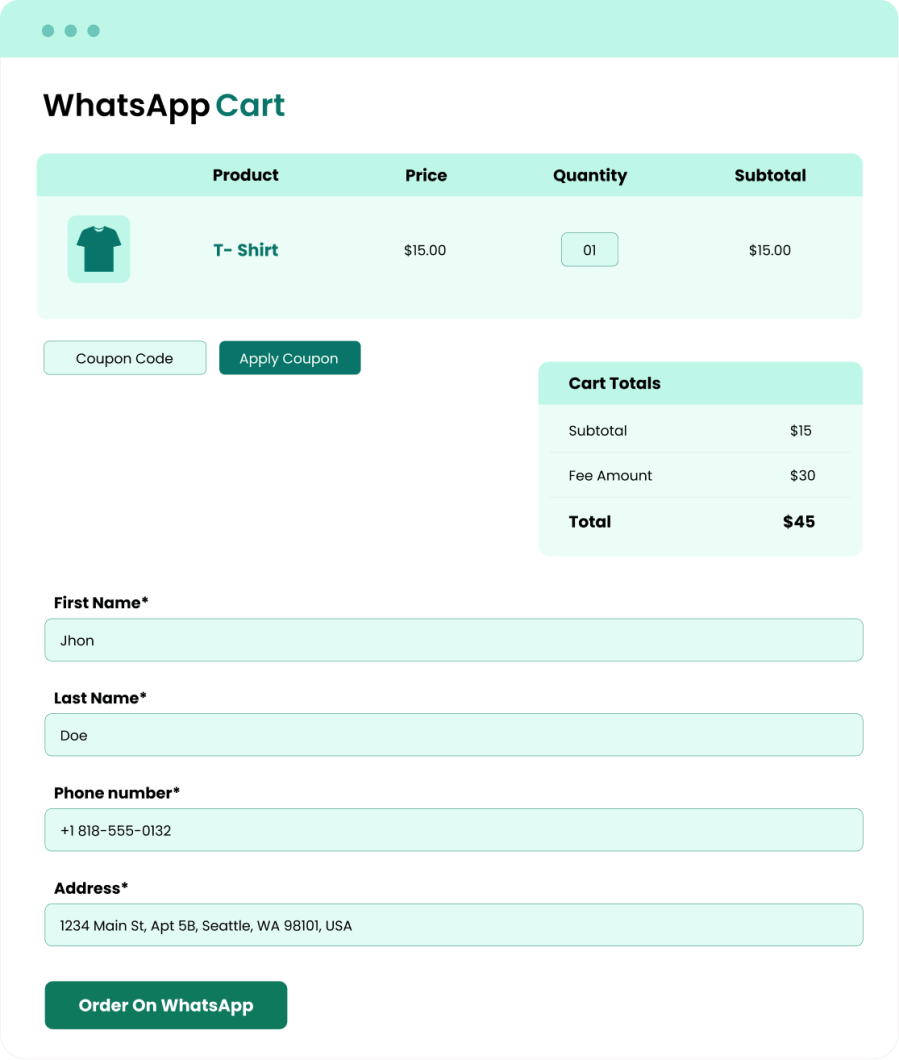
This extension fully supports variable products, and they can be ordered via WhatsApp as well.
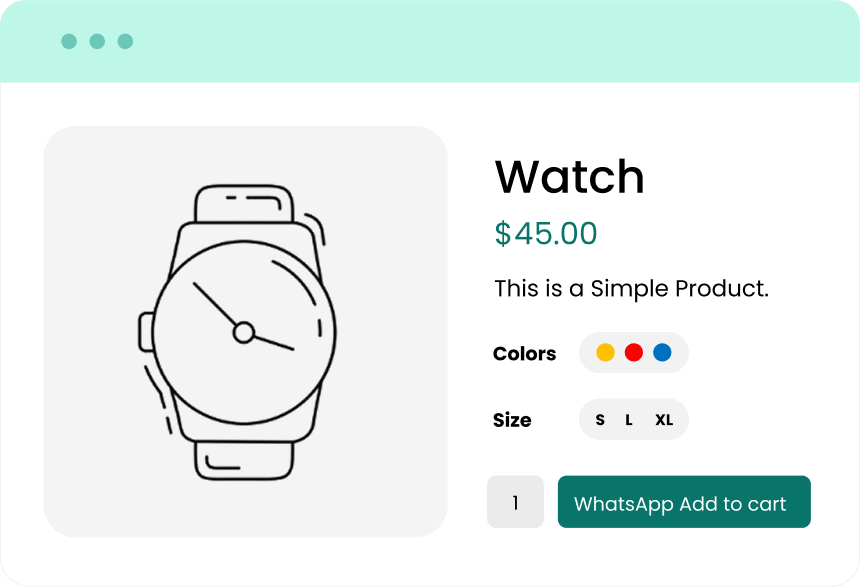
With the WhatsApp Order and Live Chat extension, merchants can offer WhatsApp order functionality to specific user roles, products, and categories. This makes it easier for merchants to restrict products and categories not suitable for WhatsApp ordering.
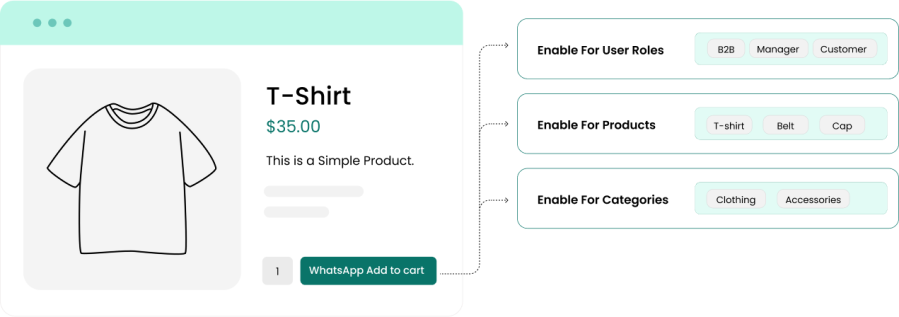
You can enable or disable the WhatsApp chat option based on your preference. Once enabled, the WhatsApp icon will be displayed on your website or store, where the customer can send a direct message to your support member.
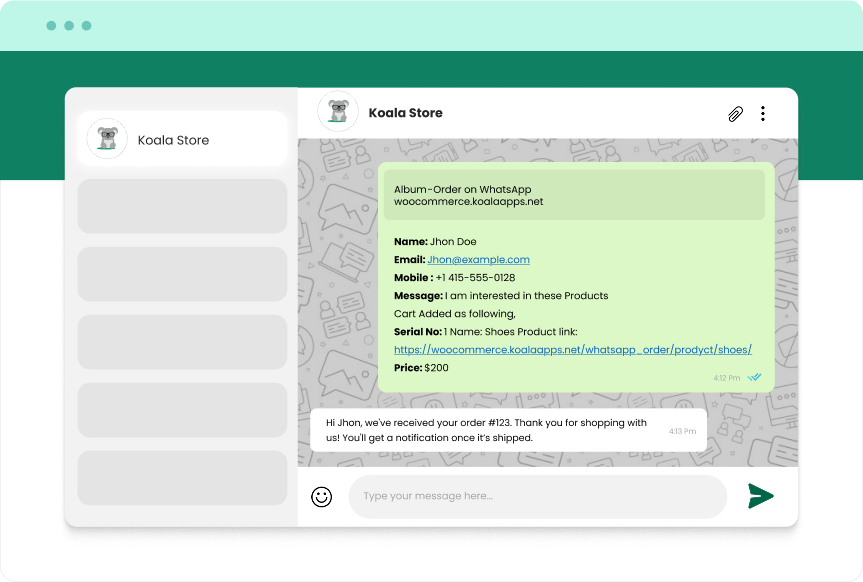
Easily customize your WhatsApp chat widget by using the WooCommerce WhatsApp Order and Live Chat plugin. It allows you to customize the appearance of the widget to match your brand by setting its custom header text, background color, welcome messages, and placeholder text.
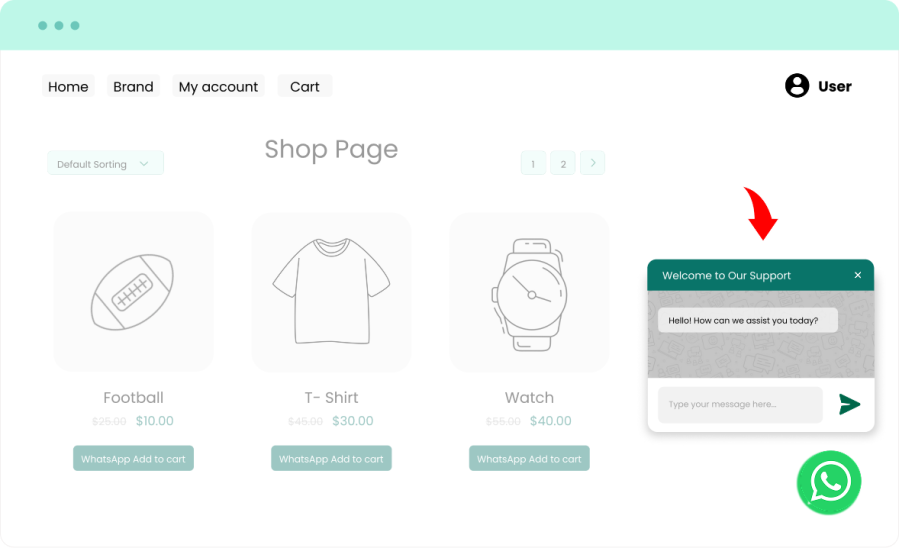
WhatsApp Order and Live Chat for WooCommerce allows you to schedule multiple support agents, making your chat process smooth and efficient. You can define specific availability times and days for each agent, ensuring they are available to assist customers and provide support, which enhances your overall shopping experience. Additionally, you can easily add or remove agent data as needed.
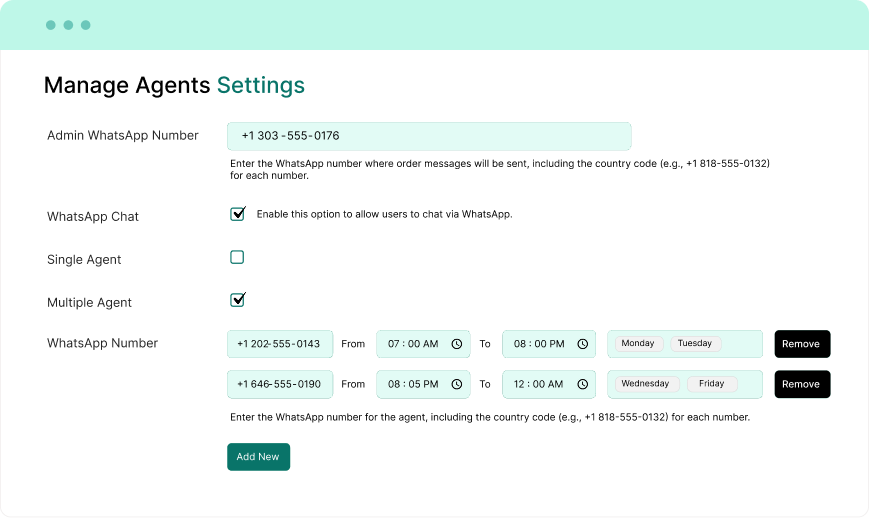
Categorie
Extension information
Quality Checks
Countries
Languages