
Subscription includes
Support
WSDesk is the most powerful and feature-rich support helpdesk and Customer Support Ticket System.
Integrate WSDesk with your WooCommerce site to offer your users a remarkable customer support experience. All of your users’ emails, questions, problems, and suggestions can be successfully converted into trackable tickets with the help of WSDesk.
It also integrates seamlessly with OpenAI ChatGPT and enables customer support agents to reply promptly to customer queries by auto-generating contextually relevant responses, checking the answers for grammatical errors, and converting them to a business tone. To get started, simply install the software and run the setup wizard.
There are no limitations on agent profiles or tickets with WSDesk. You are free to manage an unlimited number of tickets and make an unlimited number of agent profiles.
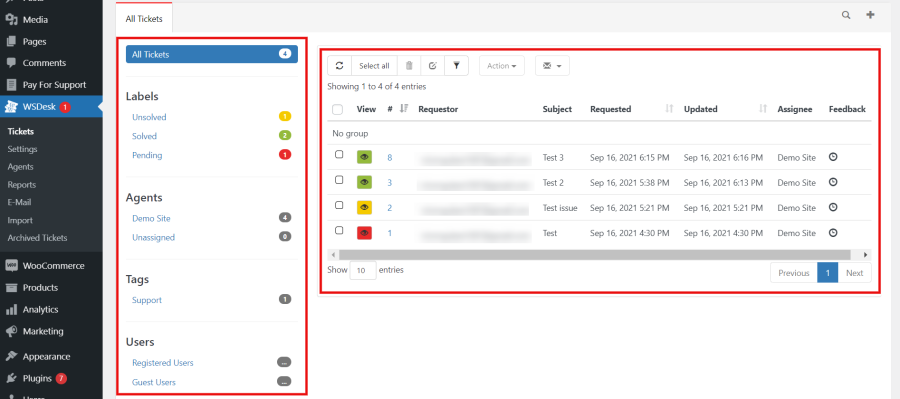
Support agents can easily use the entire interface of WSDesk without having to refresh the page because of the AJAX-based interface. You may speed up and optimize your customer service by using features like bulk updating ticket statuses, merging of tickets, ticket search and filtering, customized ticket views, and quick settings for tickets.
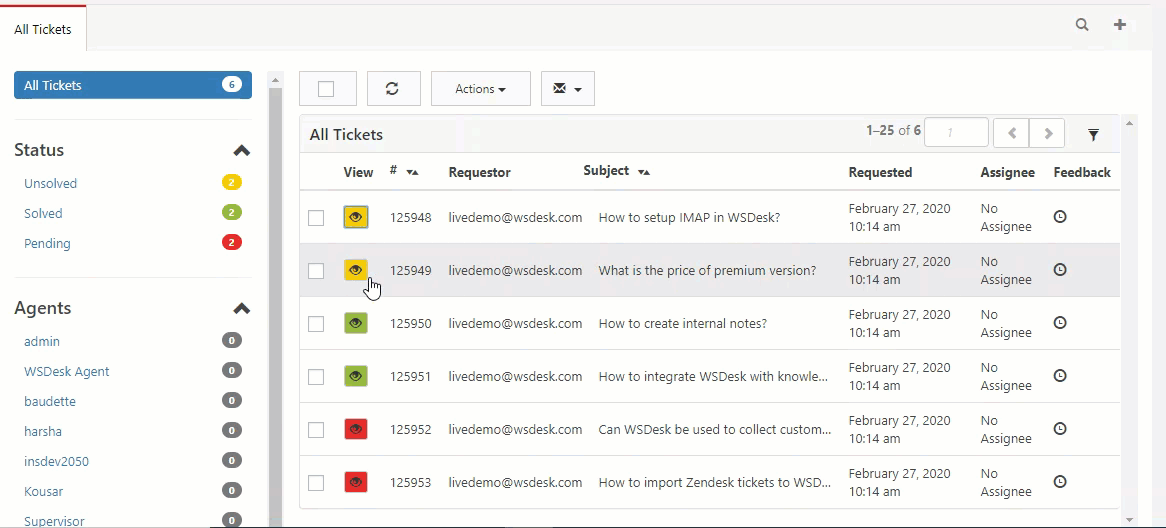
For easier access by agents, you can create and use customized ticket views. Agents can easily sort through required emails without wasting time. Custom ticket views can be made depending on a variety of criteria, including agents, users, labels, ticket tags, sent emails, ticket status, tickets only received through forms or emails, and much more.
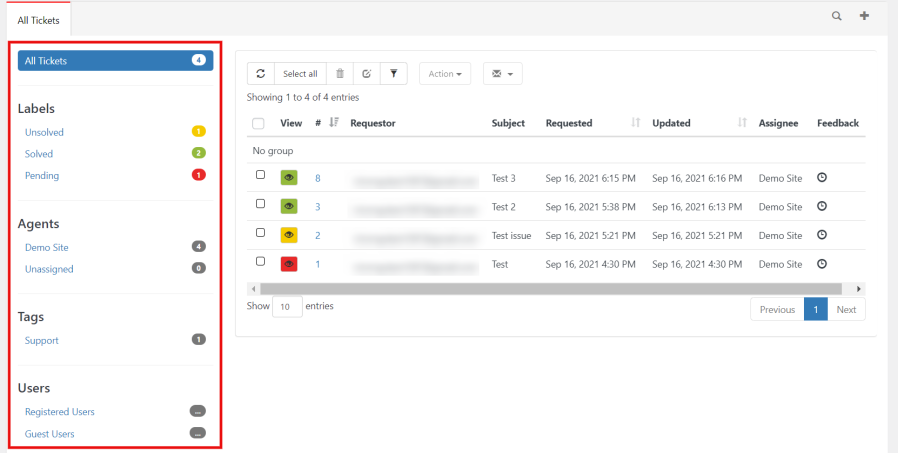
Using AI in your help desk is a great way to impress your customers and support agents at all times. WSDesk’s ChatGPT integration guarantees that all customer service interactions are handled in a quick, businesslike manner. It generates knowledgeable and fitting auto-responses, checks for grammatical issues before responding to customers’ inquiries, and converts the replies into a business style.
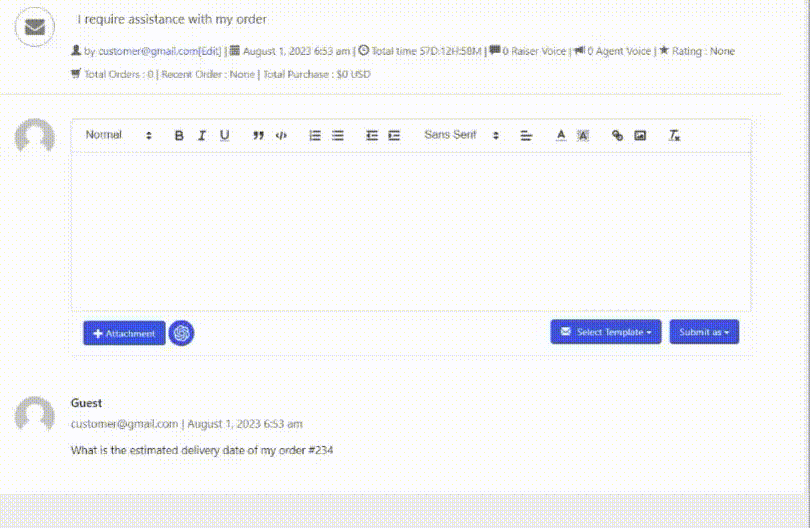
You can use triggers to build automated support workflows for your agents. Triggers are activated in response to certain events and carry out predetermined actions, such as sending an email alert to agents whenever a new ticket is created, closing pending tickets that have been open for longer than a specific number of days, sending support agents notifications for long-pending tickets, and closing tickets automatically. You can configure as many Triggers as you wish using WSDesk.
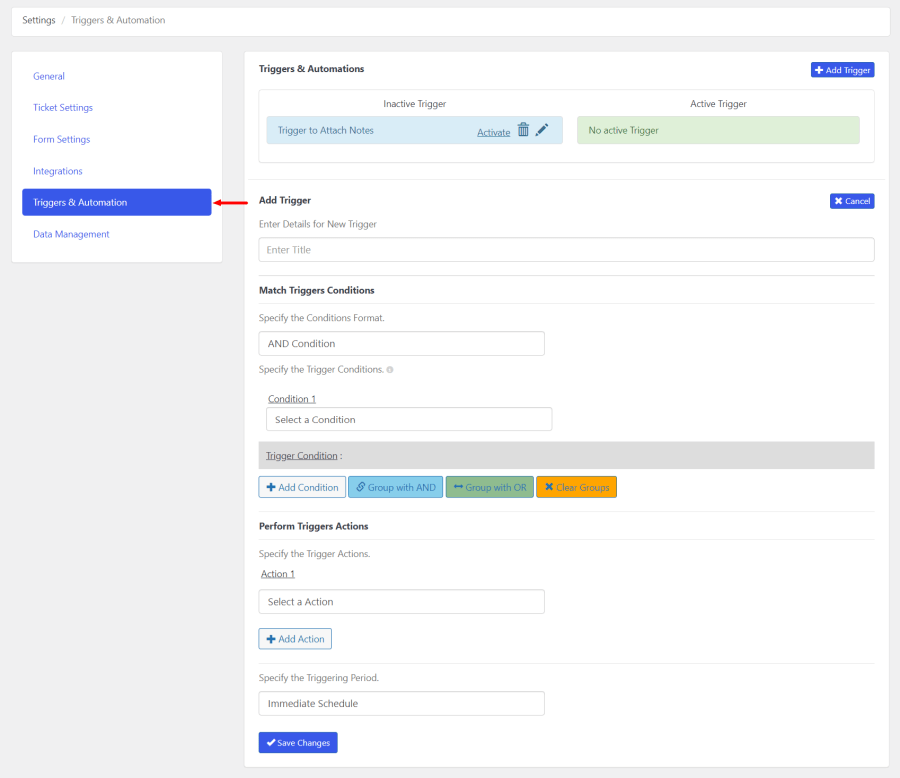
You can use Google Chat to keep your support agents informed about every ticket generated. The plugin will send a personalized Google Chat message to the agents as an immediate alert if a certain activity, such as updating a ticket, occurs.
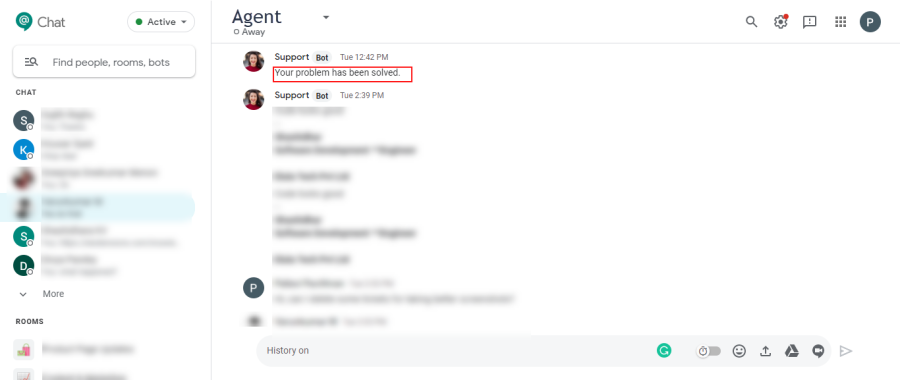
Your unanswered emails can be turned into tickets using Google OAuth or IMAP if you have a specialized email address for your domain. After emails have been imported into WSDesk, you can delete them. Additionally, users receive an email anytime a ticket is submitted. As an alternative to logging into your website and submitting a support form response, customers can also respond to emails directly.
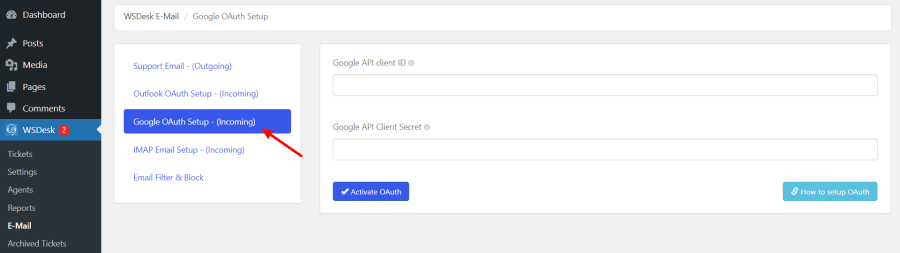
Your responses will be significantly quicker if there is a default answer for questions that all support agents may use. For frequently asked questions, WSDesk allows you to customize and save “canned responses,” or instant reply templates. QuillJS is also integrated with WSDesk, giving agents a variety of rich text formatting options as they compose ticket responses. You can also refresh the tickets from the individual ticket page.

The plugin creates customized agent reports, date-based reports for tickets, customer satisfaction survey reports, reports on ticket resolution, and reports based on ticket tags and ticket resolution time for analysis.

The Agent Satisfaction Score can be used by store administrators to evaluate each agent’s productivity. This rating is determined using the satisfaction survey, which can be automatically sent using a basic trigger.

Easily backup your active tickets, plugin settings, and preference information to an XML file to save it. The XML file can be used to recover data. This approach is beneficial if you are changing domains and want to keep all of your open tickets and your current WSDesk configurations.
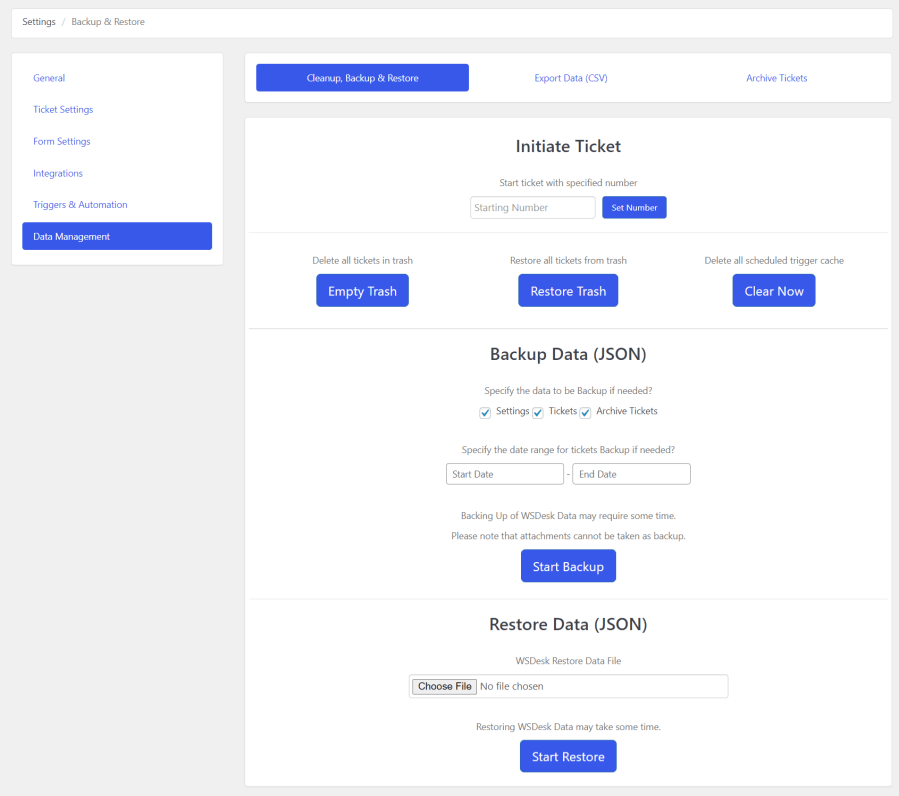
You may access the total number of orders, order number, and total purchase amount data from the customer’s ticket data. To establish triggers and ticket fields, the products from your WooCommerce store are pre-populated.
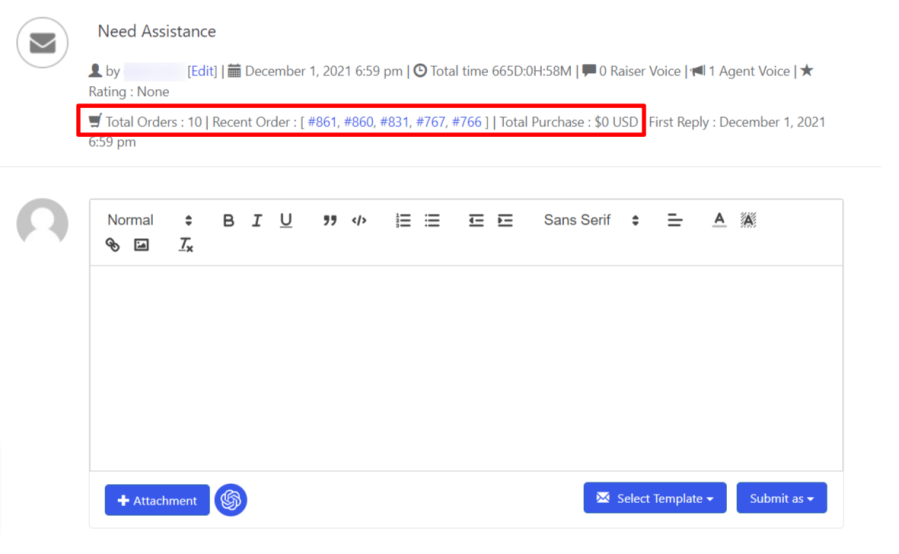
WSDesk has many useful features that allow a high level of customization. deep links, custom redirection URLs, support for many file extensions, export to CSV files for data analysis, integration with contact forms and gravity forms, WPML compatibility, and much more are among these features.
Minimum PHP version: 7.1.8
Categorie
Extension information
Countries
Languages