Active installs
1K+
A assinatura inclui
Suporte
Giveaway for WooCommerce is a giveaway system for WooCommerce. Using this extension, you can run giveaways, competitions, contests, raffles, etc., and support both free and paid tickets. You can also set up a Question to which the users should answer in order to participate in the Giveaway, thereby making it a case of skill rather than just by chance. You can assign Instant Win Prizes to specific ticket numbers, and when your users purchase those tickets, they will be eligible for the assigned prizes.
You can get feedback from your users about the products sold on your Shop by running Giveaway Campaigns and offering the Products Sold on shop as the Gift for the Giveaway Campaign.
New users who participate in your giveaways might be more inclined to purchase from your shop.
Users who have won giveaways may be more likely to refer new users to the site.
Run Giveaway with Unlimited Duration
You can set up your site to ask a question to your users before they can purchase giveaway ticket(s). The following customization are possible,
Force your users to answer the question before purchase.
Prevent users from purchasing a giveaway if the answered question is incorrect.
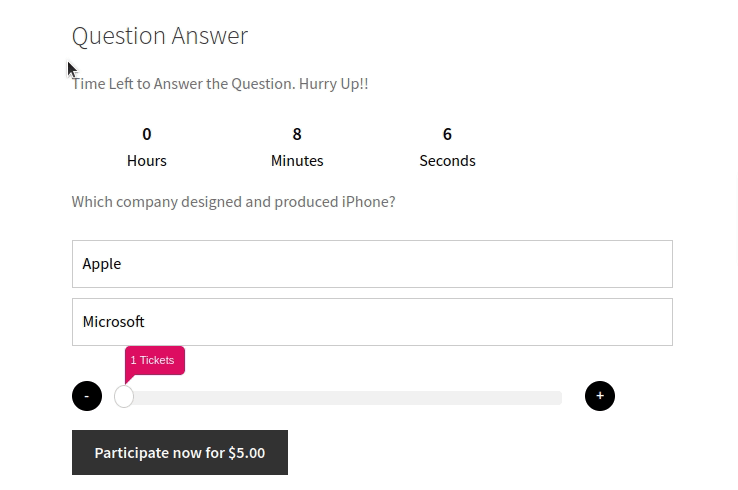
You can assign Instant Win Prizes to specific ticket numbers. When your users purchase those tickets, they will be eligible for the assigned prizes(Works for both Automatic Ticket Generation type & User Chooses Ticket type). The Winners will be notified via email. The Instant Win Prizes list will be displayed on the product page.
You can display instant win prizes in two formats,
(i) Default(Display Instant Win Prize in table format)
(ii) Display Instant Win Prize in group format
(i) Default(Display Instant Win Prize in table format)
You can display Instant Win Prizes in a table format(Display each prize with the corresponding ticket number).
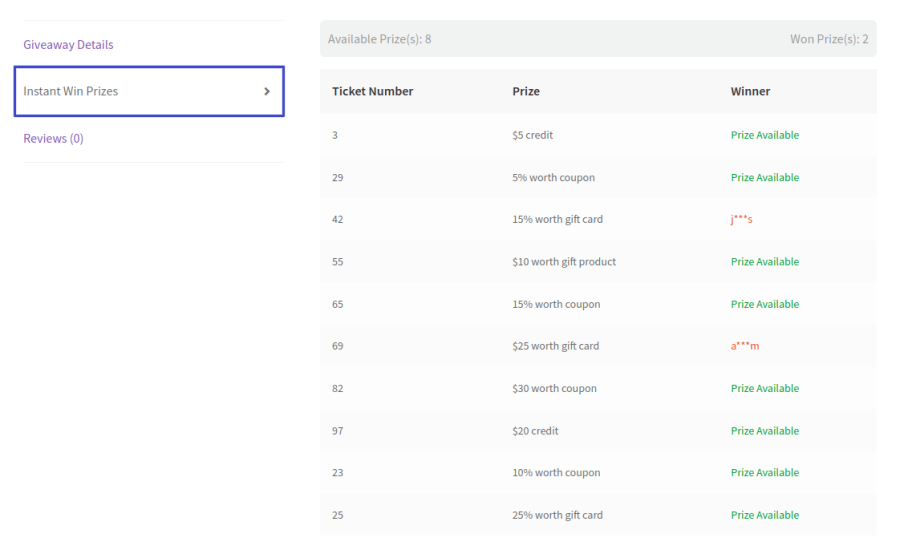
(ii) Display Instant Win Prize in group
You can also display the Instant Win Prize in a group(Group the ticket numbers under the common prize).
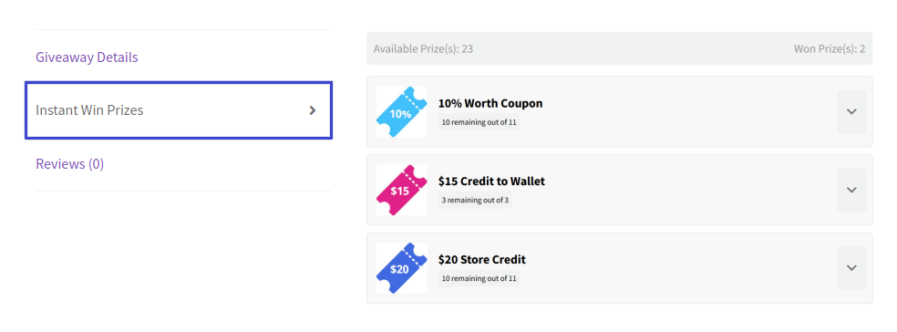
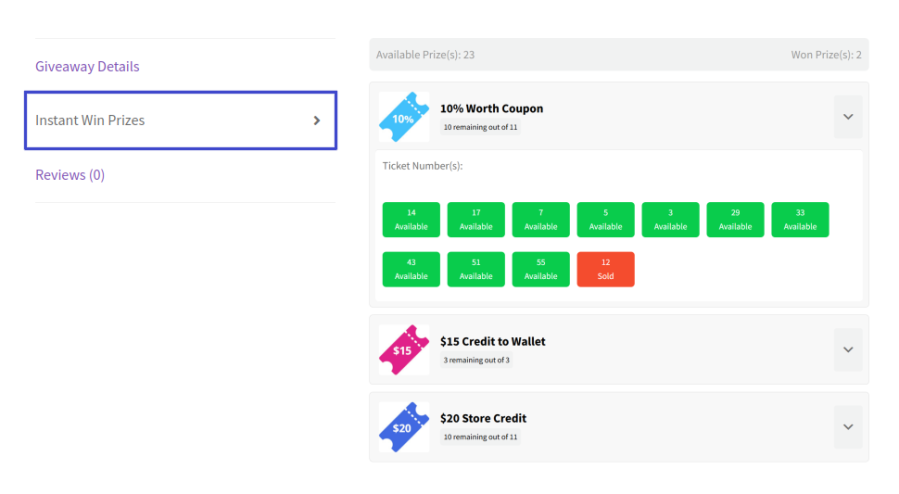
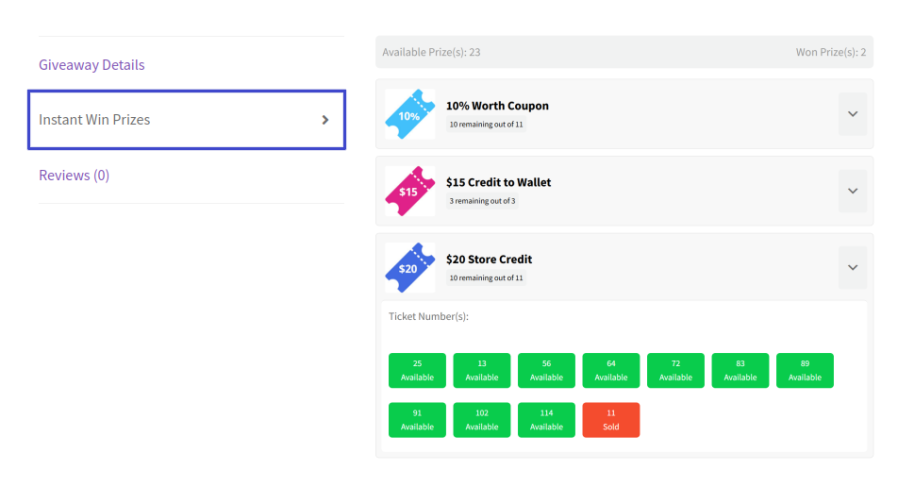
You can offer discounts on ticket prices by combining two or more tickets.
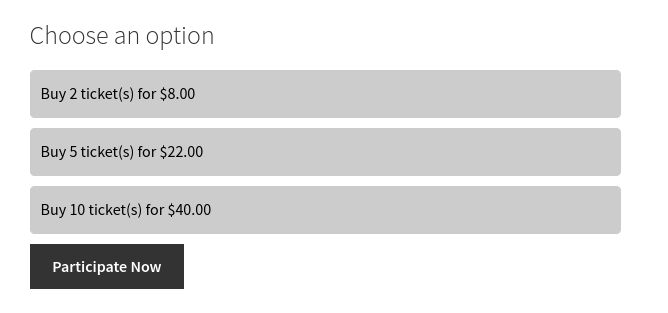
1. Automatic
In this method, the ticket will be automatically generated for the users.
2. User selecting ticket
In this method, your users can select the ticket number as per their preference.
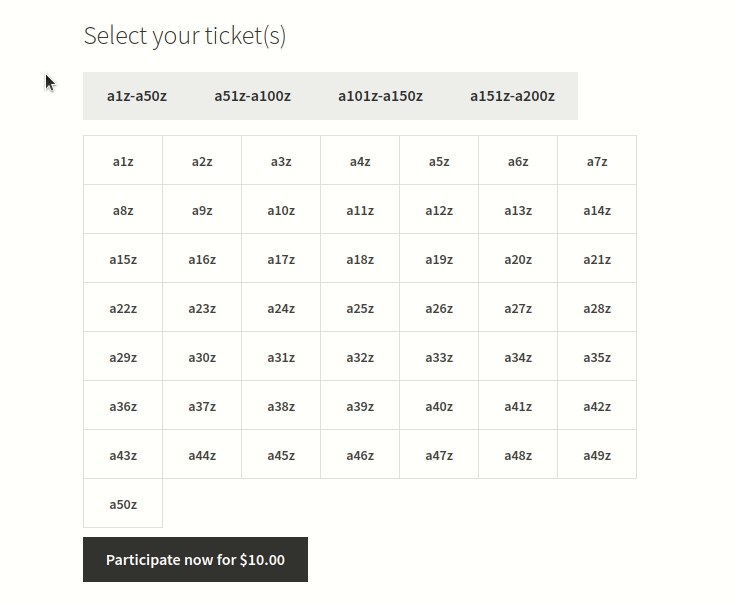
You can allow your users to choose tickets at random using the Lucky Dip feature.
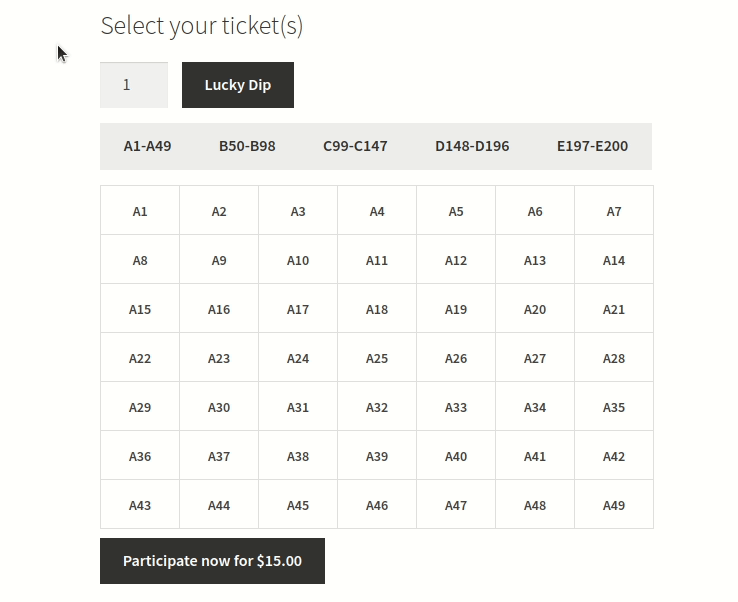
Your users can view the giveaway details on the shop page.
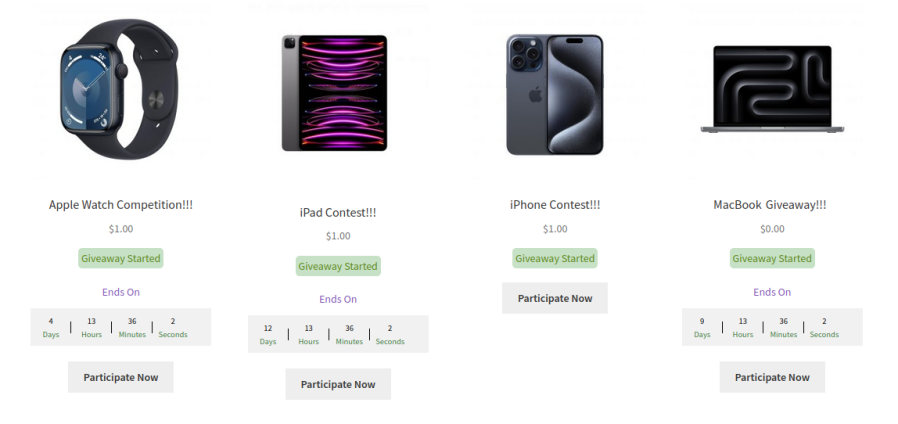
Your users can purchase tickets for the giveaway from the single product page.
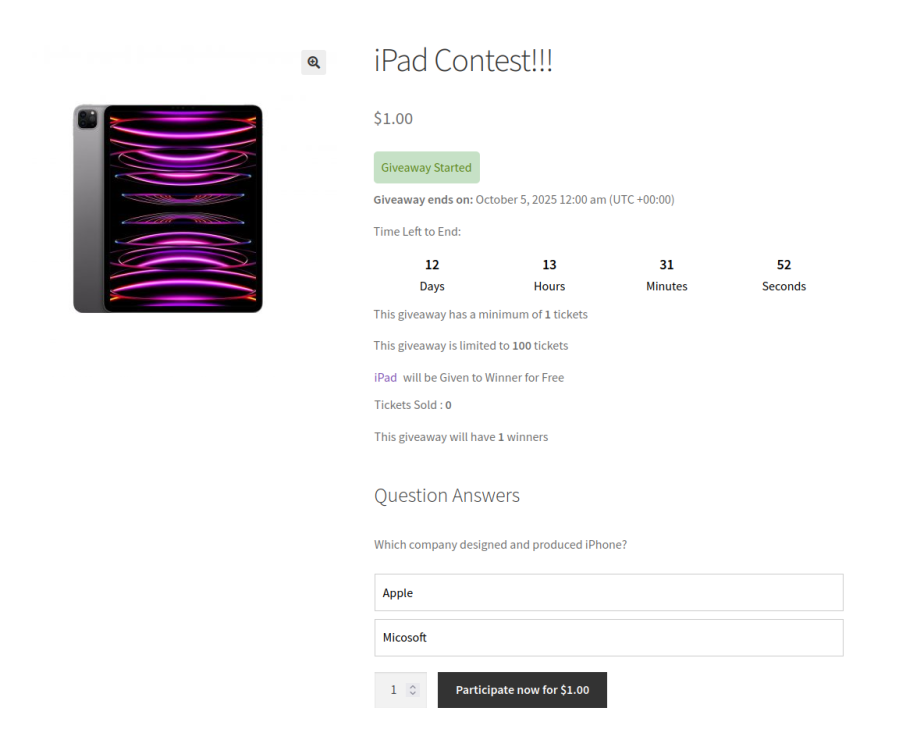
A separate dashboard for the Site Admin and Users to view and manage the giveaway activity.
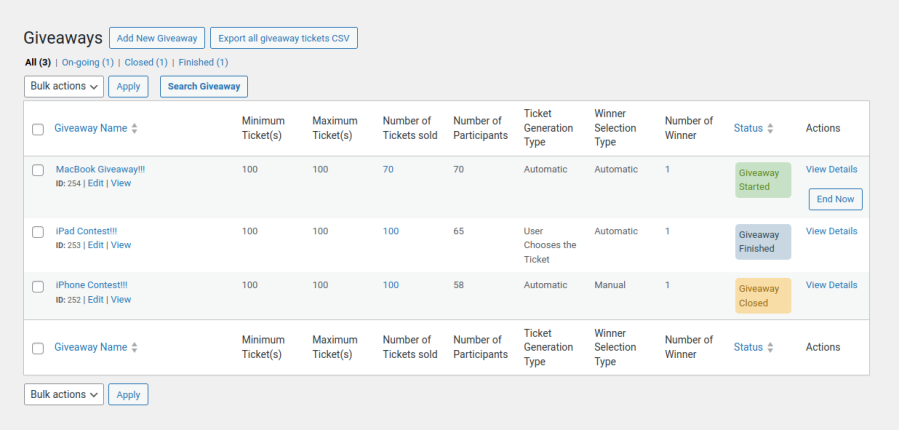
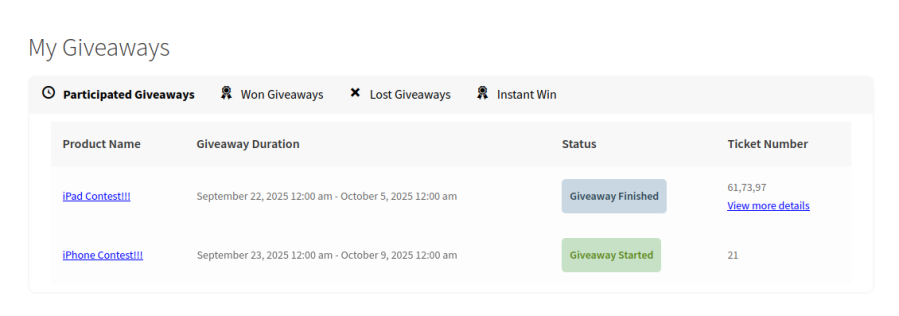
Giveaway Ticket in PDF
Customers can download giveaway ticket number as PDF in Thank you page, Order details page & Giveaway Ticket Confirmation Email. Admin can also download the PDF ticket in admin Giveaway ticket confirmation email.

A separate page to list the On-going, Failed, Finished & Closed giveaway products. Your users can view the participant details with ticket details along with additional details regarding the giveaway product.
By default, when a guest user tries to participate in a giveaway, they will be forced to login to the site. Optionally, you can customize the guest workflow in two other ways as per your preference,
Prevent guest users from participating in the giveaway
Allow guest users to participate in the giveaway
You can customize the following for the giveaway,
Price
Start Date and End Date
Giveaway Ticket Creation Method,
Automatically Generated
User selects the Tickets(Alphabet Ticket Numbers supported)
Winner Selection Method
Automatic
Manual
Labels and Messages can be customized.
URL Parameters for giveaway dashboard.
Option to redirect directly to checkout when the Participate Now button is clicked.
Option to enable search and select ticket option for the users.
PHP max input variables: 10000 or higher
PHP post max size: 300M or higher
PHP memory limit: 2GB or higher
PHP time limit: 600 or higher
1. Guest user Support
2. Automatic Ticket Generation types
(i) Random Tickets
(ii) Sequential
(iii) Shuffled
3. User Chooses the Ticket types,
(i) Only Numbers
(ii) Numbers with Prefix and Suffix
(iii) Alphabet ticket Numbers(A1, A2, B1, B2,………E1, E2)
4. Run Giveaway with Limited & Unlimited Duration
5. Instant Win Prizes
(i)Allow the users to win the prizes instantly when they purchase the giveaway tickets.
(ii)Works for both Automatic Ticket Generation type & User Chooses Ticket type.
(iii)Export & Import options for instant win prize settings
(iv)Display Prize by Group. Assign & display multiple ticket numbers in a single prize(Instant Win Prize Group)
(v)Option to assign WooCommerce coupon for Instant Win Prize
(vi)Option to assign the gift product(s) & free giveaway ticket(s) in the instant win prize.
(vii)Works with Wallet for WooCommerce for Instant Win Prize
(viii)Works with Tera Wallet for Instant Win Prize
(ix)Works with Store Credit(Store Credit for WooCommerce) for Instant Win Prize
(x)Works with Store Credit(Smart Coupons for WooCommerce) for Instant Win Prize
(xi)Works with CURCY – WooCommerce Multi Currency plugin
(xii)Display Instant Win Prize details on the giveaway dashboard(frontend)
(xiii)Display instant win prize details on the instant winner Thank You page & Order Details Page.
(xiv)Display no luck message for instant win prize on user(s) thank you page and order details page.
(xv)Email Notification available for Customer – giveaway instant winner for recent order
6. Entry List
Using Entry List, you can allow users to view the participant details along with ticket number & additional details regarding the giveaway product. Option to download Giveaway Entry List as a PDF file.
7. Lucky Dip
(i)Lucky Dip option available in User Chooses the Ticket Type.
(ii)Option to display the ticket number(s) without adding to the cart. Users can regenerate the ticket number(s) several times without adding it to the cart. After finalizing the ticket numbers, it can be added to the cart.
(iii)Shortcode to display the lucky dip button with fixed quantity value.
8. Predefined Buttons
(i)Predefined buttons option available to apply fixed or percentage discounts based on giveaway ticket quantities.
(ii)Option to display Predefined buttons & Quantity Range slider together.
(iii)Option to display the discount tag for Predefined buttons & Range slider on Predefined button settings.
9. Allow customers to download giveaway ticket number as PDF in Thank you page & Order details page.
10. Admin & Customers can download the giveaway ticket number as PDF in Ticket confirmation emails.
11. Option to display ticket numbers as Shuffled in user chooses ticket type.
12. Display View More and View Less Ticket numbers(Split the ticket numbers and display) per tab on user chooses ticket type on giveaway product page.
13. Question and Answer
Admin can create Question and Answer Globally or Product level. Also, the following restriction options are available in Question and Answer.
(i) Option available to force users to answer the question for purchasing the giveaway tickets.
(ii) The Admin can set a Q/A time limit to Answer the Question for purchasing the giveaway tickets.
(iii) Don’t Generate Ticket Numbers for Incorrectly Answered Questions.
(iv) Verify the answer before purchasing the giveaway(only the Correct Answer should be allowed to purchase the ticket). Admin can set Limited Attempts or Unlimited Attempts for the user to choose the answer.
(v) Dropdown option available to display the Options in Dropdown on Q/A.
14. Unique Winner(s) option available to generate the winner(s) uniquely. It means that if you set Winner(s) count to more than 1 then the plugin won’t allow the same user to win multiple times for each listing.
15. Enable Reserved Tickets(Only for User Chooses Ticket type).
16. Giveaway ticket quantity chooser, Range Slider for Automatic ticket generation type.
17. Option available to display the ticket(s) sold Percentage inside the progress bar.
18. Option available to display tickets sold percentage as round or decimal value(s) in progress bar on product page & shop page.
19. Option available to hide Predefined button when stock quantity is lesser than Predefined button quantity.
20. Option available to display giveaway details for closed, failed and finished lotteries on the product page.
21. Option available to display Giveaway Dashboard menu on My Account page.
22. Restrict users from purchasing the tickets based on IP address.
23. Option available to close the giveaway when all the tickets have been sold.
24. Manually extend the giveaway when the giveaway fails.
25. Automatic Relist and Manual Relist options are available for relisting when the giveaway is finished or failed.
26. Admin can manually create the orders to giveaway products(both Automatic Ticket type and User Chooses Ticket type).
27. Separate giveaway dashboard for admin and customers.
28. Option available to display purchased ticket details(Ticket history) in the Giveaway Tickets Details tab on the Single product page.
29. Options available to hide the countdown timer, giveaway start date, end date, timezone Info, giveaway status, etc.
30. Display settings available to show or hide the giveaway details on the shop page and single product page.
31. Display the Ticket Progress Bar on the shop and product page.
32. Option available to display Ticket Number(s) on the thank you page & order details page only when the payment is completed.
33. Admin can customize giveaway frontend labels and messages using Localization and Messages settings.
34. Color customization is available for the following options,
(i)Progress Bar
(ii)Countdown Timer
(iii)Ticket Number
(iv)Question & Answer
(v)Predefined Buttons
35. Giveaway for WooCommerce requires Server Cron or WP Cron for the plugin to work. Also, the admin can see the last Cron-triggered information.
36. Various shortcodes are available to customize the giveaway based on your needs.
37. Email notifications for all giveaway activities.
38. Export CSV option available to export a particular giveaway product ticket number details. Also, an option is available to export all the tickets of the giveaway products on the site.
39. Supported Apple pay and Google Pay for giveaway products via WooCommerce payments gateway.
40. Supported Cart and Checkout Blocks.
41. Option to hide certain payment methods for giveaway ticket purchase
Giveaway for WooCommerce can help you run a giveaway/lucky draw system in your store.
(i) You can customize the messages and frontend display using Localization and Messages settings.
Giveaway > Settings > Localization
Giveaway > Settings > Messages
(ii) Also, you can customize some messages and frontend display using the .po file translation. For more information about Po file translation, please refer to the "Translation" section in the documentation.
Yes, you can allow guest users to purchase the giveaway tickets.
(i) Yes, it is available.
(ii) Instant Win Prizes work for both Automatic Ticket Generation type & User Chooses Ticket Type.
(iii) Instant Win Prizes settings available in Giveaway product settings(Edit product page).
(i) Yes, the email option is available for Instant Win Prizes.
(ii) Admin can enable Instant Win Prizes email for both admin and customers(who win the Instant Win Prize).
(i) Yes, it is possible.
(ii) We have a Predefined Buttons option to apply Fixed price or Percentage discounts based on giveaway ticket quantities.
(iii) You can see the settings in Giveaway product settings(Edit product page).
Yes, it will work with Elementor page builder. We have various shortcodes to customize the Giveaway details on separate pages.
Giveaway for WooCommerce Requires Server Cron or WP Cron in order for the extension to work.
1. Server Cron
Please follow the below steps to configure the server cron,
1. Login to the cPanel of your site.
2. Locate “Cron Jobs” within the cPanel
3. Under the “Add New Cron Job” section, fill in the following data,
a. Common Settings
In this section, you can set up how frequently the Cron should run. For Example, if the value is set as “Once Per Minute”, then the cron will run once every minute. Once the cron is triggered, the following activities will be updated,
b. Giveaway Plugin Server Cron Settings
Also, please select the Server Cron option in Giveaway plugin Settings,
Giveaway -> Settings -> Advanced -> Cron -> Cron Type -> Server Cron
c. Update Cron Command
Please check by updating the server cron using below URL format,
Update Cron Command URL Format
Your site URL(http://www.your-domain.com/) with Update command(?lty_lottery_cron=update)
For Example
http://www.your-domain.com/?lty_lottery_cron=update
2. WP Cron
Giveaway -> Settings -> Advanced -> Cron -> Cron Type -> WP Cron
For more information about WP Cron please refer to the documentation.
Also, please follow the steps below to know about the last update of cron information in our plugin.
Giveaway -> Settings -> Advanced -> Cron Information
You can see Select Winner option in giveaway post table for closed giveaway. Please refer the below steps and screenshot to select the manual winners for closed giveaway,
Giveaway -> Giveaway -> Giveaway product -> View Details
1. Yes, it is possible. If you set 5 in ticket length(Only number type) in Random type and set the maximum ticket as 99999, then it will generate the ticket numbers 00001 to 99999.
Giveaway -> Settings -> General -> Ticket Generation -> Automatic Random Ticket Generation Settings -> Ticket Length -> Set 5
2. Also, you can achieve this scenario using Shuffled or Sequential ticket type. If you set the Ticket Starting Number as 00001 and set the maximum ticket as 99999, then it will generate the ticket number 00001 to 99999.
Shuffled and Sequential options are available in the giveaway product settings(edit product page).
Yes, it is available.
Please increase the Site Server configuration. For your reference please refer the below information.
PHP max input variables: 10000 or higher
PHP post max size: 300M or higher
PHP memory limit: 2GB or higher
PHP time limit: 600 or higher
Please refer the below steps to see the current limits on your site.
WordPress Dashboard -> Tools -> Site Health -> Info -> Server
You can set the maximum ticket to more than 100,000 to run a giveaway.
To avoid slowness please make sure your site server configuration meets the below requirements,
PHP max input variables: 10,000 or higher
PHP post max size: 300M or higher
PHP memory limit: 2GB or higher
PHP time limit: 600 or higher
Please refer the below steps to see the current limits on your site.
WordPress Dashboard -> Tools -> Site Health -> Info -> Server
Note: If you want to set a huge amount of value in maximum tickets, we suggest to use Random ticket type & set ticket length 8 or more.
Yes, it is possible.
(i) Verify Answer Before Purchasing Giveaway
(ii) Don't Generate Ticket Number for Incorrectly Answered Question
We have another option(Don't Generate Ticket Numbers for Incorrectly Answered Question) which allows the user to purchase giveaway even if they select the incorrect answer. In this method, the ticket number will not be generated and an email will be sent to the user to inform them about the wrong answer selection.
Yes, it is available.
1. Currently, it is not possible to run a giveaway without assigning a Start and End date. Instead, you can set the end date to a longer duration and hide the countdown timer on the shop page and single product page.
(i) Giveaway -> Settings -> General -> Shop page -> Hide Countdown Timer for Giveaway Products on Shop and Category Pages.
(ii) Giveaway -> Settings -> General -> Single Product Page -> Hide Countdown Timer for Single Product Page.
2. Also, the option is available to close the giveaway when all the tickets have been sold.
Giveaway -> Settings -> General -> Close Giveaway when All the Tickets have been sold.
Yes, an option is available to set a preset value(default quantity) in the Range slider for quantity Selector.
Settings
(i) Giveaway -> Settings -> General -> Single product Page -> Quantity Selector Type -> Range Slider.
(ii) Giveaway product Settings(Edit product page) -> Display Range Slider Based On -> Preset Tickets -> Set Preset Tickets
Note:
Range slider for quantity Selector works only for Automatic Ticket Generation Type.
Yes, we have a Relist option to reset the previous giveaway data and you can start the old giveaway as a new giveaway.
Giveaway products fail only if the end time has been reached without reaching the Minimum ticket value.
We have the Extend option which is available in Giveaway Product Settings(Edit product page). Using the extend option you can extend the giveaway without losing the purchased ticket data. Extend option will be displayed only for the failed giveaway.
Yes, we have the Export CSV option which is available in the giveaway post table.
Extension information
Quality Checks
Compatibilidade
Países
Idiomas