
A assinatura inclui
Suporte
Managing product prices across multiple countries can be a complex and time consuming task, especially when dealing with a large product catalog. The Country-Based Pricing extension streamlines this process, allowing you to adjust product prices based on countries.
Adjust product prices by adding a markup or discount to the existing price, or setting a new fixed price based on different countries. Using the extension global rules, you can apply price adjustments in bulk based on specific products, categories, tags, attributes, and countries.
The Country Based Pricing extension optimizes your pricing strategy, enabling you to account for additional costs and boost revenue when selling products in different countries. Following are the detailed features of this extension,
Country Based Pricing extension comes with 5 price adjustment types, allowing you to conveniently update prices according to your business needs.
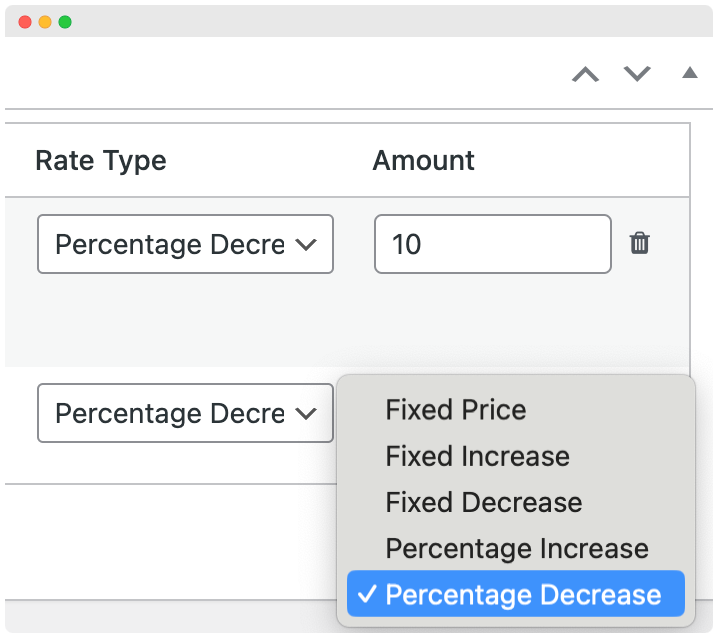
If you want to apply location-based prices to only a few products, you can do that conveniently through the product-level settings. You can add multiple rows to add apply different prices to different countries. You can also schedule your pricing and apply to defined quantity range.
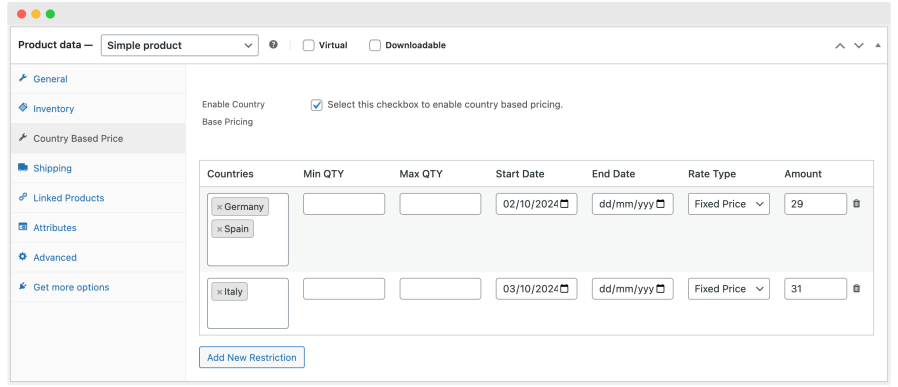
You can create multiple rules to add country specific prices for multiple products, categories, tags and attributes. While creating new rule, you can add multiple rows within a rule to implement various price adjustments for different countries. Additionally, you can schedule your price adjustments and apply them to specific quantity ranges.
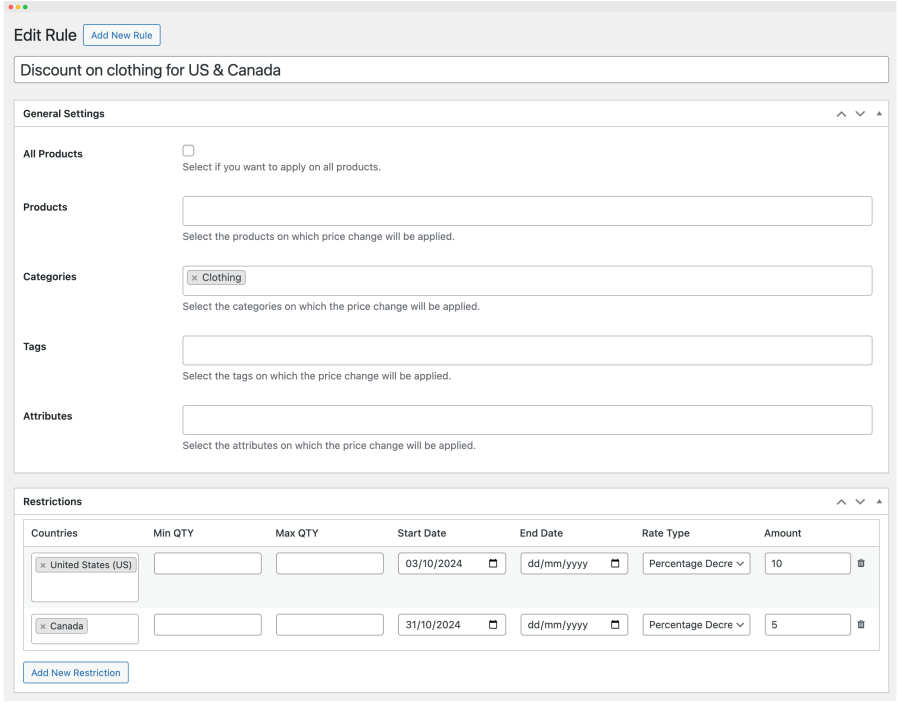
You can apply your price adjustment to a product’s regular or sale price. For example, if you are already running a sale on a product and offering it for $29 instead of $39, you can choose to apply a markup or discount to either the sale price ($29) or the regular price ($39). Using the third option, you can choose not to apply a price adjustment if the product is already on sale.
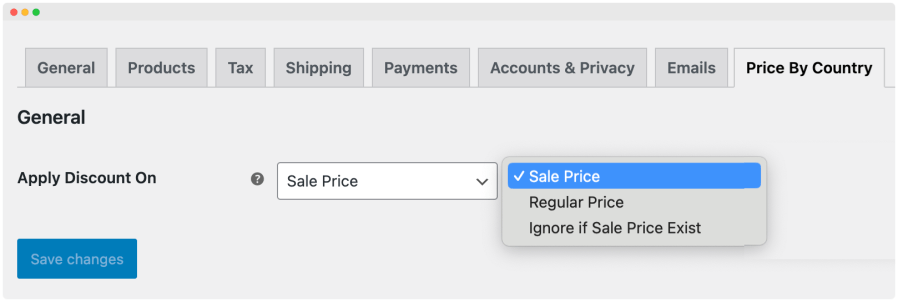
Extension information
Quality Checks
Compatibilidade
Países