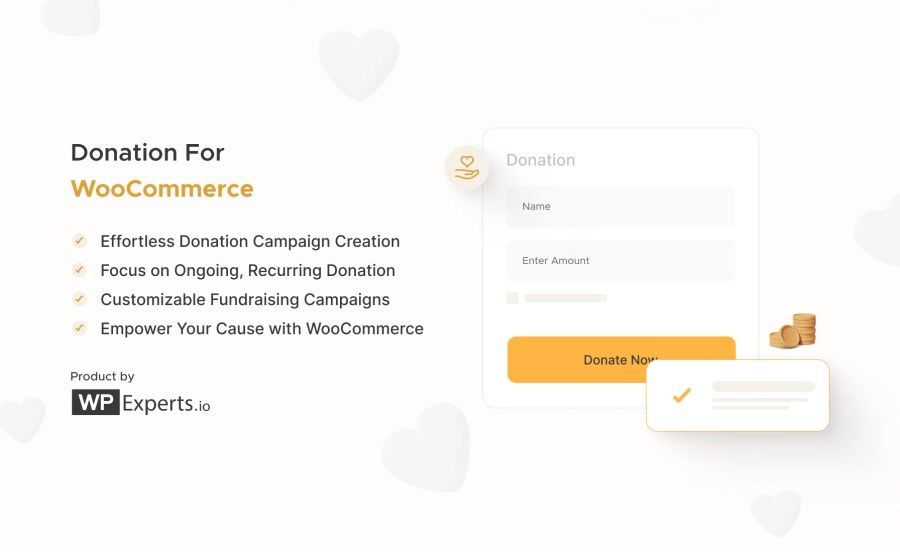
Active installs
2K+
A assinatura inclui
Suporte
Donation for WooCommerce empowers you to create and manage donation campaigns right on your WooCommerce website, making it easy to collect funds for various causes such as charities, nonprofits, clubs, NGOs, and more. With features for recurring donations, customizable amounts, progress tracking, and the ability to display donation options across different pages, Donation for WooCommerce is an invaluable tool for anyone looking to raise funds for important causes or run charity campaigns.
Get a complete overview of your donation campaigns with real-time data to help you track performance and make informed decisions.

Filter donation stats by date to quickly view key metrics and track trends over time.

Visualize donations across a timeline and drill down by day or week for detailed insights.

Compare donations across campaigns in a clear bar chart to spot top performers.
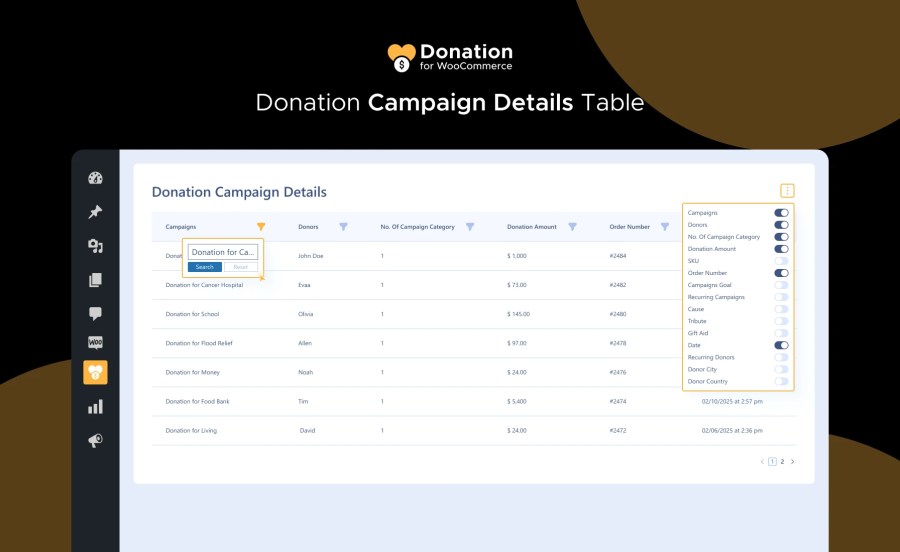
View and filter campaign data in a customizable table with sortable columns for deeper analysis.
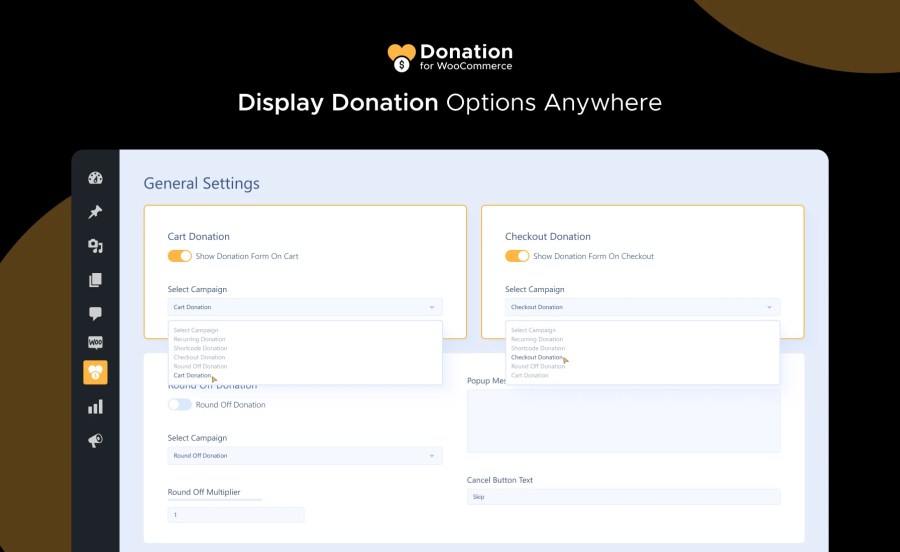
Add donation options across your website — from shop and product pages to the cart and checkout pages. Provide flexibility with preset donation values or let donors enter a custom amount.
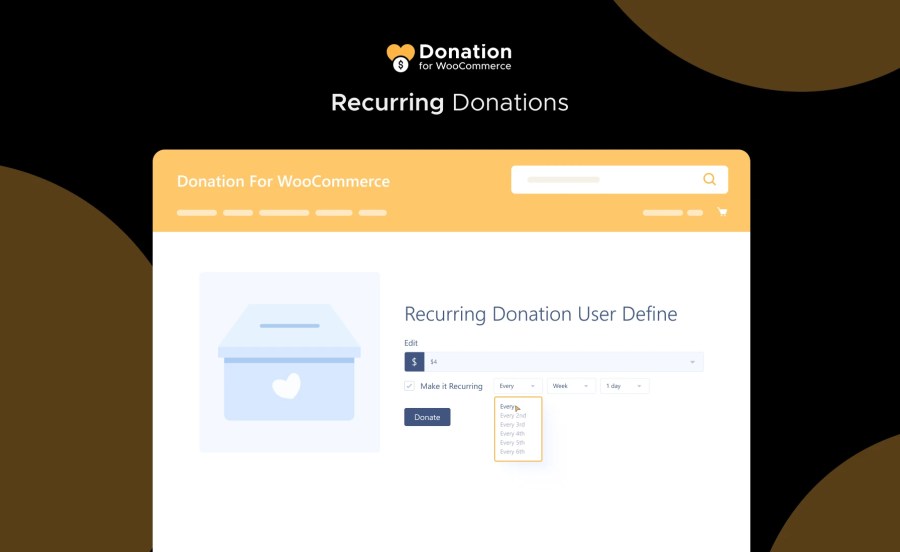
Enable recurring donations for predictable, ongoing support. Use WooCommerce Subscriptions to set daily and monthly donation frequencies, allowing donors to match their commitment level.
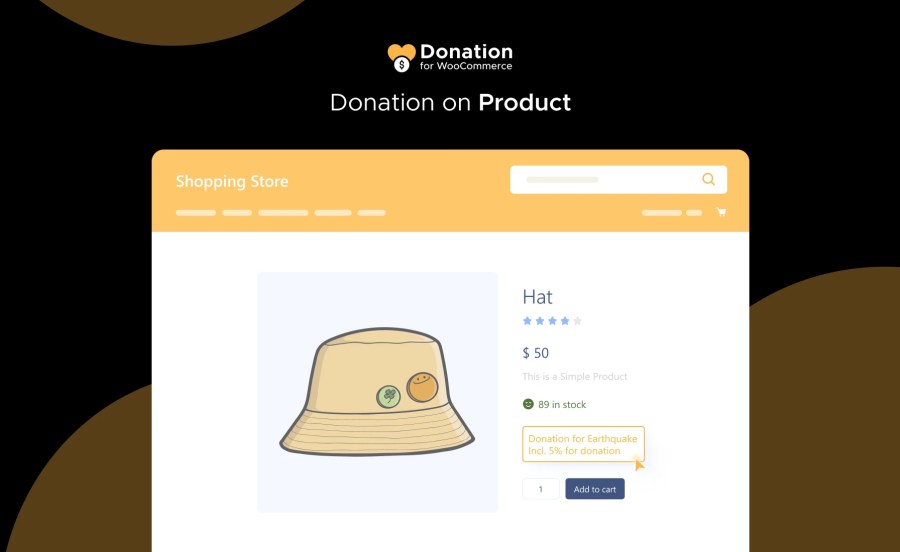
Add a donation percentage to product prices and display it across the product, cart, and checkout pages—encouraging effortless giving.
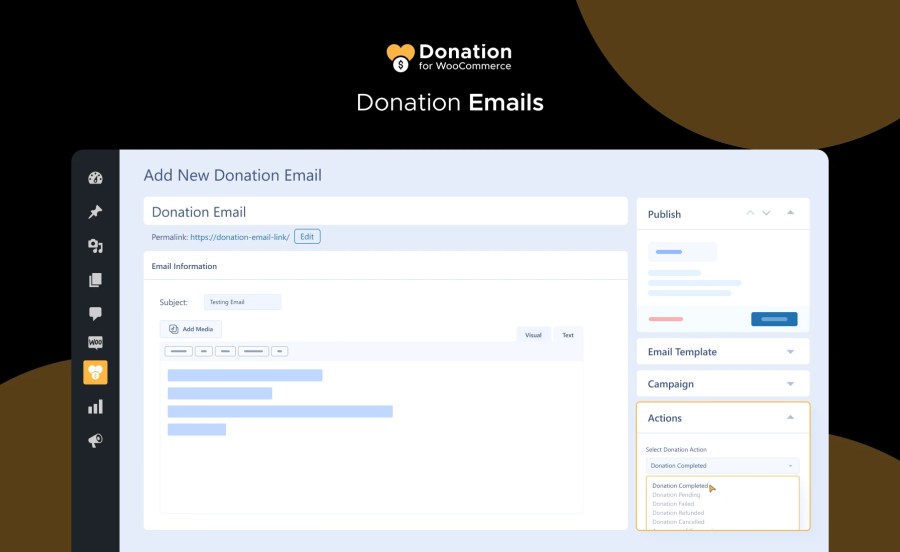
Send automatic thank-you emails once a donation order is completed, keeping your donors informed and appreciated.
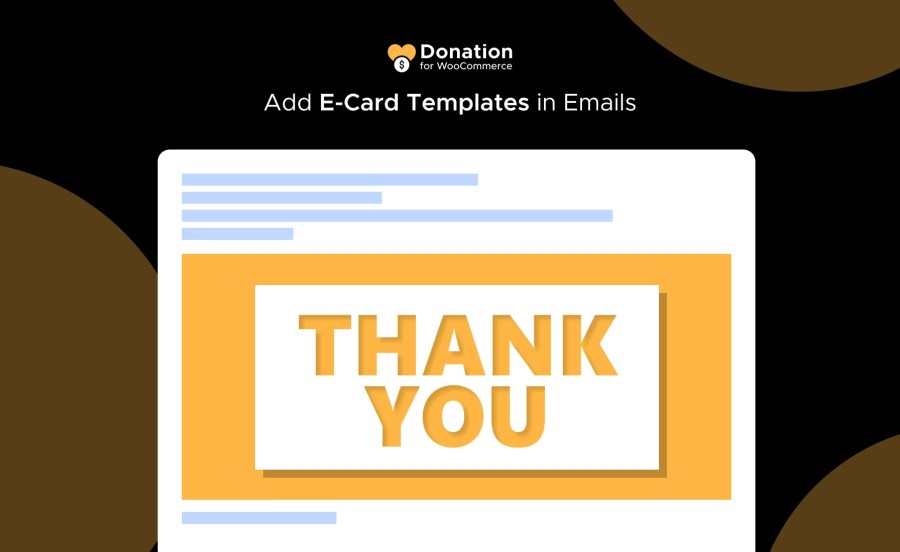
Enhance donation emails with personalized e-card templates for a more heartfelt donor experience.
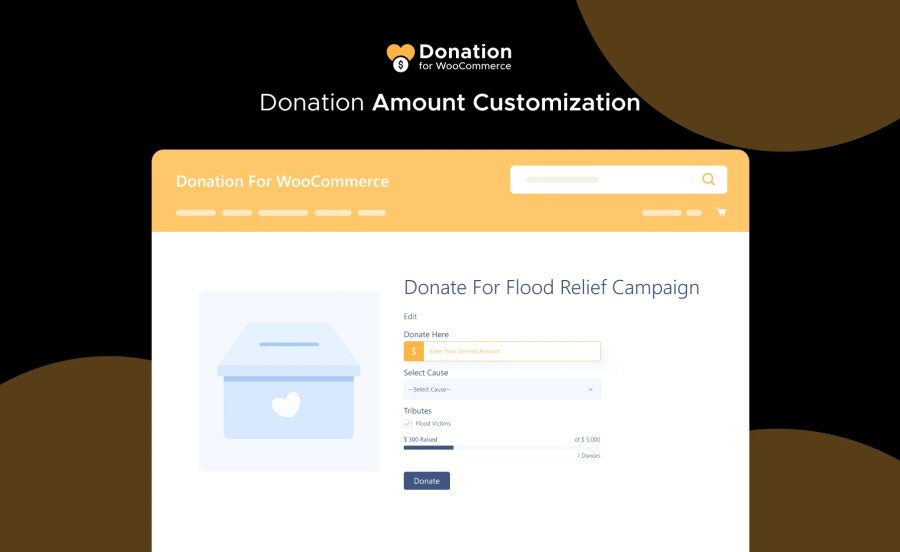
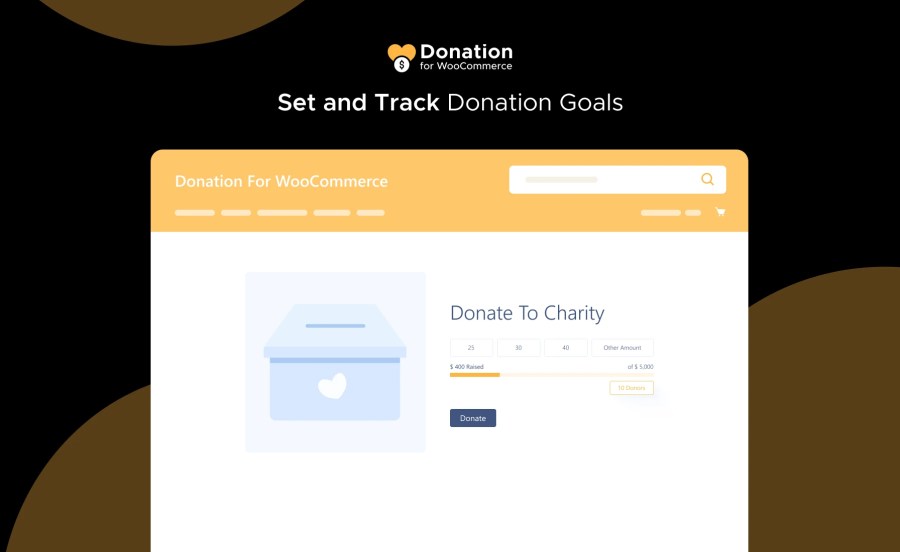
Create specific goals for each campaign and showcase progress to motivate donors:
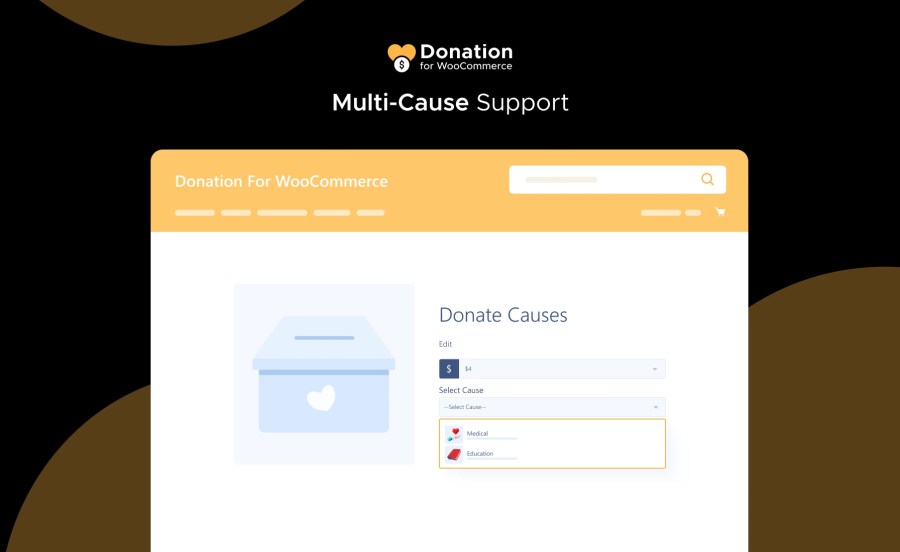
Manage multiple causes within a single campaign, allowing supporters to choose where their funds go. Add details, descriptions, and logos for each cause to boost transparency.

Encourage contributions by allowing customers to round up their total order amount, contributing the difference as a donation. Perfect for those looking to support without hassle!
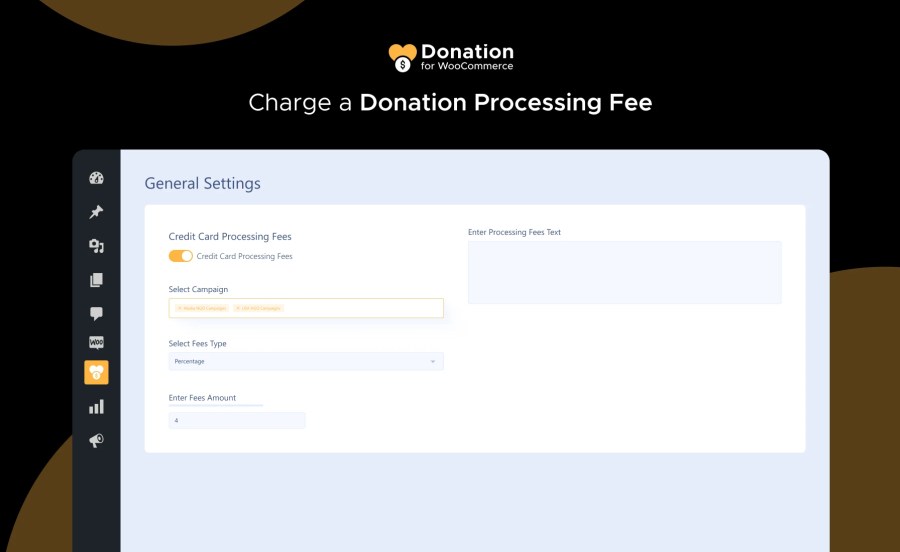
Offer a processing fee (fixed or percentage-based) to cover transaction costs. Display this fee to donors, giving them the choice to cover it or deduct it from the total donation if they decline.
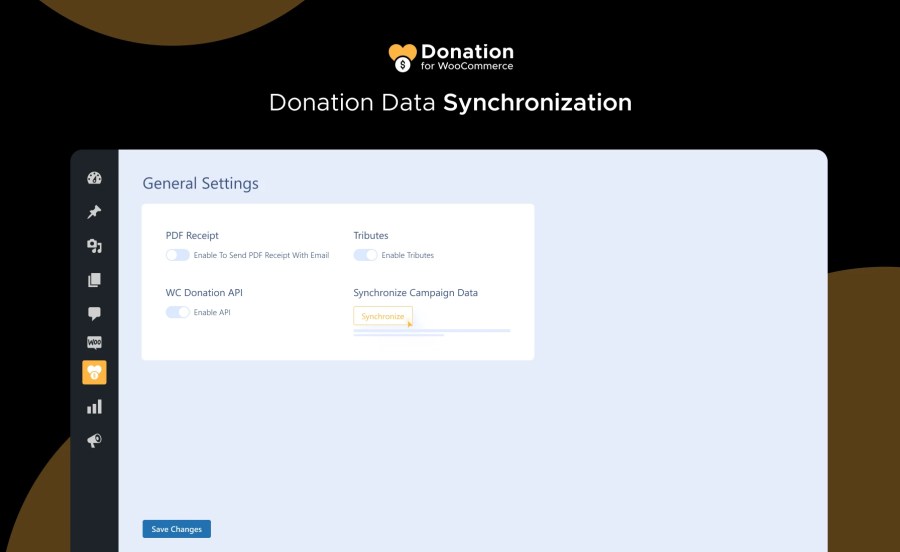
Keep campaign data accurate with a single click. Sync donation data manually to ensure all records reflect correct totals and campaign details.
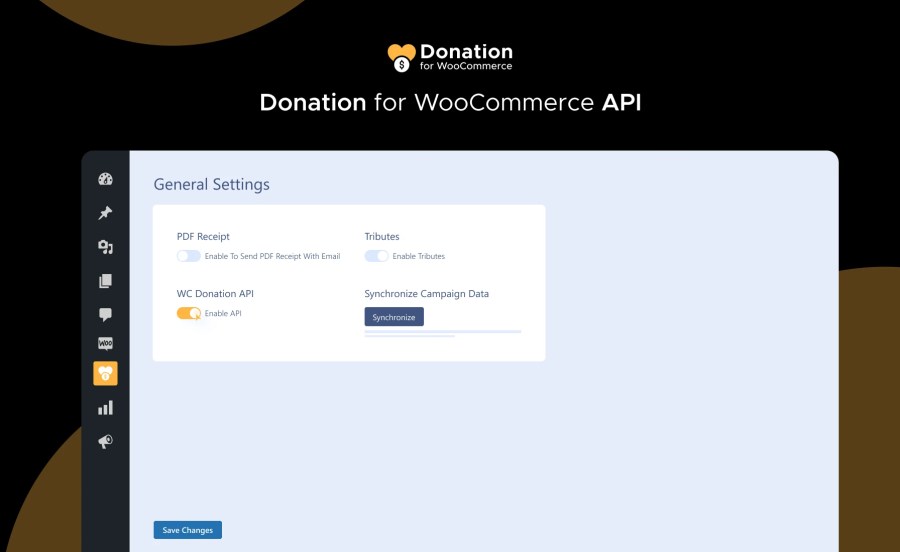
For developers and advanced users, the Donation for WooCommerce API enables the creation, updating, or retrieval of donation campaigns programmatically.
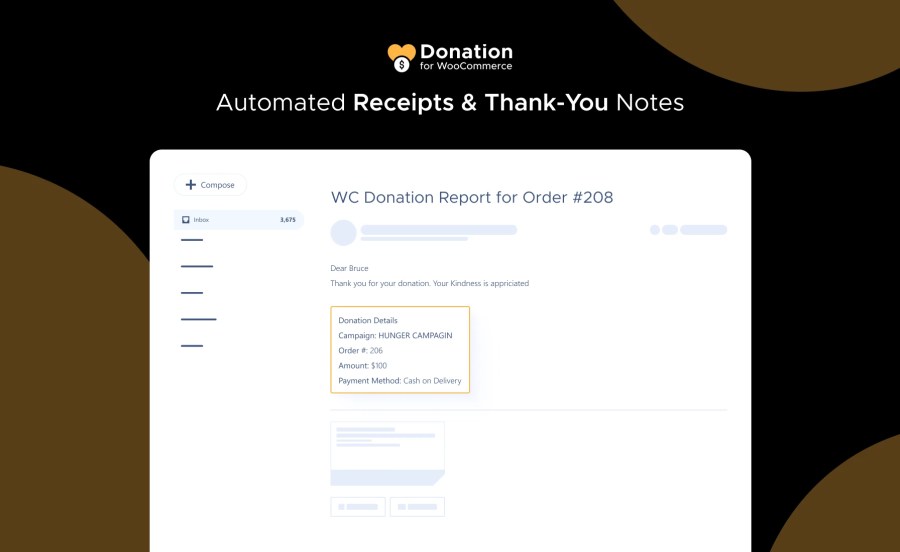
Send auto-generated PDF receipts to donors via email, complete with a thoughtful thank-you note to build trust and long-term support.
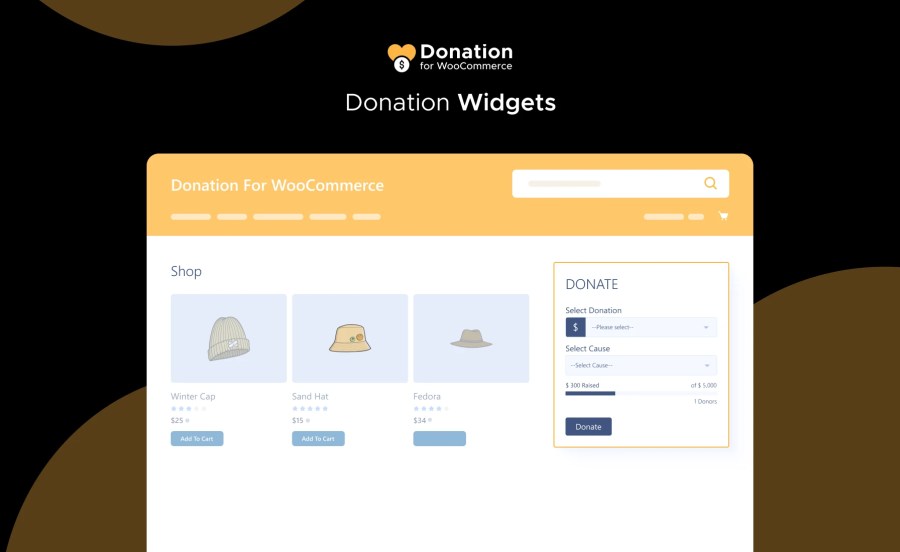
Add a donation widget anywhere on your site for greater flexibility. These widgets can be placed in high-visibility areas to improve engagement and ease of access for potential donors.
Read the technical documentation to set up Donation for WooCommerce today.
Donation for WooCommerce is the ideal solution for organizations and individuals looking to raise funds directly on their websites. Whether you’re a nonprofit, NGO, or small business supporting social causes, Donation for WooCommerce provides a powerful, user-friendly platform to connect with your community and drive meaningful impact by running charity campaigns.
Yes! You can offer recurring donations by integrating WooCommerce Subscriptions. This allows donors to give daily, weekly, or monthly, ensuring consistent support for your cause.
You can set and display your campaign's progress on the shop page or any other designated area. The progress bar can show the amount collected, the percentage completed, and the number of days left, creating a sense of urgency and community support.
Donation for WooCommerce allows you to add donation options on the product, cart, and checkout pages. You can use predefined donation values or allow donors to enter a custom amount.
The unique donor count displays the number of individuals contributing to the campaign. Each unique donor is only counted once, regardless of how many times they donate. This builds a sense of shared contribution within the community.
Categorias
Extension information
Quality Checks
Compatibilidade
Países
Requisitos