
Active installs
700
A assinatura inclui
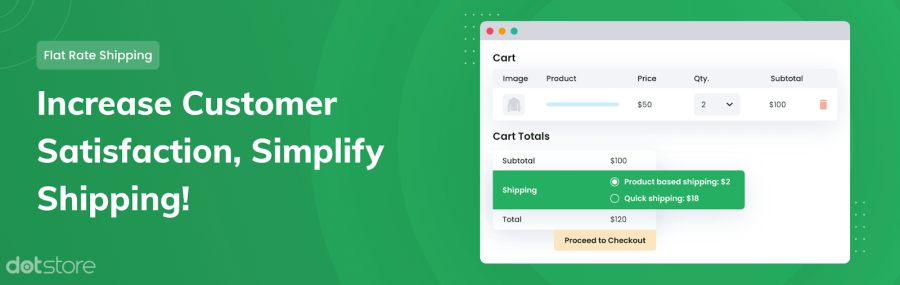
Our Advanced Flat Rate Shipping Method for WooCommerce makes setting up your shipping straightforward and effective. This plugin allows you to create various shipping methods, provides unlimited rules for shipping conditions, and lets you choose to offer free shipping when it meets your criteria.
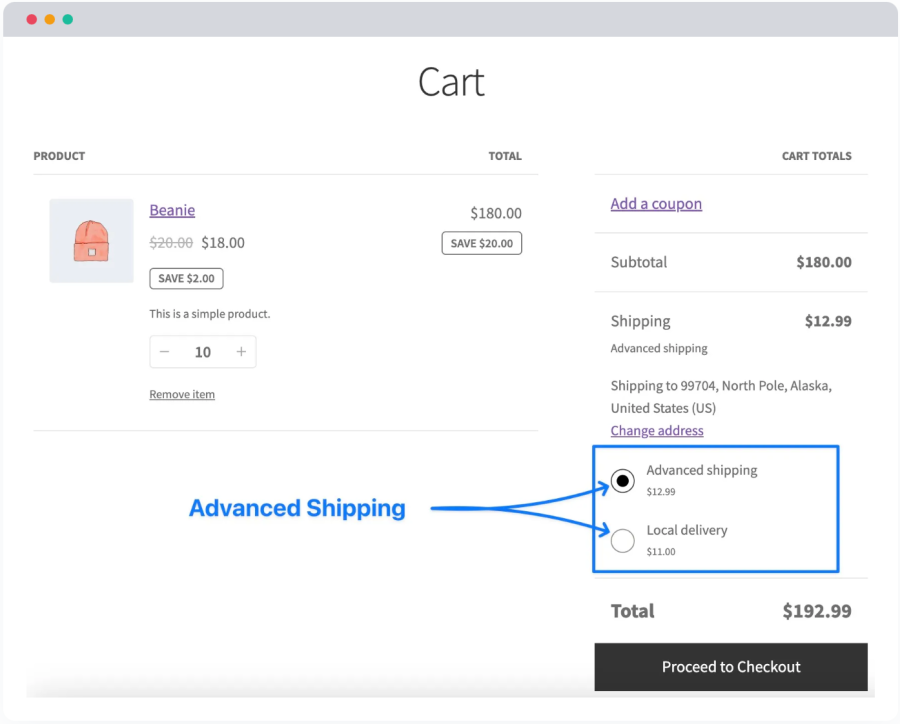
Here’s what you can do using Advanced Flat Rate Shipping Method:
Shipping doesn’t have to be a complicated task, especially with our plugin in your WooCommerce toolkit.
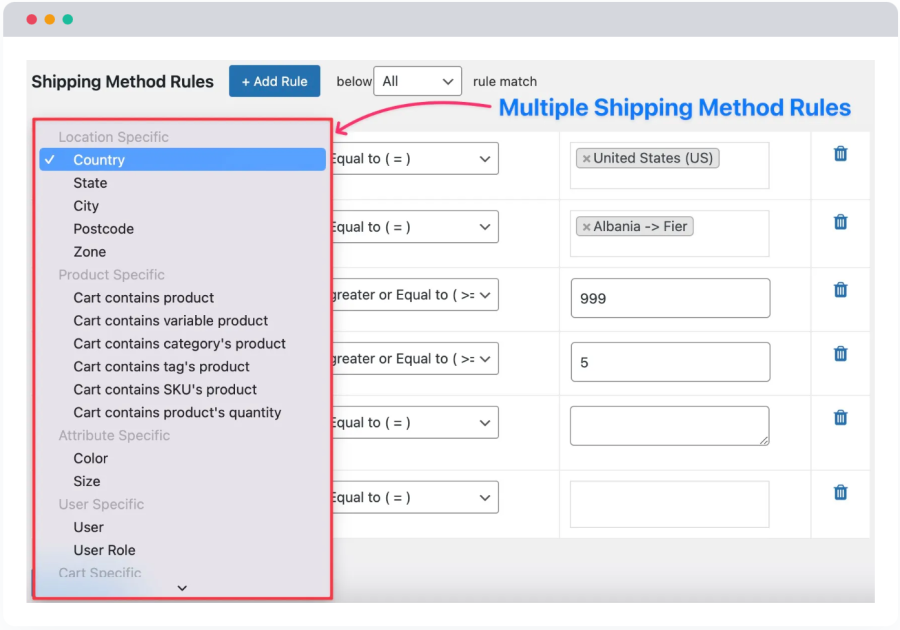
The Advanced Flat Rate Shipping Method for WooCommerce gives you the option to set up shipping methods that cater to a diverse range of conditions:
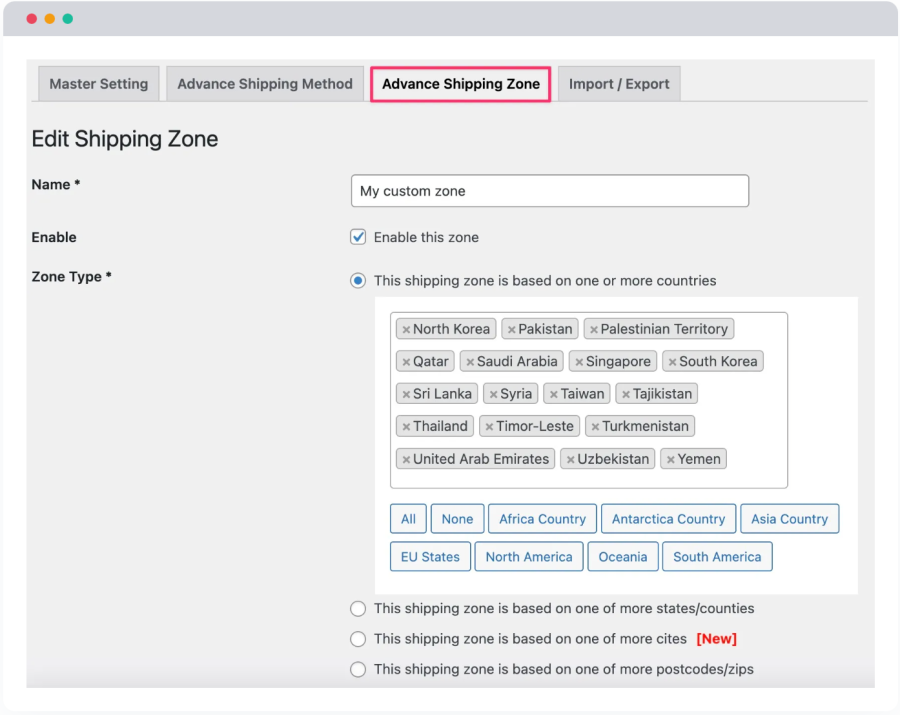
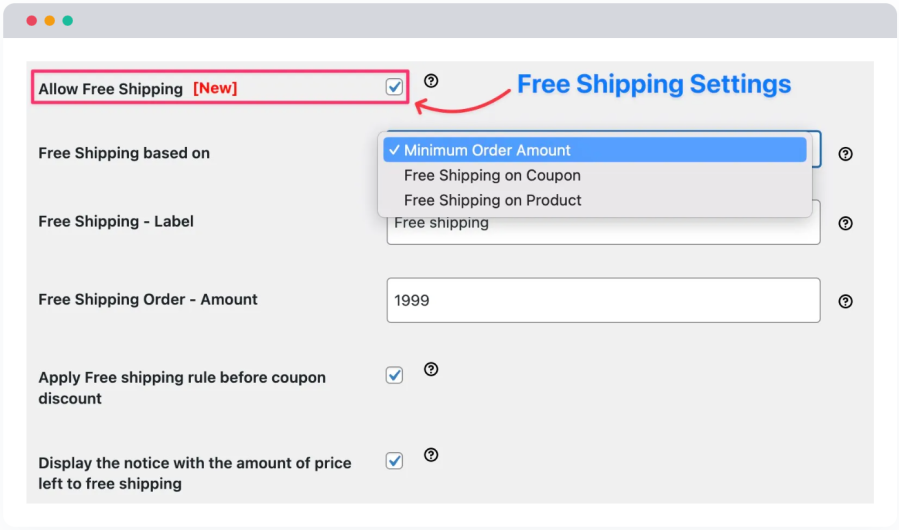
This flexibility to mix and match these rule preferences provides an invaluable tool for implementing the precise shipping structure you’ve envisioned for your online business.
Imagine setting your shipping conditions, not just based on the products in the basket or user type, but also the total value of the cart, user role, product weight, and more. The possibilities are endless:
The Advanced Flat Rate Shipping Method for WooCommerce ensures that shipping on your WooCommerce platform is a breeze.
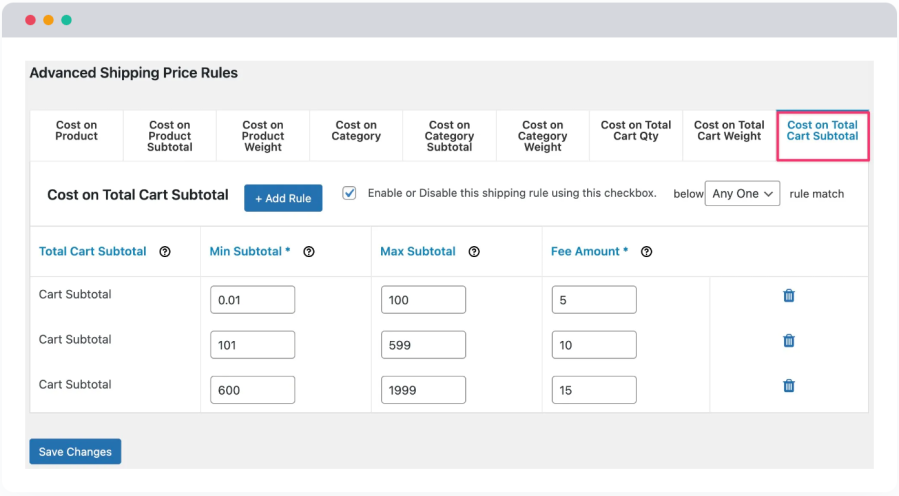
By making the most out of these custom conditions, you have a more comprehensive control system over all your shipping methods, ensuring you perfectly tailor shipping cost for your operation.
Our plugin’s extensive options also allow you to create custom, targeted shipping methods for a range of criteria:
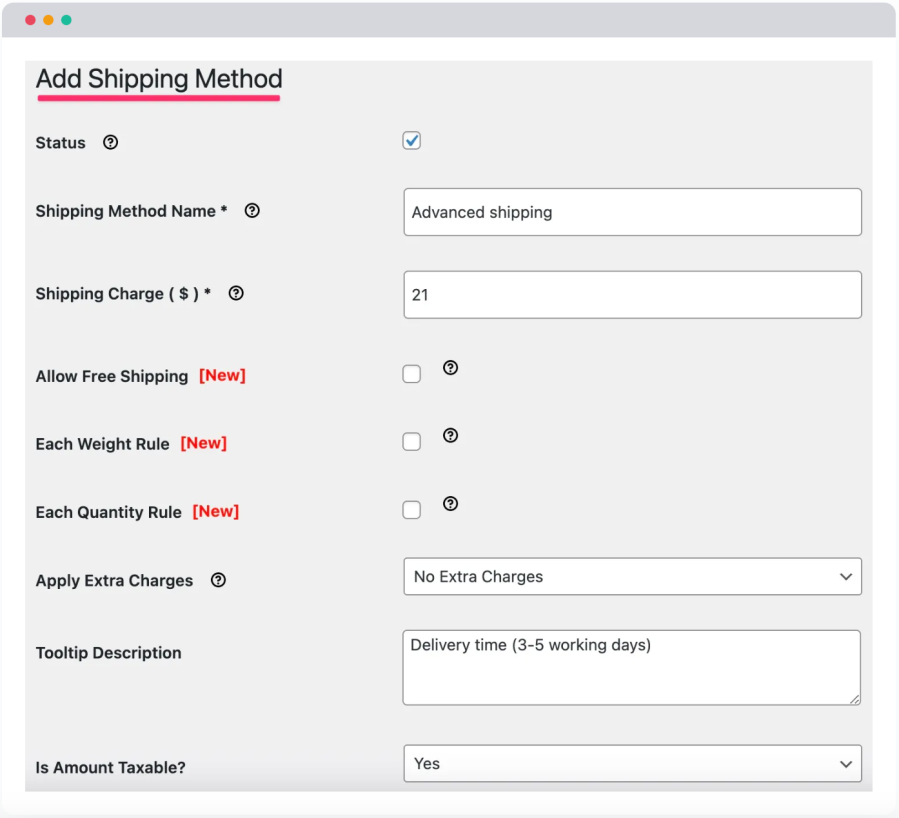
Rather than a one-size-fits-all approach, our plugin allows you to establish variable, detailed shipping rates that suit several product categories or orders:
Our aim is to provide you with a ton of flexible features that allow you complete control over your shipping needs — all with a clear, straightforward setup process.
Alongside these functional capabilities, our plugin also packs features designed to streamline the shipping process for both you and your customers.
Keeping a record of unlimited shipping rules for numerous discrete locations can lead to excessive clutter and confusion. Hence, to simplify your shipping rules management, our plugin provides the option of clubbing multiple territories into a single “Shipping Zone.” This feature essentially groups numerous locations, making it possible to manage your shipping processes and conditions more quickly and efficiently.
For instance, consider you provide discounted shipping for certain cities. With this feature, you can create a single zone for all these cities instead of creating separate rules for every single one of them. It’s all about making your WooCommerce store management less complex and more user-friendly.
Our plugin goes beyond just creating shipping methods — it allows you to efficiently control your shipping costs. You have the power to decide on shipping fees, how long a shipping method is applicable, and whether shipping is taxable. It is really as easy as setting your conditions and letting our plugin do the rest.
Furthermore, to keep your customers in the loop with the progress of their purchases, our plugin allows you to share estimated delivery times — improving transparency and enhancing buyer satisfaction.
We provide you with up to six distinct types of conditions, including:
Every condition can be used to fine-tune your shipping methods and make them as accommodating as your business model requires. This versatility in condition employment helps tailor your shipping methods to match every detail of your sales and shipping strategy.
For instance, if you want to create a shipping method applicable to purchases that equal a specified amount, you can easily employ the ‘equal to’ condition. Similarly, the ‘contains’ condition can be useful in dictating shipping requirements based on chosen products or certain customer demographics.
Compatibility and prevention of conflict among different shipping methods is essential for a hassle-free online store.
Our advanced plugin offers a set of master settings that help you avoid any mix-up and set clear lines between different shipping methods. This includes establishing a firm range for the minimum and maximum charges for your shipping services and allowing customers to choose their preferred method quickly.
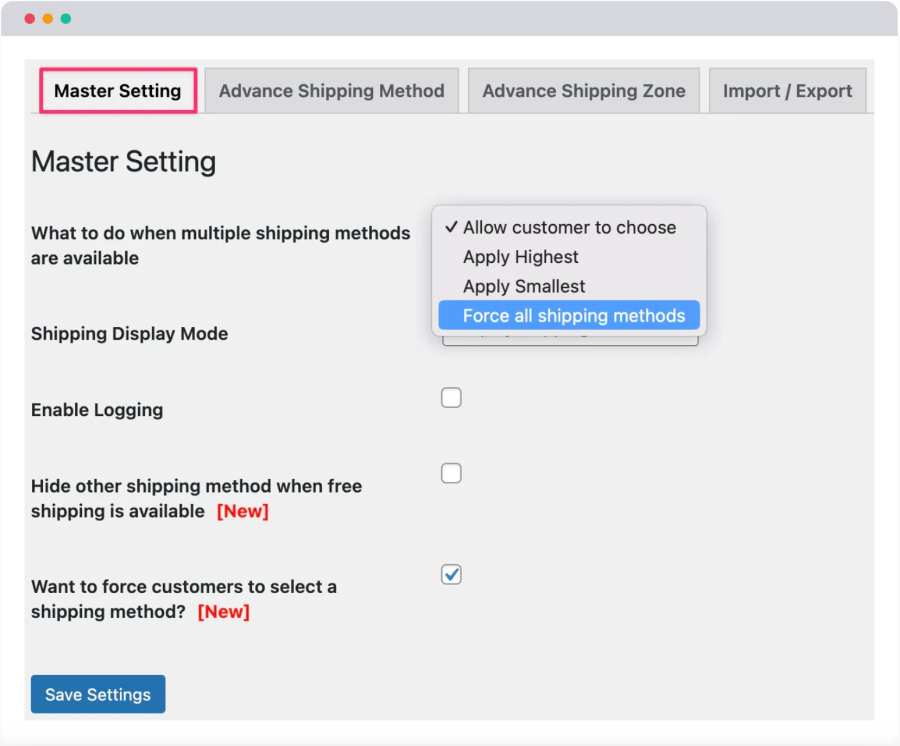
To configure these master settings, all you need to do is go to the main plugin page, from there, check below the list of existing shipping methods. The process is as smooth as you’d like, ensuring a streamlined shipping setup and a clear and user-friendly shopping experience for your clientele.
To make the Advanced Flat Rate Shipping Method for WooCommerce even more understandable, let’s look at some practical examples and use cases. These stories will help you see how versatile and useful this plugin can be for your online store.
Situation: Sarah owns a small bookstore in London. She wants to sell her books online, not just in the UK, but worldwide. Shipping costs vary a lot from one country to another, and she’s worried about setting the right rates.
Solution with the Flat Rate Shipping Plugin: Sarah uses this plugin to set up country-specific shipping rates. She offers a flat rate for UK orders, a slightly higher rate for European orders, and a different rate for orders outside Europe. Now, her customers know exactly what they’ll pay for shipping, and Sarah doesn’t lose money on international orders.
Situation: Mike sells handmade pottery in his WooCommerce store. His products are heavy, which can make shipping expensive. He wants to encourage more sales without losing money on shipping.
Solution with the Flat Rate Shipping Plugin: Mike decides to offer free shipping for orders over a certain amount. With the plugin, he sets this up easily. If a customer’s cart total is more than $100, the shipping is free. This encourages customers to buy more, and Mike sees an increase in average order value.
Situation: Jessica runs a boutique clothing store online. She has a VIP club for her most loyal customers, offering them special deals, including on shipping.
Solution with the Flat Rate Shipping Plugin: Jessica uses the plugin to set up a shipping method just for customers who are part of her VIP club. When a VIP customer logs in, they see a special flat rate for shipping, or they might see a free shipping option. This makes her VIPs feel appreciated and increases their loyalty.
Situation: Tony’s gift shop sells much more during the holiday season. He wants to take advantage of this by offering special shipping rates during these peak months.
Solution with the Flat Rate Shipping Plugin: Tony uses the plugin to set up time-based shipping rates. From November to January, he offers discounted shipping. The plugin lets him set this up once, and it automatically changes the shipping rates during these months, then changes them back when the season is over.
Situation: Linda owns an electronics store online. She notices that processing fees are lower when customers pay with certain methods, and she wants to pass these savings on to her customers.
Solution with the Flat Rate Shipping Plugin: Linda sets up shipping discounts that apply only when customers choose specific payment methods. If a customer pays with her preferred method, they automatically get a discount on shipping. This not only saves her money on transaction fees but also encourages customers to use a payment method that is efficient for her business.
Setting up your own shipping rules with the Advanced Flat Rate Shipping Method for WooCommerce plugin is easy. Here’s a simple way to get started:
Your online store’s shipping doesn’t have to be complicated. With the Advanced Flat Rate Shipping Method for WooCommerce plugin, you can tailor your shipping methods to fit your needs, encourage more sales, and keep your customers happy.
Remember, you’re not just selling products; you’re also offering a service. Make every part of that service, including shipping, the best it can be. Your customers will notice the difference, and your store will stand out for all the right reasons.
One of the biggest selling points of our plugin is just how simple and flexible it is. Not only does it allow you to set up your shipping in line with your preferences, but it also is crafted in a way that doesn’t require any complicated technical skills to get started.
Whether it’s enabling options for free shipping in specific scenarios or adjusting rates for varied circumstances – handling all the intricacies of your shipping needs should always be hassle-free with our advanced plugin.
With the current competitive e-commerce landscape, customer attraction and retention are crucial. Offering free shipping or flexible rates is a proven way to attract more customers and encourage more sales.
Beyond the cost benefits it provides to customers, these features also relay the sentiment that you value your customer by catering to their shipping needs in the most cost-friendly way possible.
Complemented by its intuitive interface and fast setup, the Advanced Flat Rate Shipping Method for WooCommerce enables you to start boosting your sales right away by enhancing your shipping process.
Our plugin is immensely flexible – you can use each condition by itself or combine them with others to create your ideal rules. When you add multiple conditions to one shipping method, they synergize to form one comprehensive rule. This ensures that all your shipping methods meet your tailored requirements.
The versatility and simplicity of our plugin simplify your shipping processes by a considerable degree. By allowing versatile shipping conditions, including free shipping, the tool can undoubtedly attract shoppers while enhancing their shopping experience by delivering the convenience of flexible shipping rates.
Moreover, the quick setup saves you the trouble of creating your own shipping plugin, enabling you to focus more on selling and customer satisfaction.
While offering free shipping universally might not be financially feasible for all businesses, particularly for international shipping, a strategic application of this feature can significantly boost your sales.
Most shoppers are more inclined to purchase from stores that provide free shipping to their location. With our plugin, setting this up is ultra-simple and straightforward.
Bulk discounts can incentivize customers to buy more. If a customer has a $900 cart and knows that they’ll receive free shipping at $1000, they might be motivated to add extra items to meet this threshold.
Our plugin plays a significant role in implementing such discount strategies by allowing you to set easy conditions under which these discounts apply – ultimately driving more sales and improving your overall ROI.
Our dedicated support team is always available to assist you with any inquiries, challenges, or customization needs related to the plugin. Simply reach out to us, and we will ensure you are leveraging the fullest potential of your shipping configurations.
At the moment, we don’t offer an unlimited-site license. You can purchase the license quota based on your specific business needs.
Yes, our Flat Rate plugin is indeed compatible with Multisite setups. However, in order to activate the license on multiple sites, you would need to purchase site-specific licenses.
Categorias
Extension information
Países
