
A assinatura inclui
WooCommerce product addons and fields plugin allows you to add custom product options and fields for creating personalized products.
Create 19 field types such as radio button, select box, multi-select box, text area, text field, color swatch, file upload, and more.
Offering product customization to customers can help you increase sales and make selling products that require customization easy. For example, a bakery selling customizable cakes can add custom add-ons and fields to ask for information such as cake flavor, filling, icing, and additional decorations.
Create dependable product fields and add-ons using conditional logic. You can set a price for each field and display or hide fields based on user selection and input.
The custom field product WooCommerce plugin allows you to create global rules to create unlimited product add-ons and options and apply these rules to specific products and categories.

WooCommerce extra product options plugin lets you create 19 different types of product add-ons and fields.
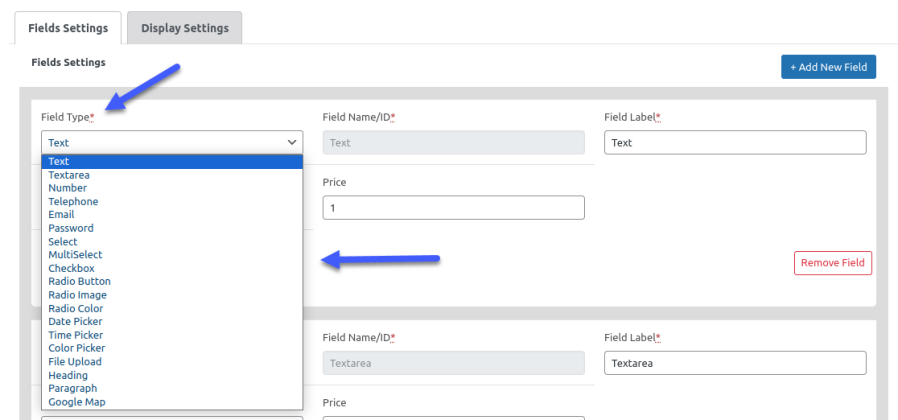
Keep extra product options free or charge a fee for each product filed. The WooCommerce extra product options help you increase the overall price of your product by charging for each extra product add-on.
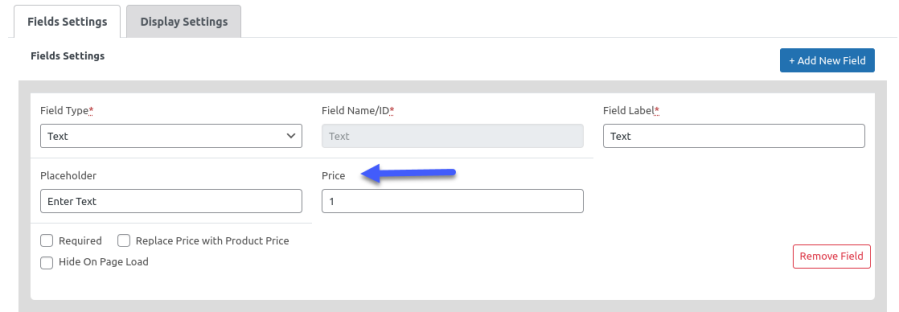
Keep your product pages uncluttered and clean by creating dependable product add-ons and fields. Choose how to show or hide each extra field based on user input or choice. The WooCommerce extra product options plugin allows you to apply “AND” and “OR” logic in between fields to manage how and when to display certain product fields and add-ons.

Need to make sure that customers provide certain necessary information? The WooCommerce custom product addons allow you to set specific fields as mandatory, thus compelling the customers to select that add-on or fill the required fields.

Create global rules and assign them to specific products or categories. The WooCommerce extra product options plugin saves your time by creating one rule and assigning that same rule multiple products or categories.
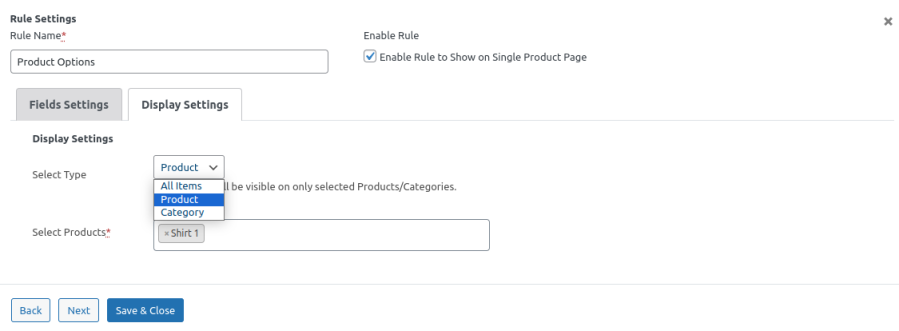
The custom product fields WooCommerce plugin lets you organize and arrange the extra product fields to enhance usability and improve user experience. You can simply drag and drop the fields to change their sorting order.
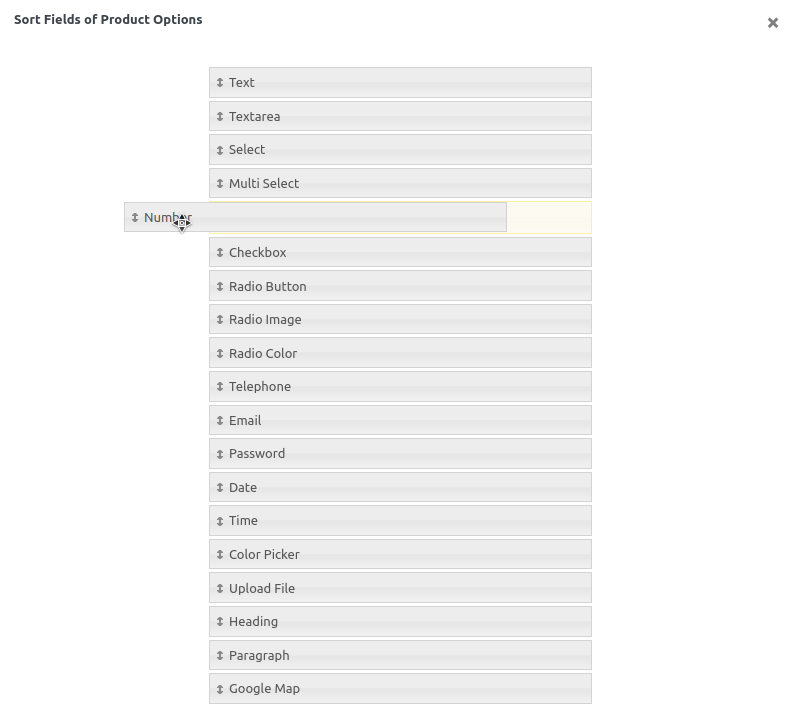
You can use the plugin to add 9 different types of custom product fields, including text fields, dropdowns, checkboxes, radio buttons, file uploads, color swatches, and more. This allows customers to personalize products before adding them to the cart.
Yes, you can set a price for each custom field, either as a fixed amount or a percentage of the product price. This is useful for add-ons like custom engraving, gift wrapping, or premium options.
Conditional logic allows you to show or hide fields based on user selections. You can set up “AND” and “OR” conditions to display relevant fields dynamically, keeping the product page clean and user-friendly.
Yes, you can mark specific fields as required, ensuring that customers must fill them out before proceeding to checkout. This is helpful for collecting necessary customization details.
Yes, you can create global rules and apply them to specific products or entire categories. This saves time and ensures that relevant fields appear where needed.
Categorias
Quality Checks
Países




