Kiddiemart
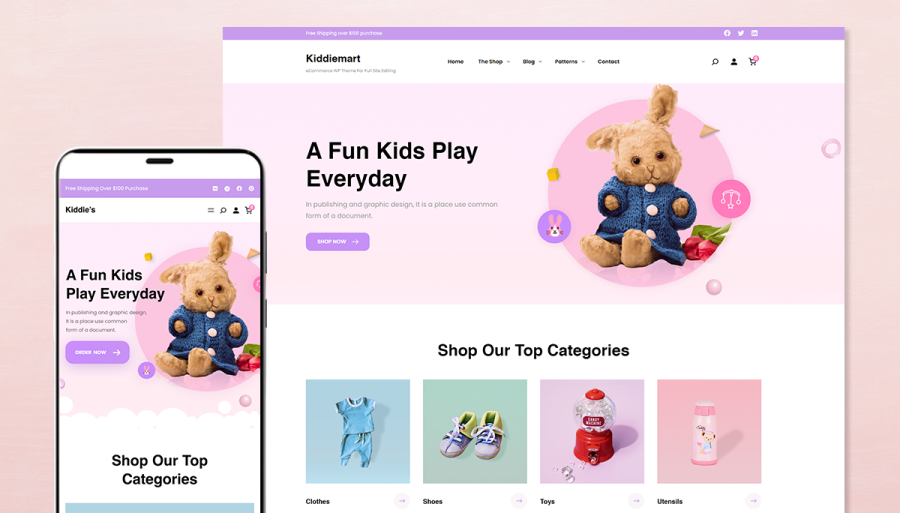
- Easy to Setup and One-Click Demo Import
- Full-site editing
- Drag and drop blocks to build content
- Easy customization
- Fully responsive — Skincues smoothly adapts to various device sizes
- Browser Compatibility
Kiddiemart is a bright and colorful WooCommerce block theme for baby product stores.
The Kiddiemart block theme is well-suited for online stores specializing in children’s toys, clothing, and baby products. Crafted with a beautiful design and featuring multiple categories, this theme allows you to build a versatile and customizable WooCommerce website.
The Kiddiemart WordPress theme encompasses a wide array of features and functionalities to assist you in creating professional yet visually appealing websites. Its seamless integration with WooCommerce facilitates effortless online selling of children’s products. With vibrant layouts and captivating designs, the Kiddiemart block theme appeals to both children and parents, leaving a lasting impression.
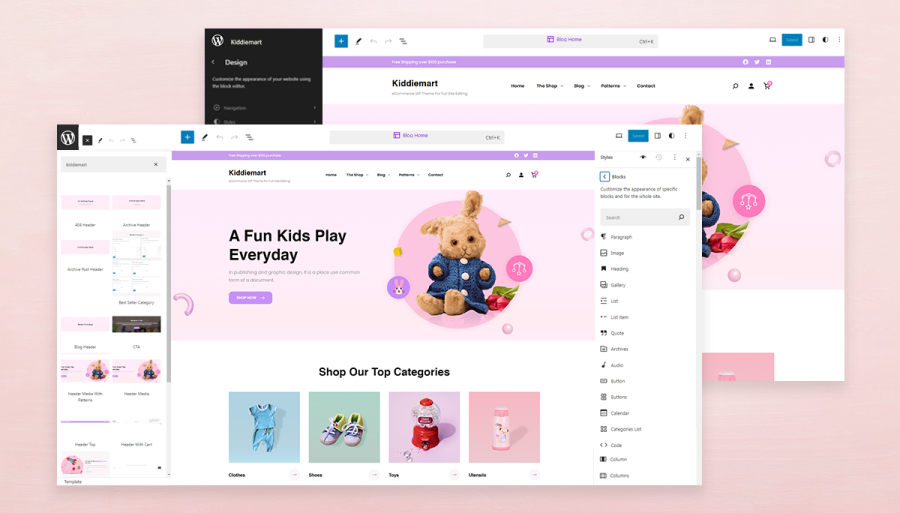
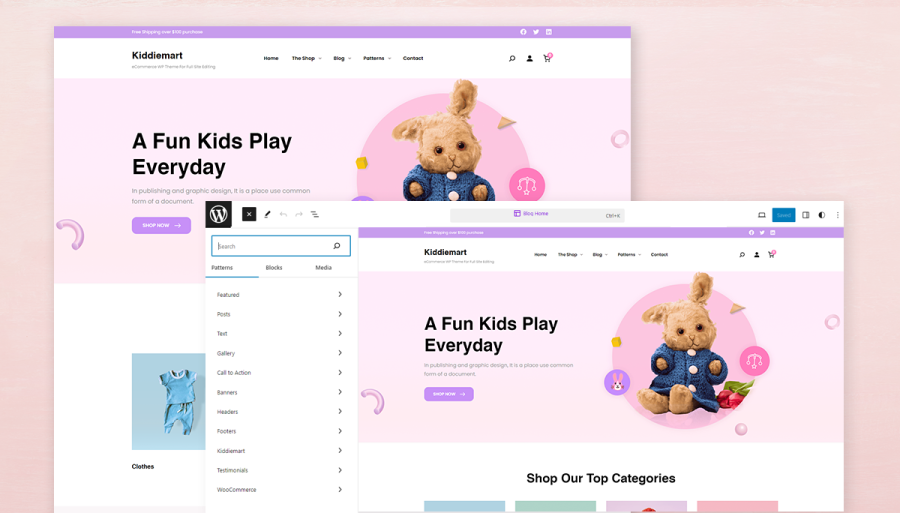
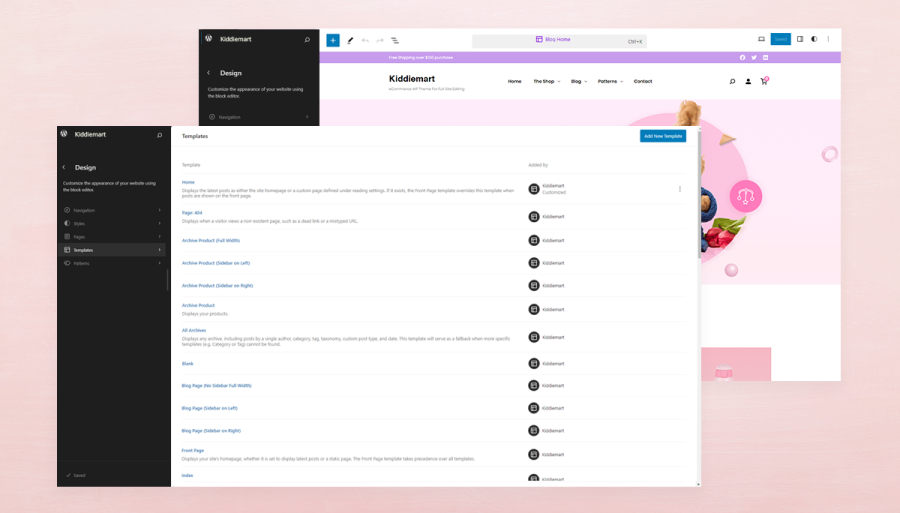
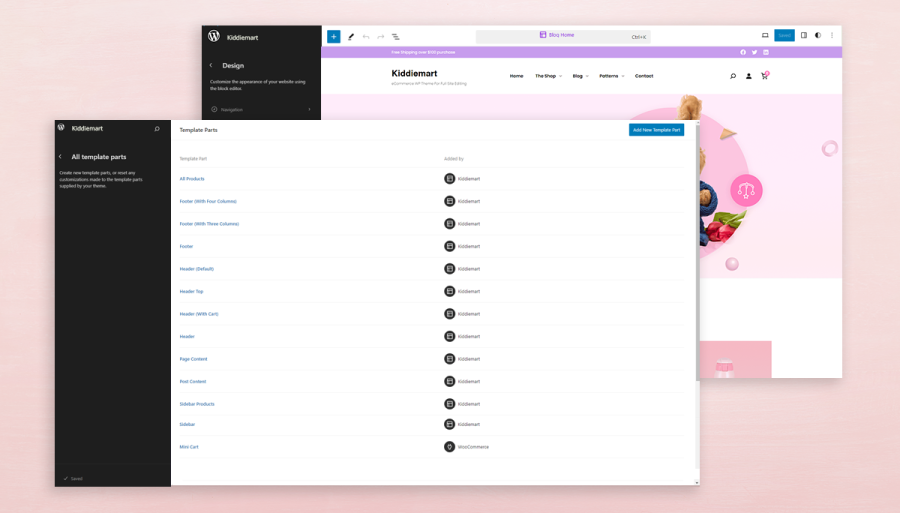
Features
- 35 Block Patterns:
- 404 Header With Background
- Archive Header
- Archive Post Header
- Best Seller Category
- Blog Header
- CTA
- Featured Category
- Footer Default
- Footer Four Columns
- Footer Three Columns
- Grid Blog Post
- Header Default
- Header Media With Patterns
- Header Media
- Header Top
- Header With Cart
- Hero Content
- Hidden 404
- Hot It Works
- Logo With No Title
- Logo
- New Arrivals
- Popular Products
- Post Header
- Product Reviews
- Search Header
- Search Latest Products
- Shop Header
- Sidebar Products
- Sidebar
- Stats
- Subscribe
- Testimonials
- Top Category
- Woocommerce Features
- 27 Custom Templates:
- All Archives: Displays any archive, including posts by a single author, category, tag, taxonomy, custom post type, and date. This template will serve as a fallback when more specific templates (e.g. Category or Tag) cannot be found.
- Archive Product: Displays your products.
- Archive Product (Full Width): Displays your products on a full-width layout.
- Archive Product (Sidebar on Left): Displays your products with a Sidebar on the Left.
- Archive Product (Sidebar on Right): Displays your products with a Sidebar on the Right.
- Blank: The blank template can be used to display the contents of a post or page.
- Blog Page (No Sidebar Full Width): Displays the Latest posts on a full-width layout.
- Blog Page (Sidebar on Left): Displays the Latest posts with a Sidebar on the Left.
- Blog Page (Sidebar on Right): Displays the Latest posts with a Sidebar on the Right.
- Blog Home: Displays the latest posts as either the site homepage or as the “Posts page” as defined under reading settings. If it exists, the Front Page template overrides this template when posts are shown on the homepage.
- Cart: Displays the shopping cart page.
- Checkout: Displays the checkout page.
- Front Page: Displays your site’s homepage, whether it is set to display the latest posts or a static page. The Front Page template takes precedence over all templates.
- Index: Used as a fallback template for all pages when a more specific template is not defined.
- Pages: Display all static pages unless a custom template has been applied or a dedicated template exists.
- Page 404: Displays when a visitor views a non-existent page, such as a dead link or a mistyped URL.
- Page Woo Commerce: Displays your products.
- Product Search Results: Displays search results for your store.
- Search Results: Displays when a visitor performs a search on your website.
- Single Page (No Sidebar Full Width): Displays a single page on a full-width layout.
- Single Page (Sidebar on Left): Displays a single page with a Sidebar on the Left.
- Single Page (Sidebar on Right): Displays a single page with a Sidebar on the Right.
- Single Posts: Displays single posts on your website unless a custom template has been applied to that post or a dedicated template exists.
- Single Post (No Sidebar Full Width): Displays a single post on a full-width layout.
- Single Post (Sidebar on Left): Displays a single post with a Sidebar on the Left.
- Single Post (Sidebar on Right): Displays a single post with a Sidebar on the Right.
- Single Product: Displays a single product.
- 12 Custom Template Parts:
- All Products
- Footer
- Footer (With Three Columns)
- Footer (With Four Columns)
- Header
- Header (Default)
- Header (With Cart)
- Header Top
- Page Content
- Post Content
- Product Sidebar
- Sidebar
- All features are fully responsive, adjusting the display for devices of various sizes
Support
Regular updates and customer support
The Catch Themes team (builders of Kiddiemart) believes in giving the best customer support. We are here to help. We listen to your feedback and implement it when it improves our products and your experience. We issue regular updates to our themes—not only to keep up with changes to WordPress but to improve on them.
Theme documentation
The Kiddiemart theme comes with step-by-step guided theme documentation.
Important links
You can completely transform your business with Kiddiemart, our versatile WooCommerce theme.