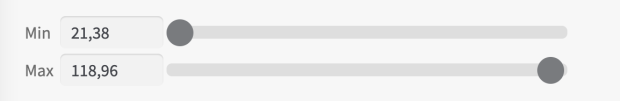The Bulk Shop for WooCommerce extension is the perfect solution for businesses that need to display products and variations in a table format and allow for easy bulk ordering. With its handy shortcode generator, it enables you to create table listings for products, including variables, upsells, and related products.
Some of the key features of Bulk Shop include:
- Integration with most B2B and wholesale solutions
- Support for up to 10 B2B/wholesaler prices and roles
- Bulk ordering made easy with filters for price, category, and tags
- Advanced search function that searches in SKU, tags, name, and description
- Responsive table design for mobile view
- Shortcode generator with options such as:
- Redirecting customers to the shopping cart or check out after adding to cart
- Option to select categories (query)
- Hiding prices for non-logged in users (Private store)
- Hiding buttons, columns and much more
- Customizing table design and functionality
- Compatible with popular WooCommerce plugins such as:
- Includes POT file for translations, included languages is English, Spanish, French, and Norwegian.
With Bulk Shop, B2C and B2B businesses can easily display and sell products in bulk, streamlining the ordering process for their customers.
Table view
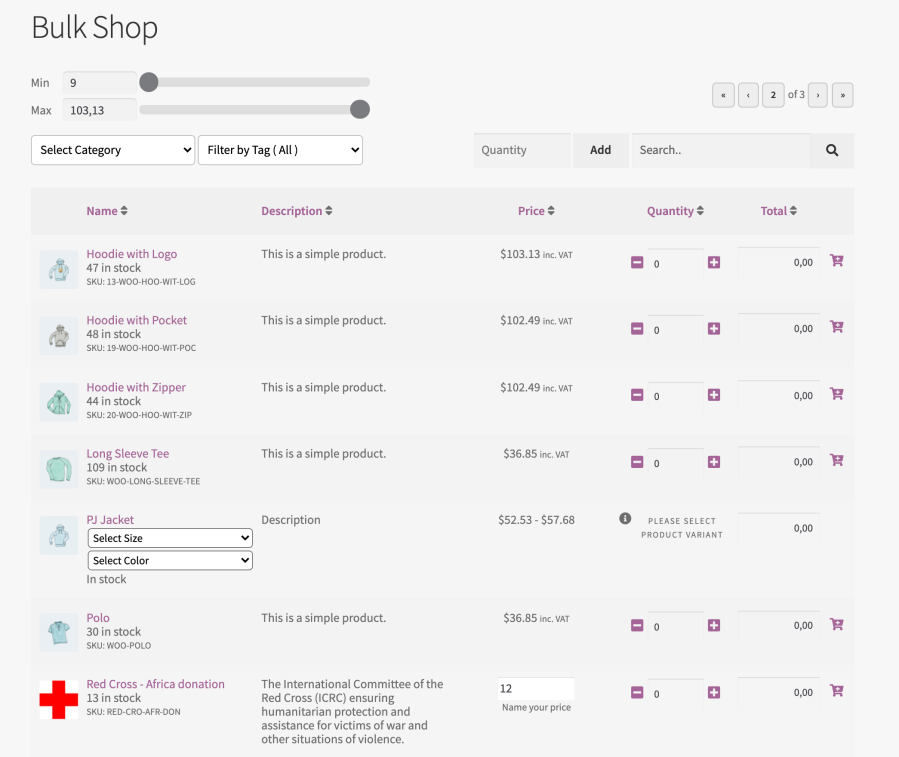
Table view (expanded variations)
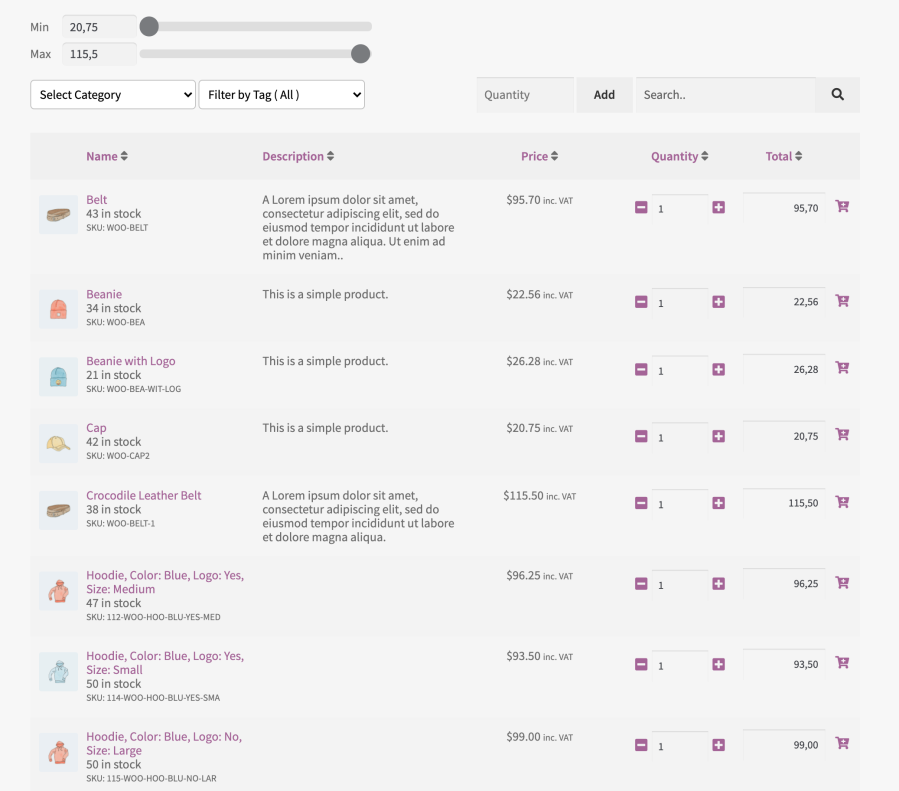
List products and variations (as single items) in a table, just tick it off when creating the shortcode for the view.
Price Range Filter
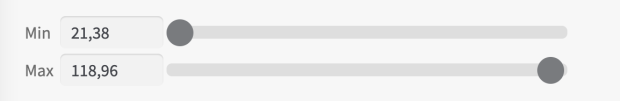
Let customers filter your products using the price range filter. Just move the silders and the table filters based the min and max prices. The price filter automatically find the min and max prices in the table, less job for your customers.
Show Up-Sells and Related products
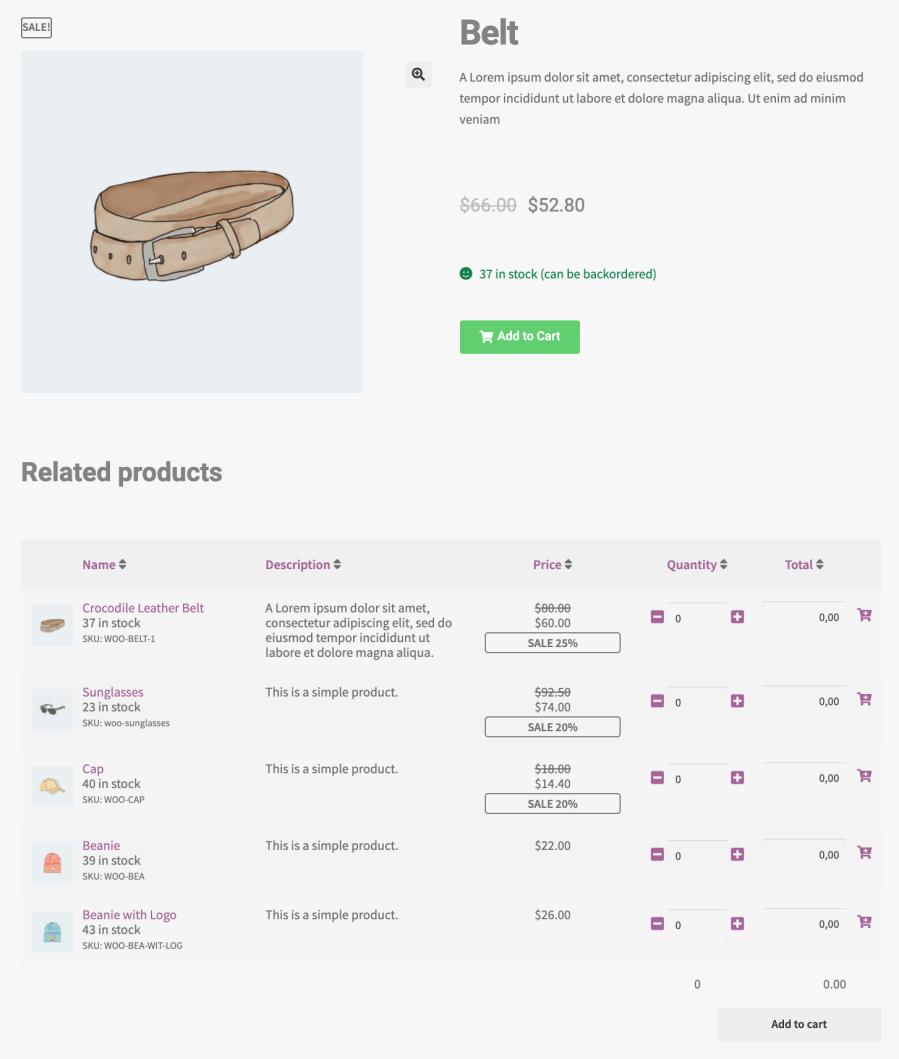
Easy make a shortcode to use in your template for products. In this example we have also hidden category selector, search, bulk add and checkboxes to make it a clean table. The first products shown in the table is your product Up-Sells, then the related products are shown in the rows below. See documentation on how to set this up.
Name your price integration
Want to set up an order form for donations? If you already have Name your price for WooCommerce your products will automatically be shown in the list. Use the settings for Bulk Shop to set your own labels for Name your price.
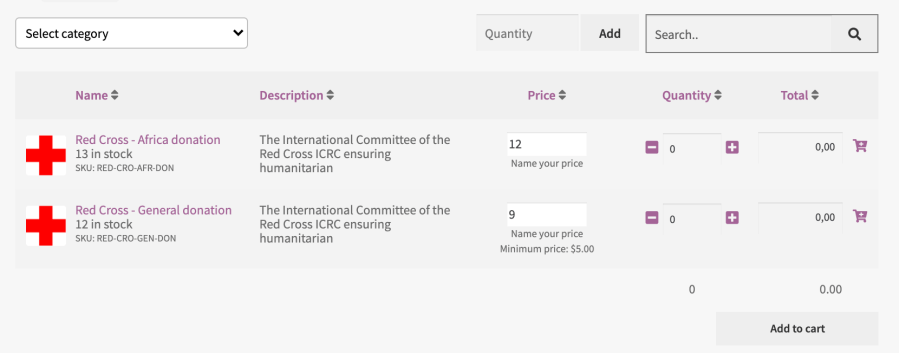
Used with Category filters
Works together with category filters like our own Bulk Category Editors category filter. The options for this filter is many including setting colours, fonts, layout, labels and much more.
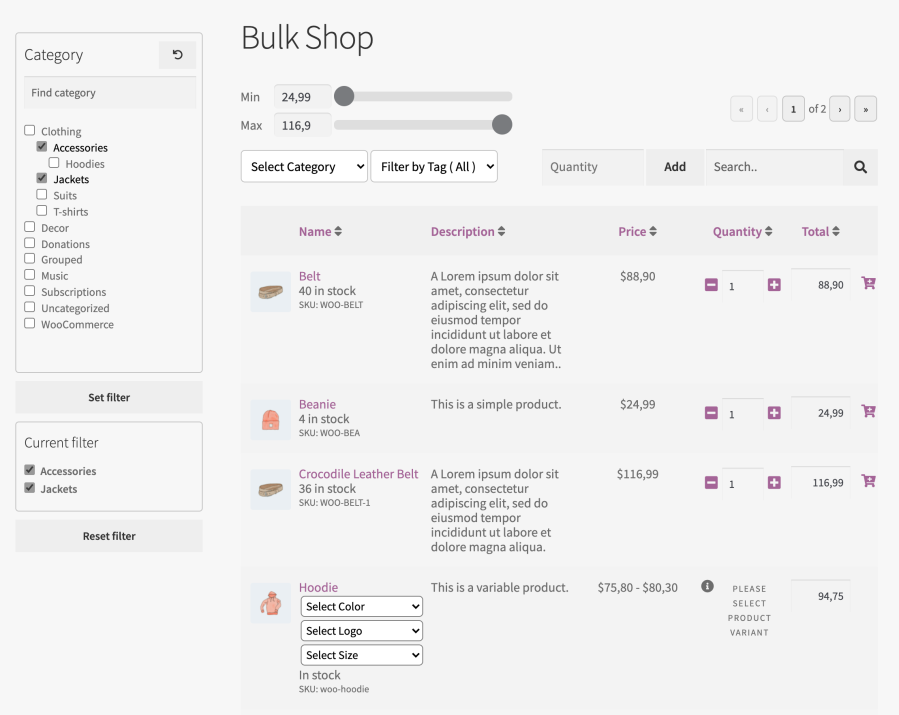
Used in a role based solution (B2B)
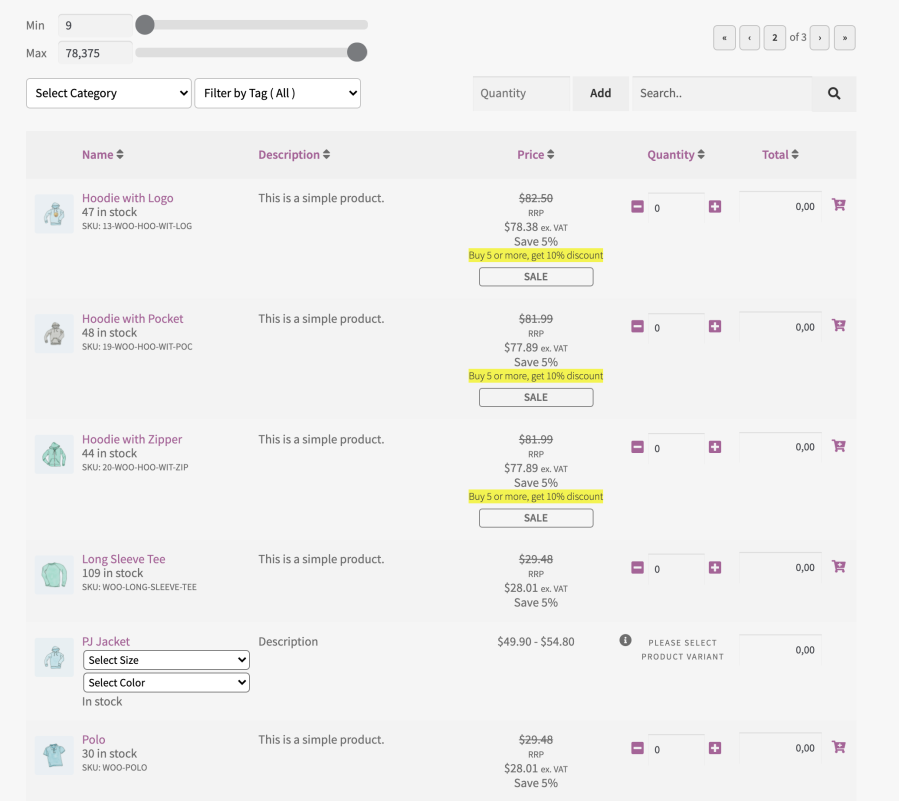
Bulk Shop in use in a role based B2B system like our own Roles & Rules B2B for WooCommerce, this view uses select boxes for variable products.
Responsive mobile views

As more and more customers shop on their phones, this view let customers use the same functionality as with larger screens. Options to set labels and more for this view.
Shortcode generator
The shortcode generator is used when you want to set default quantities per product, hide columns or functions in the list. You find it in WP admin and here you easy generate the shortcodes you need for your pages. You can select the categories you like, set paging and other options and then just click create shortcode and copy it to your page. There are also integration options to i.e set a custom retailer or wholesaler price and roles. More information in the documentation for Bulk Shop.
Feature overview
- Shows all your products in a list and make it easy to bulk order
- Filter by category
- Price range filter
- Filter by Tags NEW
- Responsive mobile view
- Enables a way to bundle or group products
- Creates sale badges and calculates the sale in percent
- Bulk add products to cart
- Option for redirect after Add to cart ( Cart or Checkout )
- Set pre defined quantities per row
- In cart icon to show that a product is added to cart, mouse over to see quantity added
- Products in a list table view
- Search and paging function
- Search in SKU and Tags
- Zoom function on product images
- Shortcode generator (options to show or hide functions and columns)
- Integration options for your custom B2B/Wholesaler prices and roles
- Supports to set manually up to 10 wholesaler (or other) prices and their roles
- For i.e Dynamic pricing and Wholesale for WooCommerce prices/roles is set in these extensions
- Settings for easy translation or set your own table headings and buttons
- Option for CSS and integrations
- Shortcode option for hide prices for not logged in users
- Shortcode option for setting max short description words NEW
- Shortcode options for using Bulk Shop in product pages, showing Up-Sells and related products
- Shortcode option for hide search form
- Shortcode option for hide checkboxes (first column)
- Shortcode option to remove product and thumbnail link NEW
- Progress bar when bulk adding to cart
- POT file for easy translation
The extension is compatible with
- WooCommerce Products and variations
- WooCommerce Subscriptions and variations
- Name your price for WooCommerce
- Dynamic pricing for WooCommerce
- Wholesale for WooCommerce
- Integrations for custom price and roles (up to 10 roles)
Supported themes
- WooCommerce Storefront
- WordPress Themes
- Works with Elementor (use shortcodes)
- Works for most themes, but for some you may need to do some CSS adjustments