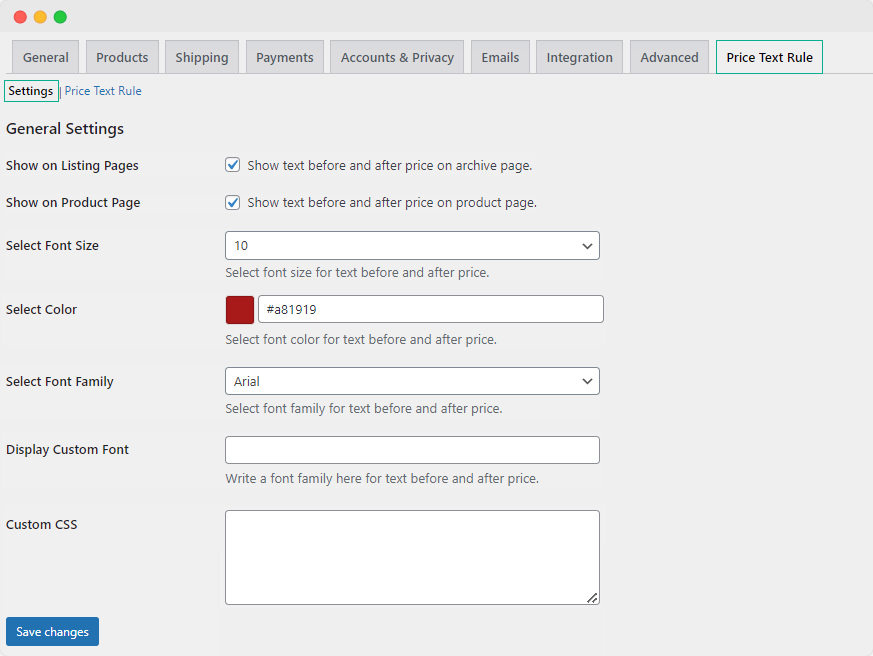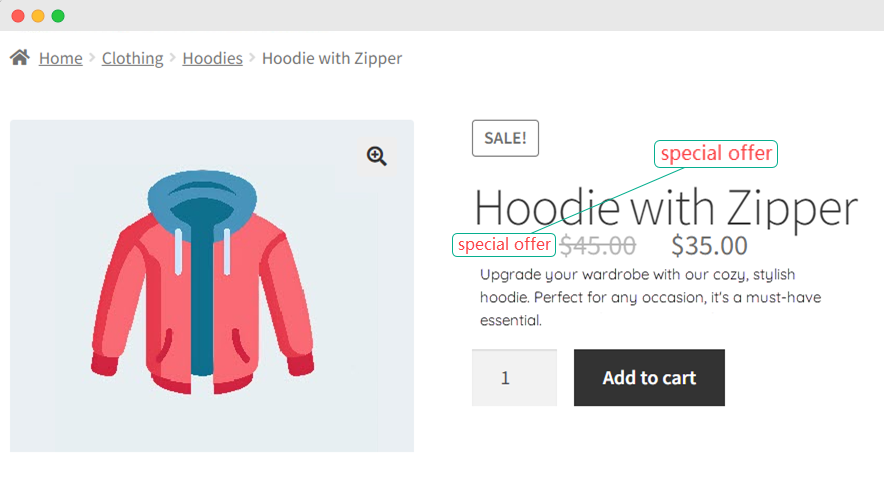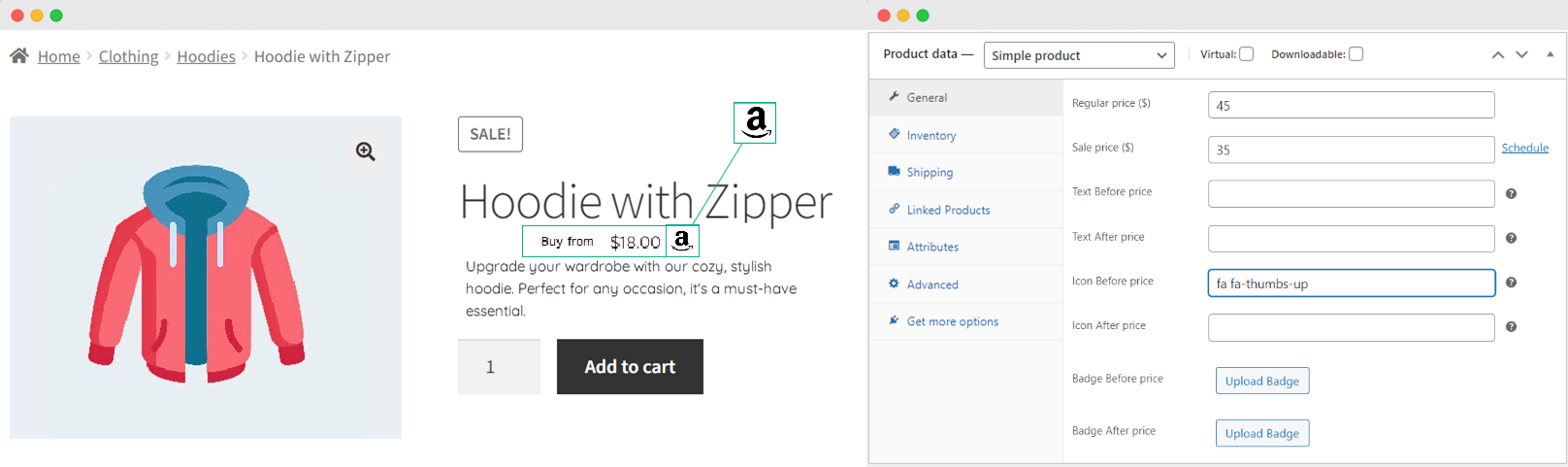Price Text for WooCommerce
- Highlight product USPs in the text before & after the price
- Grab customer’s attention using catchy phrases
- Remind customers of discount offers and promotions
- Create FOMO by mentioning stock status or promotion ending date
- Reinforce brand identity by mentioning your brand’s qualities
- Add catchy text to enforce impulsive buying in customers
Share Crucial Price-Related Information
Sales, discounts, and special prices are great ways to attract customers, but if you don’t highlight them properly, you can miss out on a huge opportunity. To ensure your marketing efforts bring maximum returns, you can use the WooCommerce Price Text plugin to seamlessly add custom text before and/or after product prices.
Show additional product information such as pricing units, retail price, wholesale price, discounts, sales, limited stock availability, etc. The clarity empowers customers to make informed purchasing decisions while also highlighting special offers and important product information directly on prices.
Display custom text on all or specific products and categories and limit text visibility for undesired customers. With the user-friendly customization features, fully customize the font colors and add custom icons and badges to maximize the visual appeal.

Highlight Product USPs
Highlighting the product’s unique selling proposition makes it easier for the customer to differentiate between similar products and increases the chances of conversion.

Utilize Brand’s Strength
Mentioning the brand’s known strengths with the product price makes it easier for customers to make a purchase decision, or it may provide the final push the customer is looking for to purchase the products

Translation Ready
WPML support, with its multilingual capabilities, ensures ease of usage for users from all corners of the globe, catering to diverse linguistic preferences.
![]()
Convey Important Pricing Information
Utilize the space before and after a price to communicate important pricing information, such as pricing units, price type, i.e., wholesale or retail price, discounted price, limited stock, etc.

Write Phrases That Convert More
Writing discount percentages and discount amounts can have a significant effect on conversions and can also trigger impulsive buying among customers while mention low stock can induce FOMO.

Provide a Clear Understanding of Prices
Adding pricing units, price types, and tax information makes it easier for the customer to understand pricing, which results in decreased returns.
Features:
- Add text before price.
- Add text after price.
- Add text for individual products from the product edit sheet.
- Create rules to add text in bulk for:
- Specific products.
- Product categories.
- Product tags.
- Price range.
- User roles.
- Customize text color, font family, and font size.
- Show text on the product detail page and/or archive pages.
- Add icons and badges with price text. (New)
- Use short-code to automatically calculate the discount percentage and show before/after price (New)
- Use custom CSS for modification of price text even further (New)
Examples of Text Before Product Price
- Buy Now for $5.00
- Starting from $5.00
- VIP customers price $5.00
- Limited Time Offer $5.00
- Introductory Price $5.00
- Wholesale price $5
Examples of Text After Product Price
- $5.00 per unit
- $5.00 per sqm
- $5.00 per bottle
- $5.00 per box
- $5.00 with free delivery
- $5.00 only
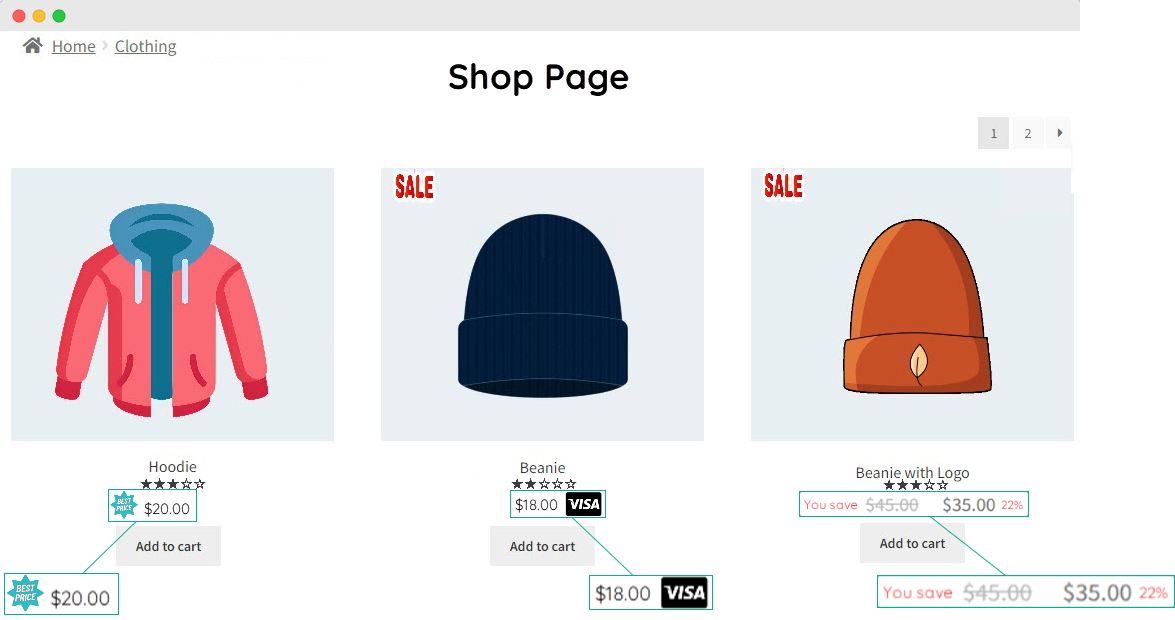
Add Text Before or After Prices
Show text before and/or after products to convey important pricing information. Text before and after prices can be used to convey pricing details such as units, and currency, or it can also be used for marketing purposes such as sales, promotions, and discounts.
Add Labels and Stickers Before & After Price (New)
You can add custom stickers and labels at the product level. These enhance the product’s visual appeal and help you showcase key information, such as sales, limited stock, etc.
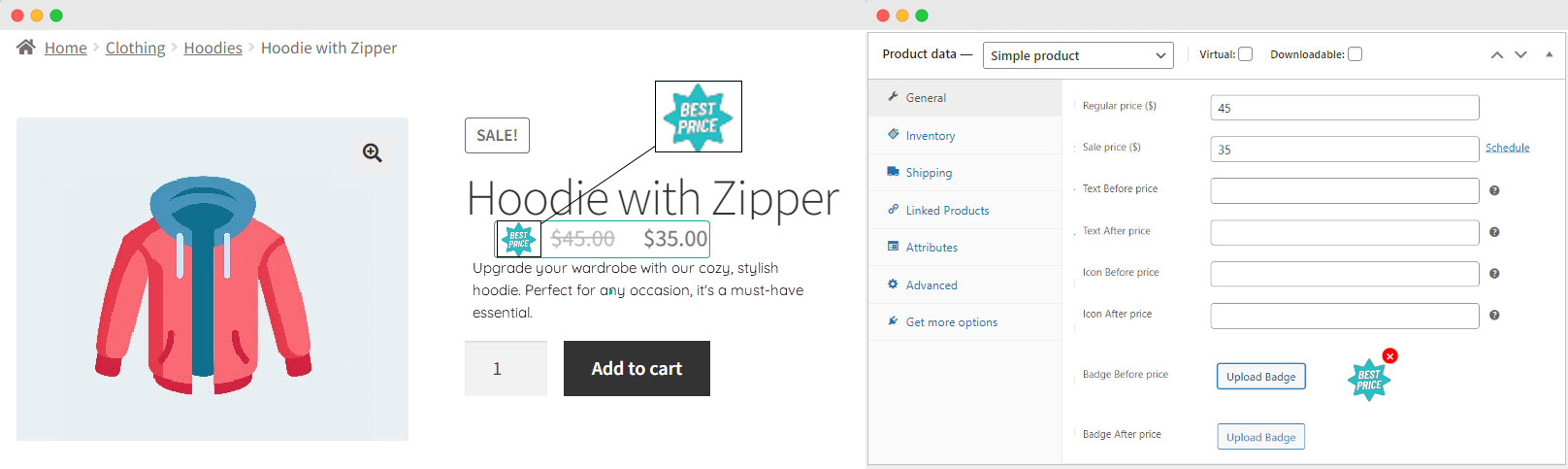
Insert Icons Before or After Product Prices (New)
Display custom icons on desired product pages. These icons can convey information e.g. the product brand, marketplace, etc. You can upload these icons using the font awesome class (HTML class).
Automatically Calculate Discounted Percentages (New)
The plugin automatically calculates the percentage discount. When you wish to apply discounts to a product, simply choose the item and add regular and sale prices. To show automatically calculated percentages, use the shortcode: [Discount].
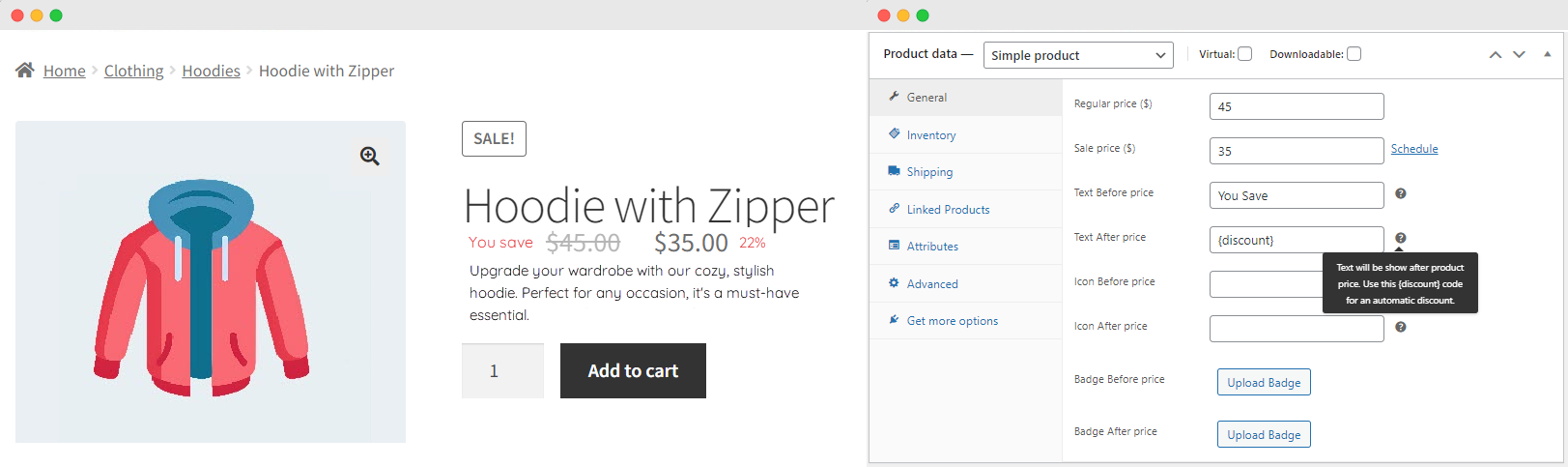
Create multiple rules to add text
Price Text comes with a powerful rule-based management system to add different text for different products, categories, and user roles.
While creating rules, you can specify following details:
- Rule name.
- Priority.
- User roles restriction.
- Specify products by:
- Individual products.
- Product categories.
- Product tags.
- Price range.
- Before and after price text.
- Customize text color, font size, and font family.
- Choose to show text only on shop or product pages.
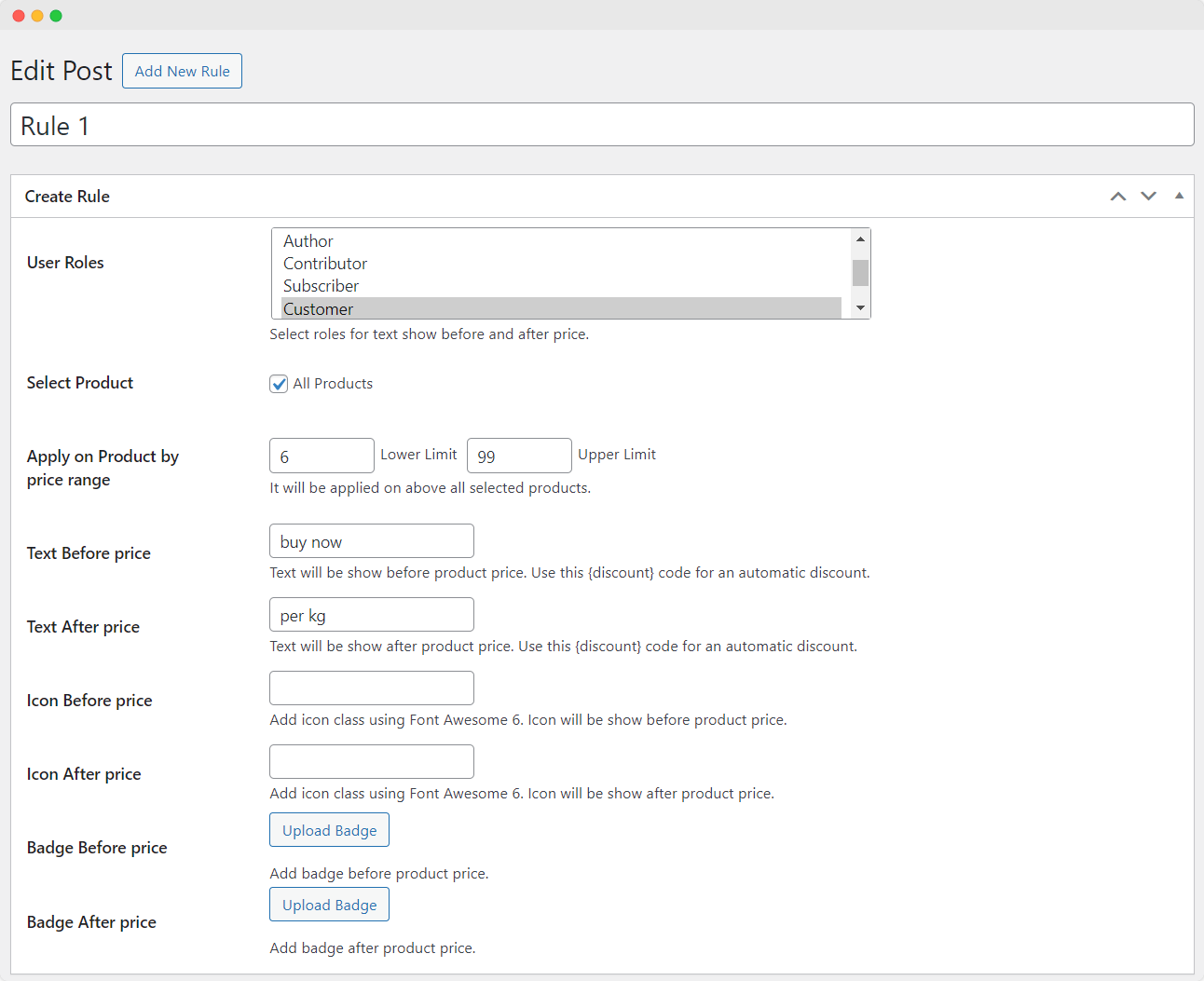
Add Text from the Product Edit Sheet
Instead of adding text in products using price text rules, you can also add text before & after price to a specific product using the product edit sheet. Moreover, you can also add different text before & after prices for different variations of a single product.
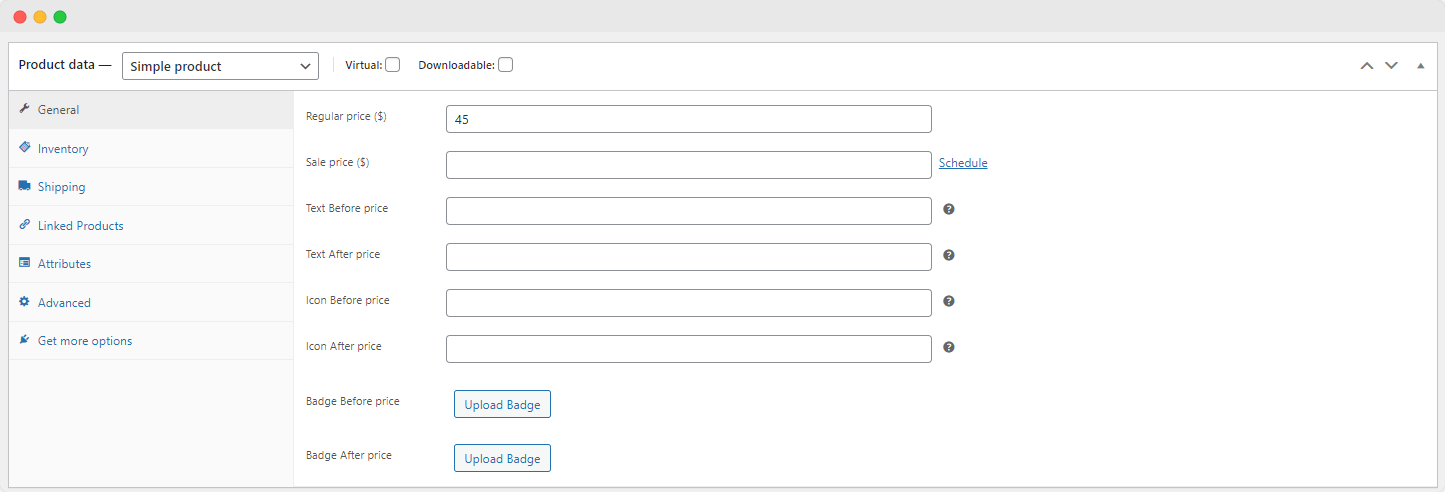
More Customization Options
Price text for WooCommerce is a highly customizable extension in which from font color to its size and style everything is customizable. Yet if you want to style it a certain way which is not possible through extension, you can use the custom CSS field. The following customization options are available in General settings.
- Show text on listing pages.
- Show text on product pages.
- Select font size and color.
- Select font family or specify your custom font family name.
- Add custom CSS to style text before & after price