Aktive Installationen
10K+
Das Abonnement beinhaltet
Support
Automate your WooCommerce store and accounting by syncing orders, payments, customers, taxes, products, inventory and more between WooCommerce and QuickBooks.
QuickBooks Sync by MyWorks offers the most customizable and robust integration to keep your data in sync between WooCommerce and QuickBooks, saving hours of manual entry every day. Easy for a beginner to use, and powerful enough for even the most advanced stores!.
QuickBooks Sync for WooCommerce adds a direct connection from your WooCommerce store to QuickBooks, bringing a full-featured customer, order, payment, product, inventory, and pricing sync to your platform in one robust extension. It’s compatible with QuickBooks Online, Desktop and POS.
QuickBooks Sync for WooCommerce is free to download and install, but requires a free or paid account with MyWorks for integration services. For more details on pricing, please see below or visit the MyWorks pricing page.

Make your accounting effortless: QuickBooks Sync helps you grow your business by automating your accounting, letting you focus on the bigger picture while relying on accurate accounting data.
Save time and increase accuracy: A robust two-way sync makes it easy to manage your orders, inventory, payments and more – keeping your platforms up to date as quickly as every 5 minutes.
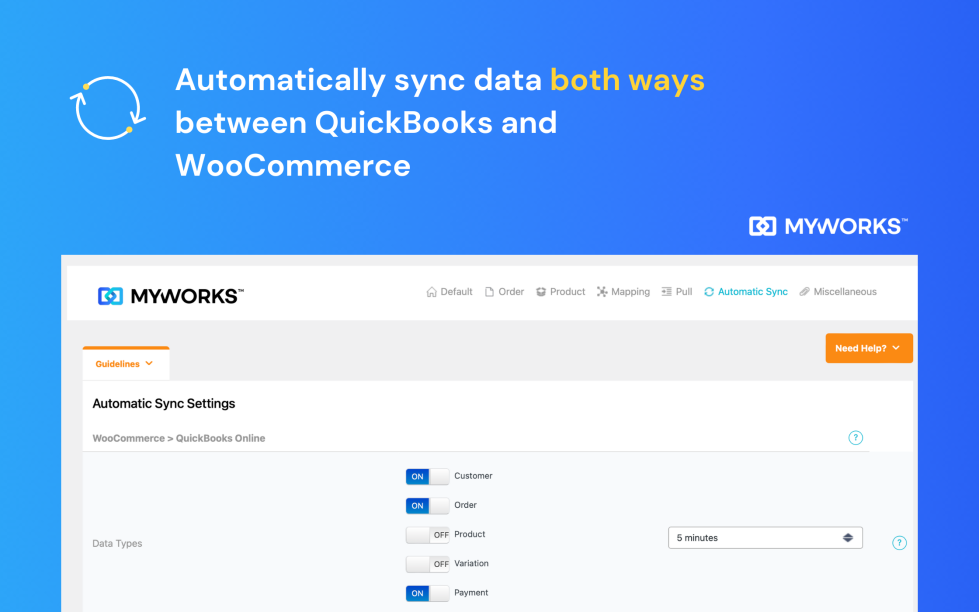
Beyond the basics: With powerful support for custom fields, extra compatibility with 25+ WooCommerce Extensions, advanced bank deposit + transaction fee support, and advanced settings; there’s no workflow we haven’t conquered!
Enjoy quick setup and easy use: Easy setup, included setup call, videos, guides, and unlimited support help you get up and running right away — our experienced support team is rated 5 stars across all review platforms for their quick responses, eagerness to help, and 24/7 availability.
Read our inspiring QuickBooks Sync store owner case studies and success stories here
See our hundreds of 5 star reviews on the QuickBooks App Store, Capterra, G2 and WordPress.

Deep WooCommerce Integration
QuickBooks Sync by MyWorks lives inside WooCommerce/WordPress, which lets you control the sync from within your website backend. This deep integration gives you sync status indicators inside your orders, adds sync updates to order notes, and lets you sync custom fields in WooCommerce.
Automatic sync, as often as every 5 minutes
Keeps your data in sync automatically – as often as every 5 minutes.
Sync orders with QuickBooks as an invoice, sales receipt, sales order or estimate
Automatically syncs your WooCommerce orders and payments with QuickBooks – in your desired record type, and with complete control over line items, fields, and more.
Customize how we sync: order contents, products, taxes, discounts, payments and transaction fees
Dozens of settings allow you to completely customize how orders sync. Set how to sync order notes, classes, discounts, shipping, taxes, transaction fees, descriptions, and more.
Extended support for 25+ WooCommerce extensions
Compatible with all WooCommerce extensions and includes extra compatibility with 25+ popular WooCommerce extensions, like Sequential Order Numbers, Product Bundles, COGS, and more!
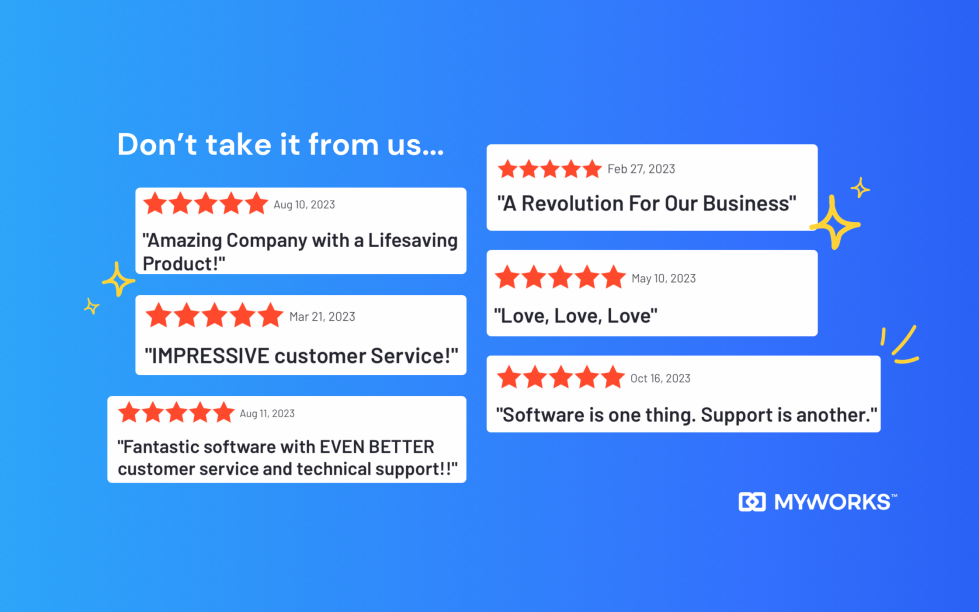
Sync custom fields in WooCommerce
Easily map custom fields between WooCommerce and QuickBooks orders with our powerful custom field mapping support! The sky is the limit – tracking numbers, delivery dates, PO Numbers, line item metadata, and more.
Display QuickBooks invoices in the WooCommerce client area
Allow customers to view an “Invoices” tab in their WooCommerce account area – to see a list of all the invoices or sales receipts in their QuickBooks customer account – and download a PDF or pay through QuickBooks (if online payment is enabled in QuickBooks).
Available for QuickBooks Online Sync.
Automatically sync payments and refunds with extended customization options
QuickBooks Sync supports all WooCommerce payment gateways and offers flexible settings for handling unpaid orders, settings per payment method, Smart bank deposits, transaction fee syncing, and more!
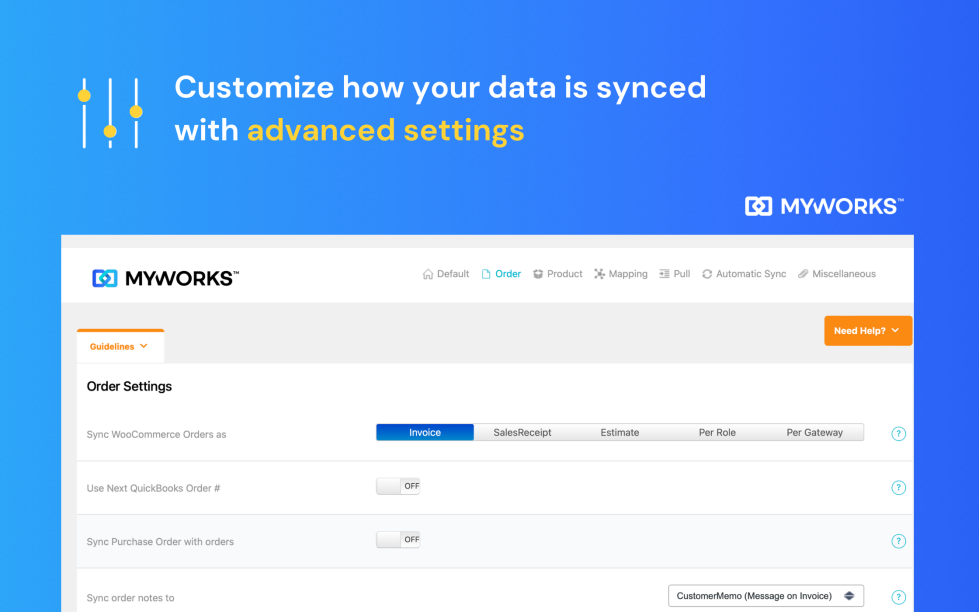
Robust multi-currency and international tax support
QuickBooks Sync has global support for multiple currencies and various tax setups (both automated and manual). Easily sync taxes with QuickBooks, whether manually created in WooCommerce or using automated services like WooCommerce Tax, Avalara, TaxJar, or more!
Selective historical data sync
Easily select and push/pull historical data between WooCommerce and QuickBooks, including orders, customers, products, and more!
Flexible customer + product mapping
Enjoy flexible mapping (linking) options for your WooCommerce and QuickBooks data – with automapping built-in to save you time. You can change the mappings at any time, and names/SKUs don’t have to match – map any customer or product together without any restrictions.
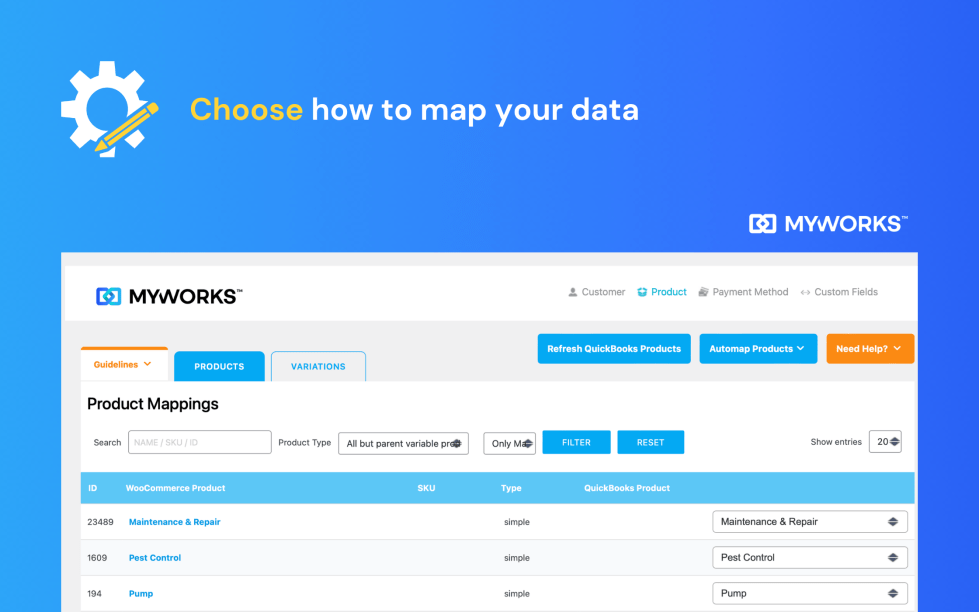
Install today and start syncing immediately with our forever-free Launch plan.

Extension information
Quality Checks
Works with
Kompatibilität
Länder