Das Abonnement beinhaltet
Support
Fraudsters often use VPNs and proxies to hide their identities, putting eCommerce businesses at risk. Security for WooCommerce helps you detect and block high-risk transactions by identifying masked locations and restricting purchases from countries you don’t sell to. While it strengthens your store’s security, it does not protect against velocity attacks. For advanced fraud prevention, check out Anti-Fraud for Woocommerce.
If your business operates domestically, you can limit sales to a single country to focus on your target market and block unwanted traffic from other regions.
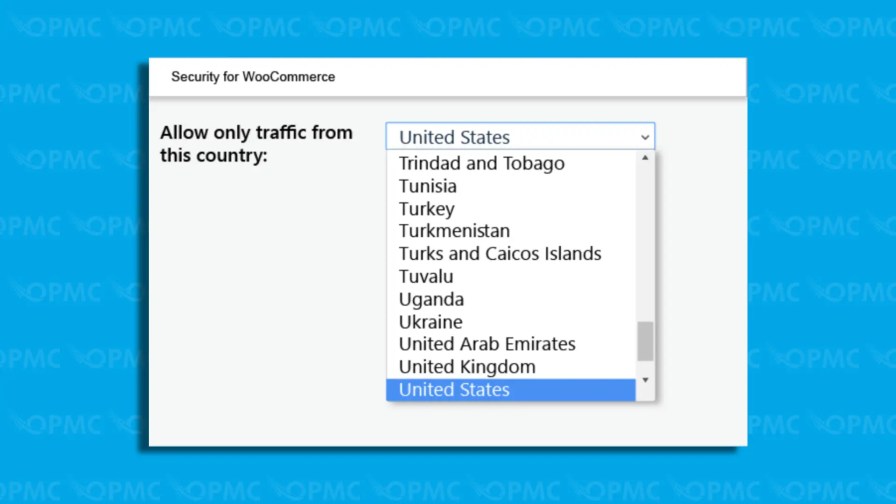
With Security for WooCommerce, you can manually manage IP access by blocking suspicious users or allowing trusted ones. Add problematic IPs to the Blacklist to prevent fraud, or Whitelist trusted users like admins or virtual assistants for seamless access. This ensures secure, controlled access while protecting your store.
Restrict Access to Cart and Checkout
Enhances security by allowing you to restrict access to the cart and checkout pages based on a visitor’s country.

Strengthens security by allowing you to restrict access to a product based on a visitor’s country.

Allows precise control over product visibility by region. The Category
Restrictions On/Off setting enables or disables category-based blocking, while Block Products by Category lets you restrict specific WooCommerce product categories for visitors from blocked countries, ensuring compliance and a tailored shopping experience.

Secure your downloadable products with IP-based access control. Choose Whitelist Mode to block specific IPs or Blacklist Mode to allow only approved IPs. Custom error messages ensure unauthorized downloads are prevented, providing extra protection and control for your WooCommerce store.

Enables you to restrict order placement to specific timeframes, ideal for stores serving a particular country or region and aiming to prevent orders from unintended time zones or areas.

The comprehensive WooCommerce Security plugin includes features to enhance site protection. It can hide the WordPress version number to prevent attackers from identifying version-specific vulnerabilities. Two-Factor Authentication (2FA) adds an extra layer of security by requiring a second verification step. Additionally, a passcode protection feature allows restricted access using a configured username and password. All features are disabled by default.


Extension information
Länder
Sprachen