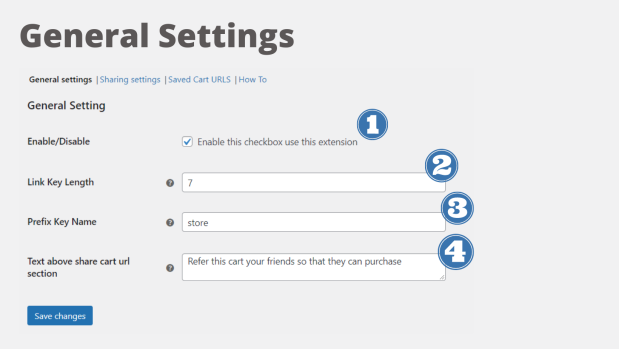Share Cart URL For WooCommerce

Share Cart URL for WooCommerce plugin is a versatile tool that can help you reduce cart abandonment, encourage purchases, and capture a more targeted audience. With this plugin, customers can share their cart links with others, either through email or social media. This can help them to get feedback on their choices, to make sure that they are getting the best deal, and to create a sense of urgency. Store admins can also use the plugin to share cart links, which can be helpful for promoting products or for running contests and giveaways..
How can a save and share cart help me reduce cart abandonment, encourage purchases, and capture a more targeted audience for my WooCommerce store?
- People can share their cart items with their friends and family members to be re-assure and finalized about the final products that have to be purchased because they can be shared one at a time.Checking one by one product link and then sharing it with others is a boring task so it’s better to have a ready to buy cart, So that items can include and exclude more easily.
- Boost your sale with a customizable shopping cart : Share a cart is a feature that provides a link to the customers by using which they will navigate to your store, This link loads a pre-populated cart of your store.
Now the question is , How this feature is going to benefit your business? A store vendor can create a shopping cart by applying coupons and gift vouchers in it that has a totally different price than the original one, Then you can mail this cart URL to your targeted audience. Anyone Who clicks that link will start out with a shopping cart ready for purchase.
- Use the power of Social Networking: Social media is something that has captured a big part of the market these days. Sharing a pre-created cart will lead to more people to visit and buy at your store. Social Share Cart pop up will bring the new customers to your store from the social networks.
- Helps multi device users to increase Conversion rate:Most of the users do use more than one devices. But when they switch devices, they lose their cart and do not convert. But, With share cart for WooCommerce they can easily switch there devices and continue their checkout without any issues.
- Increase Product Awareness: Share Cart feature will increase the product awareness among the audiences. For example: You are the owner of an electronic store and selling laptops there, Now you can create a customized cart with all the accessories like mouse, keyboard, ear phones etc and share them with the customers. This will encourage customers to make a purchase with a ready to purchase cart.
- Spontaneous and handy sharing: Plugin provides a handy sharing option with automatically generated links. Users can copy the links and share that with their friends and family members.
- Moreover, Social sharing and copy cart link to clipboard feature makes it more handy to share the cart link with others.
-
- Make the Checkout process more convenient: Customers can share a group of desired items with other people, which make others buy those products directly without navigating to the product page one by one.
- Allow customers to make a gift Request: Gift of your own choice, is something which is in trend.With share cart plugin this can easily be achieved. One can make a list of products and share them with their loved ones and request a gift.
- Made the sale period more engaging: Admins can create, modify, and share carts from the dashboard, suggesting purchases to customers—this can be particularly useful during sales or a holiday season. It also helps to enhance the user support by sharing cart link with customers
Features of share cart plugin:
- Allows customers to share their carts with others.
- Admins can view and manage shared carts.
- Supports WooCommerce Product Add-ons.
- Allows customers to share carts with applied coupons.
- Guest users can share carts.
- Provides a copy cart link.
- Allows customers to share carts on social media.
Three Steps to start using Share Cart URL for WooCommerce
When it comes to implementing share a cart feature into your WooCommerce store, Share Cart URL for Woocommerce can be a best option because it has simple and easy to find features that a layman can use very easily.
Follow the below steps and enable the feature of share cart for your online ecommerce store
Step : 1 Install and Configure the Share Cart URL for WooCommerce Plugin
The first thing you need to do is to install and activate the Share Cart URL for WooCommerce plugin. Once the plugin is activated you will be redirected to the FAQ screen of the plugin From where one can find the necessary instruction about the plugin features Document link contact details and much more.
Plugin settings can be accessed very easily just by clicking the “Access Settings” button.

You can also find the settings by navigating to the WooCommerce > Settings > Share Cart URL
This setting helps you to configure the share cart feature into your woocommerce Based Online Store
The above panel includes all the settings you’ll need to enable Share Carts feature into your WooCommerce Based online store.
Enable/Disable :
The whole working of the plugin is dependent upon this checkbox. This is the global setting that must be enabled to use all the features of share cart URL for Woocoerce

Prefix Key name and length of the key
These settings are responsible for the setup of the cart URL.Enter the name of the prefix key which will be embed with your cart URL.
This feature will help you to create a more unique key based on your business and Brand.
For example, you have a brand name is eShopping so you can embed eShop or something related to that in your Cart link. Such as
https://yoursite.com/share-cart/share-cart-urls/eshopjlx95rm/
The Link Key Length option helps you to set the length for your Cart URL key, By default, it is set to 7. With the help of this setting, your customers will get a unique cart URL.

Text Above Share Cart URL Section:
You can show a written message to your customers for cart sharing This message will show on the cart page just above the share cart button

Social Sharing Feature:
In today’s era business generally focuses on social sharing because it’s an important factor or we can say a key to eCommerce growth.
Keep this factor in mind, the plugin provides you the feature of sharing the cart URL among the others using social media platforms. By default, four apps are allowed that are Facebook, Twitter, Email, and WhatsApp. you can use any of them by checking the box.
Customers can also copy the links to share them.
These settings can be accessed by navigating to WooCommerce > Settings > Share Cart URL > Sharing Settings

Following are the sharing platforms are available for the customers:
- Custom sharing by the “Copy Link” feature
Step : 2 Create Carts and Share it with your friends to make a purchase
Store vendors can create a customized cart from the backend only. They don’t need to follow the typical steps that are going to the shop page adding the products to the carts etc.
This can be done by navigating to WooCommerce >share cart URL> saved Cart URLs
Here are all the URLs that have been shared by the customers. Store vendor can customize these carts by editing them
- Site Admins or store vendors can add a new product or remove an existing one in order to customise the cart.
- Moreover, Store admins can create carts in their dashboards and share them directly with customers or on social media.
- To create a new cart via WordPress dashboard Admins can navigate to Share Cart URL’s > Add New

Click Add New Button to create a new Cart

Step : 3 Customers will share their carts with their family and friends
Share cart plugin helps customers to engage with people who have similar interests—people, that is, who might want to buy the same items. It requires a single click from customers who want to share their carts. There’s also a one-click checkout via the share cart link.


How Share Cart URL for WooCommerce is different from other plugins
There are various alternatives available in the market for save and share cart features, So definitely it’s necessary for you to know some of the positive sides of the extension.
- Affordable: The Share Cart URL for WooCommerce plugin is a pocket-friendly solution at just $29.
- Easy to use: The plugin is easy to configure and use, even for beginners.
- Up-to-date: The plugin is regularly updated to ensure compatibility with the latest WooCommerce version.
- Reliable: We offer 24/7 support to help you with any problems you may encounter.
- Easy setup: We can also help you set up the plugin on your website.
Share Cart URL for WooCommerce is a great add-on for your Woo Store, a solid and permanent solution to boost up your store’s sales and customers’ experience.
Need More Information on Share Cart URL for WooCommerce:
Please checkout the Share Cart URL’s Documentation Requirements