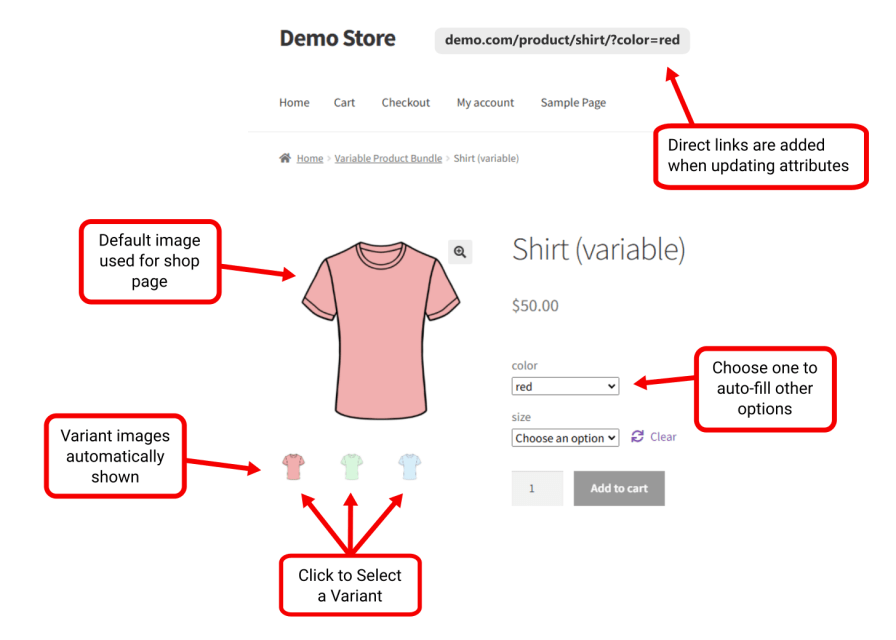Features
Benefits
- Save time configuring variants images in multiple places.
- Reduce inconsistencies through automatic image population.
- Provide a seamless shopping experience to customers when interacting with variants.
Overview
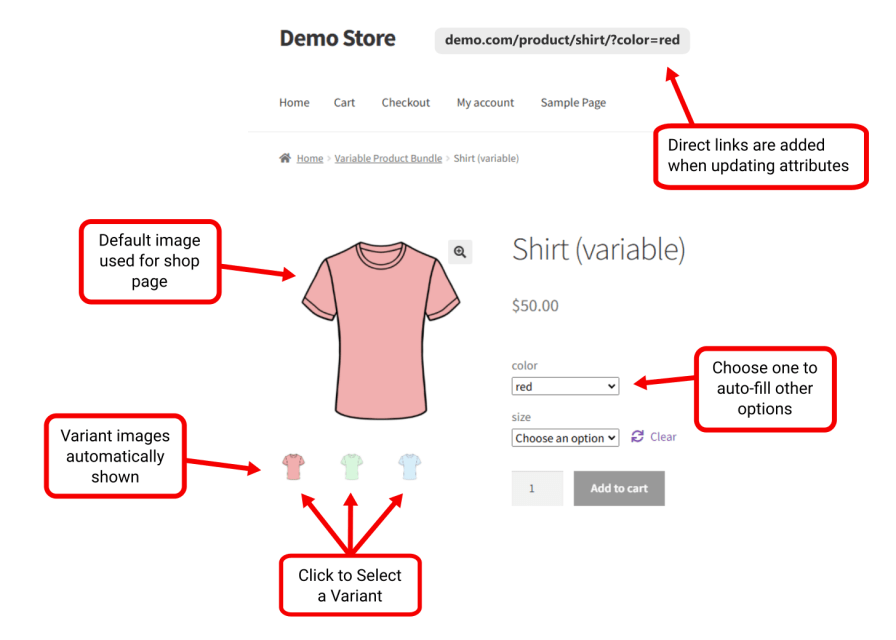
Get Started
- Add Variable Product Bundle to your cart and check out.
- Download, install, and activate the extension in your WooCommerce store.
- Once the extension is active, click WooCommerce > Settings in your store’s WP Admin.
- Select the Variable Product Bundle tab.
- Enable the features you wish to use.
- That’s it – you are ready to use variable products seamlessly and efficiently!
FAQ
Q. Can all the features be used together?
A. Yes