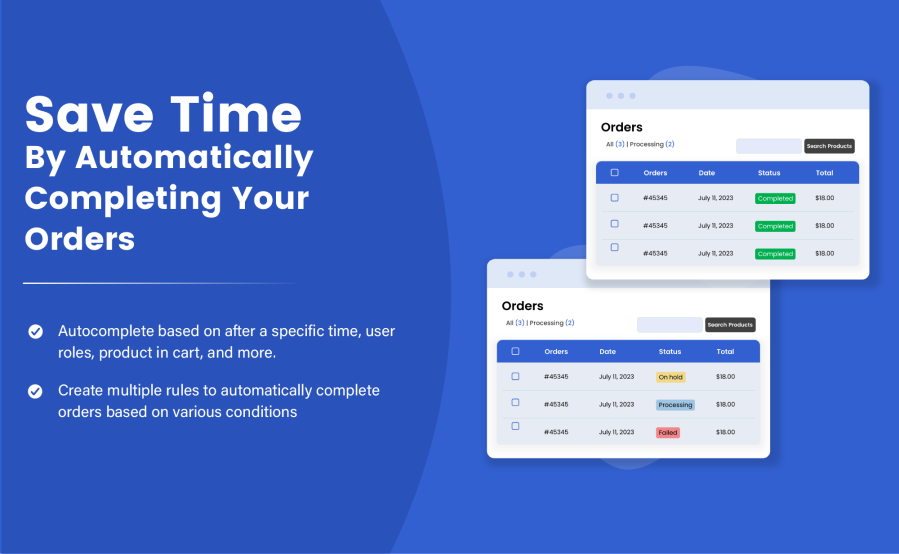
La suscripción incluye
Ayuda y soporte
Managing a high volume of orders from around the world can be a challenging task, making it difficult to organize and keep track of completed and pending orders. With Auto Complete Orders, you can improve your order management by automatically moving orders to «completed» status.
You can create multiple rules to automatically move order complete status based on current order status, order duration, user roles, customer, location, product type, location, specific product(s) in the cart, and more. Following are the detailed features of this extension,
You can create multiple rules to auto-complete your orders based on various conditions – Empowering you to set different autocomplete conditions for different products, user roles, and more.
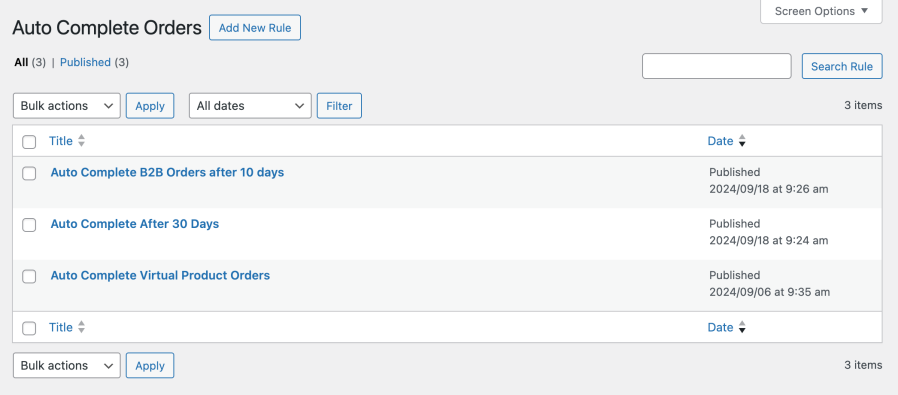
While creating a new rule, you can use the following conditions that the extension will match before moving an order to completed status.
You can specify the current order status that should be matched before the order is moved to completed status. You can also add duration in days to change status immediately or after a specific number of days.
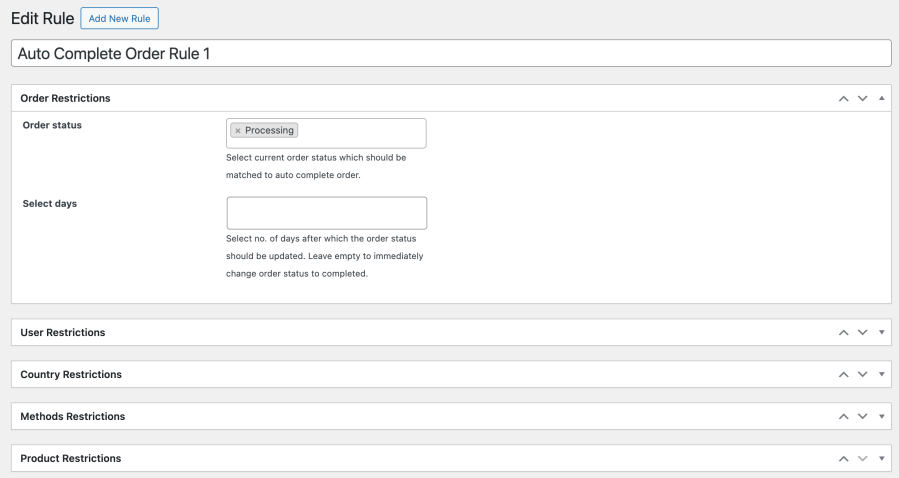
Enable auto-complete orders for specific customers and user roles. For example, you can choose to auto-complete orders for B2B or registered users only. You also include a check to see if a customer has an order history before moving his current order to completed status.
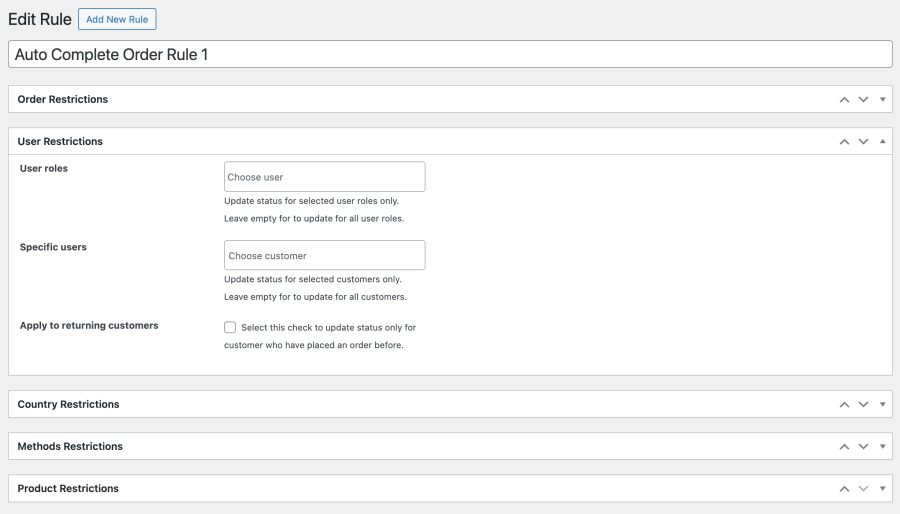
If you sell across the globe, you can efficiently manage orders for different regions with the Auto Complete Orders plugin. Simply select countries and states, and the selected orders from those regions will be marked as auto-completed.
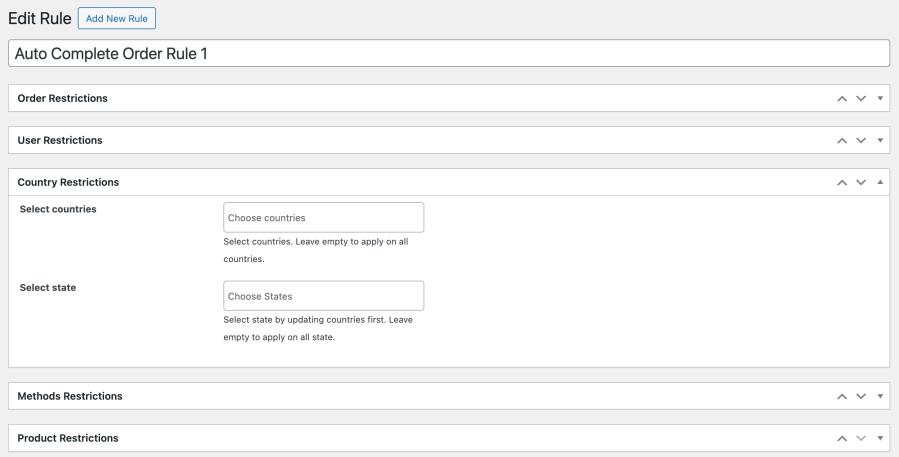
The extension allows you to autocomplete orders based on the shipping and payment method selected by your customers. For example, if a user chooses the credit card payment method, you can mark their order as complete, provided that the above conditions are already met.
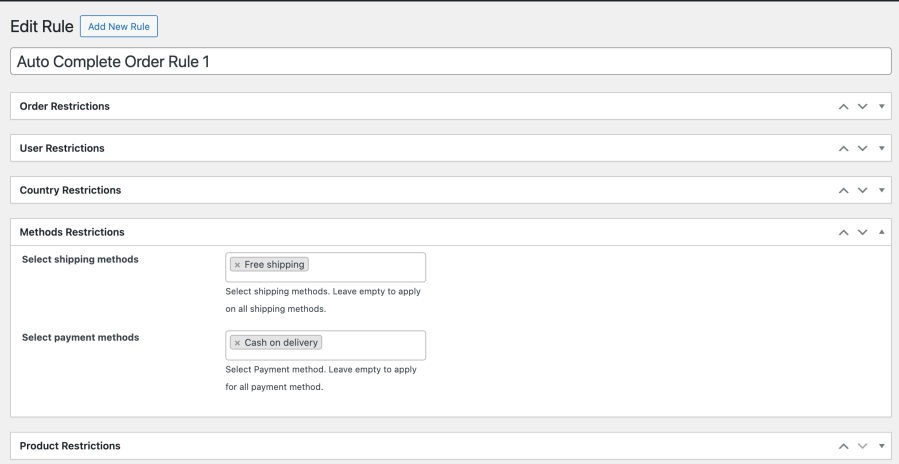
You can choose to autocomplete orders for specific products, categories, tags and product types. For example, if your store sells digital products, you can move the order from “processing” to “completed” immediately after the order is placed.
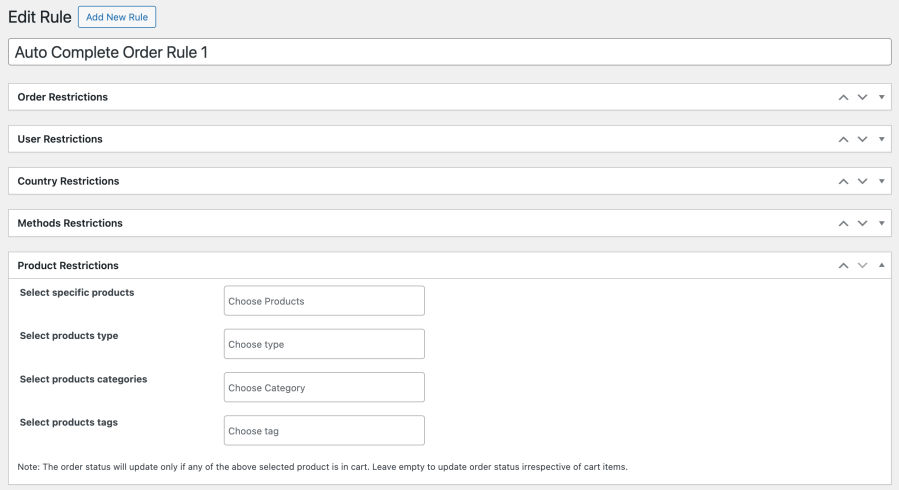
Información de la extensión
Comprobaciones de calidad
Compatibilidad
Países