
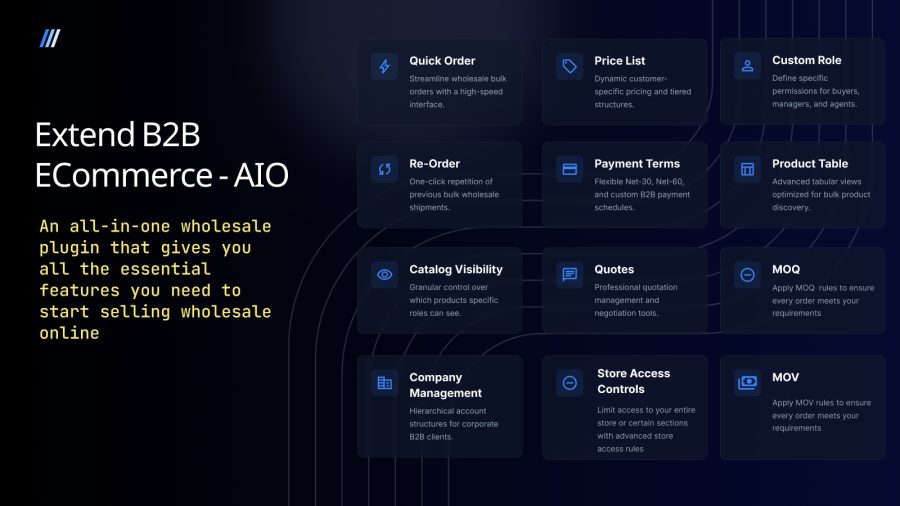
Instalaciones activas
100
La suscripción incluye
Extend B2B Ecommerce – AIO is a complete wholesale suite for WooCommerce, designed to help you seamlessly serve business buyers and meet their unique requirements. With this all-in-one plugin, you can manage both B2B and B2C sales in a single store, eliminating the need for multiple setups.
Take your wholesale operations to the next level with powerful, flexible, and fully customizable features — purpose-built for B2B buyers and enterprise-grade workflows.
Stop juggling multiple plugins for different B2B features. Extend B2B Ecommerce – AIO is your complete wholesale suite for WooCommerce, empowering you to build a fully functional wholesale store while still selling B2C on the same site. 🏪
With everything you need packed into a single plugin, you can streamline operations, simplify management, and deliver a seamless buying experience for your business customers.
Deliver a friction-less buying experience to your B2B buyers. 🚀
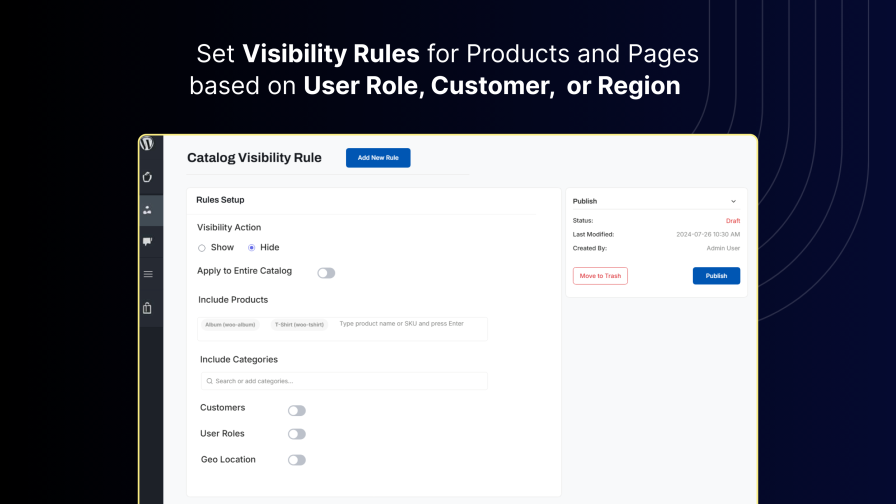
Visibility rules allow you to control what products, categories, or sections of your store customers can see. This ensures each customer has a personalized and relevant experience.
Hide Specific Products or Categories
Exclude selected products or categories from specific customer roles, individual users, or geolocation. For example, hide certain product lines from retail buyers but keep them visible to wholesale accounts.
Entire Store Visibility
Make your catalog exclusive to registered customers by hiding the entire storefront from guests. Only logged-in users will be able to browse and purchase products.
Geolocation-Based Restrictions
Show or hide products based on the buyer’s location. For example, display region-specific catalogs for EU and US customers.
Custom Redirects for Hidden Pages
When users attempt to access restricted content, redirect them to a custom page of your choice — login, signup, or a promotional landing page. This ensures a smooth experience instead of a dead-end error page.
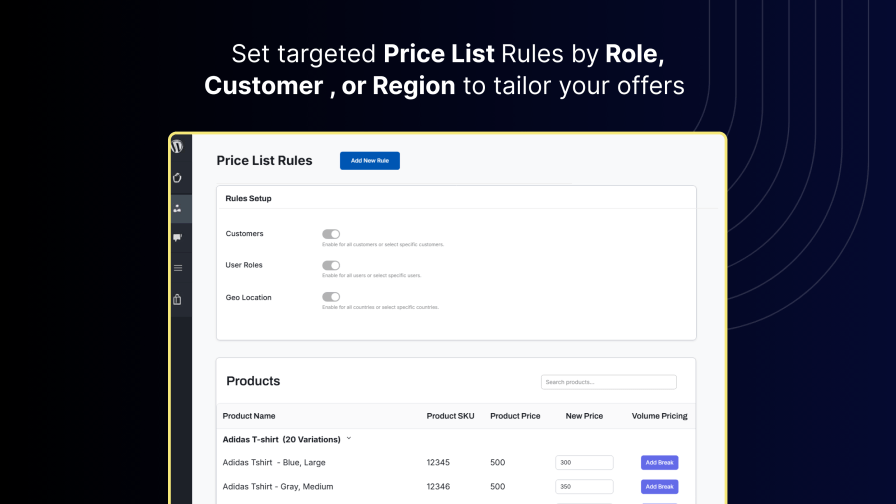
Every wholesale business needs dynamic pricing. With flexible pricing rules, you can set different prices for different customer groups, apply discounts by percentage or fixed amount, and even create tiered pricing based on quantities purchased.
Geo-Location Based Pricing
Define unique pricing structures for different regions. For example, apply higher/lower prices in specific countries to match market demands.
Role and Customer-Specific Pricing
Create personalized price lists for wholesalers, distributors, or even individual customers. Pricing can differ significantly between retail and wholesale buyers.
Price Adjustment Options
Apply percentage discounts (e.g., -20% for wholesale buyers) or fixed price overrides (e.g., product X always costs $50 for role Y).
Apply Standard Pricing Across Catalog
Easily apply one global price adjustment for your entire catalog to set a baseline price.
Update Prices via CSV
Import or update price lists using CSV uploads. Update pricing for the entire catalog at once or target specific roles/customers. Bulk uploads save hours of manual editing.
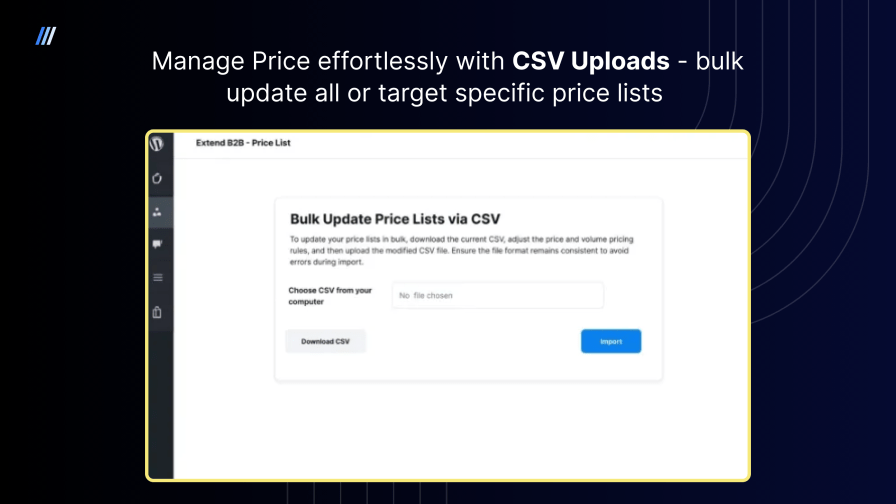
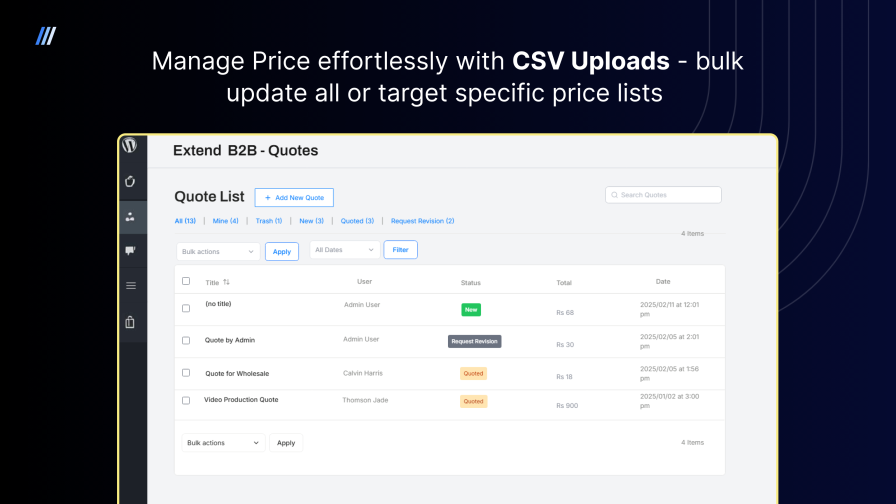
The Quotes functionality empowers your B2B or wholesale store with a complete Request for a Quote (RFQ) system, designed to simplify negotiations and build stronger customer relationships. Instead of forcing buyers into rigid pricing, you can now give them the flexibility to request custom pricing, discuss bulk orders, and finalize deals directly from your store.
Quote Request
Allow customers to request quotes for bulk or wholesale orders instead of purchasing directly.
Product & Quantity Selection
Customers can select products, choose quantities, and submit requests for customized pricing.
Admin Review & Pricing Adjustment
Store admins can review quote requests, adjust prices, and modify terms before sending them back.
Instant Quote-to-Order Conversion
Once approved, customers can accept the quote and instantly convert it into an order for seamless checkout.
Quote Conversation
Streamlines communication between store admins and buyers via Quote Conversation, enabling flexible pricing and better deals for large or repeat orders.
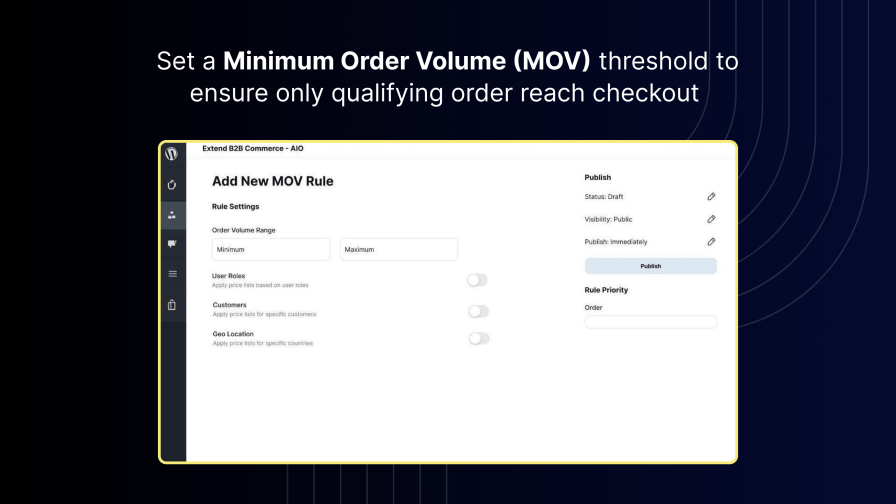
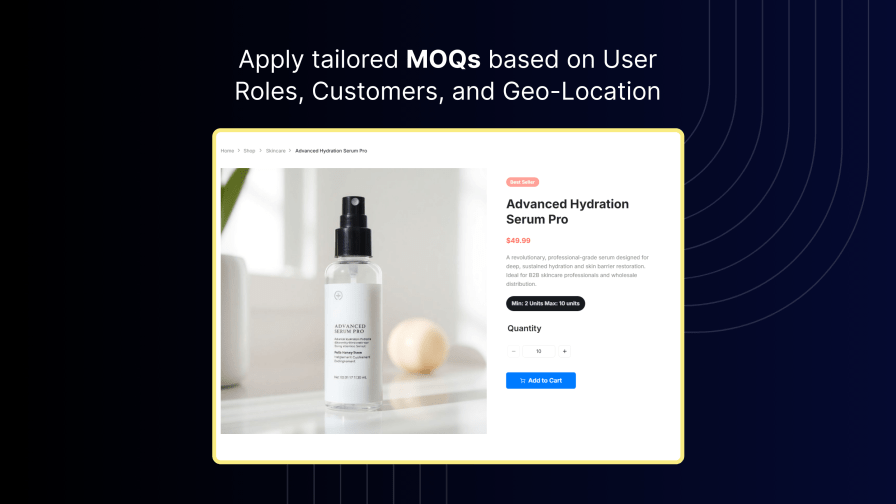
Set minimum purchase limits per product or category to ensure customers order in bulk. This feature is especially useful for wholesale and B2B businesses where small orders may not be profitable.
Set MOQ Per Product or Catalog
Apply rules to a single product, entire category, or the whole store. Example: “Product A requires a minimum of 50 units per order.”
Flexible MOQ Configurations
Choose from multiple configuration styles:
Range Limits: Minimum and maximum limits (e.g., 10–200 units).
Multipliers: Require purchases in set packs (e.g., only in multiples of 5).
Custom Role and Location-Based Rules
Set MOQ rules only for certain customer roles or geographies. Example: Wholesalers in the US must order 100+ units, but UK retailers only 20+.
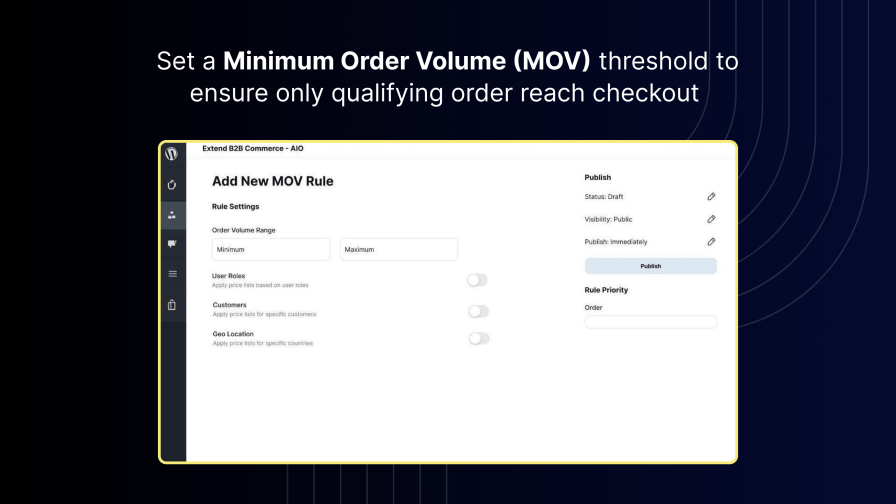
Define a minimum order value that customers must meet before they can proceed to checkout. This ensures that every order is financially viable for your business.
Store-Wide or Product-Specific MOV
Define minimum order values that apply globally (e.g., all carts must be $500+) or specific to products/categories.
Role and Customer-Based MOV
Customize MOV for different customers. For example, wholesalers may need a $1000 minimum cart value, while VIP resellers require $500.
Restrict Incomplete Purchases
Prevent checkout unless the cart meets the minimum value requirement.
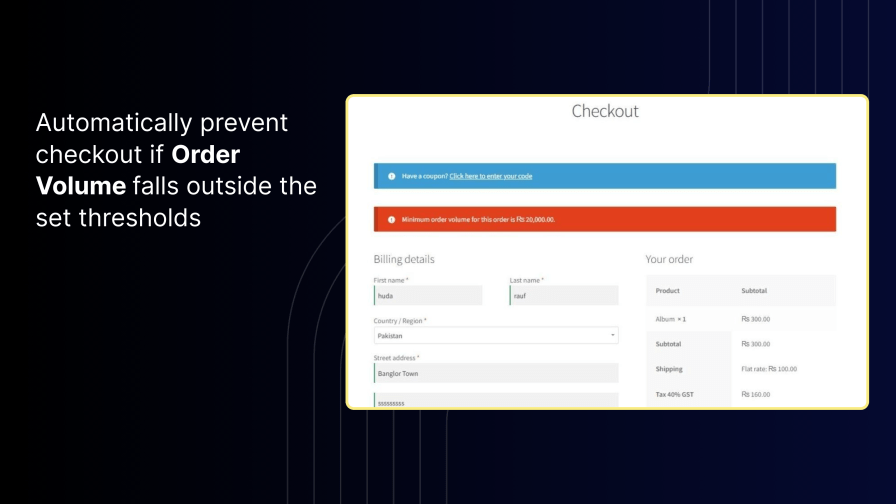
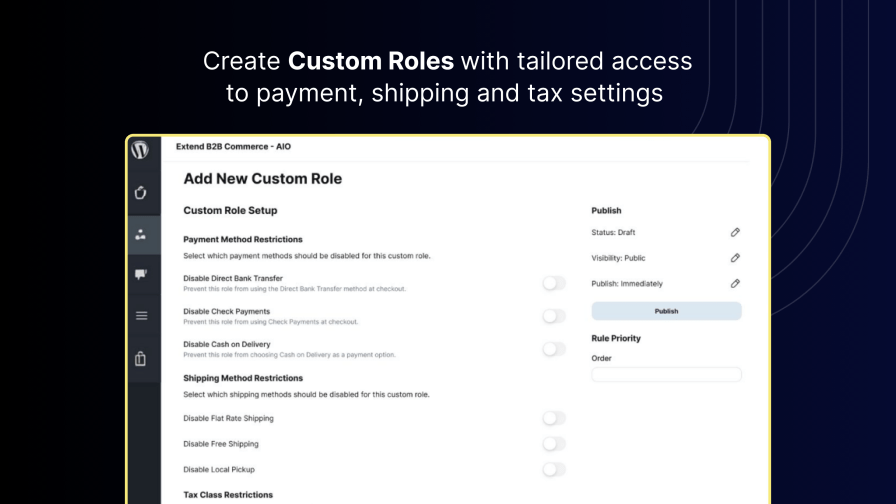
Segment your customers into different groups with custom user roles. Assign specific permissions, pricing, and catalog visibility to each role. For example, you can create roles like Retailer, Distributor, or VIP Wholesale, each with different discounts and access.
Personalized User Roles
Beyond “wholesale” and “retail,” create roles that suit your business needs, such as “Distributor,” “VIP Buyer,” or “Regional Dealer.”
Assign Rules to Roles
Link visibility, pricing, MOQ, or MOV rules directly to roles, ensuring the right customers see the right catalog and prices.
Role Editing and Management
Edit, delete, or reassign roles as your business evolves. Quickly move customers into new groups as your strategy changes.
Limit access to your entire store or certain sections with advanced store access rules. You can require customers to log in before viewing prices or products, creating a true “members-only” wholesale experience.
Hide Prices for Non-Logged-In Users
Encourage account registration by hiding product prices from guests.
Restrict Page Access for Guest Users
Block access to key pages like checkout, product pages, or exclusive promotions.
Full Store Visibility Control
Hide your entire store from unregistered users if needed, keeping it strictly B2B-only.
Custom Redirection for Restricted Access
Redirect blocked users to login, signup, or custom promotional pages.
Set Priorities for Conflicting Rules
Use priority levels (1–5) to resolve overlapping rules and ensure consistent, predictable behavior.
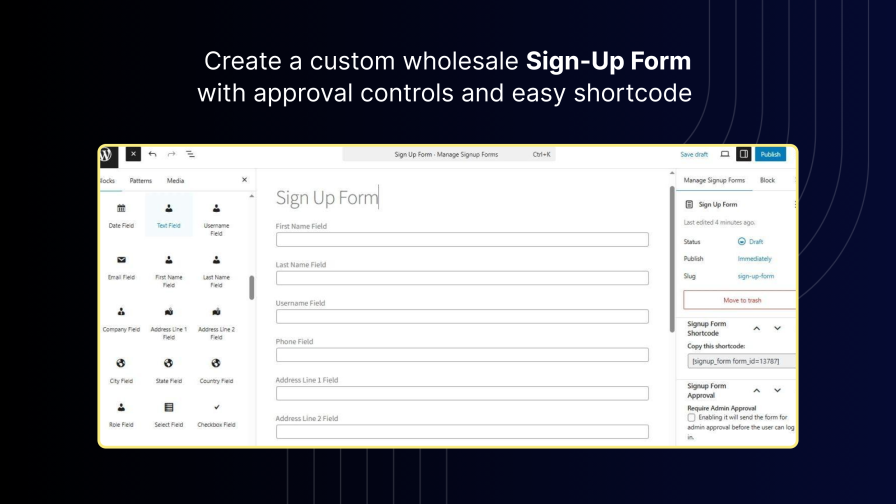
Simplify your onboarding with wholesale sign-up forms that let potential customers apply for a wholesale account directly from your site. Collect essential details like business name, tax ID, and order volume requirements.
Customizable Sign-Up Forms
Add custom fields, preview changes live, and style with custom CSS.
Require Admin Approval
Only allow access after admin approval, preventing unverified users from entering your wholesale store.
Easy Embedding
Embed sign-up forms anywhere on your store using shortcodes.
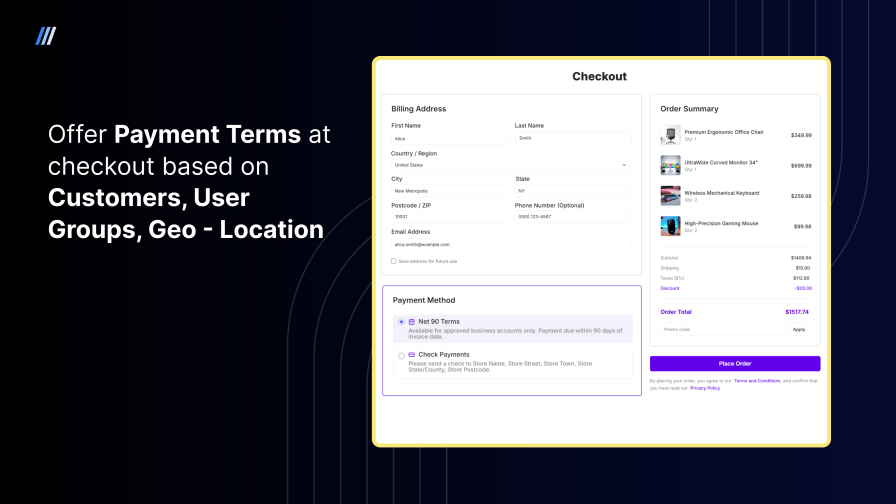
Offer flexible payment terms to wholesale buyers. Instead of requiring immediate payment, you can allow Net 15, Net 30, or custom payment schedules. This builds stronger relationships with buyers who need flexible options to manage their cash flow.
Assign payment terms like Net30 or Net60 per customer or role.
Allow buyers to select their agreed payment terms during checkout.
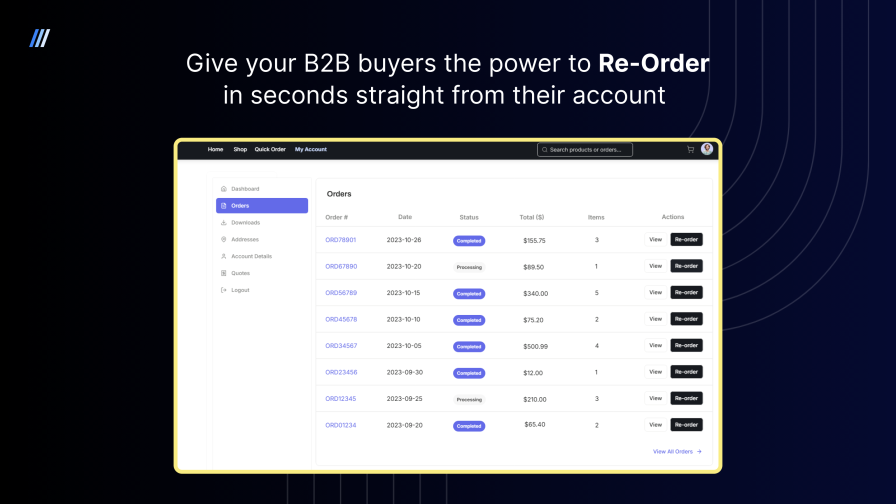
Save your wholesale customers time with one-click reorder. This feature allows customers to quickly re-purchase previous orders with a single click — perfect for repeat buyers who order the same items regularly.
Add a Reorder button next to past orders in the customer account.
One click re-adds all items from a past order into the cart.
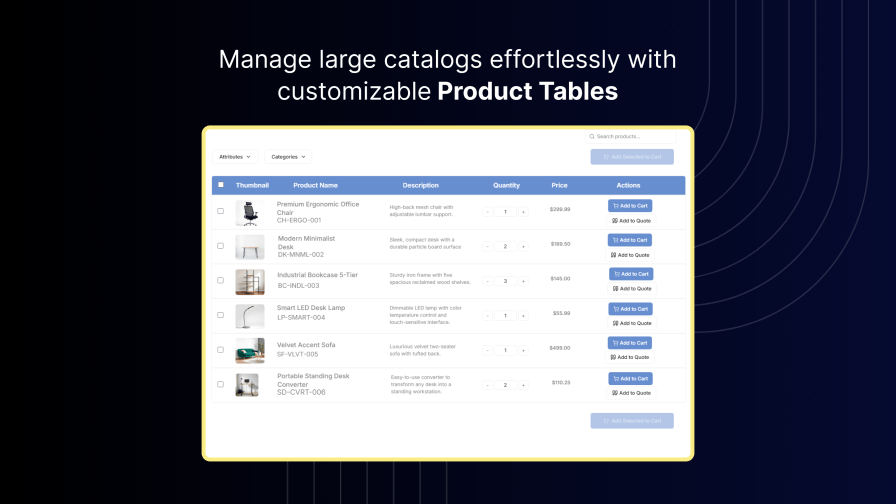
Display your products in a searchable, filterable table view instead of the standard grid. Wholesale buyers prefer speed and convenience, and product tables let them browse, search, and add multiple items to their cart at once without going into individual product pages.
Create Multiple Product Tables
Use the shortcode generator to create unlimited product tables with different settings.
Filtering and Searching
Customers can filter by category, price, or product attributes — with instant results.
Display the Data You Want
Choose which product details to display (SKU, stock, variations, etc.).
Cart Actions for One-Page Checkout
Customers can select multiple products and add them to the cart with checkboxes and a single click.
Variation Support
Display product variations with dropdowns directly in the table.
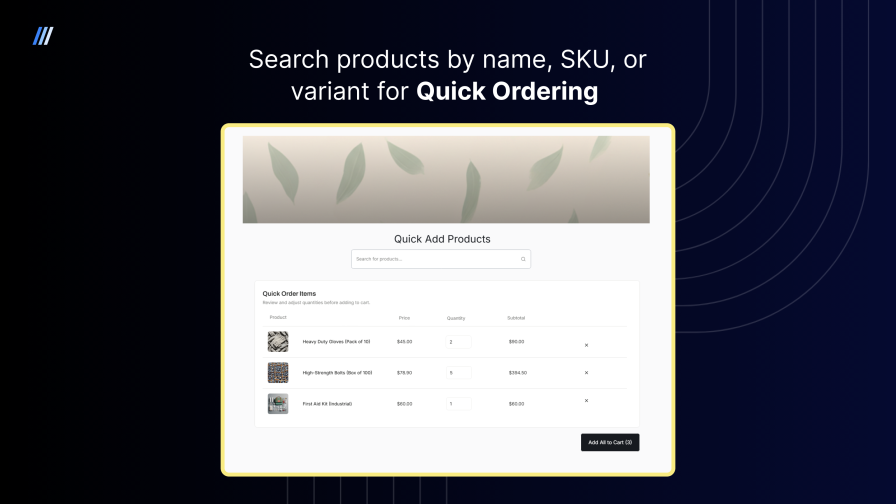
The quick order form is a streamlined version of the product table, designed specifically for bulk buyers. Customers can type in product names or SKUs, see instant suggestions, and add multiple items to their cart quickly via CSV.
Advanced Search
Search products by name, SKU, or variant with instant results. Variants can be selected directly in the search.
CSV Bulk Upload
Buyers can upload CSV files of product lists. The system matches products and prepares a temporary cart for review.
Add Multiple Products from a Single Form
Customers can add products, select variants, adjust quantities, and submit — all from one form.
Variant Display Options
Choose how to show product variants: grouped under the parent product or displayed separately.
Form Customization
Personalize form headings, labels, and visible categories. Hide irrelevant products to streamline the process.
Multiple Forms
Generate different Quick Order forms for different segments and embed them anywhere via shortcode.
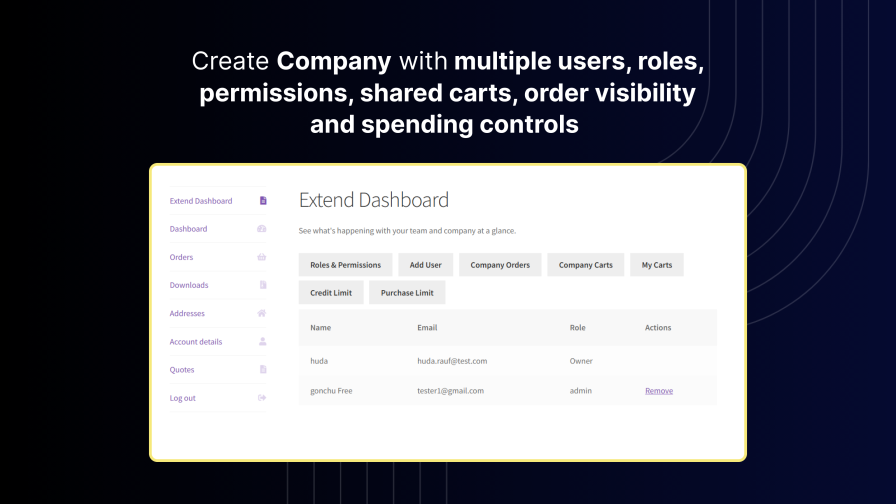
Companies let you onboard and manage B2B Customers. You can create a company profile, add multiple users under it, assign roles and permissions, and control how each user can browse and order.
Features
Add and manage company users with different roles and access levels
Assign purchase limits to individual users and credit limits to the company
View and track all orders placed by company users in one place
Share carts internally so teams can collaborate before checkout
This makes it easy to support multi-user buying workflows while keeping financial and ordering controls centralized and secure.
Built specifically for WooCommerce wholesale and B2B needs
Centralized control over pricing, visibility, and order conditions
Easy onboarding and role management for wholesale customers
Streamlined ordering tools (Product Tables + Quick Order Forms)
Enterprise-grade flexibility with geolocation and role-based rules
Extend B2B Commerce – AIO for WooCommerce is the only plugin you need to transform your WooCommerce store into a complete B2B solution.
Deliver the right price to every customer — start with Extend B2B ECommerce – AIO today and scale your business confidently. Here’s how to get started:
Categorías
Información de la extensión
Comprobaciones de calidad
Países





