Instalaciones activas
200
La suscripción incluye
Ayuda y soporte
Custom Registration Forms Builder is a powerful WooCommerce extension that enables you to create multiple registration forms for customers like retailers, wholesalers, VIP, general customer, and more.
Instead of showing one registration form to all customers, you can create various forms with billing, shipping, and custom fields specific to user roles. For example, you may want to include a file upload field to collect registration certificates, and a VAT field to collect VAT number from wholesale user roles. Showing these fields to a general customer could confuse them and may result in registration abandonments.
Assign a user role to each registration form and automatically allocate the user role on form submission. Alternately, display a roles dropdown to lets customers select the relevant user role during registration.
You can put registration forms on automatic or manual approvals. This features comes in handy when you want to allow general customers to register and start shopping straightway whereas for B2B user roles, you might want to validate their account before they can login and enjoy B2B related benefits.
Add multiple registration forms to your store to accept different types of registrations like wholesalers, B2B, retailers, customers, VIP members, and more. Use shortcode to display forms on any page of your website.
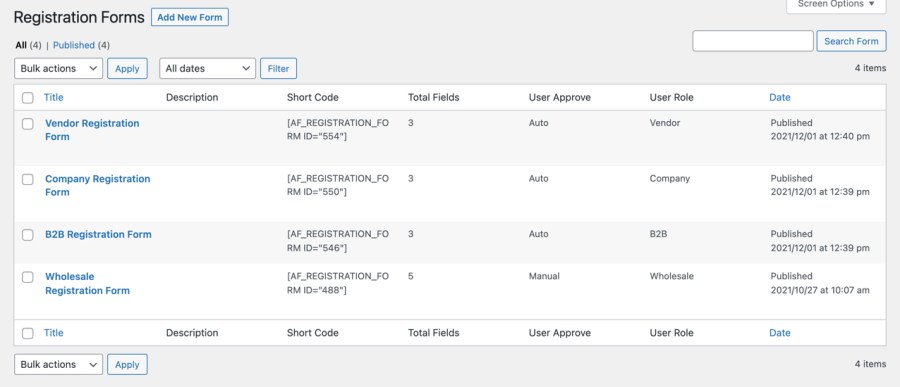
You can choose to attach selected billing and shipping fields to each form. The fields display on the shipping and billing fields section on the My Account page.
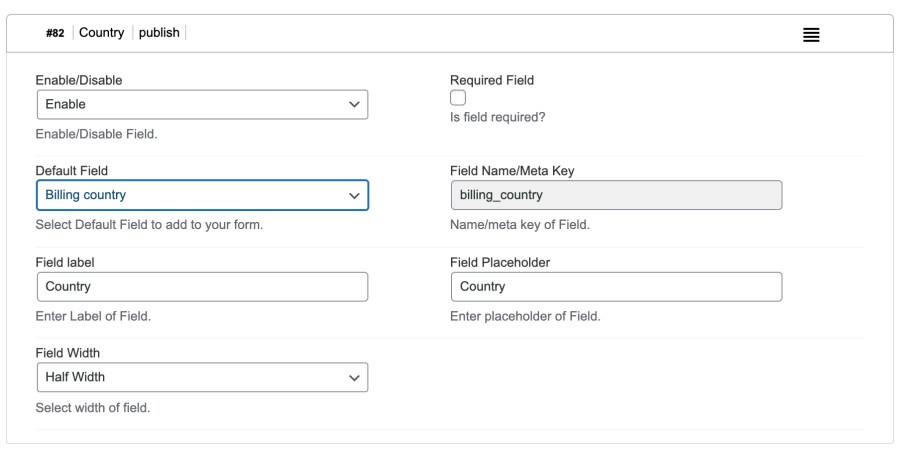
You can add custom fields in addition to the default billing and shipping fields. The extension comes with 24 custom field types.
While creating new fields you can:
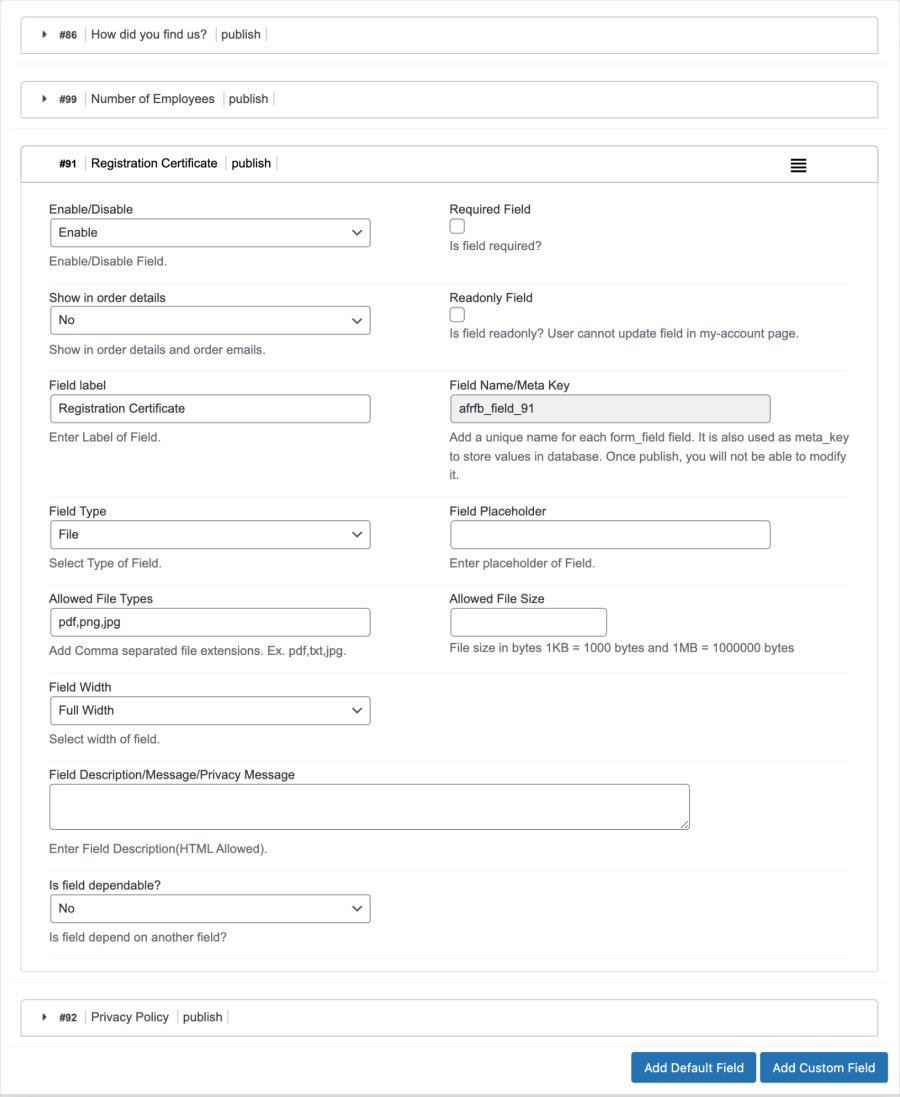
Automatically assign a user role when a customer submits a form or display a dropdown on the registration form to let customers select the relevant role during registration. You can add selected user roles to the dropdown for customers to choose from.
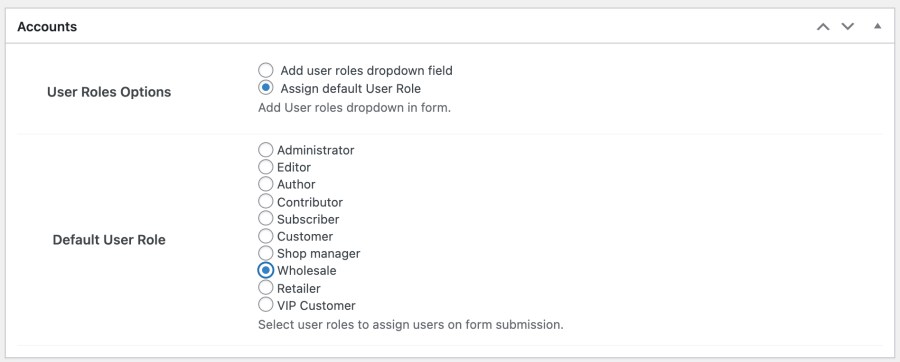
You can put the form on automatic or manual approval. In case of manual approval, the admin will be able to review the submitted details and manually approve them later.
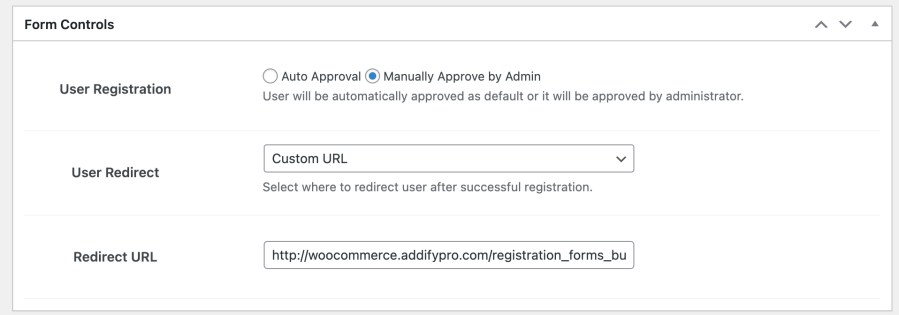
Redirect users to custom pages or URLs after their form submissions. You can create a custom thank-you page and show a thank-you message or redirect them straight to the Login page.
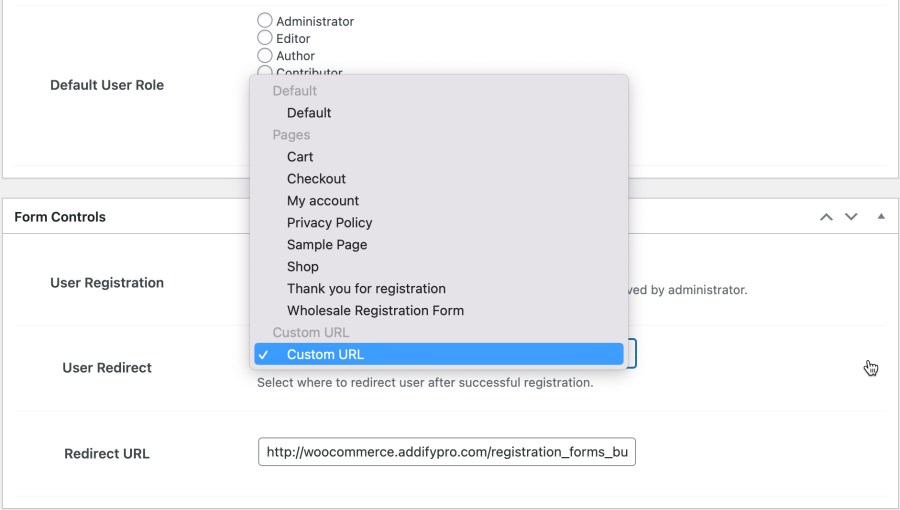
You can sort default billing, shipping fields, and additional custom fields using the drag-and-drop feature available during form creation.
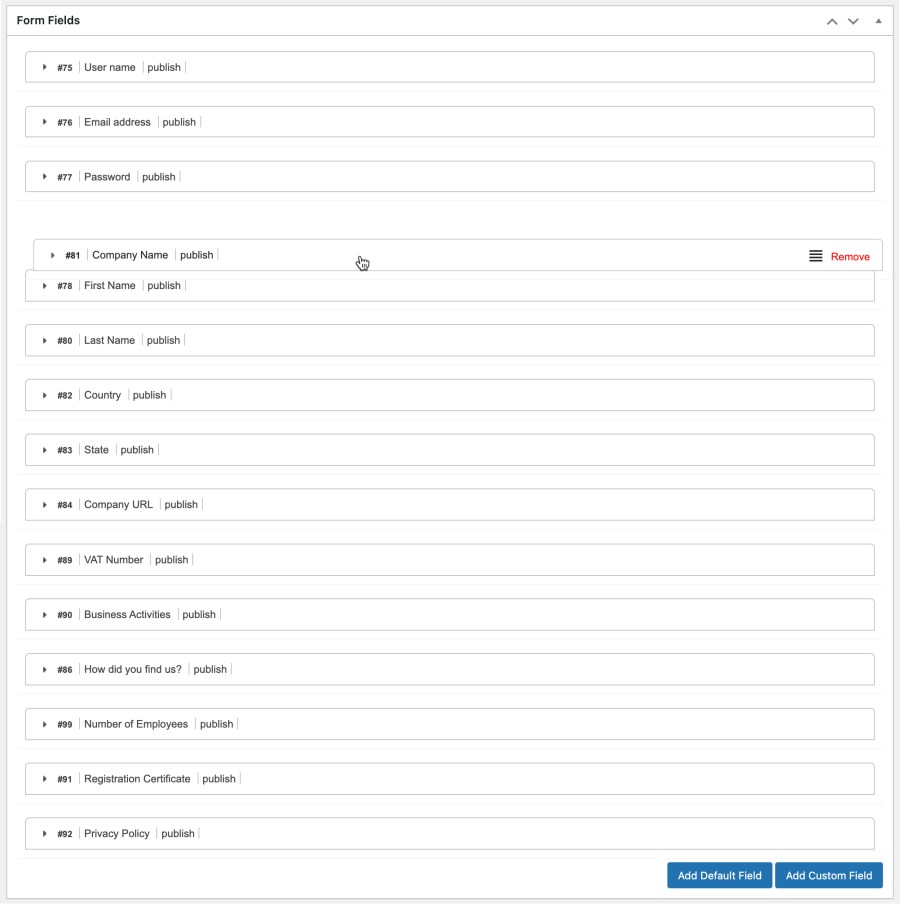
Send email notifications to customers and admins to keep them informed about new registration and account statuses. Customize the following email notifications using the variables pre-included in the extension like {customer-details}, {first-name}, {last-name}, {full-name}, {user-status}, and more.
Minimum PHP version: 5.2
Información de la extensión
Comprobaciones de calidad
Países
Idioma: