
La suscripción incluye
Ayuda y soporte
Experience flawless selling with product upload, import orders, inventory synchronization, bulk actions, and more with Fruugo Integration for WooCommerce.
Fruugo is a marketplace that sells various products spanning thousands of brands in 46 countries, 28 languages, and 31 currencies. The marketplace operates on a no-sale and no-fee basis. The platform is easy to set up and provides a single feed in your currency and language.
Reasons to choose Fruugo
Product uploads
There are two ways to upload a product. First, you can employ a bulk upload action to upload hundreds of products at once. You can select specific products and then upload them by clicking on the Apply button. Or you can select Upload All options and click on the Apply button. Once you select apply, feed generation will begin for all included products.
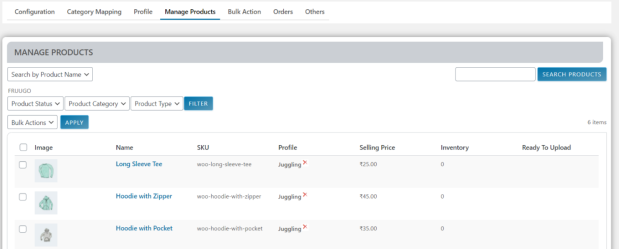
Feed generation
This feature saves products automatically in a CSV file if the product count is less than or equal to 200. If the product count is more than 200, you can set the cron for feed generation. When you select Upload All for the products, the products divide into groups and create multiple files. When all products process, only one final feed generates.
Order import
The order import process works with an API call. To fetch the orders from Fruugo, you need to set a cron to do this process automatically. For a manual process, you can click on Fetch Order in the order section page and fetch all orders from Fruugo on the order section page. You can manage the orders from the order edit section.
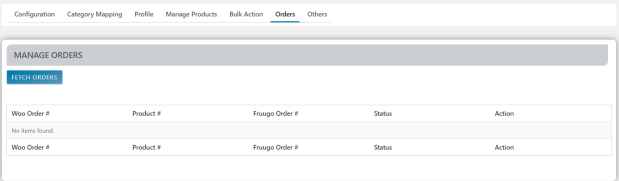
Inventory sync
In this section, when the products are live at Fruugo, cron will always run in the backend that will continue with the feed generation process, and Fruugo will read that feed at one specific time.
Bulk action
This feature lets you upload hundreds of products in just a few clicks.
Inside the bulk action, there are three subsections:
1. BULK PROFILE ASSIGNMENT: You can assign the profile to the products based on categories.
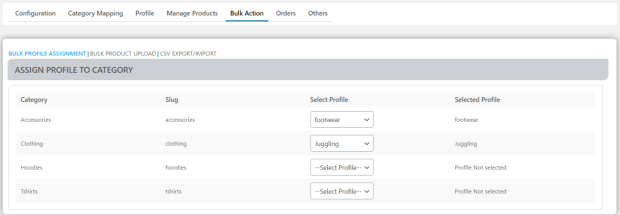
2. BULK PRODUCT UPLOAD: You can upload the products based on categories and exclude the products you don’t want to upload.
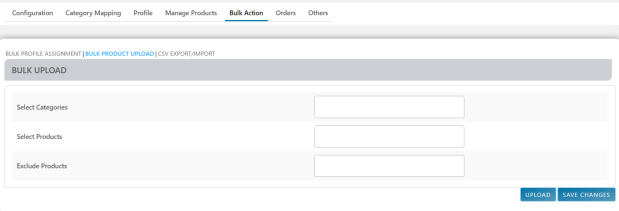
3. CSV EXPORT/IMPORT: This feature will help you update the data of products by CSV file. You can update more than 10K products at one once.
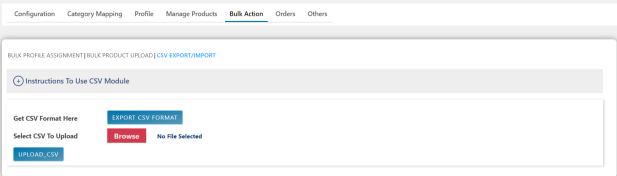
Experience smooth selling on Fruugo with Fruugo Integration for WooCommerce and enjoy additional features:
Dedicated Account Manager – Get a dedicated account manager after the successful purchase of Fruugo Integration for WooCommerce to guide you through the installation process.
24*7 Free Support – Our experts are available 24*7 to help solve your queries and advise on Fruugo stores.
Why choose Fruugo Integration for WooCommerce?
Fruugo offers a variety of features and enables effortless selling by connecting Fruugo to WooCommerce. If you want to customize any feature—let us know. Our experts will help you sell efficiently.
Extension information
Quality Checks
Países
Idioma: