Instalaciones activas
200
La suscripción incluye
Ayuda y soporte
Hidden tax prices revealed only at checkout can cause cart abandonment, as unexpected costs might prompt customers to look for alternatives. WooCommerce show price with or without tax extension solves this issue by allowing you to display product prices including and excluding taxes on product, listing, cart, and checkout pages.
Taxed prices can be shown or hidden for specific user roles. For example, the extension lets you hide taxes from retail buyers while showing them to wholesale buyers so that they can factor in the taxed prices when making bulk purchases. This makes compliance with local tax laws easy while reducing the chances of cart abandonment and improving customer satisfaction.
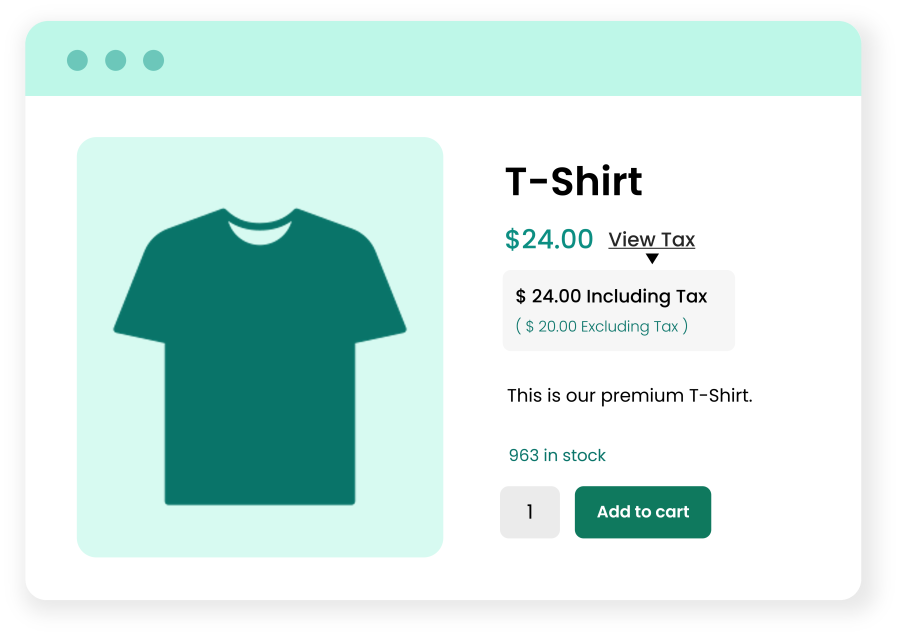
Showing prices with or without taxes can significantly impact your revenue. Some countries and American states have such laws in place where stores hiding taxed prices can face monetary penalties or criminal charges. In order to comply with the law and provide users with accurate tax information on the product & listing pages, use display prices with and without tax extension for WooCommerce.
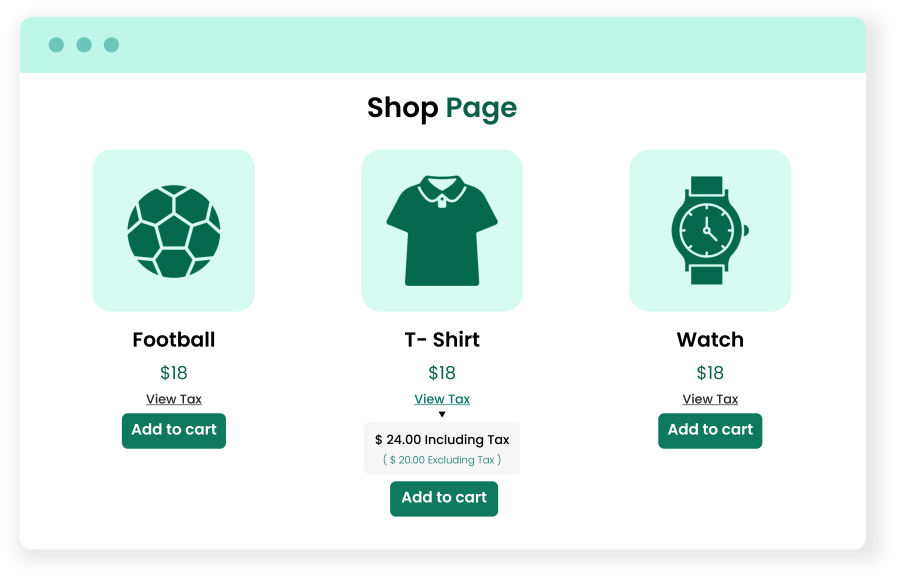
With price display including and excluding tax extension for WooCommerce, you can show or restrict taxed prices by user roles. This allows you to show tax information to relevant user roles only and hide for the rest.
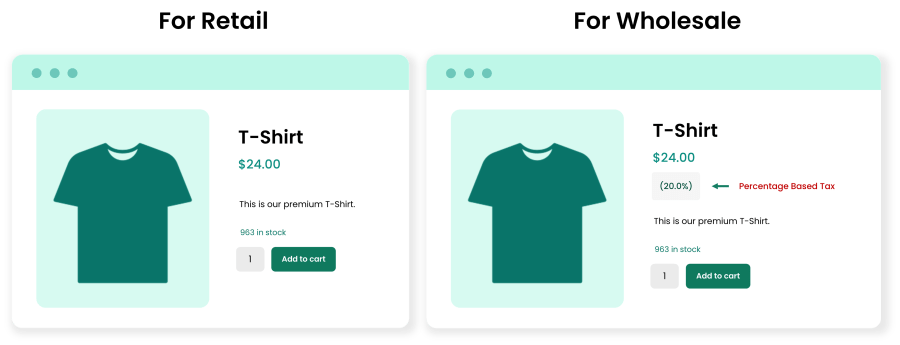
Price display, including & excluding tax extension, allows you to show taxed prices in multiple formats:
Show product prices, including taxes on product, cart, and checkout pages, providing customers with a clear view of total cost.
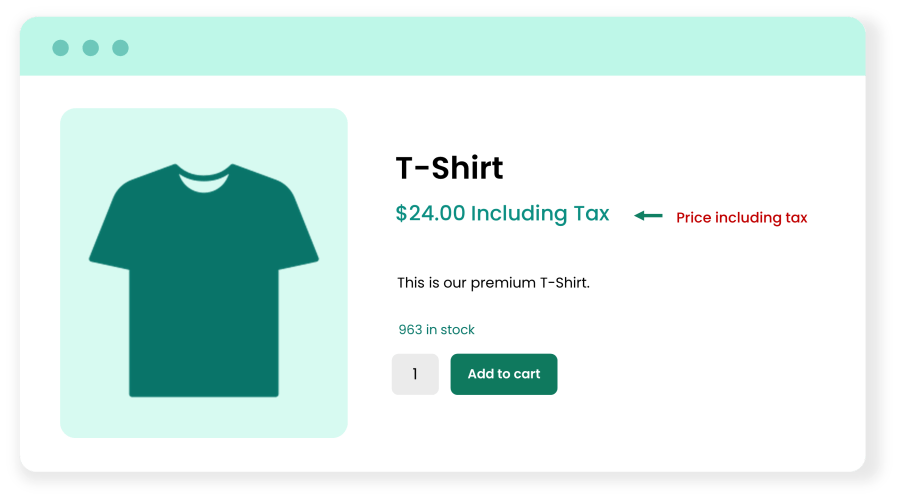
Using this format, you can display both the product’s actual price (excluding taxes) and the price after including taxes.
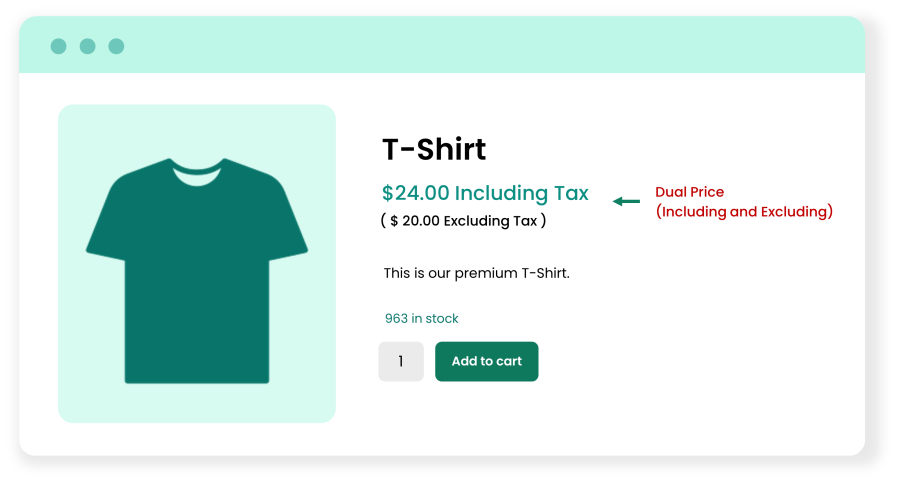
Add a new “Show Tax” button to display tax prices on product, checkout, and cart pages while keeping your store’s design minimalistic.
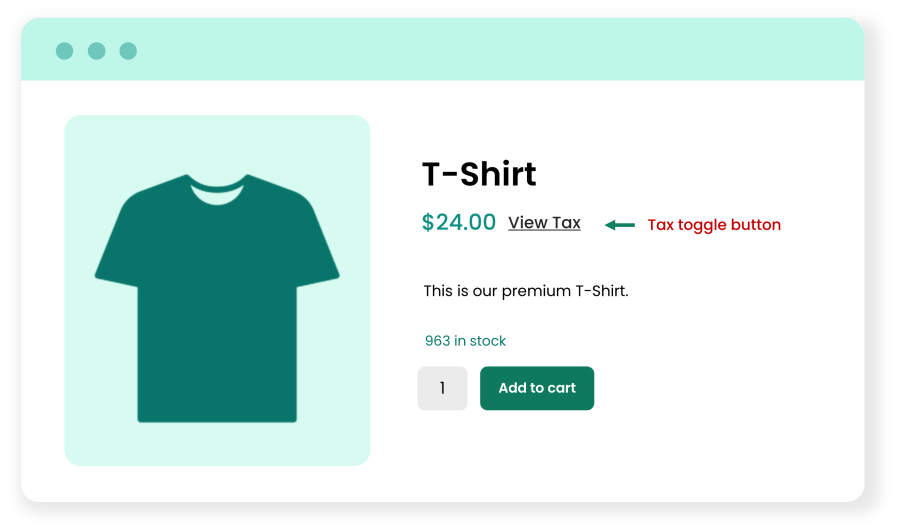
Percentage Based Tax
Show tax applicable on prices in percentage separately.
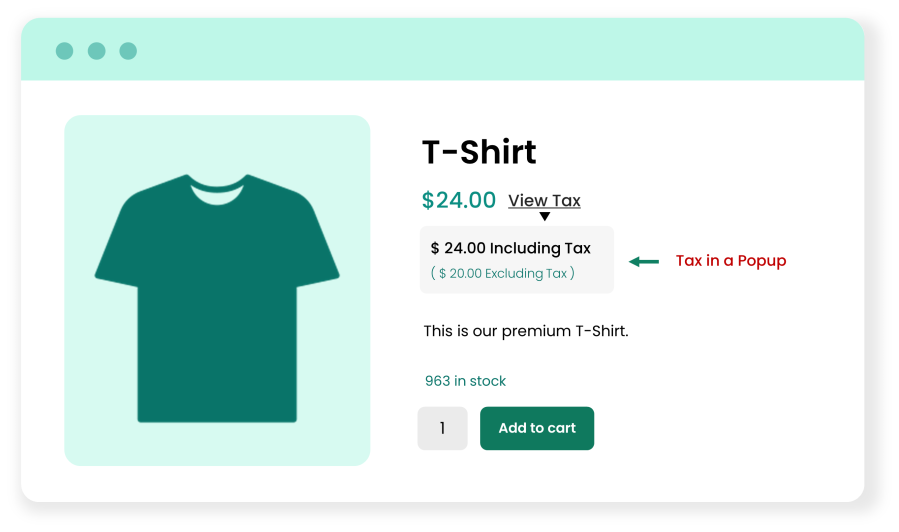
This highly customizable extension allows you to show or hide taxes on product and listing pages. You can also choose to show tax charges in the cart’s total or subtotal section and customize the «view tax» toggle link’s text.
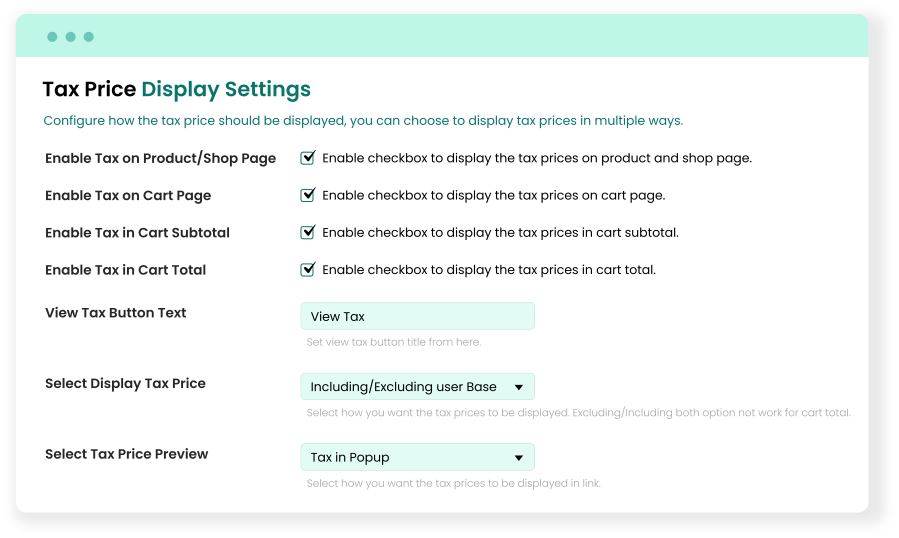
Just like the listing pages, admins can control the display of tax prices for cart and checkout pages based on user roles. This means you can easily manage tax information for relevant users and control price details to avoid any misinformation about the total cost.
Tax display at cart
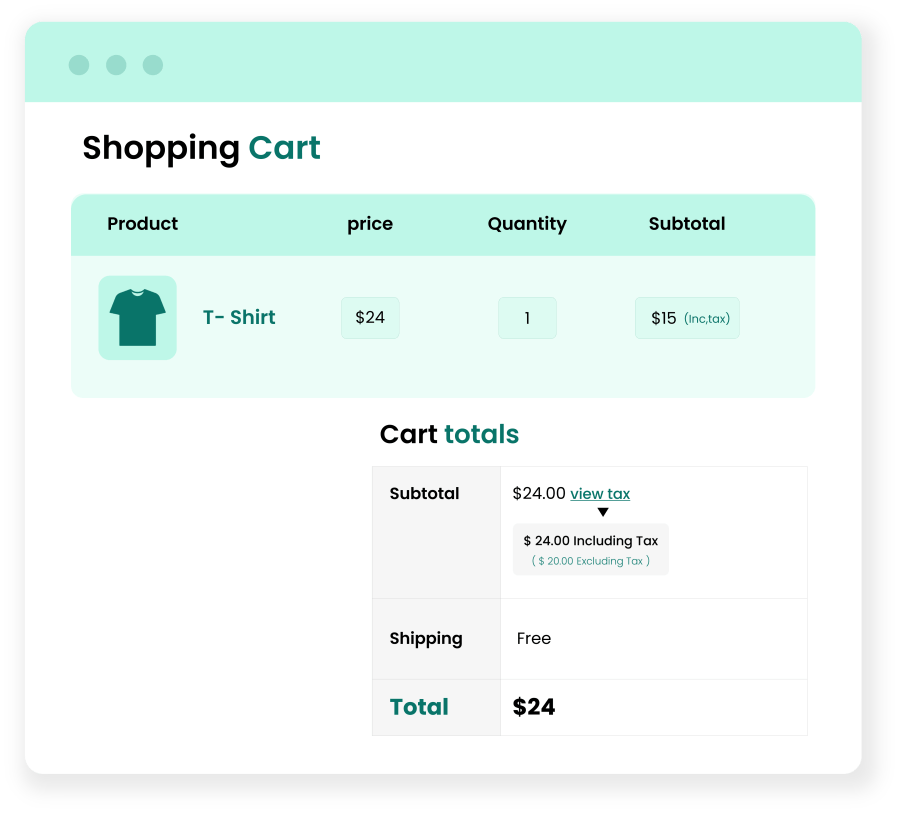
Tax display at checkout

Categorías
Información de la extensión
Comprobaciones de calidad
Países
Idioma: