
Instalaciones activas
600
La suscripción incluye
Ayuda y soporte
Time is money – sounds reasonable, right? That’s why automation is a beautiful thing, and what the Stamps.com Exporter will do for you. Automate your order formatting in order to bring your WooCommerce Orders into Stamps.com! This extension allows you to directly import orders into the Stamps.com Desktop Client (not the web-based client) in XML format rather than formatting order information by hand so that you save time and money. Make printing your shipping labels via Stamps.com faster and more efficient!
This extension exports XML files for import in batch mode and requires the Stamps.com Windows desktop client to deliver these awesome time-saving benefits.
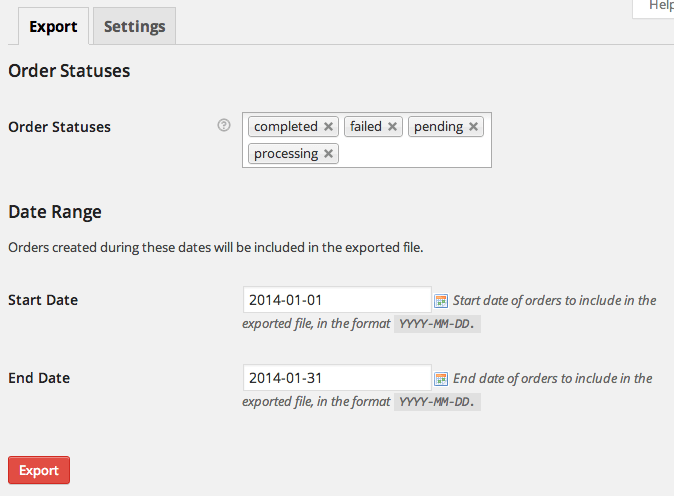
Individual orders can be exported from the «Orders» admin page by clicking on the Stamps.com icon, or can be exported in bulk using the bulk orders action.
If you need to edit an order before exporting, there’s a convenient «Export to Stamps.com» order action on the Edit Order page as well.
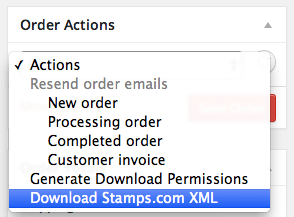
Download a Sample stamps.com XML file generated by this extension.
Need any more reason to buy? When you purchase a SkyVerge-developed extension, you’re getting the highest quality extensions for your WooCommerce store. Gain piece of mind by knowing that when you purchase our products, your store’s performance is as important to us as it is to you.
Categorías
Información de la extensión
Comprobaciones de calidad
Países
Idioma:
Requisitos