La suscripción incluye
Ayuda y soporte
Stock Manager for WooCommerce is a versatile stock management plugin allowing store owners to easily manage their stocks from the front end. Manage stock in a pop-up on the shop front end by setting up the product stock, Name, SKU, tax class, and prices, and hide the product if out of stock.
Keep track of the stock from the shop’s front end by assigning specific colors to the manage stock buttons. For example, you can set red color for out-of-stock, yellow for low-stock, and green for in-stock products to keep you updated about the current stock.
Make stock management easy and robust with the WooCommerce stock manager plugin. Reduce the hassle by managing the product sock directly from the front end of your eCommerce store. Manage all details of the stock from product name to prices from the frontend. You can manage and view the following:

The WooCommerce stock management plugin allows you to customize the stock of variable products as well. Manage the stock of each product variation in a pop-up by adjusting details such as product name, SKUs, prices, backorders, and low-stock threshold.
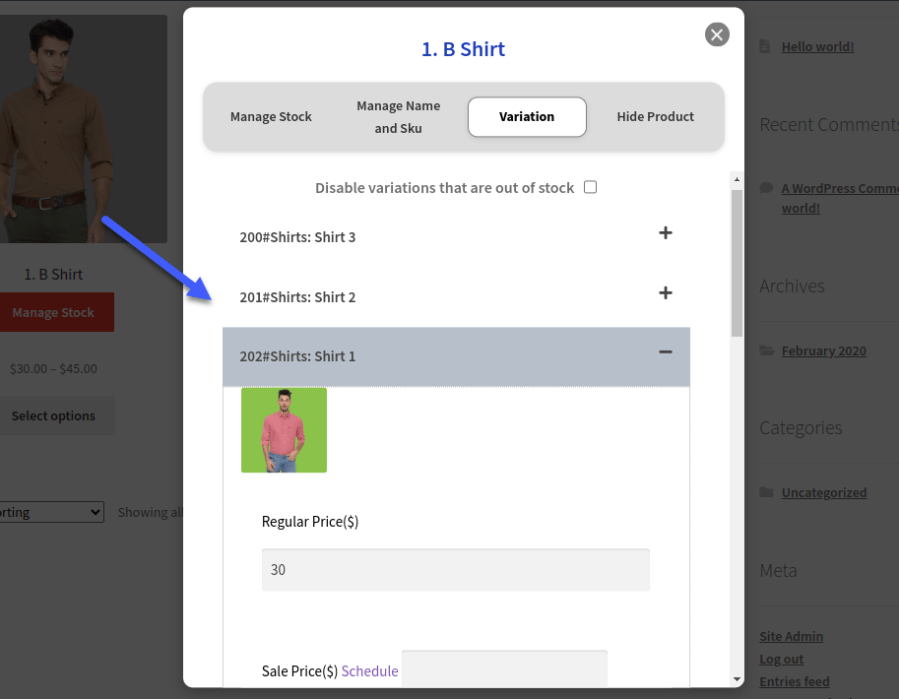
The product stock manager plugin enables you to easily manage product and variation stock from the backend. With a simplified list view you can manage stock quantities, prices, tax status, classes (tax and shipping), backorders, and low stock threshold. The plugin streamlines product stock management with a simple list view.

Increase sales by enabling backorders with the Stock Manager for WooCommerce. By enabling backorders you allow customers to place orders even when a product is out-of-stock. Customers will receive their orders as soon as the product is available in stock.
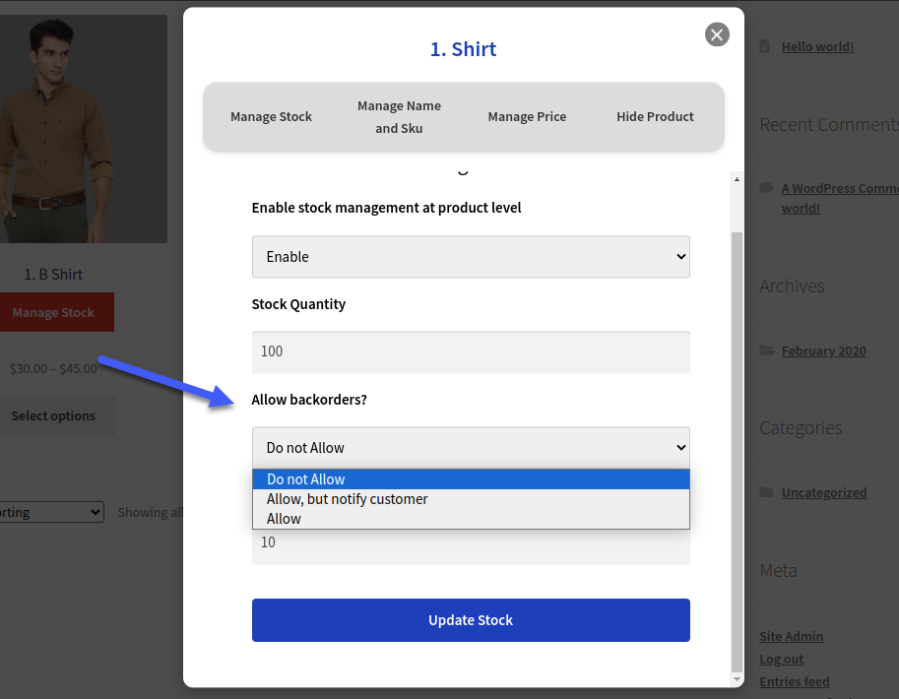
Remove confusion and streamline store operations by hiding the out-of-stock products. The Stock Manager for WooCommerce allows you to hide out-of-stock products from the frontend to stop customers from placing orders for products that are not available.
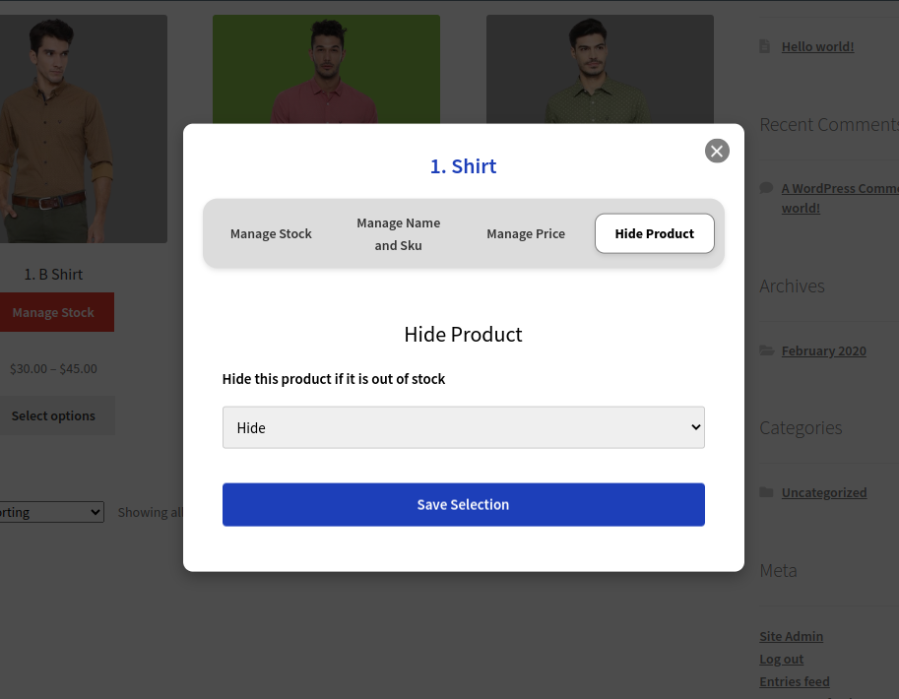
Stay informed about product stocks so that you can restock them on time. The WooCommerce stock manager allows you to set a low stock threshold so that you can update the stock on time. This helps you to run your store smoothly without any abruptions in stock availability.
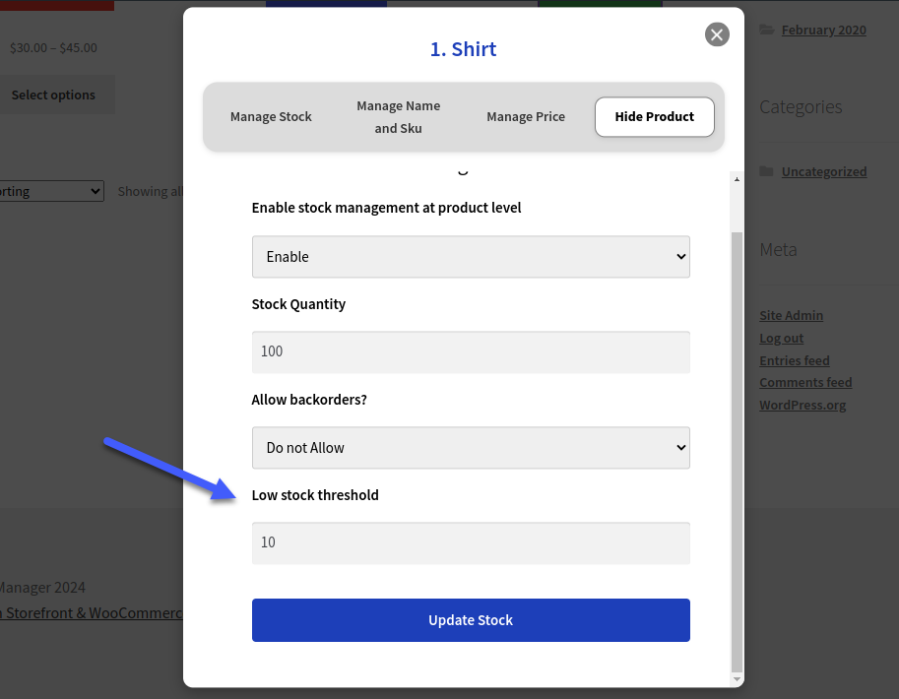
This stock management plugin allows you to modify the ‘Manage Stock’ button and stock manager popup. You can customize the following
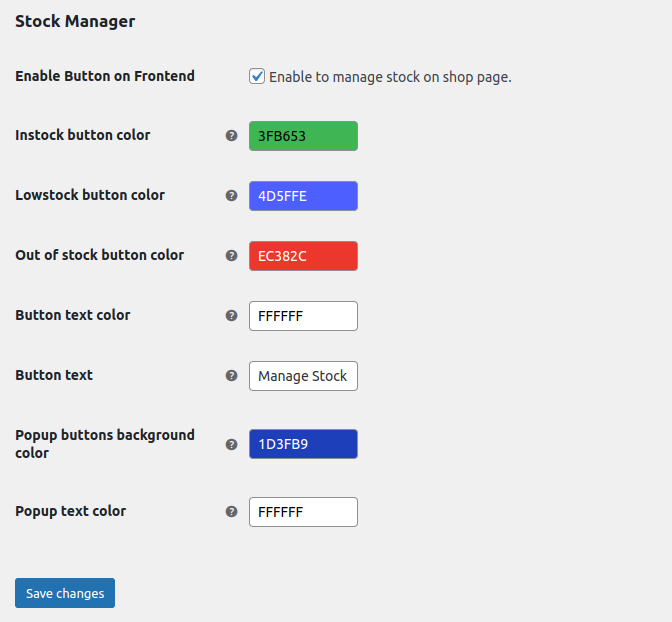
Stock Manager for WooCommerce allows store owners to update product stock, prices, SKUs, tax settings, and more directly from the front end. This eliminates the need to navigate the backend, making stock updates quick and efficient.
Yes, the plugin enables you to manage stock for product variations. You can adjust stock quantities, SKUs, prices, backorder settings, and low-stock thresholds for each variation in a pop-up window.
Yes, you can enable backorders, allowing customers to place orders even when a product is out of stock. This helps maintain sales flow and ensures customers receive their orders once stock is replenished.
Yes, the plugin allows you to automatically hide out-of-stock products from the frontend. This prevents customers from attempting to purchase unavailable products, improving the shopping experience.
You can set a low-stock threshold to receive alerts when a product’s stock reaches a specified level. This helps you restock products on time, preventing stock shortages.
Yes, you can customize the stock management button and pop-up. Options include changing button colors, text color, and background colors for different stock statuses (in-stock, low-stock, out-of-stock).
Información de la extensión
Comprobaciones de calidad
Países