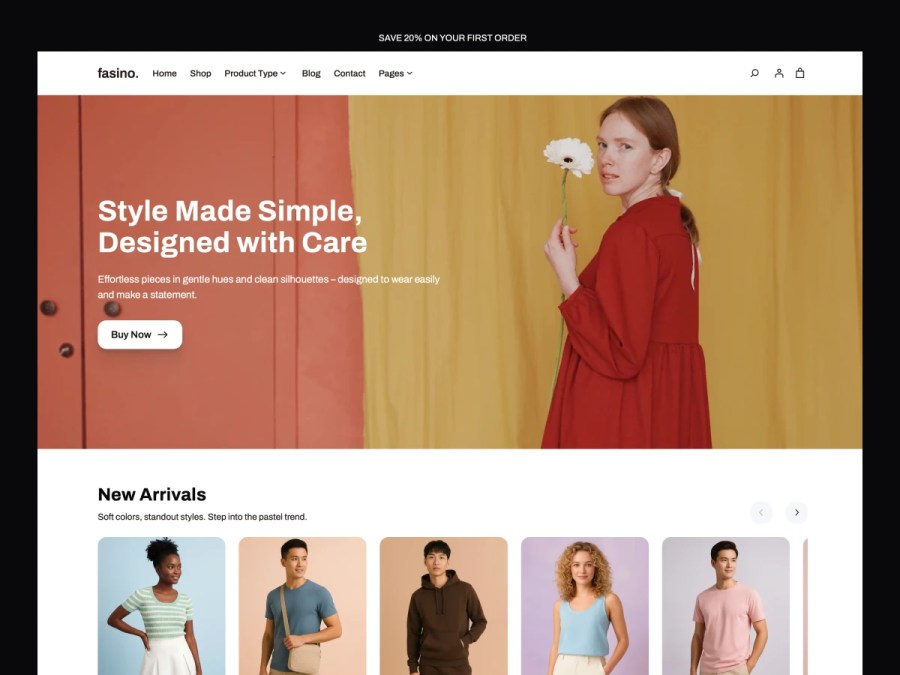
Subscription includes
Support
Fasino is a modern and elegant Full-Site Editing (FSE) WooCommerce theme designed for fashion retailers, clothing boutiques, and lifestyle brands. Whether you’re selling casual wear, luxury apparel, or accessories, Fasino helps you create a store that’s visually stunning, fast, and optimized for conversions.
Fasino gives you full design control. You can customize layouts, colors, fonts, and product pages—all visually, without a single line of code. It’s simple, flexible, and built for modern fashion sellers.
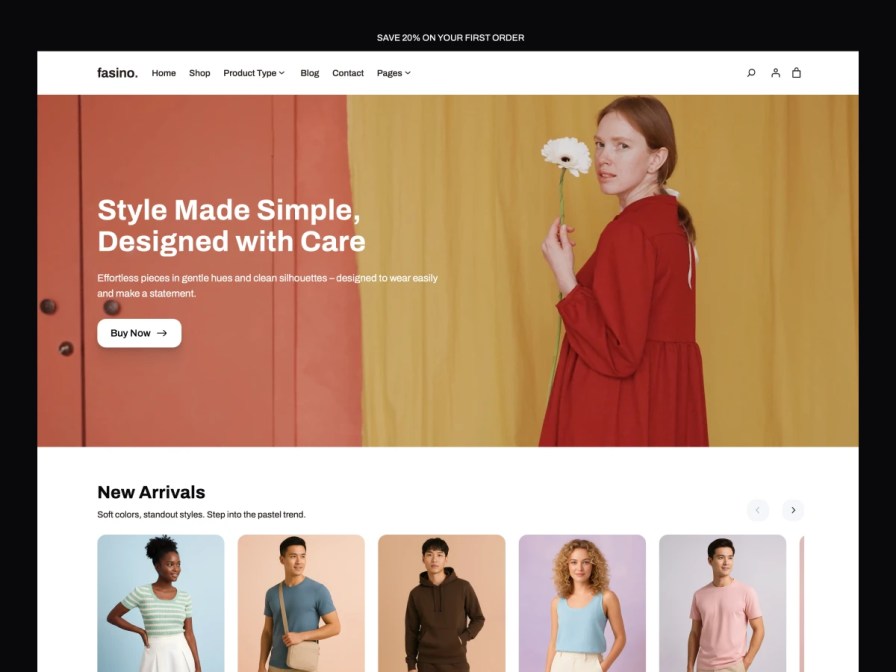
Fasino’s shop page offers a clean, elegant product grid with smart filters and a smooth slide-out mini cart. Customers can browse collections, add items, and check out faster—making shopping feel effortless.
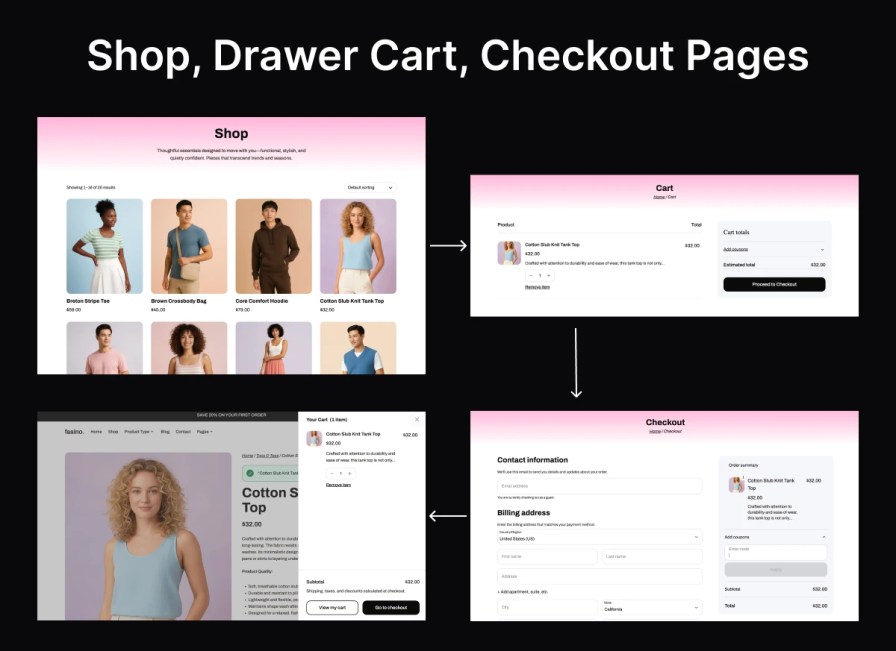
Show your products in the best light. Fasino’s product pages feature large images, size and color variations, sale badges, and quick-view options—ensuring your designs stand out and convert.
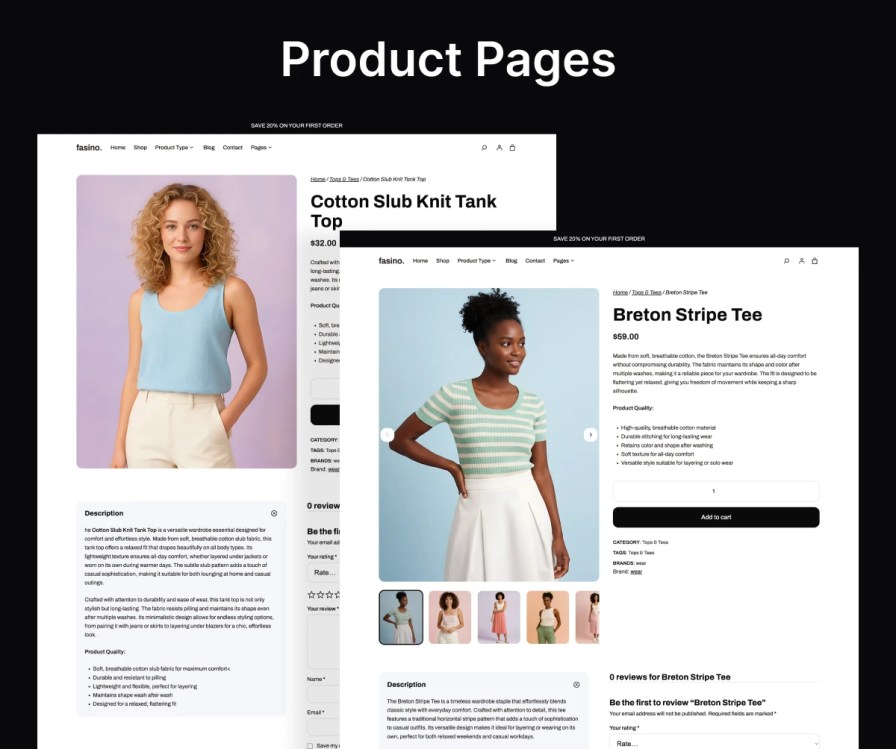
Share fashion tips, lookbooks, or trend updates with beautifully designed blog layouts. Fasino helps you connect with your audience, build brand trust, and drive organic traffic.
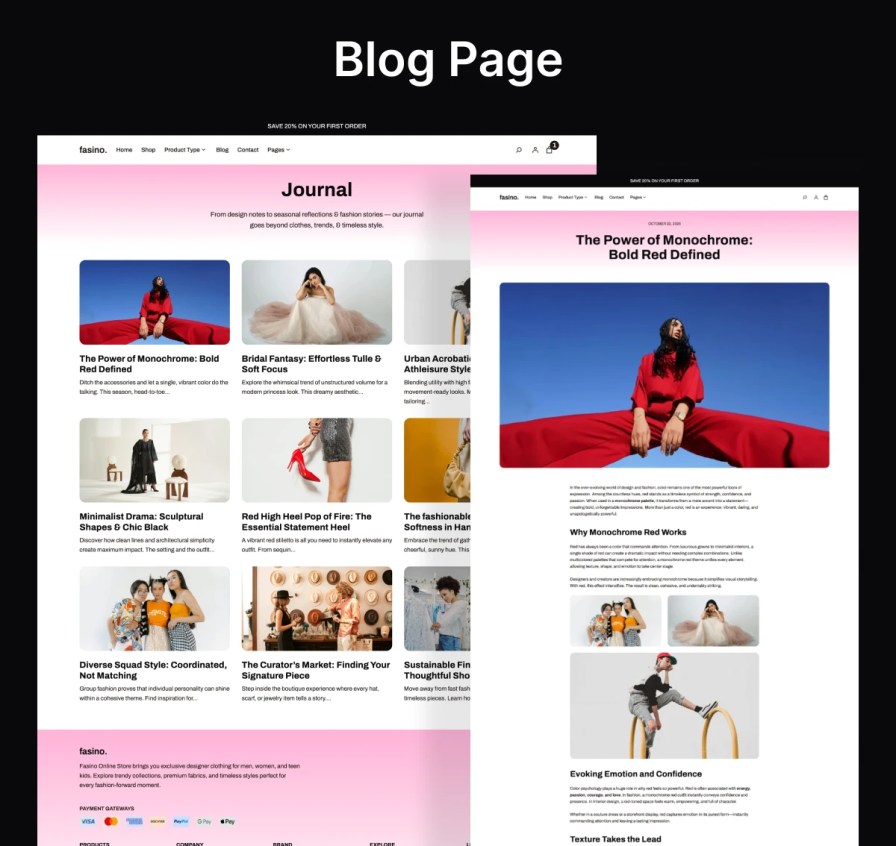
Save time with 100+ pre-designed block patterns including hero banners, featured products, testimonials, calls-to-action, and FAQs. Just mix, match, and edit to design beautiful pages—no coding required.
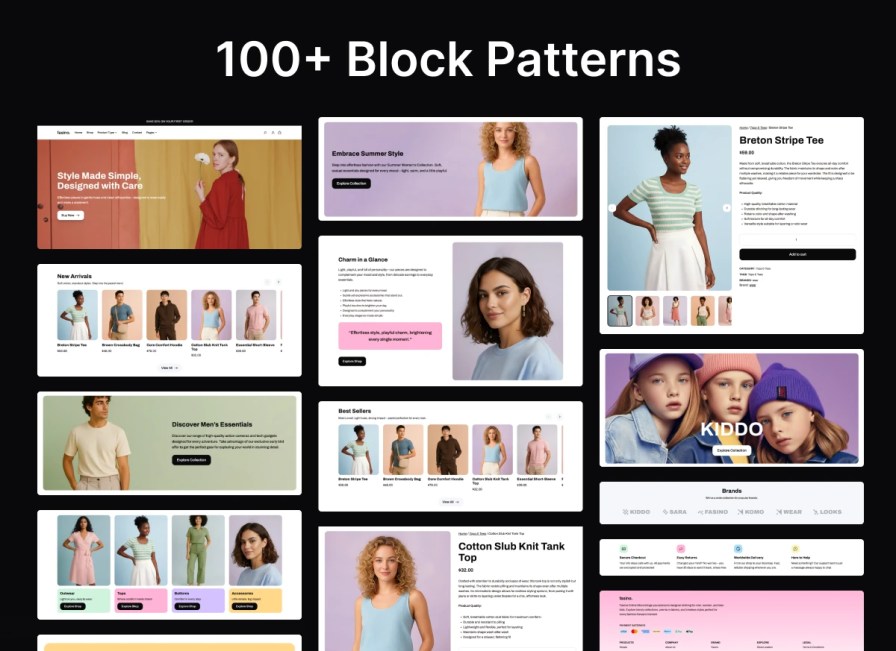
Fasino gives you total control over your store design. Edit headers, footers, colors, and layouts visually using the WordPress Site Editor. Fast, flexible, and future-ready.
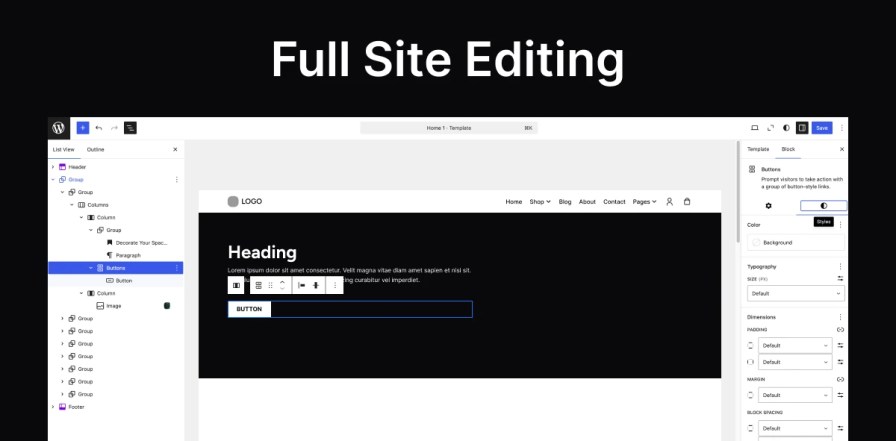
Fasino uses locally hosted fonts for faster load times, better privacy, and performance—no third-party dependencies, no delays.
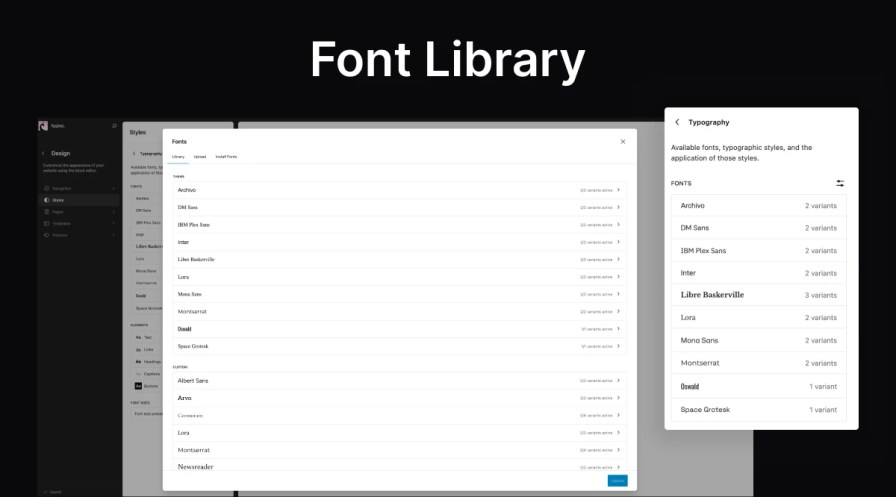
Set your brand’s typography, colors, and layouts in one place. Every page stays consistent, polished, and professional across your store.
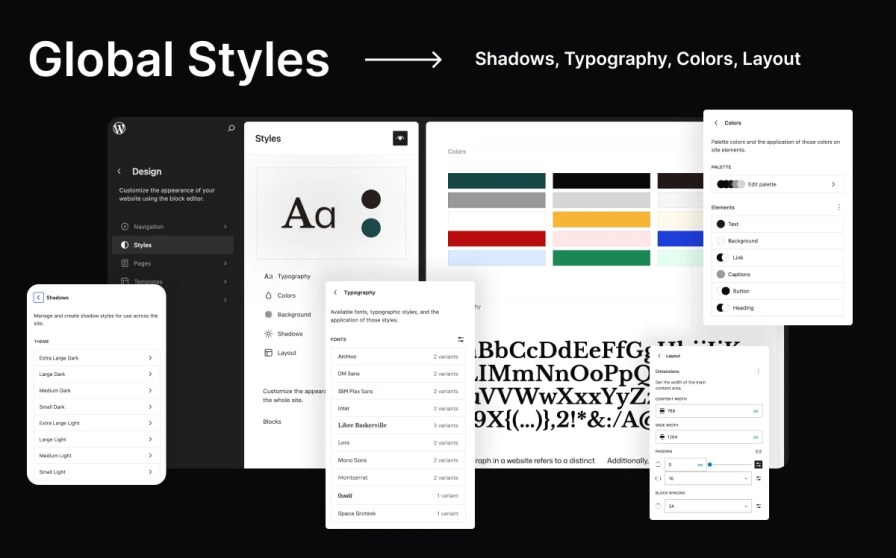
After activating the theme and installing the required plugins, go to:
Appearance > Demo Import → Click "Import" → Wait for setup to complete.
Your site will instantly look just like the demo.
Navigate to Appearance > Editor > Patterns > Headers to select and customize your header layout.
Go to Appearance > Editor > Patterns > Footer and customize widgets, text, and layouts as needed.
Go to Dashboard > Pages > Edit Page > Click "Add Patterns" to insert any of the pre-designed layouts.
Categories
Quality Checks
Countries